10 Essential HTML Elements Every Developer Should Know
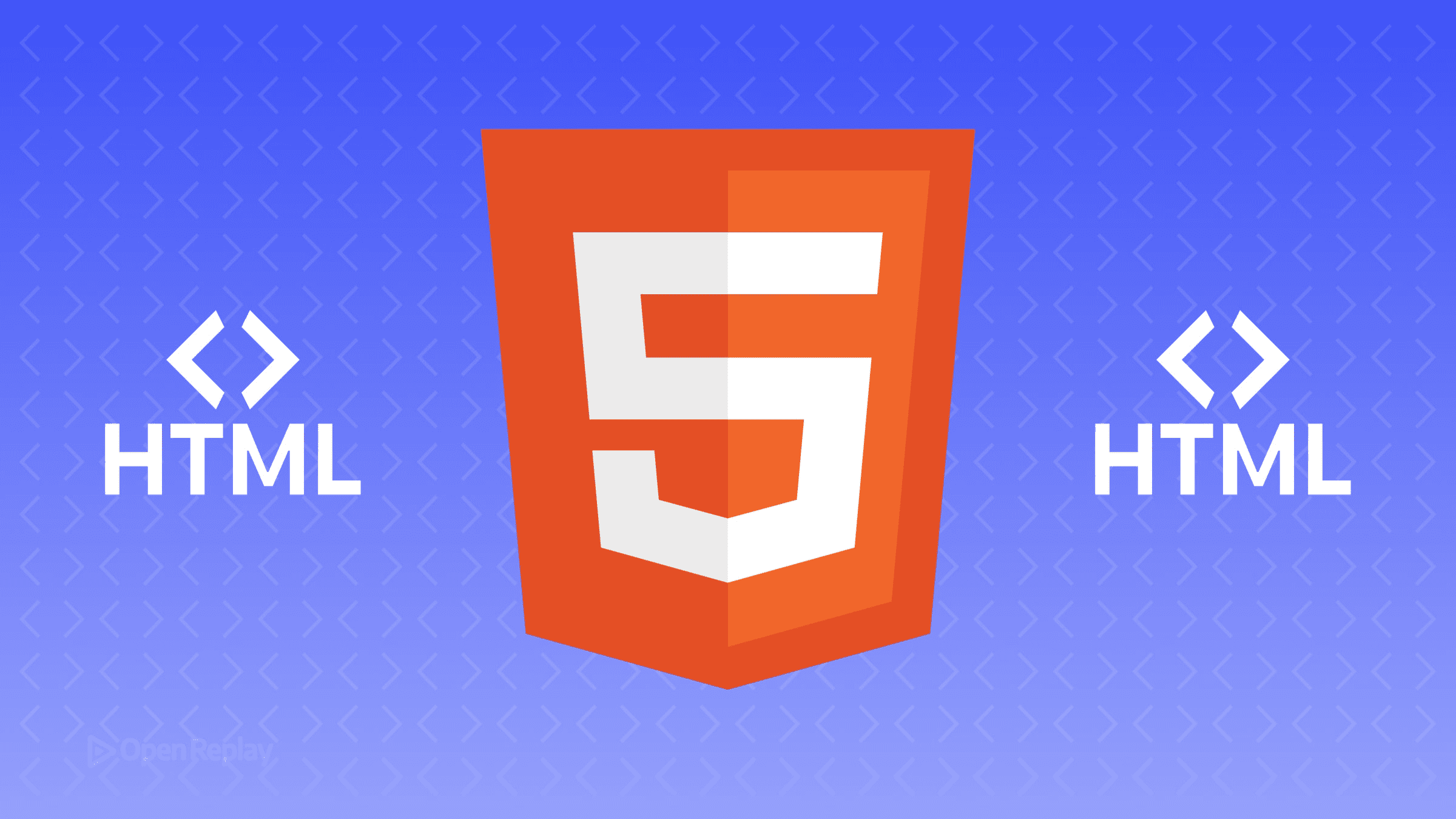
Modern HTML has evolved far beyond basic paragraphs and headings. While most developers know the fundamentals, the real power lies in semantic HTML elements that make your markup self-descriptive, accessible, and maintainable. These often-overlooked HTML gems reduce JavaScript dependencies and create more meaningful web experiences.
Key Takeaways
- Native HTML elements like
<dialog>and<details>eliminate JavaScript dependencies - Semantic elements improve accessibility and SEO without extra effort
- Machine-readable elements like
<time>and<data>bridge human and computer understanding - Built-in form elements like
<meter>and<progress>provide rich visual feedback
Elements That Define Structure and Meaning
The <dialog> Element: Native Modals Without the Hassle
Forget complex JavaScript modal libraries. The <dialog> element provides native modal functionality with built-in accessibility features:
<dialog id="confirmDialog">
<p>Are you sure you want to proceed?</p>
<form method="dialog">
<button value="cancel">Cancel</button>
<button value="confirm">Confirm</button>
</form>
</dialog>
<script>
const dialog = document.getElementById('confirmDialog');
// Show modal: dialog.showModal()
// Show non-modal: dialog.show()
// Close: dialog.close()
</script>This semantic HTML element handles focus management, escape key closing, and backdrop rendering automatically. It eliminates entire JavaScript dependencies while providing better accessibility.
The <template> Element: Client-Side Templating Done Right
The <template> tag holds HTML content that isn’t rendered until you explicitly clone and insert it via JavaScript. Perfect for dynamic content generation:
<template id="card-template">
<article class="card">
<h3></h3>
<time></time>
<p></p>
</article>
</template>
<script>
const template = document.getElementById('card-template');
const clone = template.content.cloneNode(true);
// Populate clone and append to DOM
</script>Unlike hidden divs, template content doesn’t load resources or run scripts until activated, making it ideal for performance-conscious web design.
Elements That Enhance User Interaction
The <details> and <summary> Pair: Collapsible Content Without JavaScript
These elements create expandable/collapsible sections with zero JavaScript:
<details>
<summary>System Requirements</summary>
<ul>
<li>8GB RAM minimum</li>
<li>50GB available storage</li>
<li>Modern browser support</li>
</ul>
</details>Screen readers announce the expanded state automatically, and keyboard navigation works out of the box. The open attribute controls the initial state, and you can style the disclosure triangle with CSS.
The <meter> Element: Visual Indicators with Meaning
Display gauges, ratings, or capacity indicators with semantic context:
<meter value="7" min="0" max="10" optimum="8" low="3" high="7">
7 out of 10
</meter>The browser understands this isn’t just a visual element—it’s a measurement with defined boundaries, thresholds, and an optimal range. Different colors appear automatically based on whether the value falls in low, medium, or high ranges.

Discover how at OpenReplay.com.
Elements That Provide Rich Context
The <time> Element: Machine-Readable Dates
Make dates and times understandable to both humans and machines:
<time datetime="2024-12-15T09:00">December 15 at 9:00 AM</time>Search engines and assistive technologies can parse the datetime attribute while users see your preferred format. This modern HTML element bridges the gap between human readability and machine processing.
The <data> Element: Linking Human and Machine Values
Associate human-readable content with machine-readable values:
<data value="978-0-123456-78-9">JavaScript: The Good Parts</data>Perfect for product codes, ISBNs, or any scenario where you need both display and data values without hidden inputs or data attributes. JavaScript can access the value through the value property.
The <abbr> Element: Accessible Abbreviations
Provide full meanings for abbreviations without cluttering your text:
<abbr title="Application Programming Interface">API</abbr>Screen readers can announce the full form, and tooltips appear on hover—simple but powerful for accessible web design.
Elements That Display Progress and Output
The <progress> Element: Determinate Loading States
Show actual progress instead of infinite spinners:
<progress value="32" max="100">32%</progress>Unlike generic loading animations, this element conveys real information about completion status. Omit the value attribute for an indeterminate progress bar.
The <output> Element: Calculation Results
Display the result of calculations or user interactions semantically:
<form oninput="result.value=parseInt(a.value)+parseInt(b.value)">
<input type="number" id="a" value="0"> +
<input type="number" id="b" value="0"> =
<output name="result" for="a b">0</output>
</form>The for attribute explicitly links the output to its source inputs, creating clear relationships in your markup. Screen readers understand this is a computed result, not just static text.
The <picture> Element: Responsive Images with Art Direction
Serve different images based on viewport size or device capabilities:
<picture>
<source media="(min-width: 800px)" srcset="wide.jpg">
<source media="(min-width: 400px)" srcset="medium.jpg">
<img src="narrow.jpg" alt="Responsive image">
</picture>This goes beyond simple responsive images—it’s art direction in HTML, letting you crop or completely change images for different contexts. The browser picks the first matching source or falls back to the img element.
Conclusion
These HTML elements represent a shift in how we think about markup. Instead of divs with classes that only humans understand, we’re using elements that describe their own purpose. The <dialog>, <details>, and <template> elements eliminate JavaScript dependencies. The <time>, <data>, and <abbr> elements make content machine-readable. The <meter>, <progress>, and <output> elements provide semantic meaning to dynamic values.
Good HTML isn’t about memorizing tags—it’s about choosing elements that make your content self-descriptive. When your markup explains itself, your code becomes more maintainable, your sites more accessible, and your development more efficient. Start with one or two of these elements in your next project and experience the difference semantic HTML makes.
FAQs
The dialog element has good modern browser support but requires a polyfill for Internet Explorer and older Edge versions. Most evergreen browsers support it natively, making it production-ready for most use cases.
Template elements don't render at all, meaning images won't load, scripts won't execute, and styles won't apply until you clone and insert the content. Hidden elements still load resources and can impact performance.
Yes, modern screen readers handle these elements well. They announce details element states, read time element datetime values, expand abbreviations, and understand meter and progress semantics, improving accessibility significantly.
The dialog element won't open without JavaScript to call showModal(), but the content remains accessible. The output element displays its default content. Consider progressive enhancement strategies for critical functionality.
Complete picture for complete understanding
Capture every clue your frontend is leaving so you can instantly get to the root cause of any issue with OpenReplay — the open-source session replay tool for developers. Self-host it in minutes, and have complete control over your customer data.
Check our GitHub repo and join the thousands of developers in our community.



