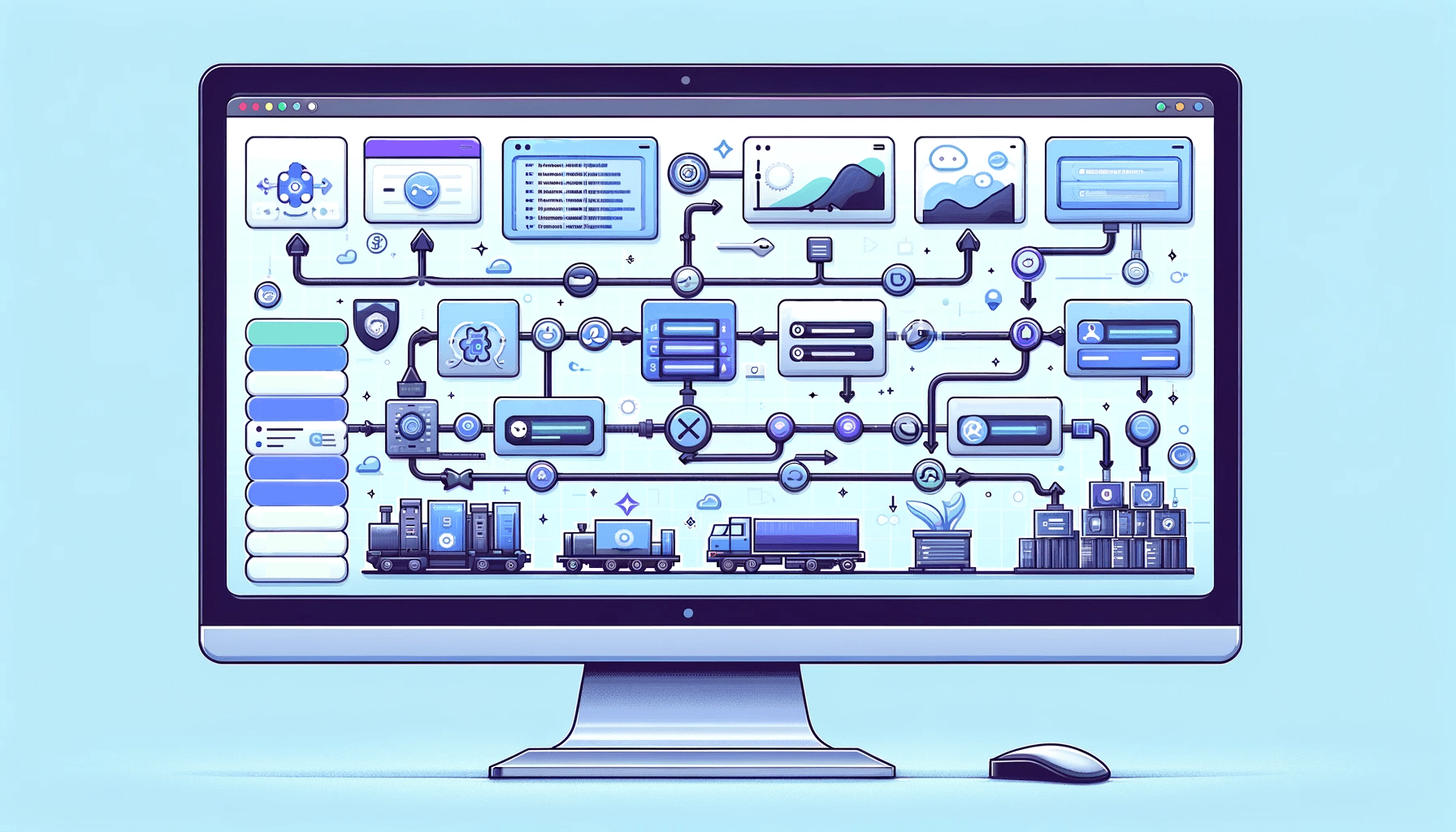A security question: passwords or passkeys?

Passwords and passkeys have differences, but are both important for security. This article will teach you about both, and show when to use one or the other.
We must secure our data stored in the cloud and on our devices. Passwords or passkeys can be used for this. Passwords may become obsolete as passkeys become more widely used. Both technologies are login credentials that secure data access, but they differ significantly. The main goal of this article is to provide a general understanding of passwords and passkeys, as well as the differences between the two and which is preferable.
Why is this important?
Passkeys and passwords are important for individuals, developers, and businesses for a variety of reasons, including:
- User Experience: Passkeys are often regarded as more user-friendly than passwords because they can be stored on a hardware device and do not need the user to remember complex strings of characters. This can enhance the user experience and reduce the possibility of user errors or frustration. To choose the best option for their application, developers must understand the user experience implications of both passkeys and passwords.
- Security: Passkeys and passwords both serve as means of authentication, but their security levels differ. Passkeys are typically longer and more complex than passwords, which makes them more difficult to crack. Passkeys are also stored in secure hardware devices, making them less vulnerable to theft or hacking. These distinction needs to be understood to ensure that the authentication method selected provides the required level of security for applications.
- Regulations: Certain industries, such as healthcare or finance, may have specific authentication methods regulations that developers must be aware of. Some regulations, for example, may require passkeys for certain types of transactions. The regulatory implications of various authentication methods must be understood to ensure that their application complies with relevant regulations.
- Compatibility: Compatibility can be impacted because different systems and applications support different authentication methods. Some systems, for example, may only support passwords, whereas others may support passkeys or other authentication methods. Individuals and companies must understand the compatibility implications of various authentication methods to ensure that their application can integrate with other systems and applications.
Individuals, developers, and companies can make informed decisions about which authentication method to use in their applications if they understand the differences between these methods.
What are Passwords?
A password is a unique word, phrase, number, or string of characters a user uses to access a device. Passwords are used in combination with a username and an email address. Passwords can combine words, numbers, and characters, and their length can vary.
Even though each user’s password is unique, it does not provide complete protection for your private information. That being said, passwords have flaws, which include:
- Short passwords can be cracked using software.
- They can be guessed
- They are easily forgotten
- Because most users associate many accounts with a single password, accessing all accounts with a single password is simpler.
- Passwords can also be accessed if a user sends private information to an unsecured server.
Using passwords has numerous disadvantages, but that does not mean it is not a viable option. Passwords can be used to protect accounts, but doing so necessitates a level of password discipline that many people lack. There are some basic guidelines to follow to create a strong and secure password, which include:
- Avoiding common words and phrases
- Making use of a variety of characters such as numbers, upper and lower case letters, and special characters
- Increasing the length of the password
- Not using the same password for all of your accounts
- Making use of a password manager.
If you must use a password to secure your personal information, you must follow these guidelines to keep your information safe from hackers.
When should we use Passwords?
Passwords are preferred over passkeys in the following scenarios:
- When the system requires frequent authentication: Passages are preferred when the user needs to authenticate frequently, such as when accessing email or social media accounts. Passkeys are used for long-term authentication, such as the first time a user logs into a device or application.
- When the system requires a lower level of security: Passkeys are commonly used in high-security systems, such as financial transactions or government applications. Passwords, on the other hand, may be sufficient for systems requiring a lower level of security, such as personal email accounts or social media accounts.
- When the user must remember his or her authentication credentials: Passwords are more convenient when the user must manually enter the authentication credentials. When logging into a website or application from a new device or location, for example, the user may be required to enter the password manually.
- When the system’s resources are limited: Passkeys are more secure than passwords, but they take more resources to generate and store. Passwords are frequently used in low-resource systems, such as embedded systems or low-end devices.
- When the system supports multi-factor authentication: Passwords are used as one of the factors in multi-factor authentication, where the user must provide more information to access, such as a fingerprint or one-time code. Passkeys can also be used as a factor in multi-factor authentication.
Session Replay for Developers
Uncover frustrations, understand bugs and fix slowdowns like never before with OpenReplay — an open-source session replay tool for developers. Self-host it in minutes, and have complete control over your customer data. Check our GitHub repo and join the thousands of developers in our community.
What are Passkeys?
Passkey is a new method of accessing the information on a device that does not need the use of passwords. Passkeys use an authenticator that the user possesses, and this authenticator can be a smartphone or a laptop. A fingerprint, facial recognition, or PIN is required for authentication.
Passkeys are a password substitute. There are no drawbacks associated with passwords, and Passkeys made it impossible for hackers to access a user’s private information unless they had physical access to the device.
Passkeys are more secure than passwords because they resist common forms of attack, such as phishing, keylogging, and dictionary attacks. They also provide a more seamless user experience by eliminating the need for users to remember or type in their passkey.
When you use a passkey, the system prompts you to log into your device instead of the account you’re trying to access. You can complete this by using biometrics or entering a PIN on your smartphone. Once you’ve completed this step, the system will grant you access to your account. The primary goal of this process is to ensure that you have control of your device.
When should we use passkeys?
Passkeys are used as an alternative to traditional passwords in situations requiring greater security and privacy. Here are some situations where passkeys may be preferable to passwords:
- IoT Device Authentication: Internet of Things (IoT) devices that are connected to the internet require authentication to ensure that only authorized users have access to them. Using passkeys instead of passwords increases security and reduces the risk of hacking.
- Two-factor Authentication: Passkeys can be used as a second factor in a two-factor authentication system. Users can enter a passkey to confirm their identity in addition to a traditional password, making it more difficult for attackers to gain unauthorized access.
- Sensitive Transactions: Passkeys can provide an extra layer of security in situations where sensitive transactions, such as bank transactions or medical records, take place. Passkeys are more secure than passwords because they are less vulnerable to brute-force attacks.
- Shared Accounts: Passkeys are useful for authenticating shared accounts, such as those used by a team to access shared resources. Using passkeys instead of passwords can help reduce the risk of unauthorized access by team or organization members who have left.
- Passwordless Authentication: Passkeys can be used in a passwordless authentication system. Users are no longer required to remember complex passwords, making the authentication process more user-friendly while still providing strong security.
In summary, passkeys can be used instead of passwords in situations requiring increased security, privacy, and authentication. They offer an alternative, and often a more secure, method of authenticating users and protecting sensitive data.
Difference between passkeys and passwords
Passkeys and passwords are both used for authentication, but they differ in several key ways. The distinctions between passkeys and passwords are as follows:
- Strong security: Passkeys are typically longer and more complex than passwords, making them more secure against brute force and other types of attacks. Passwords are frequently stored on hardware devices, making them less susceptible to hacking and other types of attacks.
- No need to remember: Passkeys are generated by a computer and are not necessary for the user to remember. This eliminates the risk of users forgetting their passkeys, a common issue with passwords.
- Difficult to guess: Unlike passwords, passkeys are generated randomly and thus difficult to guess, even by someone familiar with the user. This means that social engineering attacks are less likely to compromise passkeys.
- More convenient: Because passkeys are frequently stored on hardware devices, users do not have to remember or manually type them. This can speed up and simplify the authentication process than passwords, especially for users who need to log in frequently.
Conclusion
Finally, passkeys and passwords are two popular methods of gaining access to digital accounts and devices. Passkeys are unique cryptographic keys generated by a device, as opposed to passwords, based on a combination of characters and stored on a server or device.
However, the decision between passkeys and passwords depends on individual security needs and convenience preferences. Both methods have advantages and disadvantages, and it is important to choose the one that best meets your needs.