How Amazon Q in VS Code Helps You Write Better Code
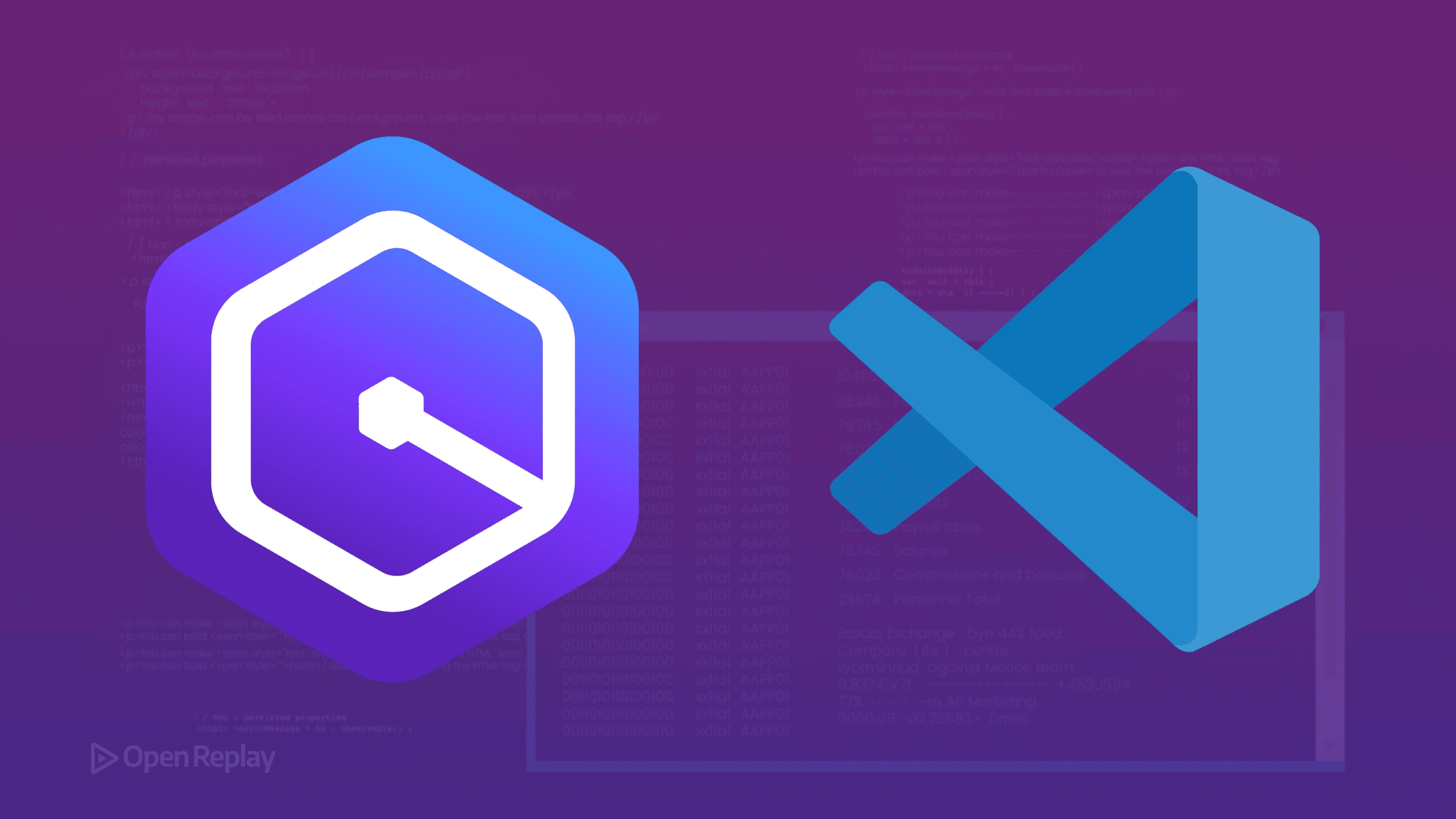
If you’re spending hours debugging, writing boilerplate code, or trying to understand legacy codebases, you’re not alone. The Amazon Q Developer extension for VS Code promises to change that by bringing AI-powered assistance directly into your development workflow. But does it actually deliver on making you a better, more productive developer?
This article explores how the Amazon Q VS Code extension transforms your coding experience through intelligent code suggestions, automated reviews, and multi-language support. We’ll look at practical ways to leverage this AI-coding assistant tool in your daily development work—without the marketing fluff.
Key Takeaways
- Amazon Q Developer provides context-aware code suggestions by analyzing your entire project structure
- The extension supports over 15 programming languages and adapts to framework-specific patterns
- Free tier includes 50 monthly code completions, while Pro tier ($19/month) offers unlimited usage
- Most effective when given specific, contextual requests rather than generic prompts
Getting Started with Amazon Q Developer
Setting up Amazon Q Developer involves navigating AWS authentication methods and choosing between free and pro tiers. The installation process can be complex, especially for developers unfamiliar with AWS IAM Identity Center. For detailed setup instructions, refer to the official AWS documentation and the getting started guide.
Once installed, you’ll find the Amazon Q icon in your VS Code activity bar, ready to assist with everything from simple code completions to complex refactoring tasks.
Core Features That Actually Matter
Inline Code Suggestions That Understand Context
Unlike basic autocomplete, Amazon Q Developer analyzes your entire project structure to provide contextually relevant suggestions. When you’re building a React component, it doesn’t just complete the current line—it understands your component’s props, state management patterns, and even suggests appropriate error boundaries.
// Start typing a function name
function fetch
// Amazon Q suggests the complete implementation based on your project patterns
function fetchUserData(userId) {
return fetch(`/api/users/${userId}`)
.then(response => response.json())
.catch(error => console.error('Failed to fetch user:', error))
}The AI assistant learns from your codebase patterns, making suggestions increasingly relevant over time.
Code Review and Refactoring on Demand
Select any code block, right-click, and ask Amazon Q to review or refactor it. This feature shines when dealing with complex logic or inherited code. For example, selecting a nested callback structure and choosing “Refactor” will suggest a cleaner async/await implementation.
The Amazon Q VS Code extension also identifies potential security vulnerabilities, performance bottlenecks, and accessibility issues in your frontend code—catching problems that might slip through manual reviews.
Multi-Language Support for Modern Stacks
Whether you’re writing TypeScript for your frontend, Python for your API, or Terraform for infrastructure, Amazon Q supports over 15 languages. This breadth makes it particularly valuable for full-stack developers who switch contexts frequently.
The tool adapts its suggestions based on the language and framework. In a Next.js project, it understands server-side rendering patterns. In a Vue application, it respects the Composition API structure.

Discover how at OpenReplay.com.
Practical Workflow Integration
Test Generation That Actually Works
Select a function, ask Amazon Q to generate tests, and watch it create comprehensive test cases that cover edge cases you might miss. For a React component, it generates tests using your project’s testing library—whether that’s Jest, Testing Library, or Vitest.
Documentation Without the Drudgery
Highlight your code and request documentation. Amazon Q generates JSDoc comments, README sections, or inline explanations that actually match your code’s intent. This feature alone can save hours on documentation tasks that developers often postpone.
Debugging Complex Issues
When you encounter an error, paste it into the Amazon Q chat. The assistant analyzes the error in context of your code, suggesting specific fixes rather than generic Stack Overflow responses. It understands framework-specific errors and can trace issues across multiple files.
Maximizing Value from Amazon Q
Since Amazon Q Developer technology evolves rapidly, focus on timeless usage patterns:
- Select code → Ask for optimization: Works regardless of feature updates
- Use natural language queries: “How do I make this component accessible?” yields practical suggestions
- Leverage it for code reviews: Fresh perspective on your logic and structure
- Generate boilerplate quickly: API endpoints, component scaffolds, configuration files
The free tier offers 50 monthly code completions and limited chat interactions—enough for individual developers to evaluate its impact. The Pro tier ($19/month) removes these limits and adds advanced features like code transformation and multi-file refactoring.
The Reality Check
Amazon Q Developer isn’t magic. It works best when you provide clear context and specific requests. Generic prompts yield generic results. The more precise your questions, the more valuable the assistance.
The tool excels at reducing repetitive tasks, catching common mistakes, and accelerating development flow. It won’t replace your expertise but amplifies it—letting you focus on architecture and business logic rather than syntax and boilerplate.
Conclusion
For developers already using VS Code, adding Amazon Q Developer to your workflow requires minimal adjustment. Start with simple tasks like generating tests or explaining complex code, then gradually incorporate it into more aspects of your development process. The investment in learning its capabilities pays off through reduced debugging time and cleaner, more maintainable code.
FAQs
Yes, Amazon Q offers a free tier with 50 code completions per month and limited chat interactions. The Pro tier costs $19 per month and provides unlimited completions, chat interactions, and advanced features like multi-file refactoring.
Amazon Q supports over 15 programming languages including JavaScript, TypeScript, Python, Java, C#, Go, Rust, PHP, Ruby, Kotlin, C, C++, Shell scripting, SQL, and Terraform. It adapts suggestions based on each language's conventions.
While both are AI coding assistants, Amazon Q integrates deeply with AWS services and offers built-in security scanning. It also provides more comprehensive code review features and can analyze entire projects for refactoring suggestions rather than just line-by-line completions.
Amazon Q requires an active internet connection to function as it processes requests through AWS cloud services. The extension won't provide suggestions or chat responses without connectivity, so it's not suitable for offline development environments.
Understand every bug
Uncover frustrations, understand bugs and fix slowdowns like never before with OpenReplay — the open-source session replay tool for developers. Self-host it in minutes, and have complete control over your customer data. Check our GitHub repo and join the thousands of developers in our community.

