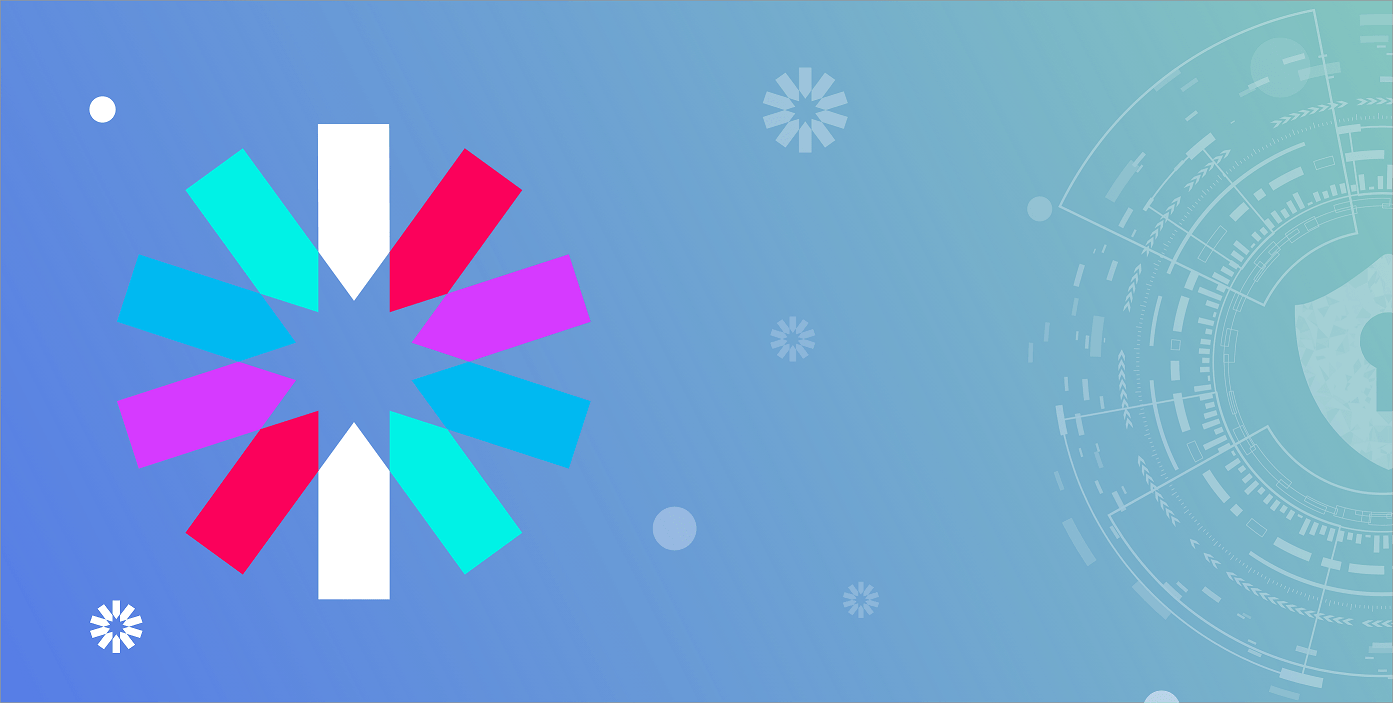Co-browsing Software: Interactive Customer Support

The best support feels personalized, immediate, and interactive—like a guiding hand that’s there at every step, exactly when it’s needed. Consider if that same hand could also welcome new users, navigate them through your application’s features and functions, ensuring a smooth and engaging onboarding process.
Think of this dual experience as something you can offer your users. Be by their side to help them walk through any issues within your application or onboard them effectively. This approach lets you directly understand their needs and preferences, quickly resolve any issues, and ensure they’re getting the most out of your product from day one.
With OpenReplay’s co-browsing feature, you can provide this level of personalized assistance and real-time engagement for both customer support and user onboarding.
What is Co-Browsing software?
Co-browsing software allows customer support agents and users to collaboratively navigate a webpage or application in real-time. Unlike traditional screen sharing, co-browsing enables direct interaction with the user’s browser session, providing secure, interactive, and personalized assistance without the need to download additional software or plugins. With co-browsing, support agents can guide users through complex processes, troubleshoot issues instantly, and significantly enhance user onboarding experiences.
Co-Browsing vs. screen sharing: key differences
| Feature | Co-Browsing Software | Screen Sharing Software |
|---|---|---|
| Interaction capabilities | Interactive; both parties can navigate | Passive; viewer cannot directly interact |
| Installation requirements | Browser-based; no downloads required | Often requires downloads or plugins |
| Performance | Optimized for low-bandwidth connections | Higher bandwidth consumption |
| Compliance | Meets GDPR, HIPAA compliance | Compliance varies by provider |
Introducing Co-browsing with OpenReplay: Features overview
OpenReplay offers a comprehensive co-browsing feature suite where you can dive into active users’ sessions, video call them, monitor their console activities, remote control their screen, use annotations and more…
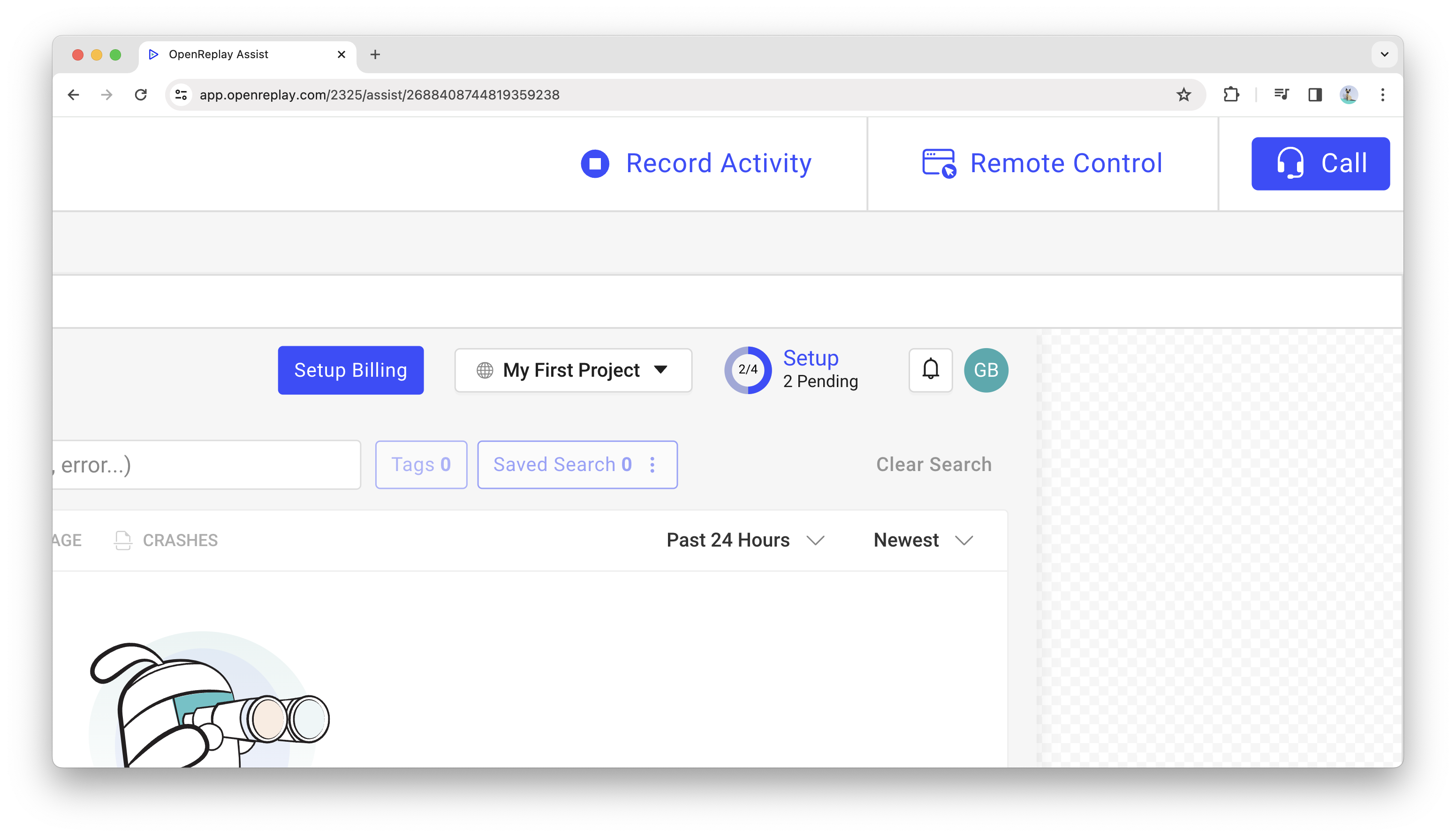
OpenReplay Co-Browsing features
Enhanced engagement
- Browse online users: Easily find online users in need of assistance on your site.
- Video calling: Initiate direct video calls for in-depth support or dynamic onboarding sessions.
- Annotations: With user consent, annotate directly the user’s screen, simplifying complex explanations or highlighting features
Real-Time assistance
- Watch console: Monitor user console activities in real-time to identify and address errors, warnings, or logs.
- Remote control: Provide optimal support or onboarding for your client by guide them directly to their target using remote control.
- Group video call: Allows multiple support agents to join a group call with a single active user session.
Session management
- Call recording: Record live sessions in video format, creating valuable resources for the rest of the team, whether for review, training, or onboarding purposes.
- Multi-live sessions: Monitor up to four live sessions simultaneously, maximizing your team’s efficiency.
- Live tabbed browsing: Observe user navigation across multiple tabs, providing a holistic view of their interaction with your site.
- Time travel in session: Go back in time and observe past user actions or watch his console logs, then return to real-time or live mode.
The co-browse feature is available on both the OpenReplay Cloud (all plans) and self-hosted editions.
Use Cases: Who Can Benefit?
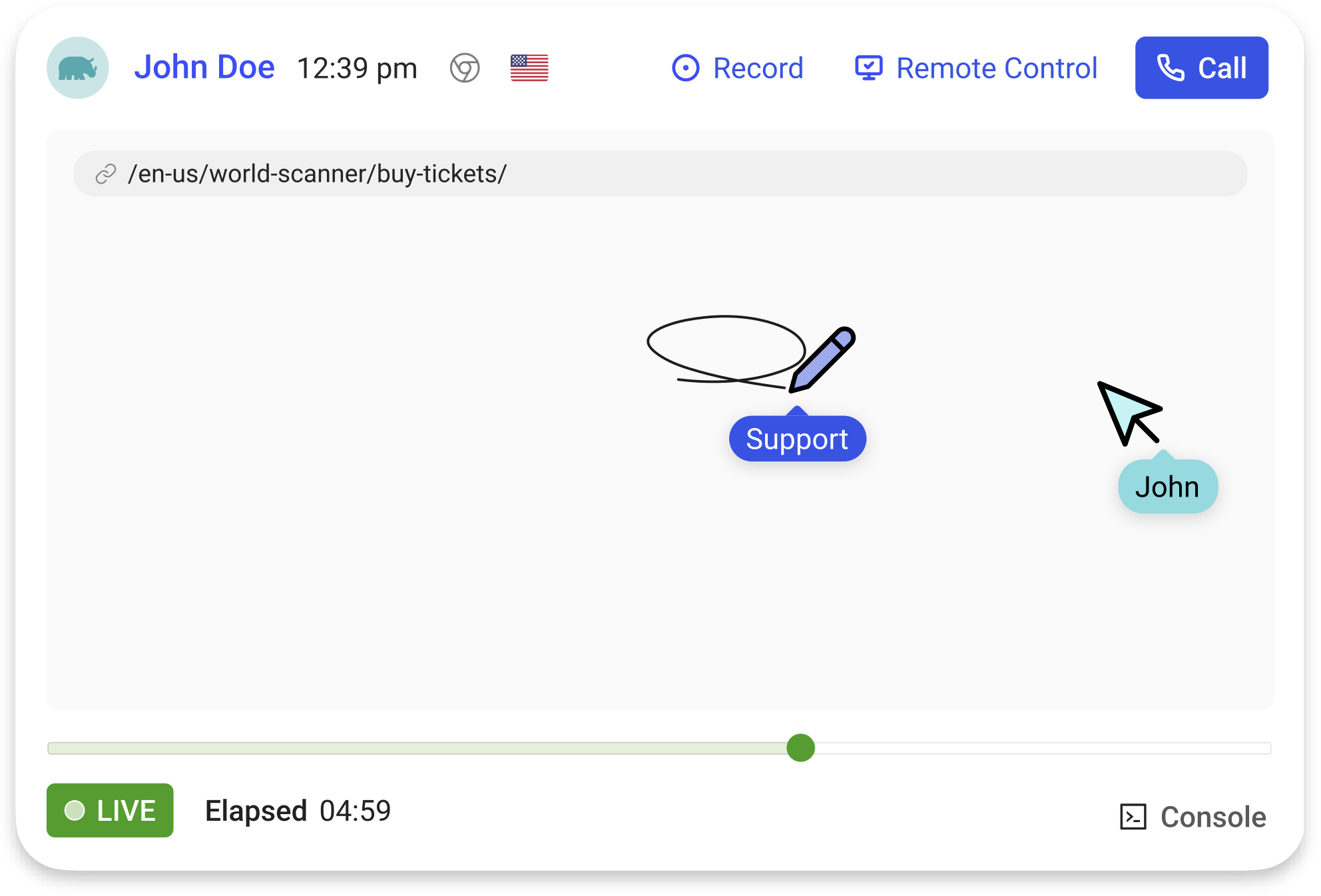
Co-browsing for Customer Support
Take your customer support experience to the next levbel by using OpenReplay’s co-browsing capabilities:
- Personalized support calls: Engage with users directly using Video Calling and Call Recording, eliminating the need for sharing links.
- Efficient handling: Manage multiple online sessions simultaneously with Multi-Live Sessions.
- Guided solutions: View the complete user journey across all browser tabs with Live Tabbed Browsing, providing a unified view for faster bug resolution. Also, use Annotations to navigate users to solutions.
Co-browsing for Product Managers
Enhance product management with OpenReplay:
- User onboarding: Make strong first impressions with guided tours using Video Calling and Annotations for smooth user onboarding.
- User feedback sessions: Engage with users live to gather valuable feedback, leveraging Call Recording and Live Tabbed Browsing for product improvements.
Industry-specific applications
- Financial services: Securely assist customers in navigating complex financial products while maintaining compliance.
- Healthcare: Provide HIPAA-compliant assistance to patients and healthcare providers, improving service quality.
- E-commerce: Drive increased conversions and reduce cart abandonment by guiding customers through checkout processes.
- SaaS providers: Improve onboarding and reduce churn rates through interactive, personalized user support.
Setting up Co-browsing in OpenReplay (Cloud and Self-hosted)
For Package Version of OpenReplay
1. Install the Assist plugin:
npm install @openreplay/tracker-assist2. Enable it in your code:
import { tracker } from '@openreplay/tracker';
import trackerAssist from '@openreplay/tracker-assist';
tracker.configure({
projectKey: "your project key"
});
tracker.use(trackerAssist({})); // Enable Assist
tracker.start();For JavaScript Snippet Version
If you’re using the JavaScript snippet, update the path to the OpenReplay script as follows:
Change from:
"//static.openreplay.com/latest/openreplay.js"To:
"//static.openreplay.com/latest/openreplay-assist.js"Conclusion
In conclusion, OpenReplay’s co-browsing feature enhances customer support and user onboarding experiences. With enhanced engagement, real-time assistance, and session management tools, you can provide personalized, interactive support that guides users through your application and resolves issues quickly. This approach maximizes your team’s efficiency and improves user satisfaction.