Debugging and Troubleshooting Common Electron Issues
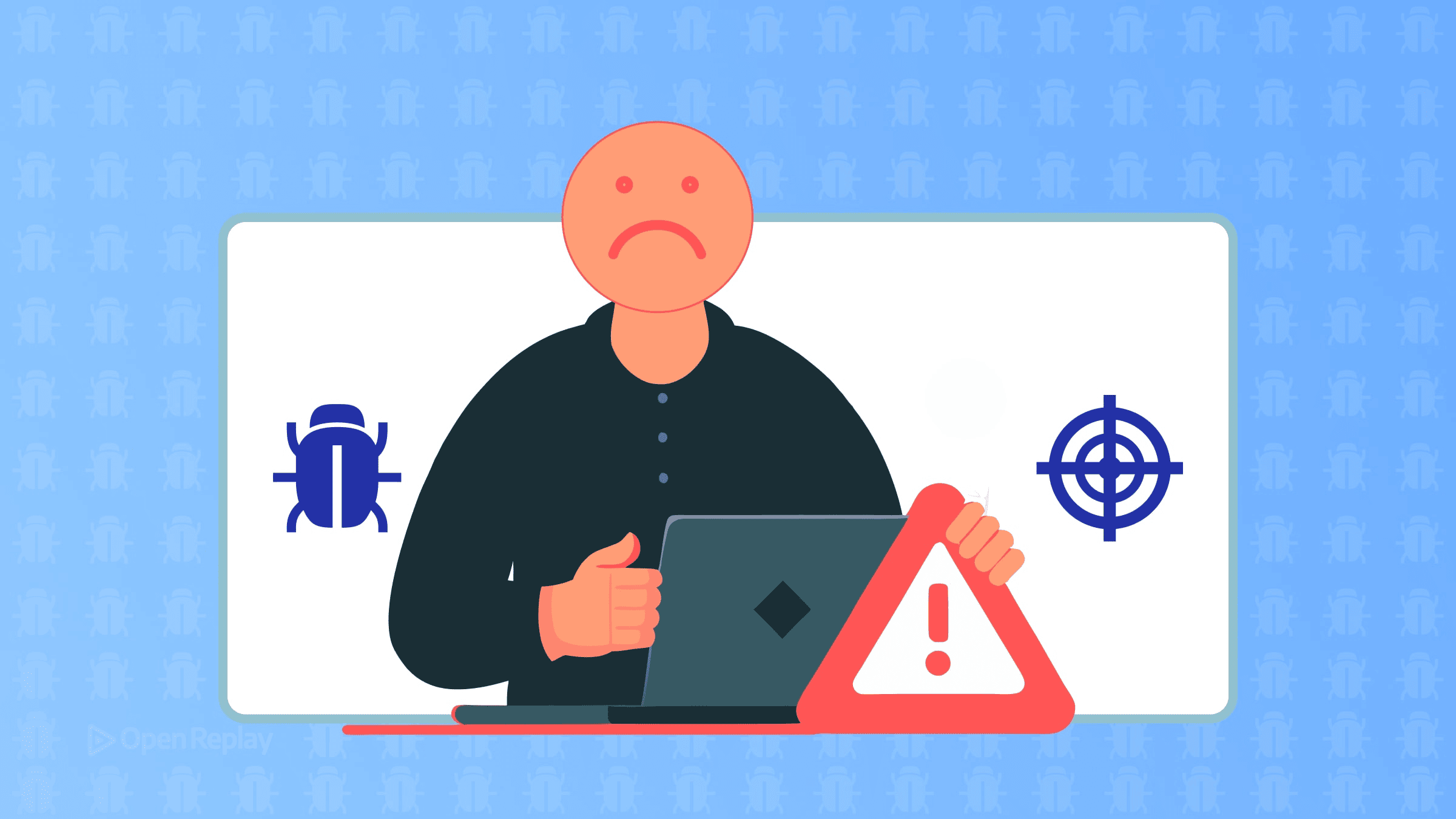
When your Electron app crashes, hangs, or consumes excessive memory, finding the root cause quickly matters. This guide provides practical debugging techniques for the most common Electron issues, focusing on what to check first and which tools to use.
Key Takeaways
- Start debugging renderer crashes by opening DevTools programmatically and checking for uncaught exceptions
- Configure VS Code properly for main process debugging with the right launch.json settings
- Prevent memory leaks by cleaning up IPC listeners and monitoring both RSS and heap memory
- Always disable DevTools and debug features in production builds using app.isPackaged checks
Diagnosing Renderer Process Crashes and Hangs
Quick Checks for Renderer Issues
When a renderer process crashes or becomes unresponsive, start with these immediate checks:
- Open DevTools programmatically before the crash occurs:
win.webContents.openDevTools({ mode: 'detach' });-
Check the console for uncaught exceptions - Most renderer crashes stem from unhandled JavaScript errors.
-
Monitor memory usage via Chrome DevTools Performance tab - Look for memory spikes before crashes.
Debugging Renderer Process with DevTools
For persistent renderer issues:
- Enable crash reporting: Add
win.webContents.on('crashed', (event) => {})to capture crash events - Use memory snapshots: Take heap snapshots in DevTools (Memory tab) to identify leaking objects
- Disable hardware acceleration for testing:
app.disableHardwareAcceleration()- eliminates GPU-related crashes
Quick verification: If the issue disappears with hardware acceleration disabled, you’ve isolated a GPU problem.
Debugging Main Process Issues
VS Code Electron Debugging Setup
Configure VS Code for main process debugging with this minimal launch.json:
{
"type": "node",
"request": "launch",
"name": "Debug Main Process",
"runtimeExecutable": "${workspaceFolder}/node_modules/.bin/electron",
"program": "${workspaceFolder}/main.js",
"outputCapture": "std"
}Main Process Troubleshooting
First steps for main process issues:
- Check stdout/stderr: Add
"outputCapture": "std"to see native module errors - Set breakpoints in lifecycle events (
app.on('ready'),app.on('before-quit')) - Monitor process memory: Use
process.memoryUsage()to log RSS values
Remediation approaches:
- For high RSS: Check for retained BrowserWindow references - ensure
win = nullafter close - For crashes: Enable core dumps with
app.setPath('crashDumps', path) - For hangs: Profile CPU usage with
--inspectflag and Chrome DevTools

Discover how at OpenReplay.com.
Memory Leaks and High RSS
Electron Memory Profiling Techniques
Identify memory leaks systematically:
- Compare heap snapshots: Take snapshots before and after suspected leak operations
- Monitor RSS vs heap: RSS includes native memory - if RSS grows but heap doesn’t, check native modules
- Track IPC listeners: Unregistered listeners are common leak sources
IPC Listener Leak Prevention
Common IPC memory leak pattern:
// BAD: Creates new listener each render
ipcRenderer.on('data-update', handler);
// GOOD: Remove on unmount
const handler = (event, data) => { /* ... */ };
ipcRenderer.on('data-update', handler);
// On cleanup:
ipcRenderer.removeListener('data-update', handler);Verification: Check listener count with ipcRenderer.listenerCount('event-name')
Configuration and Security Issues
Debug Mode Exposure Prevention
Critical production checks:
- Disable DevTools in production:
if (app.isPackaged) {
win.webContents.on('devtools-opened', () => {
win.webContents.closeDevTools();
});
}- Remove debug menu items: Strip debug options from production menus
- Disable remote module: Set
enableRemoteModule: falsein webPreferences
When to Escalate
Create a minimal reproduction before filing issues:
- Isolate the problem: Remove all non-essential code
- Test with vanilla Electron: Use minimal-repro as baseline
- Document precisely: Include exact RSS/heap numbers, Electron version, and platform
When filing Electron/Chromium issues, provide:
- Minimal reproducible code
- Memory measurements (RSS and heap)
- Process type affected (main/renderer)
- Crash dumps if available
Best Practices
Three Essential Debugging Practices
-
Secure production builds: Always check
app.isPackagedbefore enabling debug features. Never ship with DevTools accessible. -
Clean up IPC listeners: Implement a cleanup pattern for all IPC listeners. Use
removeListener()orremoveAllListeners()on component unmount. -
Monitor RSS alongside heap: JavaScript heap snapshots don’t show native memory. Always track
process.memoryUsage().rssfor complete memory investigation.
Final tip: For complex debugging scenarios, use electron-debug to add DevTools shortcuts and other debugging features with minimal setup.
Conclusion
Debugging Electron applications requires a systematic approach to identify whether issues originate in the main or renderer process. By using the right tools—from DevTools for renderer issues to VS Code debugging for main process problems—you can quickly isolate and fix crashes, memory leaks, and performance issues. Remember to always secure your production builds and maintain clean IPC communication patterns to prevent common problems from occurring in the first place.
FAQs
Electron apps include a full Chromium browser and Node.js runtime for each window. This baseline overhead means even simple apps use 50-100MB. Monitor both heap and RSS memory to distinguish between JavaScript memory and native module usage.
Start Electron with the --enable-logging flag to capture early errors. Add console.log statements at the beginning of your main process file. If using native modules, check they match your Electron version with electron-rebuild.
Main process runs Node.js code and manages app lifecycle. Debug it with VS Code or --inspect flag. Renderer process runs web content and uses Chrome DevTools. Each requires different debugging tools and approaches.
Gain Debugging Superpowers
Unleash the power of session replay to reproduce bugs, track slowdowns and uncover frustrations in your app. Get complete visibility into your frontend with OpenReplay — the most advanced open-source session replay tool for developers. Check our GitHub repo and join the thousands of developers in our community.

