Designing for Low-Bandwidth Environments
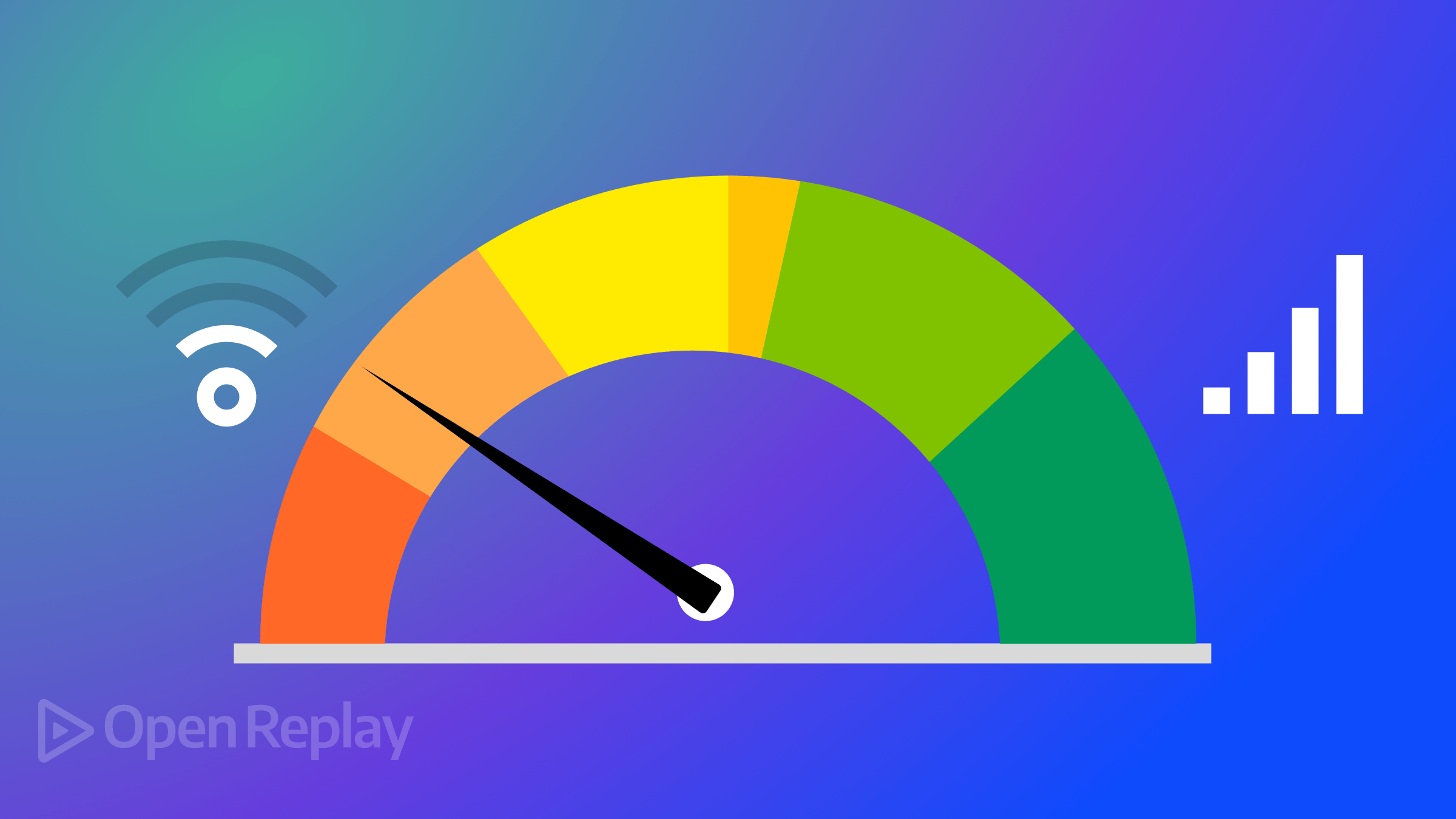
Sometimes the internet is much slower, meaning you are on a low bandwidth. Of course, internet technology is developed in most countries, but some areas still have low bandwidth - and even regions developed regions end up being overloaded, especially during rush hours. This article shows all about designing low-bandwidth environments for web apps to remain practical and functional.

Discover how at OpenReplay.com.
Your web apps should be created in a manner that will enable them to perform optimally despite various constraints. Now, to come up with strategies to avoid such constraints, you need to have a clear understanding of what these restraints are, what causes them, and what they look like. The networks, in general, being of low bandwidth, tend to have some parameters that impact your web applications’ usability. Some of these characteristics include:
- High latency: The total time taken by data from the user’s device to the server and vice versa is usually referred to as Latency. This occurrence is more prevalent in low bandwidth and results in delays in messaging, gaming, calling, and many others. For instance, latency is about 600 to 800 milliseconds in a rural area that uses satellites as a kind of service because data has to cover a considerable distance in such areas. However, developed areas with fiber optics are known to have low latency values of about 5-20 milliseconds. Other factors that increase latency include network congestion and inefficient routing (where data packets go through several hops and different network points before arriving at the destination).
Frequent interruptions: Several problems are associated with low-bandwidth networks. One main problem is that they are characterized by an unstable connection. This can cause breakage in activities, requiring restarting several programs or reloading the pages. This makes it hard for the user to complete their aim as other actions towards the achievement of the same aim are being offset.
Limited concurrent connections: A person cannot have many active connections at the same time. This can be unpleasant for several applications where data synchronization is needed, multiple API requests are made, or real-time updates are used. For instance, the freedom of having simultaneous TCP connections on mobile networks can be greatly restricted to between 4 and 6 TCP connections per domain.
There are many types of sources that, when summed up, tell about the problems faced when using information systems in a low-bandwidth environment. The first one is network congestion, which occurs when several users attempt to access the Internet at once and hence strain the available bandwidth. This is normally the case in densely populated areas, which means that, during certain periods of the day, they can get a little taste of the network nightmares.
A factor that leads to low bandwidth scenarios is that the infrastructural facilities are always limited. Access to the relevant telecommunications infrastructure is limited and fragmented in several rural and remote zones. These limited infrastructures are usually outdated and cannot satisfy the needs of the given age. Since these areas operate under such systems as DSL or 3G networks that cannot support today’s technological needs, a few challenges are inevitable.
Other recognized factors for low bandwidth issues include geographical barriers. Some of these regions, such as those in mountainous or remote islands, usually have a hard time establishing or building reliable network connections. They depend mostly on limited technologies or linkages that can only have lower bandwidth compared to some urban cities that may employ fiber optics. Even economic issues emerge because of the huge cost of deploying an advanced network infrastructure, and sometimes, this also affects developed regions.
However, it is worth noting that despite the growth of network technologies like the introduction of 5G networks as well as the improvement of fiber-optic networks, there is a limitation in bandwidth for the following reasons:
Network saturation: Network density is still present in areas that boast about using sophisticated technology, and this depends on the number of users and connected devices. This gives users a limited share of bandwidth. As we mentioned earlier, this is usually observed at a time of day when usage is very high.
- Global digital expansion: There is a gradual increase in bandwidth due to an increase in people and other gadgets connected to the internet. Yet, not all geographical areas can sustain this sort of demand, which leads to bandwidth constraints. You’ll need to factor this aspect by seeing that your web applications are accommodative to these regions because if you don’t, you might be cutting off a huge population from accessing your web apps.
Infrastructure disparities: In most cases, the latest networking improvements are only targeted at sectors that seem to have been developed or sectors that seem to harbor signs of development. This means that the majority of rural and remote regions are in the dark and have very dated infrastructure. This means that a significant number of people are left with poor and worse internet accessibility.
It is always advisable to consider low-bandwidth environments while creating your web apps. Without this consideration, you will be developing or designing an application that may not be usable under a large population’s network conditions. To help meet such needs and make your web apps more accessible, you will have to implement designs that can meet the needs of all.
Principles for Designing for Low-Bandwidth
When you wish to design for low bandwidth situations, you will require an approach that can easily enable one to do things, including coming up with the right design, getting the right functionality, and reaching the right goal, all within the given bandwidth constraints. These few principles should enable you to design an experience that should be possible to stay open and productive under many constraints. This section will provide a few guidelines that will enable you to design your web apps with a low bandwidth environment in mind. Let’s have a look at these principles:
Prioritize Content and Functionality
Having content and functionality for a low bandwidth environment means that every second must be taken into account. The approach is all about ensuring that users can get to the important aspect of the web app in question quickly enough despite the connection they have on their hands. You can prioritize content and functionality by:
- Focusing on core content: Determine the necessary content that a user may require to achieve his or her purpose in using your web apps. This content should be the first to appear on the site and be available, no matter the quality of the network. For instance, in an e-commerce web app, the information about the buying options concerning the particular product and its specifications should appear initially, while relative information, such as the customer reviews or products in the same category as the one being observed, should appear later.
Implementing progressive loading: Implementing progressive loading techniques can be very useful, especially in low bandwidth situations. A technique like lazy loading limits the number of unnecessary elements that load at a given time and thus leads to a shorter loading time. For instance, images and videos can be made to load when the user scrolls the page, and they become visible, rather than the entire content loading at once.
By addressing the need to present the required content first, you can free up space for proper digital experiences that will be relevant regardless of the network’s conditions.
Minimalistic Design Approaches
You’ll need to ensure your designs are minimalist in a concept that values simplicity and more efficiency. Here, you will be able to just concentrate on several important aspects or parameters that are useful to enhance the web pages given several network constraints. Some minimalistic design principles include:
- Simplified layouts: Your design should incorporate a full and clear layout, and all the components must prioritize content. You can minimize the amount of data that has to be loaded by using small numbered elements and a minimum of visuals such as images, icons, and complex girds. While having a simple interface not only decreases the loading time of a page, it also allows for the usability of the web apps offered to enhance customers’ user experience.
Limited color palettes: The fewer colors used, the fewer resources are needed for rendering, which helps increase the speed of loading the page. In the case of applying a consistent color theme, only a few images and gradients are needed instead of many, which can take up much space.
Reduction of visual effects: You should not abuse elements such as shadow, animation, and gradient. At times, it is even recommended to avoid them as they contribute to page complication and the need for additional rendering. This means that you can minimize the use of visual effects and make the environment with fewer graphics look professional and faster to load. For this reason, where animations are important, it is always worth trying to consider something that might be a little lighter.
By removing unneeded features and making layouts and designs cleaner, working web apps that look good and are easier to adjust for size can be built.
Reducing Dependency on External Resources
Eradicating dependency is another fundamental rule when optimizing your website to be fully functional. Third-party libraries, fonts used in the application, and scripts for analytics usually need more network requests. This can add to slow load times and raise the probability of performance issues. You can reduce dependency on external resources by:
Self-hosting resources: You will be hosting essential files such as fonts, CSS, and Javascript libraries locally. These files will have to be hosted on your server and not from the third party, which they are most probably served from. This also assists in providing you the ability to control caching and, at least, to ensure that the resources are firmly constant.
- Using native browser features: Modern web browsers allow for being not so dependent on external libraries or plugins thanks to their huge number of built-in functions. For instance, instead of choosing a Javascript library to do something as straightforward as DOM manipulation or animations, you can use native JavaScript or CSS animations.
Inlining CSS and Javascript: When you inline critical CSS and Javascript code into your HTML document, it becomes possible to load all necessary files in one go when paginating rather than making one or two requests to the server with all the necessary parameters to create a new page.
Following all the steps described above, you should be able to create a more stable digital environment for your web applications. The fewer the dependencies, the better your strategy for designing low-bandwidth environments will be.
Ensuring Accessibility and Usability in Diverse Conditions
This type of approach usually begins with the consideration of responsive design, which is crucial for the dynamic adjustment of web applications to the currently existing settings, such as the screen size and its orientation. If layouts, images, and other related components are optimized to a range of devices, this may pave the way for a coherent user experience even when bandwidth restricts. Responsive designs assist in addressing issues of media files whereby videos, audio, and images are compressed and resized appropriately not to prolong the loading times.
It is also necessary to take advantage of concepts such as localized storage and caching to maximize usability. This means that you will not need to download often-used resources more than once while also ensuring that your web app is always functional, even on a terrible network. Cache your assets, such as images, stylesheets, and scripts, through service workers to enhance the user experience by allowing the users to get to the content faster when they visit it for the second time.
You can also give users the lesser options seen in high bandwidths to assist in improving usability. For instance, it is possible to offer text captions for a video, options to download the images in lower resolution, or still images from the animation, allowing users to get the needed information using as little data as possible. This is important because it lets users control their data with an option of how they want their content to be delivered.
Techniques for Low Bandwidth Optimization
Ensuring that your web apps are hyper-efficient for low bandwidth environments normally encompasses a rational strategy for code compilation, data exchange, and content delivery. With all of the above, the user experience should remain smooth when using your web app, especially those with slow connection. Fortunately, there are several things that you can do to ensure that this does occur, and they are as follows. Let’s have a look at a few of the techniques you call follow for low bandwidth optimization:
Efficient Data Transfer
The main goal of this technique is to decrease the quantity of information exchanged between the server and a client, which reduces the loading time.
function compressAndSendData(data) {
const jsonData = JSON.stringify(data);
const compressedData = new TextEncoder().encode(jsonData);
fetch("/api/submit", {
method: "POST",
body: compressedData,
headers: {
"Content-Type": "application/json",
"Content-Encoding": "gzip",
},
});
}In the above code example, the TextEncoder is adopted to convert JSON to a smaller encoded format that can be transmitted to the server. This is denoted by the Content-Encoding header, which informs the server that the code data is compressed and should be uncompressed upon delivery.
Code Optimization
This normally entails modifying codes used in the application to enhance efficiency, particularly when slow connectivity is present. Code minification is one of the best techniques you can apply to improve code performance. This process involves the removal of unwanted stuff like line breaks, comments, and whitespaces that might be present in your code. This can help lessen the file size and the time required to download the files and use less space in their memory. Let’s look at the below Javascript code for example:
// A simple function to add two numbers
function addNumbers(a, b) {
console.log("Adding numbers:", a, b);
return a + b;
}
let result = addNumbers(5, 10);
console.log("Result is:", result);Minifying the above code would mean removing the spaces, comments, and some line breaks (if necessary). For example:
function addNumbers(a, b) {
console.log("Adding numbers:", a, b);
return a + b;
}
let result = addNumbers(5, 10);
console.log("Result is:", result);Various tools are available to minify Javascript; one such tool is called Terser. To do this, you only have to use its command line, but firstly, you’ll have to install Terser globally using npm:
npm install terser -gAnd then, to minify your Javascript file, you follow the line below:
terser input.js -o output.min.jsterser input. js command tells Terser to read your input.js file (which contains your original code). And then -o output. min.js indicates where the minified Javascript code will be saved.
The other approach is to use lazy loading since it ensures that other parts of a web app are not loaded unnecessarily if not required. For instance, when a user opens a web page, they will not see any of the images on the page (since they are usually off-screen, below the fold) until he or she scrolls down to them. Here’s a code example of applying the above in vanilla Javascript:
document.addEventListener("DOMContentLoaded", function () {
const lazyImages = document.querySelectorAll("img[data-src]");
const loadImages = (image) => {
image.src = image.getAttribute("data-src");
image.removeAttribute("data-src");
};
if ("IntersectionObserver" in window) {
const observer = new IntersectionObserver((entries, observer) => {
entries.forEach((entry) => {
if (entry.isIntersecting) {
loadImages(entry.target);
observer.unobserve(entry.target);
}
});
});
lazyImages.forEach((image) => observer.observe(image));
} else {
lazyImages.forEach((image) => loadImages(image));
}
});In the above, images are not initiated with the src attribute but with the data-src attribute. Also, IntersectionObserver checks whether the image is visible in the viewport, at which point the image is already loaded.
Caching Strategies
This refers to the use of the user’s device’s local storage to store data frequently used in a computer program to avoid downloading them repeatedly. There are a few caching strategies, such as localStorage or using IndexedDB. These strategies assist in making certain that obtaining similar resources in the subsequent events with a view of reloading them can be easily accomplished.
Besides that, service workers can also be employed in caching mechanisms. It allows you to intercept a network request and return cached responses if necessary. You can also decide to fetch updated content only when required; after that, the content that has been fetched is used until the next refresh interval elapses. This helps make sure that your application on the web can still run using offline mode or in a low-complexity network environment. Below is a simple example of how to cache with service workers. The first thing you’ll have to do is register for it. For example:
if ("serviceWorker" in navigator) {
navigator.serviceWorker
.register("/service-worker.js")
.then(function (registration) {
console.log("Service Worker registered with scope:", registration.scope);
})
.catch(function (error) {
console.log("Service Worker registration failed:", error);
});
}The above checks if service workers are supported and if so, it registers the service-worker.js file that contains the caching logic. This process is relevant to support caching on the client side. After this is done, you can cache with service workers like so:
const CACHE_NAME = "v1_cache";
const urlsToCache = [
"/",
"/index.html",
"/styles.css",
"/script.js",
"/image.jpg",
];
// Install event: cache files during service worker installation
self.addEventListener("install", function (event) {
event.waitUntil(
caches.open(CACHE_NAME).then(function (cache) {
console.log("Opened cache");
return cache.addAll(urlsToCache);
}),
);
});
// Fetch event: serve files from cache if available
self.addEventListener("fetch", function (event) {
event.respondWith(
caches.match(event.request).then(function (response) {
if (response) {
// Return cached file
return response;
}
// Fetch from network if not cached
return fetch(event.request);
}),
);
});In the above, CACHE_NAME is the name given for the cache, and the list of resources to be cached, such as HTML, CSS, JS, and images, is defined in urlsToCache. Once the service worker is installed, it will open a cache and put in there the resources as specified in urlsToCache. This process is very useful for storing files in the browser’s cache and always making them accessible offline.
The fetch event looks for any pending requests. When a user requests a resource, the service worker verifies if it exists in the cache (caches.match(event.request)). It returns the cached version of the resource if it exists, and if it does not have a cached resource, it will fetch it from the network.
Adaptive Content Delivery
This usually involves accustoming content to the users depending on the networks available to ensure the user receives the best, no matter the bandwidth. An effective example is using the srcset attribute, which helps to define different image versions concerning the user’s device and the bandwidth of their network. The srcset attribute ensures that the web browser makes a selection of whatever image size that may be about the user’s device. For example:
<img
src="image-small.jpg"
srcset="image-small.jpg 300w, image-medium.jpg 600w, image-large.jpg 1200w"
sizes="(max-width: 600px) 300px,
(max-width: 1200px) 600px,
1200px"
alt="Example Image"
/>In the above, if a user is using a small screen, the browser will download image-small.jpg, which assists in saving bandwidth.
Reducing Network Requests
Every add-on is reflected in the page loading time for each new request that is to be fulfilled. Therefore, the reduction of such requests contributes to the enhancement of speed. In some cases, you can reduce network requests such as combining multiple CSS and Javascript files and prefetching resources. Here’s a simple example of using vanilla Javascript to prefetch resources:
function prefetchResource(url) {
const link = document.createElement("link");
link.rel = "prefetch";
link.href = url;
document.head.appendChild(link);
}
prefetchResource("/path/to/resource.js");The prefetchResource function allows you to download the required resource and cache it in the browser so that when the user enters the corresponding page, it is already loaded. This helps minimize the time it will take to load the resource in the future when needed.
Conclusion
Throughout this article, we have discussed the different principles that can be used when designing for a low bandwidth environment to achieve better results at a faster rate. These include prioritizing material containing important information, avoiding over-reliance on outside sources, and ensuring that the content is easily accessible and easy to use regardless of the limitations. Regarding the technical aspect, we have looked at different options, including how to enhance the efficient transfer of data, optimize codes, and develop caching strategies. By doing all of the above, you should be able to design better environments that revolve around caching strategies. By doing all of the above, you should be able to design better environments that revolve around effectiveness, simplicity, and accessibility.

