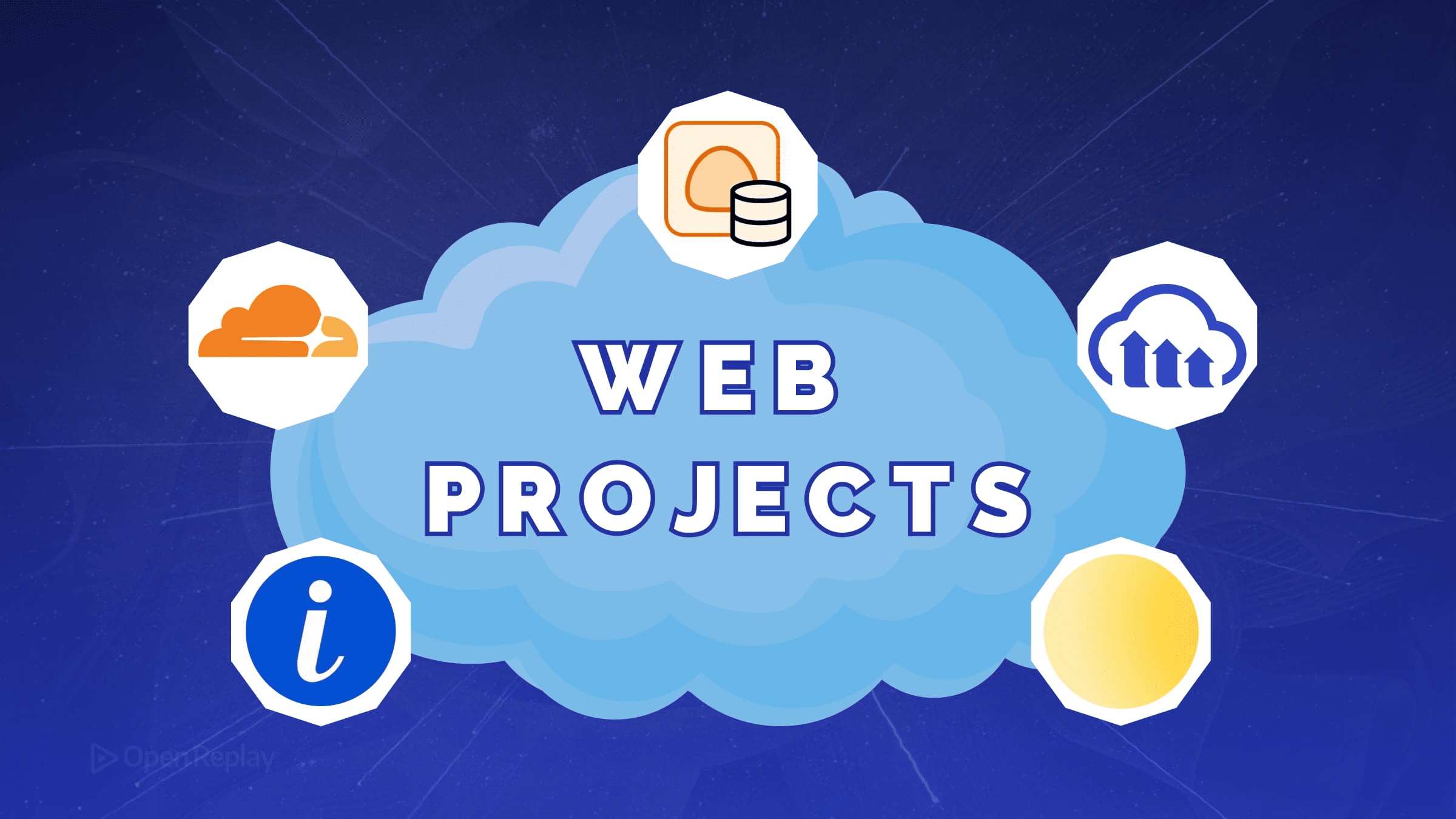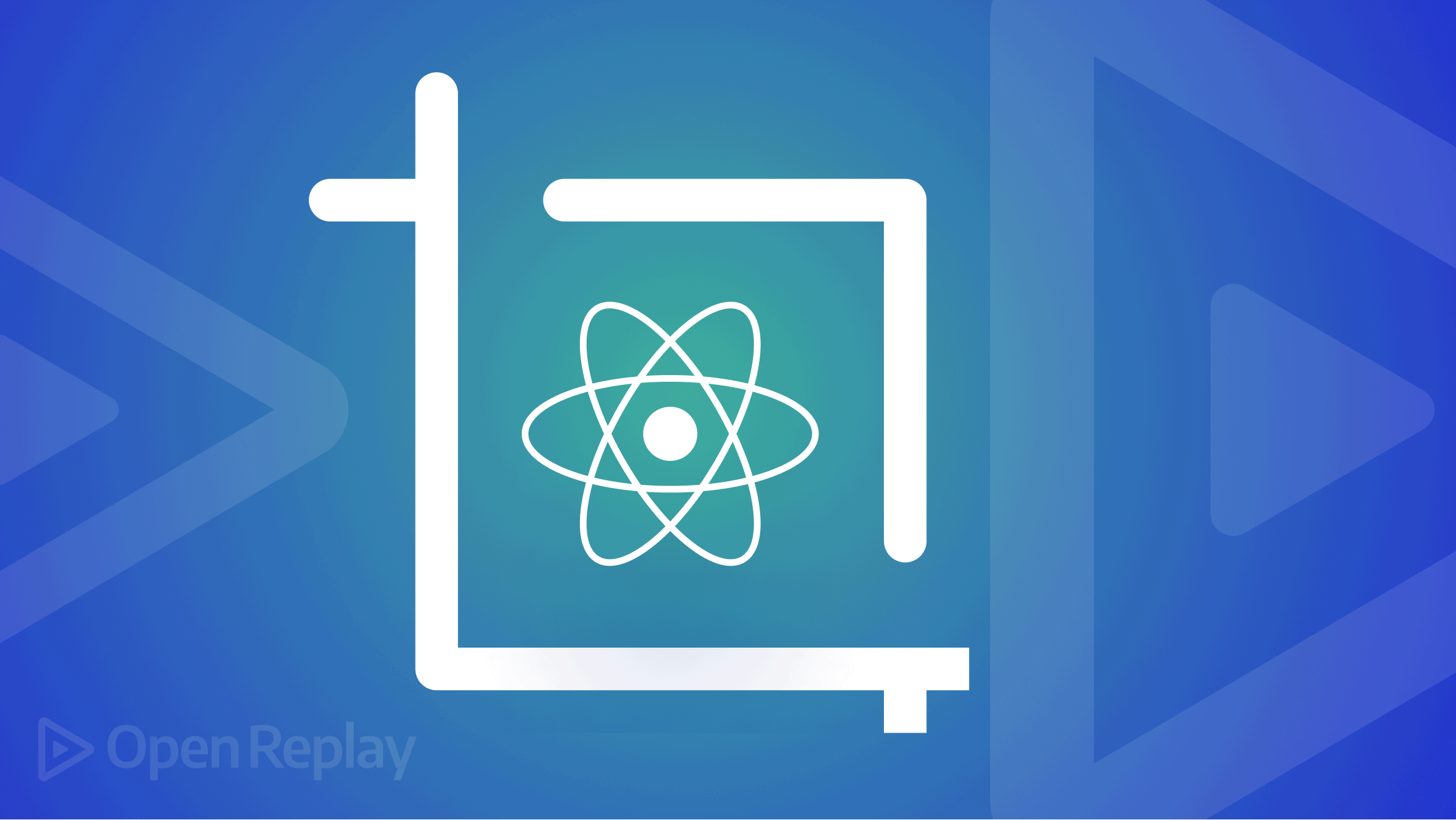Enable Tabbed Browsing in Session Replay
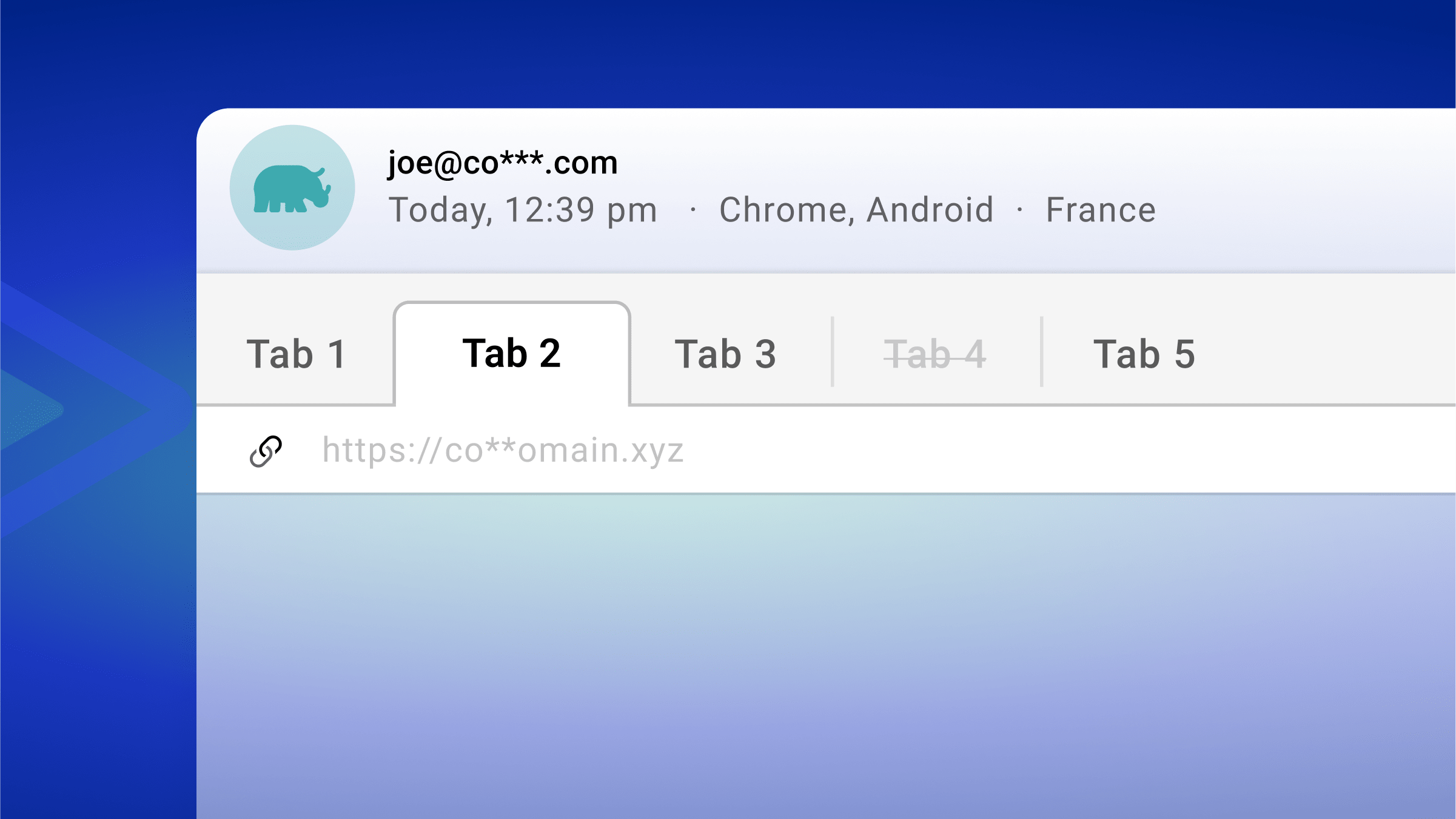
Unify to clarify: guided by this principle, OpenReplay has enhanced session replay with the introduction of tabbed browsing. Designed to address a common challenge among developers, this feature significantly improves how session recordings are replayed.
Previously, replaying user sessions meant dealing with separate recordings for each tab, which complicated the debugging process. Developers were forced to switch between multiple sessions to piece together the full context and sequence of actions for a single user.
Now, with tabbed browsing in session replay, this issue is no longer a concern. Developers can now have a single replay that integrates all tabs. This change allows developers to quickly find and fix bugs by viewing the complete user journey without jumping from one recording to another. It provides a unified and simplified approach to multi-tab debugging, enhancing the overall debugging experience.
So, instead of tabbing through bugs, you can now catch them all in one replay using OpenReplay.
Getting started with tabbed browsing in session replay
Discover the simplicity of unified session replays:
User journey capture
Capture the full user journey across tabs in one seamless session replay. Our system records activities on all tabs sharing the same session ID. Viewers can click on tabs to see their specific states—this includes changes in the console, network, performance, etc.—or simply watch the session unfold across all tabs.
Accurate tracking across tabs
Our tracker ensures precise activity capture in every tab, regardless of tab duplications or usage of window.open without _blank, thus maintaining the integrity of the session. The information displayed in the Network or console is specific to the tab currently being viewed.
Real-time co-browsing across tabs
Watch and interact with users in real-time as they navigate through your app’s multiple open tabs, offering instant support and a closer look at their experience.

Setting up tabbed browsing in OpenReplay
Here’s how to enable this functionality:
Cloud users
Sign up for OpenReplay and set up the tracker on your web application. You’ll begin to see integrated session recordings shortly after deployment. For a hands-on test, try opening several tabs to see how seamlessly the recordings capture all user activity.
Self-hosted users
Everything you need is available in our GitHub repository. Tabbed browsing is ready to go by default, so no additional setup is required.
Why does tabbed browsing matter?
With this feature, you can simplify your workflow for web app analysis and debugging.
Efficiency boost
Eliminate the need to sift through multiple recordings. One comprehensive view means faster insights and quicker fixes.
Deeper insights
Understand user behavior in a more nuanced way, with visibility into how users navigate and interact with your app across tabs.
Enhanced user engagement
Use insights to create a more engaging and intuitive user experience, directly impacting satisfaction and conversion rates.
Advanced features in Tabbed Browsing
We’ve improved tabbed browsing with handy features to make session analysis even more effective:
View toggle
Switch between ‘All Tabs’ and ‘Current Tab’ options. The ‘All Tabs’ option displays console logs, network activity, and performance across all tabs in a unified timeline, while ‘Current Tab’ allows for focused debugging on selected tab interactions.
Tab names
Navigation and session segment reference is now easier with named tabs. This feature helps you quickly identify and jump to specific parts of the user journey, making your debugging workflow more efficient.
These additions streamline your analysis process and provide greater control over how you view and interpret user sessions across multiple tabs.
Conclusion
In summary, OpenReplay’s multi-tab recording makes session replay more straightforward for developers. By merging sessions from multiple tabs into one, it eases debugging and offers clearer insights into user journey and actions. With the introduction of features like View Toggle and Tab Names, OpenReplay continues to improve, aiming for even simpler and more effective user behavior analysis.