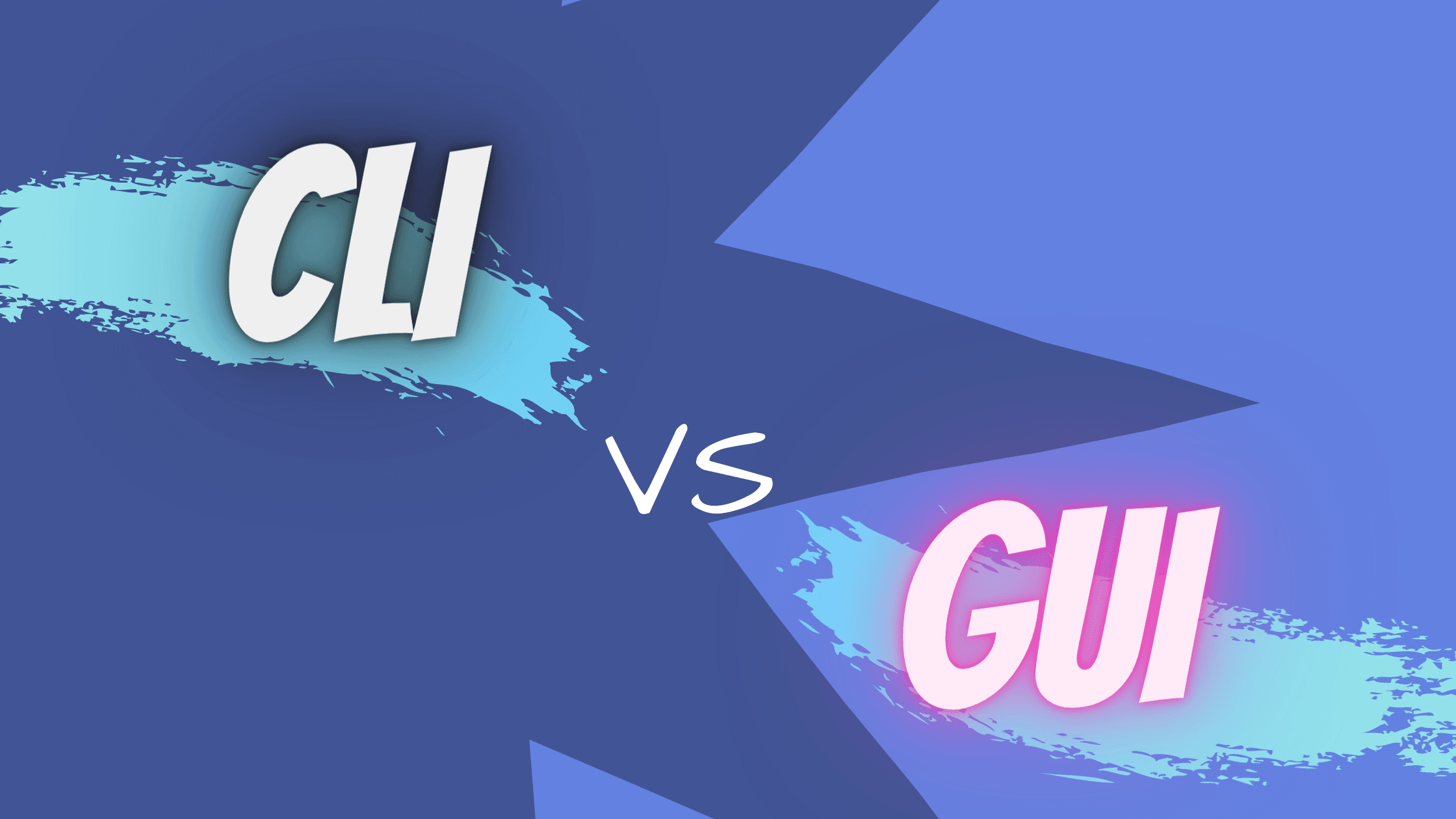Making Sense of the GitHub Awesome Copilot Repository
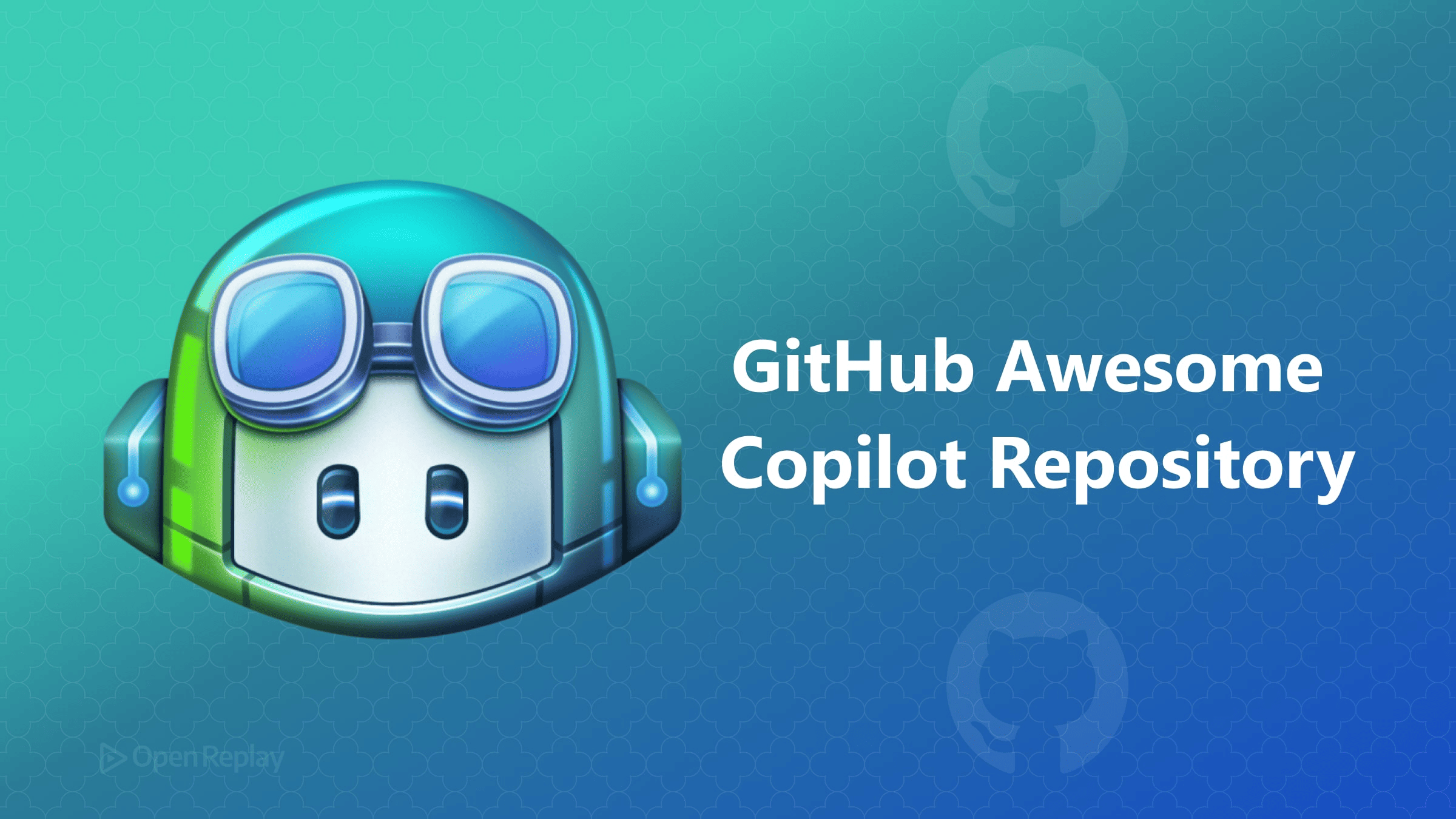
The GitHub Awesome Copilot repository represents a fundamental shift in how developers customize their AI coding assistants. Rather than accepting GitHub Copilot’s default behavior, this community-driven collection enables developers to shape Copilot’s responses through custom instructions, reusable prompts, and custom chat modes. For frontend developers and web teams seeking consistency and productivity gains, understanding this repository is essential.
Key Takeaways
- The Awesome Copilot repository provides three types of customizations: instructions, prompts, and chat modes
- Custom instructions guide Copilot Chat and Agent behavior through
.github/copilot-instructions.mdand pattern-based files in.github/instructions - Reusable prompts standardize routine tasks with simple slash commands
- Custom chat modes create specialized AI assistants for specific domains
- Community contributions keep the repository current with emerging frameworks and best practices
What is the GitHub Awesome Copilot Repository?
The Awesome GitHub Copilot repository serves as a centralized hub for GitHub Copilot customizations. It’s a community-driven collection where developers share tested configurations that make Copilot more effective for specific workflows, frameworks, and coding standards.
The repository contains three primary customization types:
- Custom instructions for project and file-specific coding standards
- Reusable prompts for common development tasks
- Custom chat modes for specialized AI assistance
Each customization type addresses different aspects of the development workflow, from maintaining consistent code style across teams to automating repetitive tasks like pull request reviews.
Understanding Copilot Custom Instructions
Copilot custom instructions establish project-specific rules that guide how GitHub Copilot Chat and Agent mode behave. These instructions can live in a .github/copilot-instructions.md file for global rules or as *.instructions.md files inside .github/instructions with applyTo patterns for specific file types.
How Custom Instructions Work
When you create custom instructions, you’re essentially providing Copilot with context about your project’s architecture, preferred libraries, and coding conventions. For example, a Next.js project might include instructions like:
# Project Context
- Use Next.js App Router with TypeScript
- Prefer server components over client components
- Apply Tailwind CSS for styling
- Follow functional programming patternsThese instructions ensure that Copilot Chat and Agent responses align with your team’s established patterns. Instead of suggesting class components in a React project that uses hooks exclusively, Copilot will consistently generate functional components that match your standards.
The repository includes pre-built instruction templates for popular frameworks like Next.js and Tailwind, eliminating the need to write guidelines from scratch.
Leveraging Copilot Reusable Prompts
Copilot reusable prompts standardize how teams interact with GitHub Copilot for routine tasks. Rather than typing detailed instructions repeatedly, developers create prompt files (.prompt.md) that encapsulate complex requests into simple slash commands.
Practical Applications
A typical reusable prompt for code review might include:
---
mode: agent
tools: ['githubRepo', 'get_pull_request_diff']
description: "Review PR for security issues"
---
Analyze the current pull request for:
- SQL injection vulnerabilities
- XSS risks
- Authentication bypasses
- Exposed sensitive dataTeams access these prompts using commands like /security-review, ensuring every developer performs thorough security checks without memorizing detailed review criteria. The repository provides prompt templates for documentation generation, test writing, refactoring, and performance optimization.

Discover how at OpenReplay.com.
Configuring Copilot Custom Chat Modes
Copilot custom chat modes create specialized AI personas tailored to specific roles or domains. Unlike general chat interactions, custom modes combine targeted instructions with specific tool access, transforming Copilot into a domain expert.
Creating Specialized Assistants
A database administrator chat mode (.chatmode.md) might configure Copilot to:
- Access database query tools
- Apply SQL optimization best practices
- Focus on performance and indexing strategies
- Ignore frontend-related suggestions
This specialization proves invaluable for small teams lacking dedicated specialists. A frontend developer can activate the “DBA mode” to receive expert-level database guidance, or switch to “Security Expert mode” for vulnerability assessments.
The repository includes chat mode templates for architects, DevOps engineers, QA specialists, and accessibility experts, each configured with appropriate tools and knowledge domains.
Why This Repository Matters
The GitHub Awesome Copilot repository addresses a critical gap in AI-assisted development: the need for consistency and specialization. Generic AI suggestions often miss project-specific nuances, leading to code that technically works but doesn’t align with team standards.
Community-Driven Evolution
As a living resource, the repository grows through community contributions. When developers discover effective GitHub Copilot customizations, they share them, creating a feedback loop that benefits the entire ecosystem. This collaborative approach ensures the repository stays current with emerging frameworks and evolving best practices.
Team Alignment Benefits
For web development teams, these customizations eliminate the “it works on my machine” problem at the AI level. When every team member uses the same custom instructions and prompts, Copilot generates consistent code regardless of who’s writing it. This consistency reduces code review friction and accelerates onboarding for new developers.
Getting Started
Implementation requires minimal setup:
- Clone or download customization files from the repository
- Place them in your project’s
.githubfolder (copilot-instructions.md,instructions,prompts,chatmodes) - Customize the templates to match your specific needs
- Share the configuration across your team
The repository’s installation buttons enable direct integration with VS Code, VS Code Insiders, and Visual Studio, streamlining the setup process.
Conclusion
The GitHub Awesome Copilot repository transforms GitHub Copilot from a general-purpose assistant into a customized development partner. Through custom instructions, reusable prompts, and custom chat modes, teams achieve consistency, reduce repetitive work, and access specialized expertise on demand. As the repository continues growing through community contributions, it’s becoming an essential resource for any team serious about maximizing their AI-assisted development workflow. Bookmark it now—the customizations you need tomorrow might be added today.
FAQs
Yes, you can create multiple .instructions.md files with pattern-specific rules. Copilot combines all applicable instruction files when generating responses, so you can have different rules for frontend and backend code within the same repository.
Custom prompts work in GitHub Copilot Chat within supported IDEs like VS Code and Visual Studio. They require the chat interface to execute slash commands and won't affect inline code suggestions or completions.
Review the repository monthly or when adopting new frameworks. Community contributions frequently add optimizations and new patterns. Fork the repository to track changes while maintaining your custom modifications.
Understand every bug
Uncover frustrations, understand bugs and fix slowdowns like never before with OpenReplay — the open-source session replay tool for developers. Self-host it in minutes, and have complete control over your customer data. Check our GitHub repo and join the thousands of developers in our community.