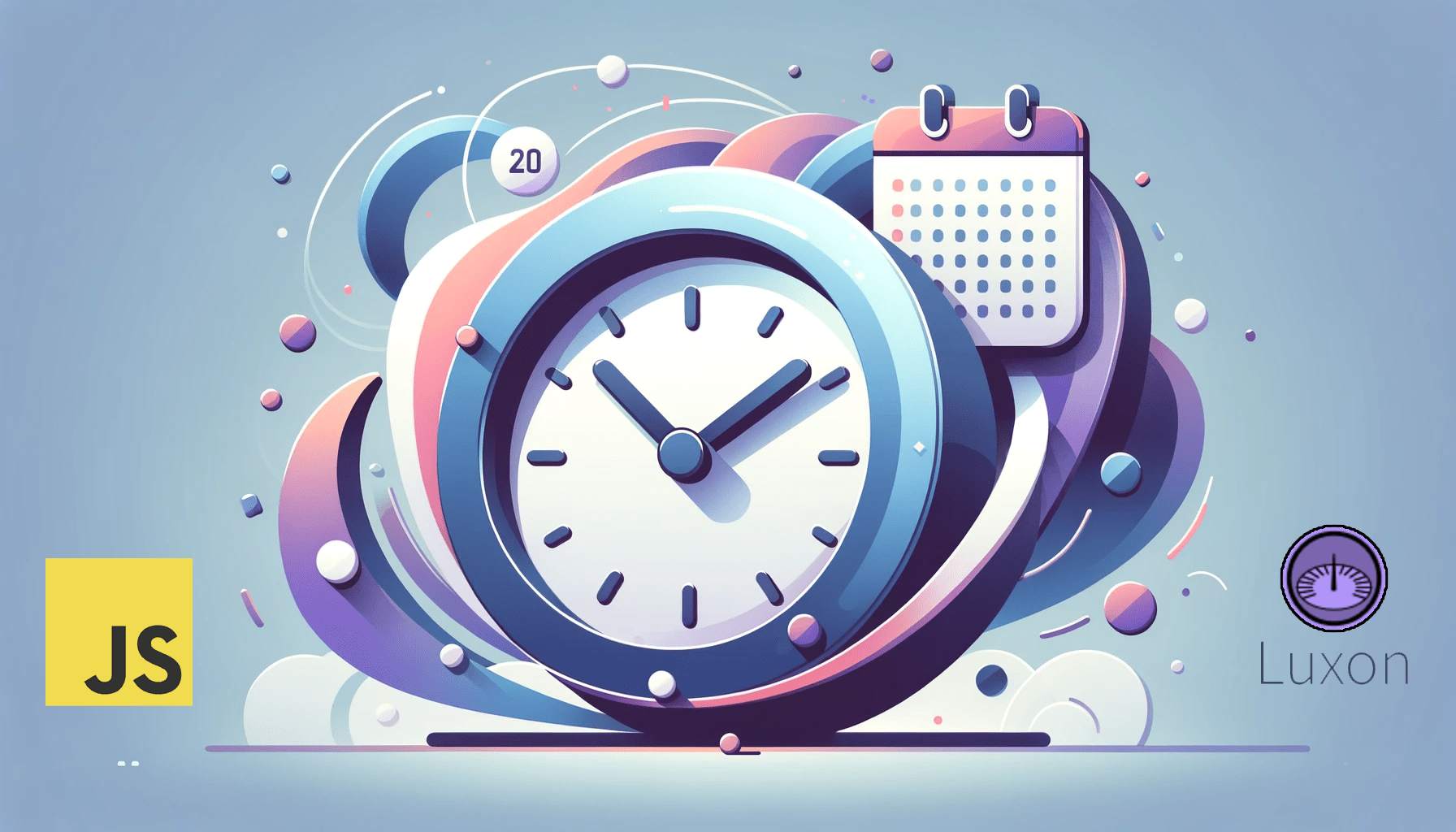GitHub Copilot vs ChatGPT

GitHub Copilot and ChatGPT are two of the most popular artificial intelligence writing tools these days. Although both have the power to help write efficiently and provide code snippets, they have different capabilities and are designed for different purposes and intents. This article will dig into their abilities and features, and use both instances to better understand which you should use.
Let’s start with an overview of both tools and then move on to comparing them.
GitHub Copilot — An Overview
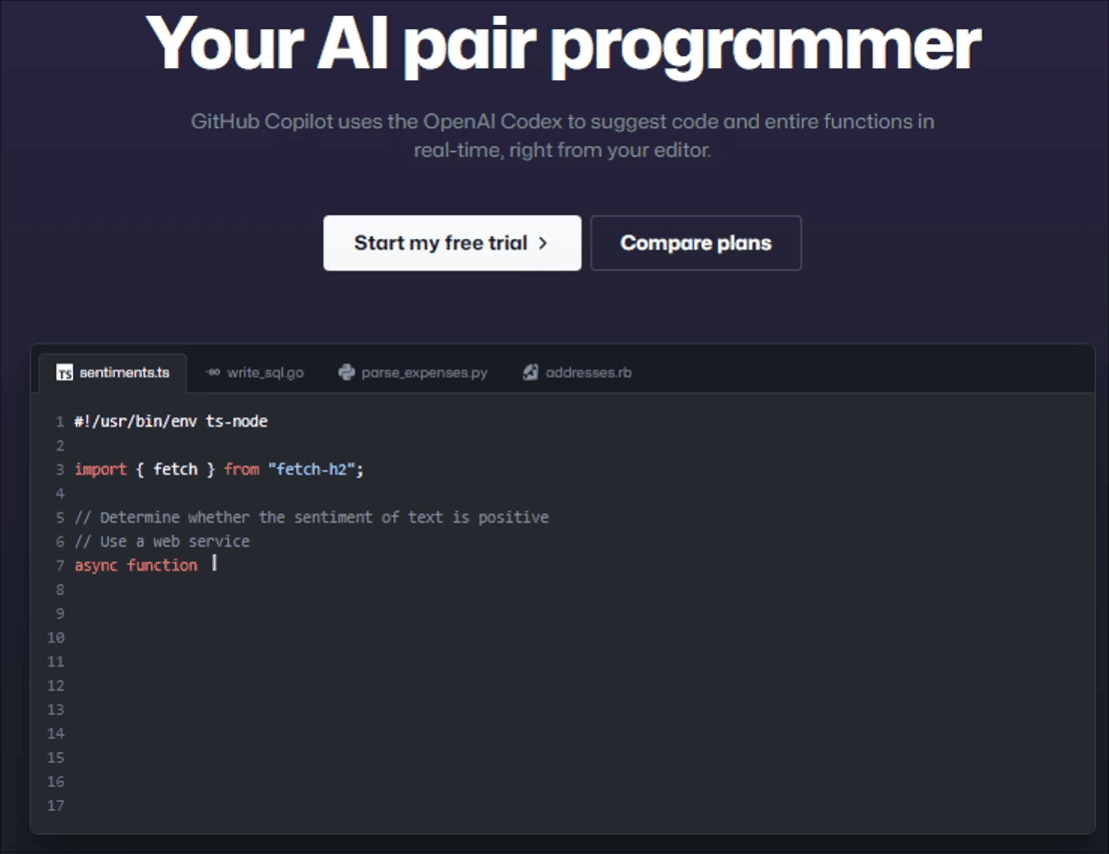
This AI writing tool harnesses the power of Codex, a generative pre-trained language model credited to OpenAI. Furthermore, it utilizes context from code and comments and immediately suggests individual lines and entire functions. As an AI programmer, it offers autocomplete-style suggestions as the code.
GitHub could provide suggestions by starting to write the code you want to use or by writing a natural language comment that describes what you want the code to do. Moreover, it analyzes the context of the file you are editing and offers suggestions from within the text editor.
The AI tool is trained in all languages in public repositories. The quality of suggestions you receive for every language depends on the diversity and volume of training data for that language. It’s available as an extension in Visual Studio, JetBrains suite of IDEs, and Neovim.
GitHub Copilot Features
- AI-based suggestions. GitHub Copilot shares recommendations based on a project’s context and style conventions. You can get suggestions just for you through code lines, and so on.
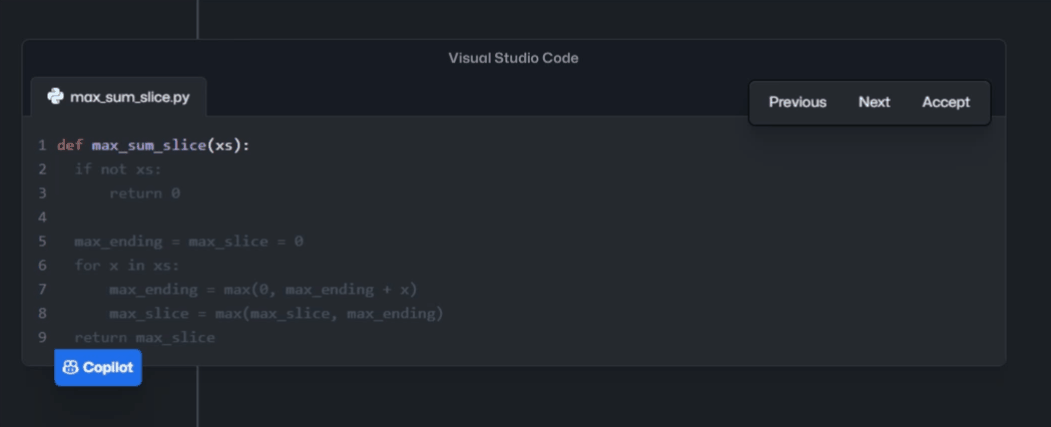
-
Problem-solving focus. With GitHub Copilot, you can spend less time creating repetitive code patterns and boilerplate and spend more time on what matters, which is creating great software. The tool immediately suggests code to implement a solution.
-
Faster coding. All over the world, developers use GitHub Copilot to code faster. Furthermore, developers could do what matters the most, and that is building great software.
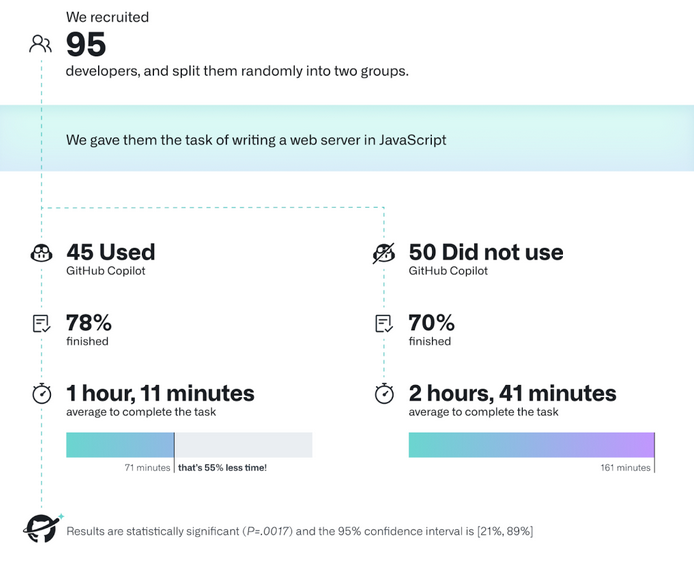
-
Direct integration. The tool directly integrates into the editor. This includes JetBrains IDEs, Neovim, and Visual Studio code, and fast enough as you type.
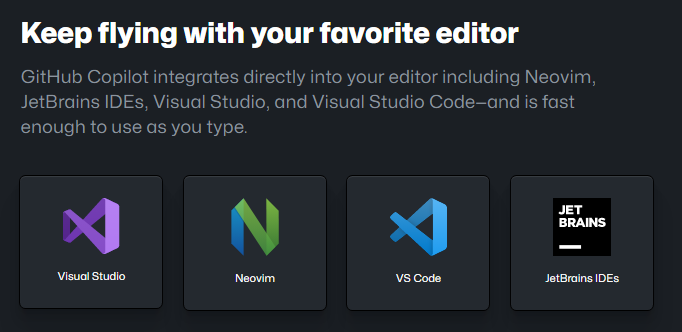
GitHub Copilot Pros and Cons
Let’s start with the pros.
- Excellent at writing boilerplate code. The boilerplate code could be reused as per need, and this means that it could be copied and pasted in various instances of the same source code, saving time.
- Fast CDN importing. Simply write the library name and ‘cdn’ in a comment. Afterward, you can press enter, and Copilot will fetch it.
- Easy to use. The tool is not overbearingly obnoxious and does not offer suggestions each step of the way.
- Resolving a problem. GitHub Copilot could create a div at runtime alongside other elements with some data fetched. Furthermore, if you get an error, the tool could solve it for you.
- Learning capabilities. Copilot could significantly help you learn. It will resolve doubts and problems with well-commented code.
Cons
- Flow interruption. The need to review code suggestions could cause a break in flow when working on projects.
- Difficult to understand code suggestions. There are instances when it would suggest code that you may not understand.
- Partial error code. Sometimes, GitHub Copilot generates code with partial error. An inexperienced eye may not notice the suggestion error, wasting a lot of time for developers who will detect and correct the error later on.
- Security and liability concerns. Questions on where code comes from, the license, and copyrights are all valid concerns and questions. These are difficult to answer at present.
ChatGPT—An Overview
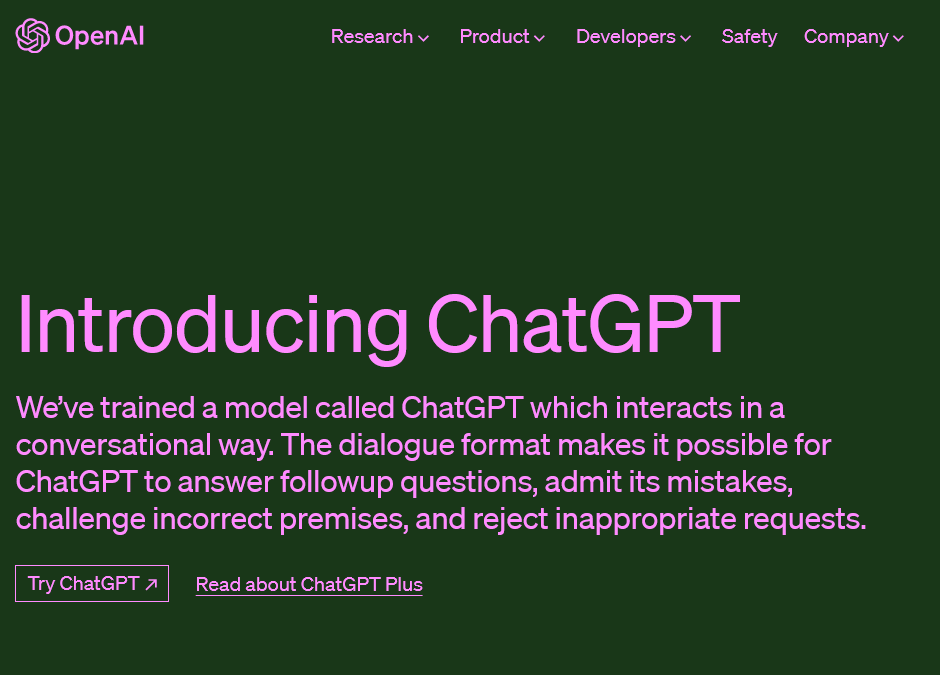 Launched in November 2022, ChatGPT is an AI chatbot developed by OpenAI. Furthermore, it’s built on top of OpenAI’s GPT family of big language models and fine-tuned with reinforcement and supervised learning methods. After its launch, it quickly gained attention for its articulate answers and detailed responses across different knowledge domains.
Launched in November 2022, ChatGPT is an AI chatbot developed by OpenAI. Furthermore, it’s built on top of OpenAI’s GPT family of big language models and fine-tuned with reinforcement and supervised learning methods. After its launch, it quickly gained attention for its articulate answers and detailed responses across different knowledge domains.
ChatGPT, according to an analysis of UBS, a Swiss bank, is the fastest-growing application of all time. Only two months after its launch, it was estimated to have 100 million users. Moreover, ChatGPT is a natural language processing tool that lets you have human-like conversations and a lot more with a chatbot.
The language model of the tool could answer questions and help you with several tasks, which include composing essays, coding, and emails.
OpenAI just released GPT4 on 14th March 2023 with more advanced features and a large multimodal model. This version can be used by subscribing to ChatGPT Plus, or you can join the waitlist.
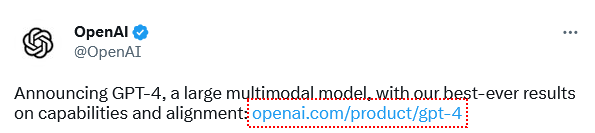
ChatGPT Features
- Answering inquiries and replies. It could mimic human conversations and answer queries, test questions, reply to queries, etc.
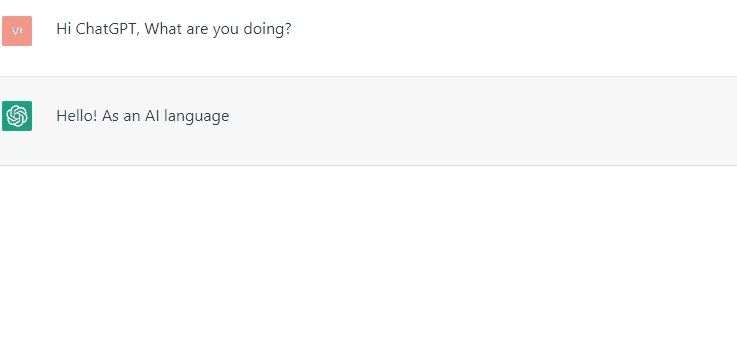
- Address numerical issues. It does not only mimic human conversations, but the tool could also address numerical issues that you raise. For instance, it could answer Math problems or accounting problems.
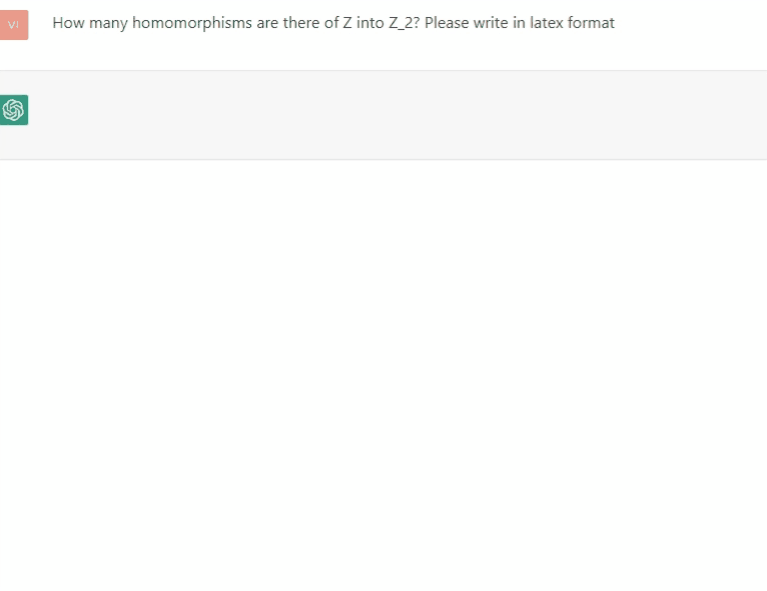
- Creates texts. ChatGPT could create texts. Examples include abstract messages, scholastic articles, film scripts, etc.
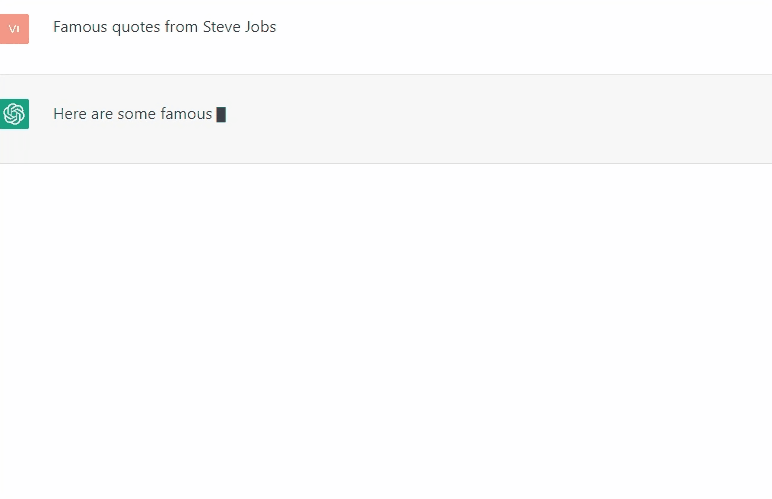
- Troubleshoot and fix. The AI tool could recognize and address blunders in any block of code.
- Previous prompts. The tool remembers previous prompts. Journalists have suggested that this allows the tool to be used as a personalized therapist. Queries are filtered via the company-wide moderation of OpenAI, and potentially sexist or racist prompts will be dismissed.
- Integrations. ChatGPT is also available to integrate with VSCode. This is available with the name of Code GPT, which can be installed as an extension.
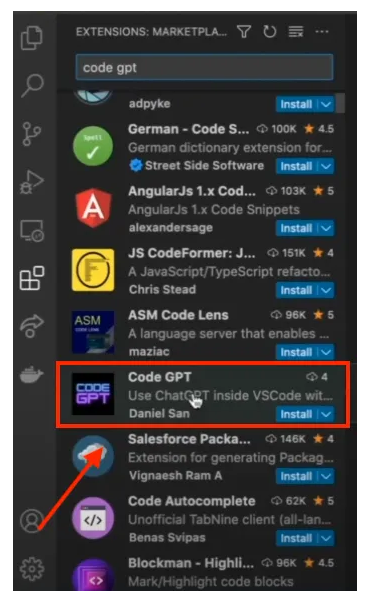
ChatGPT Pros and Cons
Let’s start with the pros.
- Personalized interactions. The tool could engage in personalized conversations with customers. Furthermore, it provides a more human-like experience and creates stronger relationships.
- Enhanced productivity. Routine tasks are automated, enabling human employees to focus on more complex tasks. The AI tool could also help brands boost their effectiveness and efficiency.
- Improved customer service. ChatGPT can handle a large volume of customer queries. It also provides accurate responses and prompts, helping brands improve their support capabilities.
- Available 24/7. The AI tool could operate around the clock, and it provides support to customers anytime, anywhere.
- Savings. ChatGPT could minimize the need for human customer service staff. This could result in cost savings for business organizations.
The cons:
- Internet connectivity dependence. For it to function, the artificial intelligence tool relies on an internet connection. This may not be suitable for instances where internet access is unavailable or limited.
- Bias potential. Like with any AI technology, ChatGPT is only as unbiased as the data it is trained on. If the data used has bias, the tool could exhibit it in its responses.
- Limited domain knowledge. The tool is a general-purpose language model, and there is a possibility that it may not have the expertise or the specialized knowledge required for certain tasks.
- Privacy concerns. Some people may be wary about privacy implications, particularly if it involves sharing personal information with Artificial Intelligence.
- Limited creative abilities. ChatGPT is not capable of creating original content or creating thinking. Thus, it may not be a good fit for tasks that require these abilities.
Session Replay for Developers
Uncover frustrations, understand bugs and fix slowdowns like never before with OpenReplay — an open-source session replay tool for developers. Self-host it in minutes, and have complete control over your customer data. Check our GitHub repo and join the thousands of developers in our community.
GitHub Copilot vs. ChatGPT—A Comparison
Copilot is more focused on helping developers in the code-writing process, whereas GPT is more of general public use, including developers. Let’s start comparing ChatGPT and GitHub Copilot by measuring some important parameters.
How GitHub Copilot works
The tool uses OpenAI GPT-3, a language-prediction model to comprehend the code context and suggest code lines to complete your code. When starting a project, the tool is excellent since it can generate variable names, functions, and algorithms aligned with your programming style.
However, using it in the middle of a project could result in better code suggestions that require a significant amount of rewriting an existing code. As an AI programmer, Copilot could learn from the code you write and, in time, will improve.
How ChatGPT works
As the name suggests, it’s a chat tool wherein you can have a dialog on different subjects. Furthermore, when given prompts, it will generate text that continues the dialog. With ChatGPT, you could ask anything, such as generating unit tests and other things that are related to programming.
Keep in mind that the model is based on events that occurred until 2021. It could not say anything about what occurred before that year. The tool works better if you provide more detailed instructions.
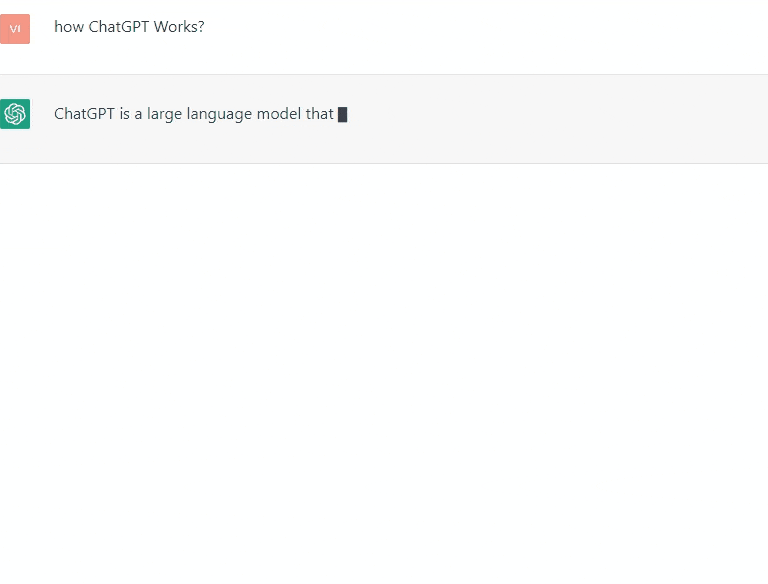
GitHub Copilot User Interface
The AI tool could help save on the costs of having coders in the company. This is because it could perform coding at a higher level with a nominal fee. Whatever code you have in mind, you can do it.
The only important thing is to add the extension, sign into it, and proceed with coding. The user interface of GitHub Copilot is pretty good and easy to use.
The image is taken from Visual Studio Code, where you can install the tool as an extension and use it when writing code.
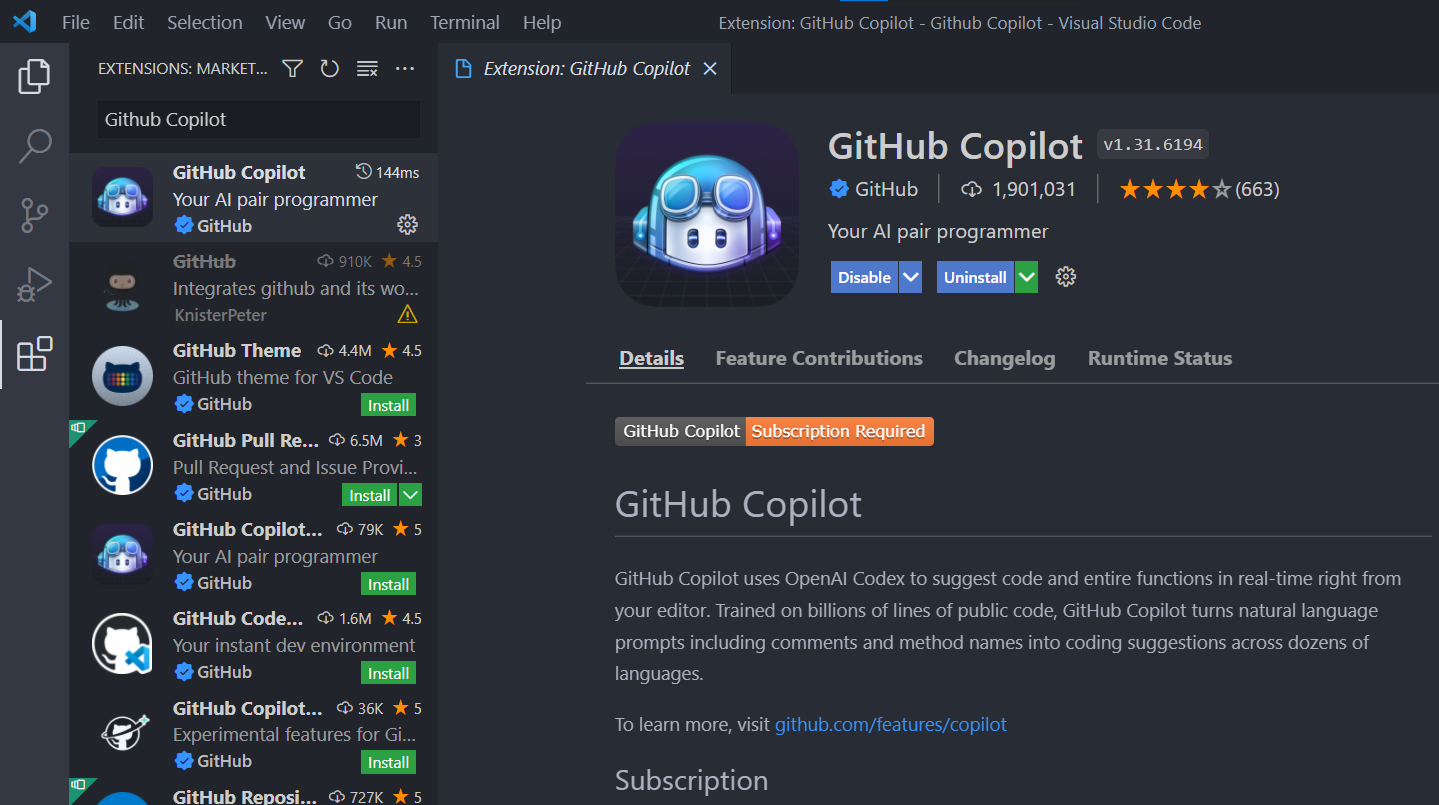
ChatGPT User Interface
ChatGPT is capable of helping you with a difficulty level that ranges from simple to difficult. The tool could also translate texts into different languages. There are so many functions that could be done using the ChatGPT tool. The UI is clean and satisfactory, and the GPT-3 model makes it and provides users with an amazing experience.
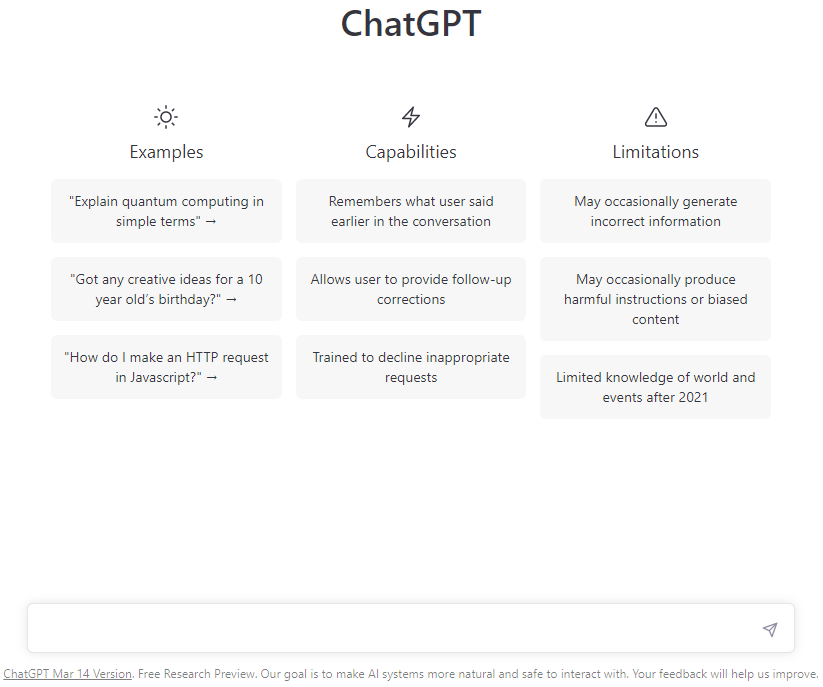
Code Comparison between Github Copilot and Chat GPT
The main task of GitHub Copilot is completing code and helping developers boost productivity with repetitive, simple code snippets. ChatGPT, on the other hand, is a chatbot framework that can still help developers in the development process.
Copilot helps you better suggest a concrete function implementation, while ChatGPT helps you design big systems and provide a roadmap of how it will be done. For instance, ChatGPT could create a syntax for a new programming language, build context-free grammar, and recommend steps for compiler implementation. On the other hand, Copilot helps you create simple functionalities, such as parseExpression(), by analyzing the structure and overall context of a project. Let’s compare them with the same query in Python.
Response from Github Copilot for binary search.
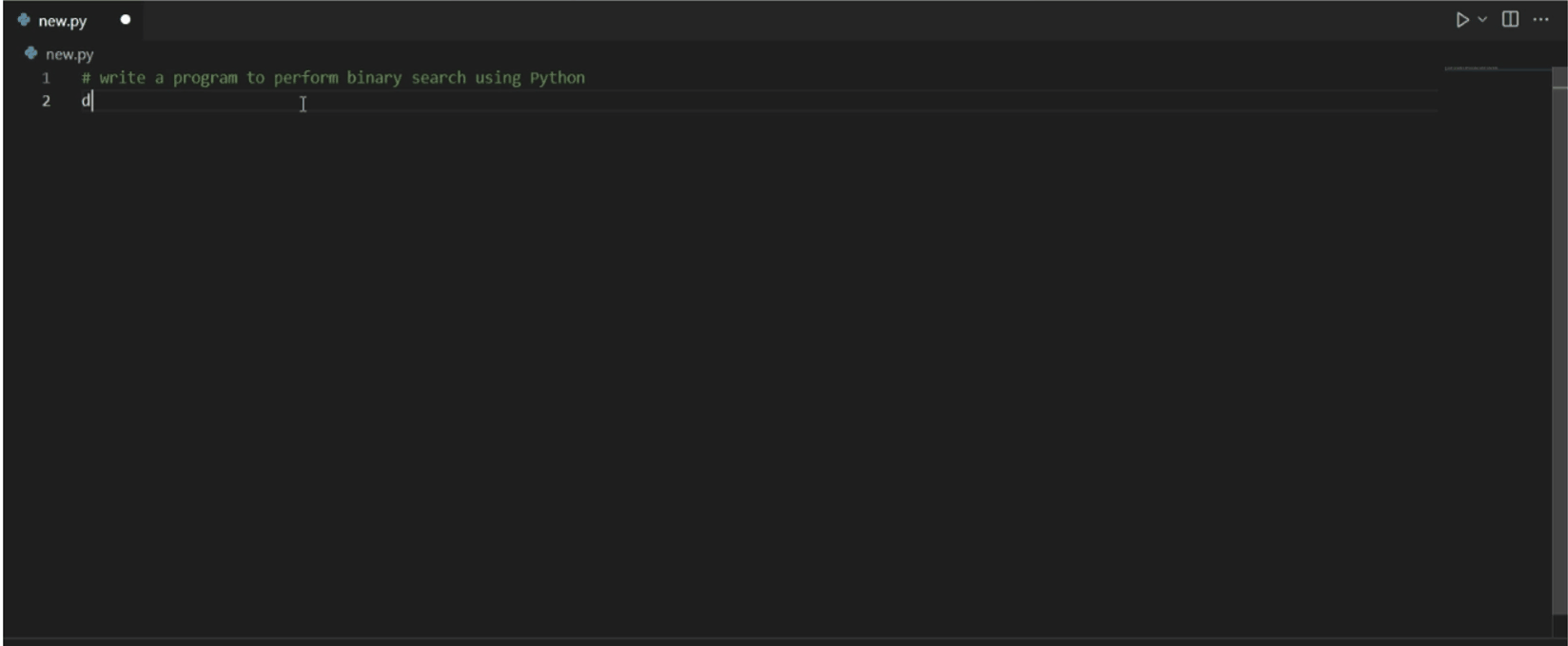
Now, here’s the response from Chat GPT for the binary search.
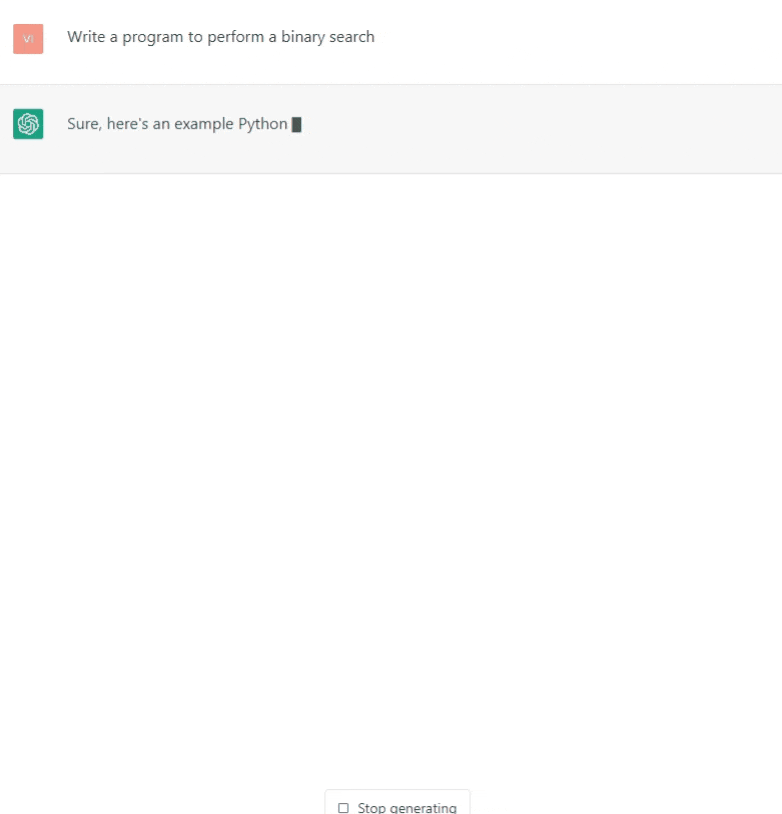
Pricing Comparison between Github Copilot and Chat GPT
For ChatGPT plus, the new subscription plan would be around $20 every month. Furthermore, it has expanded its reach to customers outside the United States.
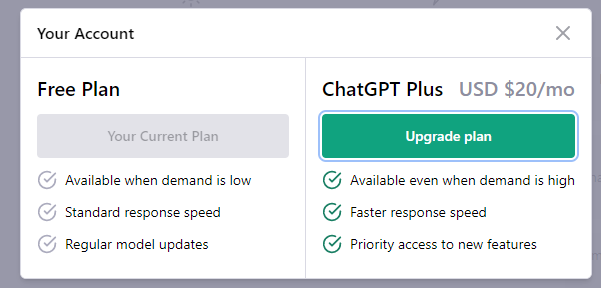
The GitHub Copilot is available on a monthly or yearly basis. The monthly billing is $10 per calendar month, and the yearly subscription is $100 per year.
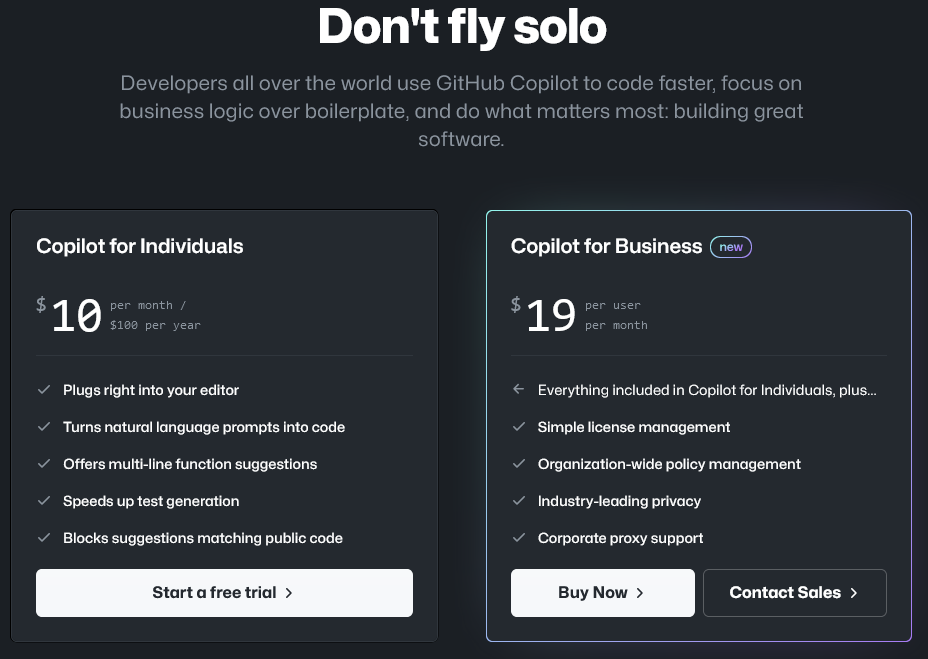
Conclusion
When choosing between GitHub Copilot and ChatGPT, the best thing to do is to determine the business requirements first. Github Copilot is more inclined toward helping developers to write code faster by suggesting code snippets. ChatGPT is trained to guide you in every aspect of life. If you’re a programmer and want to write code faster, then Copilot will be the best tool for you, and simultaneously ChatGPT can help you in overall scenarios.