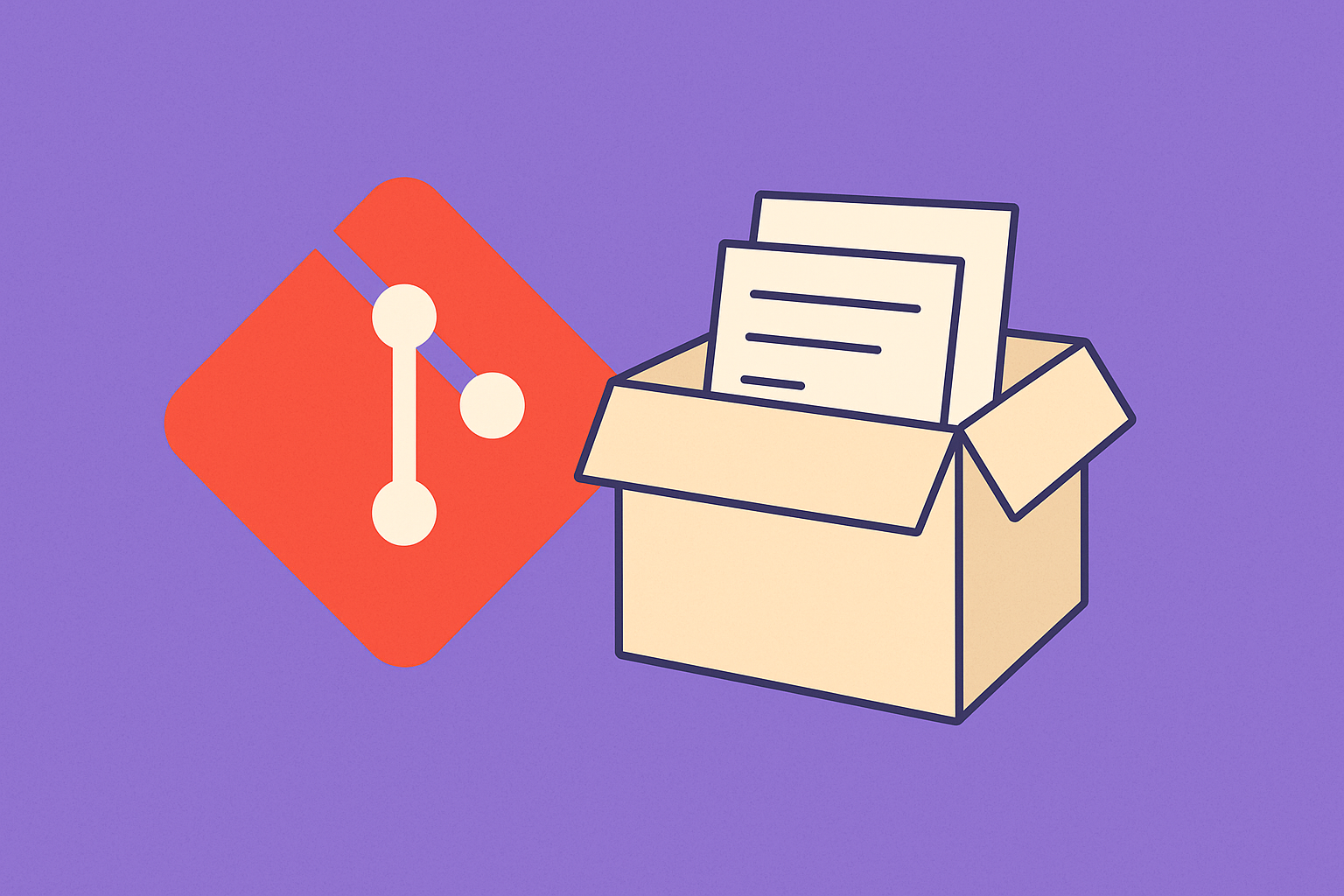Honeypot Fields 101: Stop Bots Without CAPTCHAs

Form spam is a persistent problem that frustrates both developers and users. While CAPTCHAs have been the go-to solution, they create friction that can drive away legitimate users—studies show 15% of users abandon forms when faced with a CAPTCHA challenge. Honeypot fields offer an elegant alternative: invisible spam protection that catches bots without interrupting the user experience.
Key Takeaways
- Honeypot fields are hidden form inputs that trap bots without affecting legitimate users
- Avoid using only
display:noneas sophisticated bots can detect this pattern - Always validate honeypots server-side and combine with other security measures
- Proper implementation ensures accessibility for screen readers and keyboard navigation
What Are Honeypot Fields?
Honeypot fields are hidden form inputs designed to trap automated bots. Since bots typically fill out every field they encounter, while humans only interact with visible elements, these invisible fields act as a silent alarm system for bot detection.
The technique is deceptively simple: add a field that legitimate users never see or interact with, then reject any submission where that field contains data. It’s one of the most accessible anti-spam techniques available, requiring minimal code and zero user interaction.
Implementing Honeypot Fields: Beyond Basic display:none
HTML Structure
Start with a semantically plausible field name that bots will recognize:
<input type="text"
name="url"
id="url"
class="hnpt"
tabindex="-1"
autocomplete="off"
aria-hidden="true">Using name="url" or name="website" works well because bots expect these fields in forms. The tabindex="-1" removes it from keyboard navigation, while aria-hidden="true" ensures screen readers ignore it.
CSS Hiding Techniques
Relying solely on display:none is outdated—sophisticated bots check for this pattern. Instead, use multiple techniques:
.hnpt {
position: absolute;
left: -9999px;
width: 1px;
height: 1px;
opacity: 0;
pointer-events: none;
}This approach maintains the field in the DOM while making it effectively invisible and non-interactive.
Client-Side Behavior
Add a secondary check using JavaScript to track interaction patterns:
let formInteracted = false;
const form = document.querySelector('form');
document.querySelectorAll('input:not(.hnpt)').forEach(field => {
field.addEventListener('focus', () => formInteracted = true);
});
form.addEventListener('submit', (e) => {
if (!formInteracted) {
e.preventDefault();
// Likely a bot
}
});
Discover how at OpenReplay.com.
Server-Side Validation and Logging
Never trust client-side validation alone. Your server must verify the honeypot:
from datetime import datetime
def validate_submission(request):
honeypot_value = request.form.get('url', '')
if honeypot_value:
# Log the attempt
log_spam_attempt({
'ip': request.remote_addr,
'user_agent': request.headers.get('User-Agent'),
'honeypot_value': honeypot_value[:100], # Truncate for privacy
'timestamp': datetime.now()
})
return reject_submission()
return process_legitimate_submission()When logging honeypot triggers, be mindful of GDPR compliance—avoid storing personally identifiable information beyond what’s necessary for security purposes.
Limitations and Layered Defense
Honeypot fields are not a silver bullet. Modern bots using headless browsers can detect and avoid them, and targeted attacks by human operators will bypass them entirely. They work best as one layer in a comprehensive bot detection strategy:
- Rate limiting: Restrict submissions per IP/session
- CSRF tokens: Prevent cross-site form submissions
- Time-based checks: Reject forms submitted too quickly (under 3 seconds)
- Behavior analysis: Track mouse movements and keystroke patterns
For high-risk flows like authentication, payment processing, or account creation, consider dedicated bot management solutions that use machine learning and behavioral analysis.
Accessibility and UX Considerations
Proper implementation ensures honeypot fields remain invisible to all legitimate users:
- Screen readers: Use
aria-hidden="true"to prevent announcement - Keyboard navigation: Set
tabindex="-1"to skip the field - Autofill protection: Add
autocomplete="off"to prevent browser extensions from filling the honeypot - Label carefully: If using a label for semantic HTML, hide it properly:
<label for="url" class="hnpt">Leave blank</label>Test with actual screen readers and keyboard navigation to verify the honeypot doesn’t interfere with accessibility.
Conclusion
Honeypot fields provide effective, frictionless spam protection when implemented correctly. By combining proper hiding techniques, server-side validation, and complementary security measures, you can significantly reduce bot submissions without degrading user experience. Remember that honeypots are most effective against automated attacks—for comprehensive protection, layer them with other CAPTCHA alternatives and bot detection methods suited to your specific risk profile.
FAQs
Yes, advanced bots using headless browsers can analyze CSS and JavaScript to identify hidden fields. That's why honeypots should be combined with other security measures like rate limiting, time-based checks, and behavior analysis for comprehensive protection.
When implemented correctly with aria-hidden true and tabindex negative one, honeypot fields remain completely invisible to screen readers and keyboard navigation. Always test with assistive technologies to ensure your implementation doesn't create barriers for users with disabilities.
Most automated bots submit forms instantly or within 1-2 seconds. Implementing a time-based check that rejects submissions completed in under 3 seconds can catch many bots, though this should be adjusted based on your form's complexity and typical user behavior.
No, honeypot fields only catch automated bots that blindly fill all form fields. Human spammers who manually complete forms will bypass honeypots entirely. For protection against human attacks, consider rate limiting, email verification, or moderation systems.
Understand every bug
Uncover frustrations, understand bugs and fix slowdowns like never before with OpenReplay — the open-source session replay tool for developers. Self-host it in minutes, and have complete control over your customer data. Check our GitHub repo and join the thousands of developers in our community.