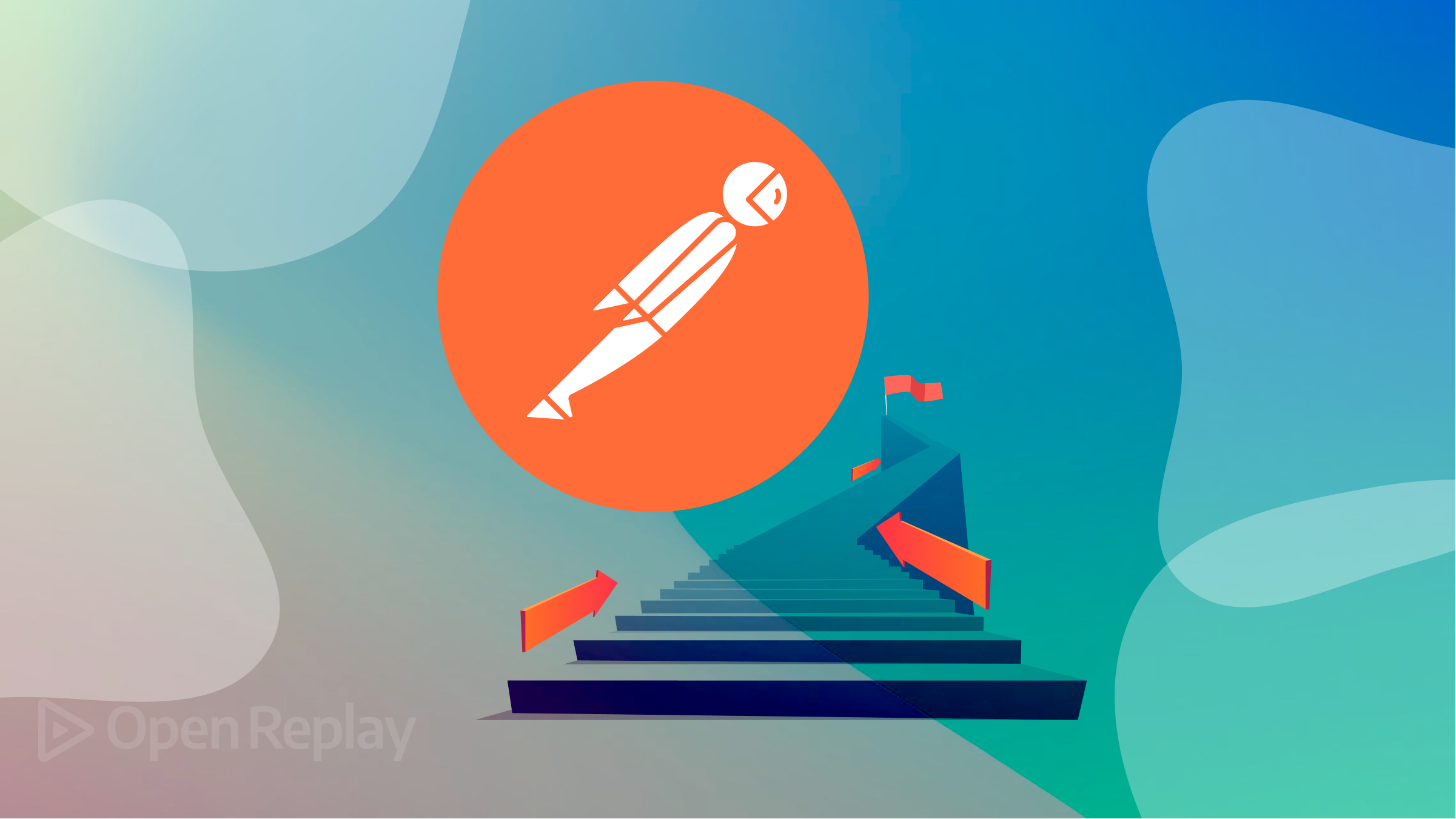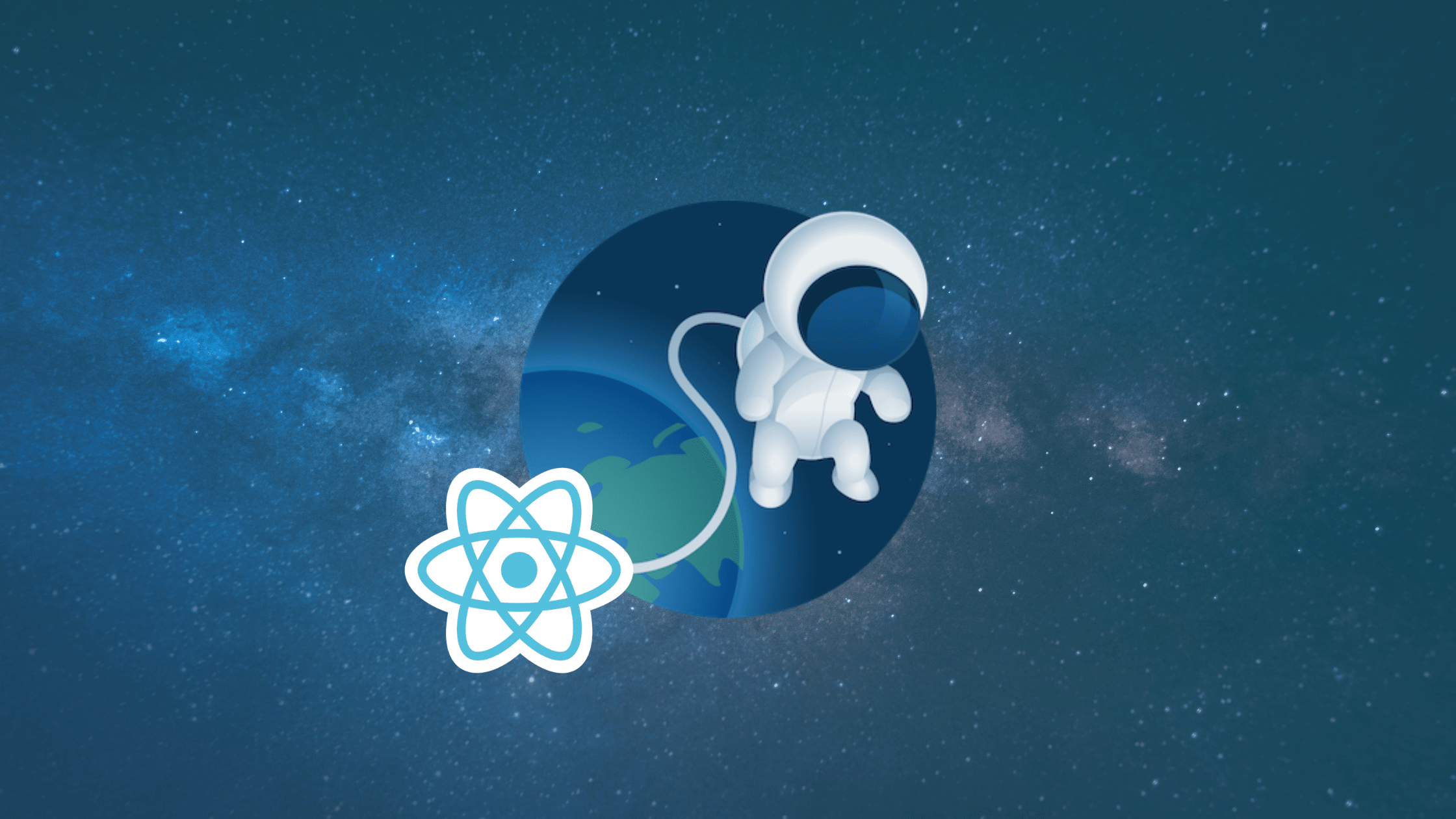Key Metrics of Google Search Console

To check if your site performs well in SEO and ranking, you need to know how Google Search Console works and what data it can bring you, and this article will tell you all about it.
Google offers a free service, the Google Search Console, that helps monitor, maintain, and troubleshoot a website’s presence in the Google Search results. You need not sign up to be included in the search results. Rather, the Search Console helps understand and boosts how Google sees your website.
Regarding SEO and ranking performance, Google Search Console is one of the most valuable. The following article is about the Google Search Console and its important metrics, and you will find deeper insights about all the key metrics that will give you an understanding of how you can use them.
Google Search Console: An Overview
The Google Search Console is a suite of tools that helps track a website’s performance, find problems, and help a website rank higher. The tool is powerful but complex as well. The tool is an invaluable resource to marketers because it offers to help make websites perform well.
Besides the statistical data and information it offers, the tool also provides webmasters with the tools to fix issues, which could hinder them from doing well. Search Console, unlike Google Analytics, provides traffic information that comes from web search only and not other segments, like traffic from ads, direct traffic, and so on.
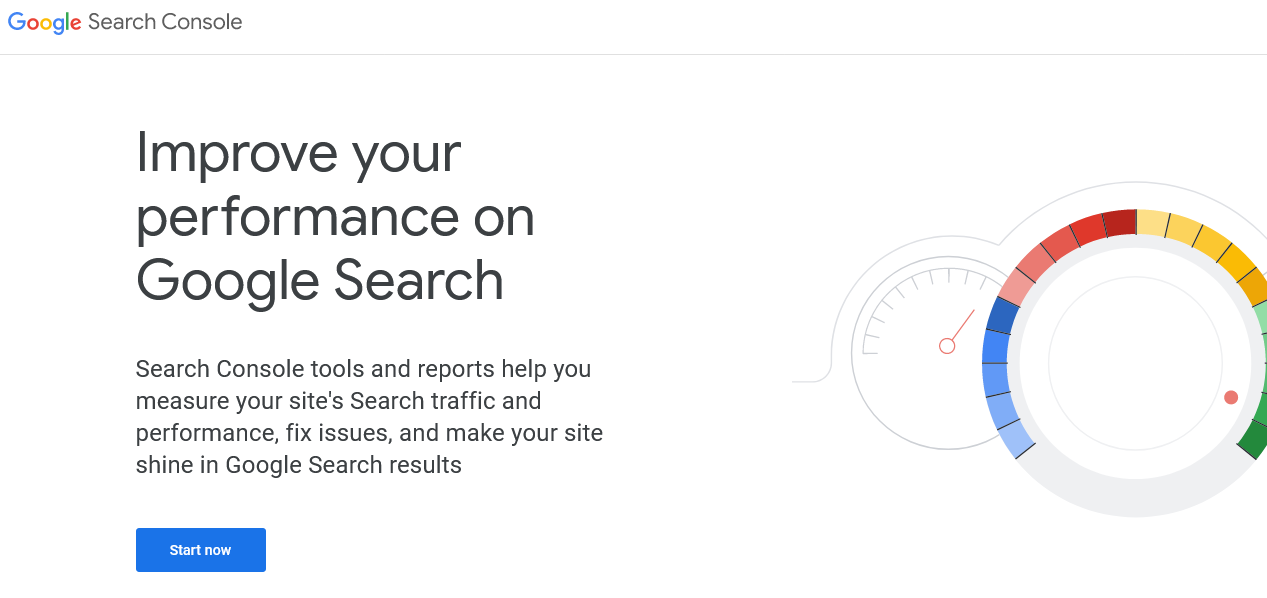
Key Metrics of Google Search Console
In the Google search console, several metrics are available to measure website performance and help webmasters analyze any website’s issues. Out of all metrics, in this blog, you’ll find the most important Google Search console metrics.
Search Results
The search results can be found on the left sidebar. The section gives an overview of how the website looks on the search engine results page. This includes impressions, clicks, click-through rate, position, and what queries the website shows up for.
The top filters enable sorting out data based on location, kind of search, data, and so on. The data is paramount when it comes to understanding the impact of SEO efforts.
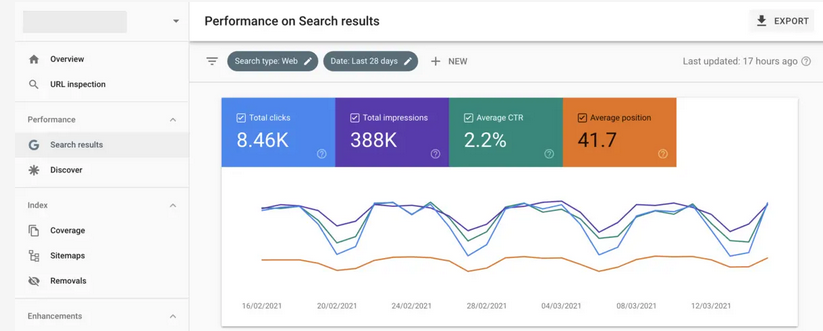
- Clicks Any click, for most result types that send a user to a page outside of Google Search, News, or Discover is considered as a click. Keep in mind that clicking a link within Google is not counted as a click.
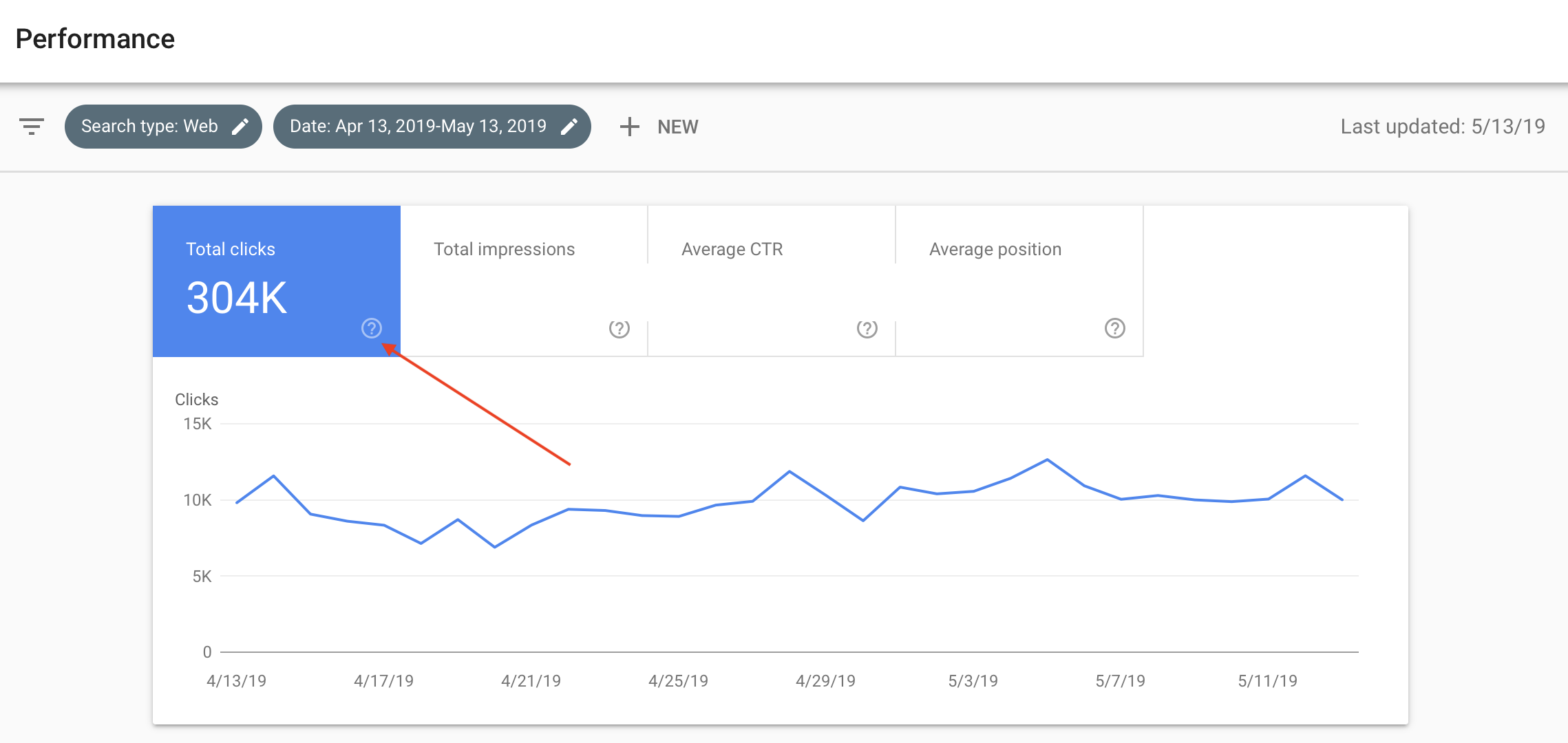
- Impressions Impressions mean that a user has seen or has probably seen a link to the website in Discover, Search, or News. An impression in general is counted each time an item appears on the current results page, regardless if it is scrolled into view, just as long as the user does not click to see more results. Scrolling back and forth during a single session or query does not count as multiple impressions.
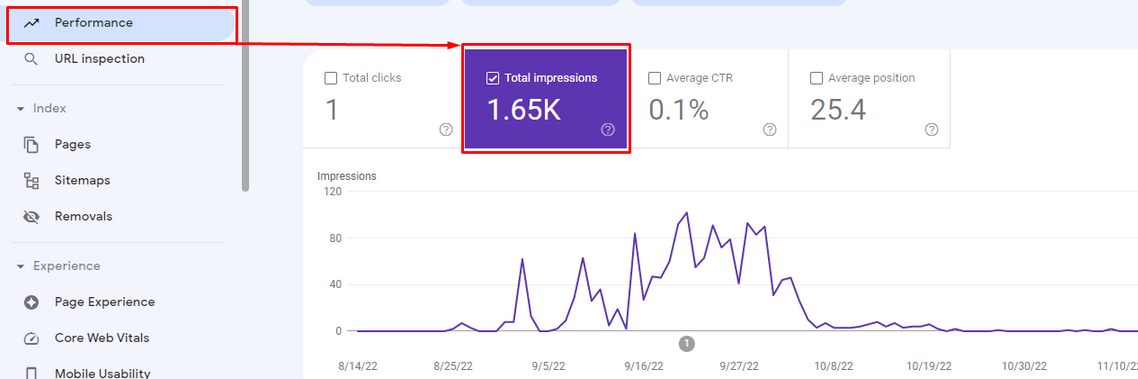
- CTR The click-through rate is the number of users that click on the result and come through the website. Furthermore, it’s calculated as clicks divided by Impressions, multiplied by one hundred, and represented as a percentage.
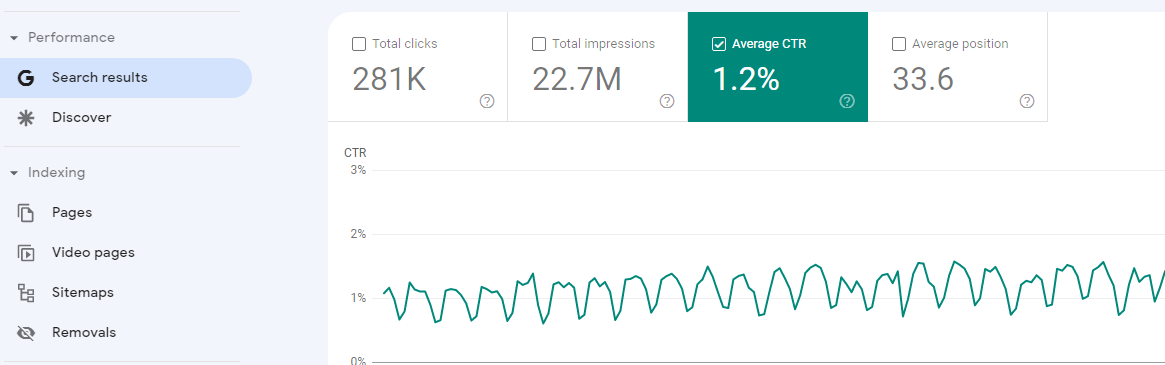
- Avg. Position The position is calculated for Google Search Results only. The results page is composed of several result elements. Typically, the position in Google Search is calculated from top to bottom on the primary page side, then top to bottom on the secondary page.
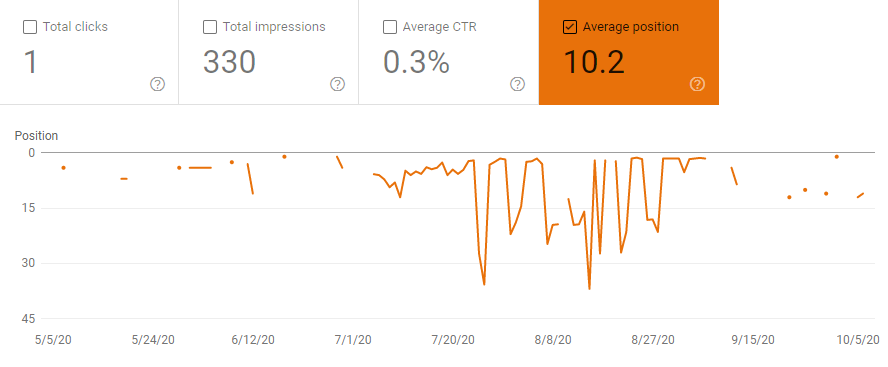
URL Inspection Tool
URL Inspection tool provides information on the indexed version of a certain page in Google. Furthermore, it enables testing if a URL could be indexable. Information includes details about the video, structured data, indexing/indexability, and linked AMP.
Accessing the tool is done in two ways:
Typing the fully-qualified URL to inspect the search bar at the top of any Search Console screen.
Click and Inspect the link next to the URL of a page in most reports.
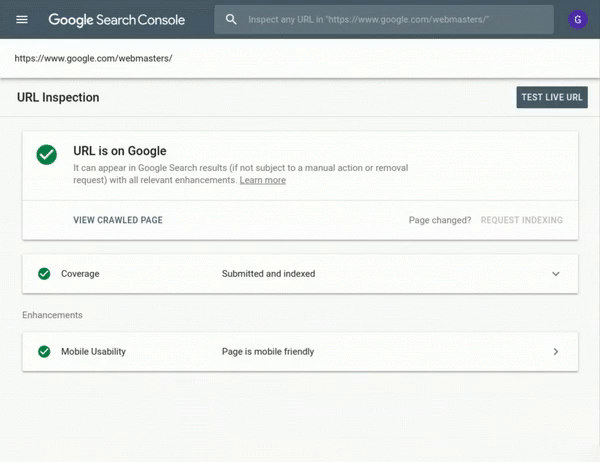
Page Indexation
The URL redirects to a different URL and thus was not indexed. The final URL target could be indexed and should appear in the report. The indexed URL count can be seen in the summary of Page Indexing.
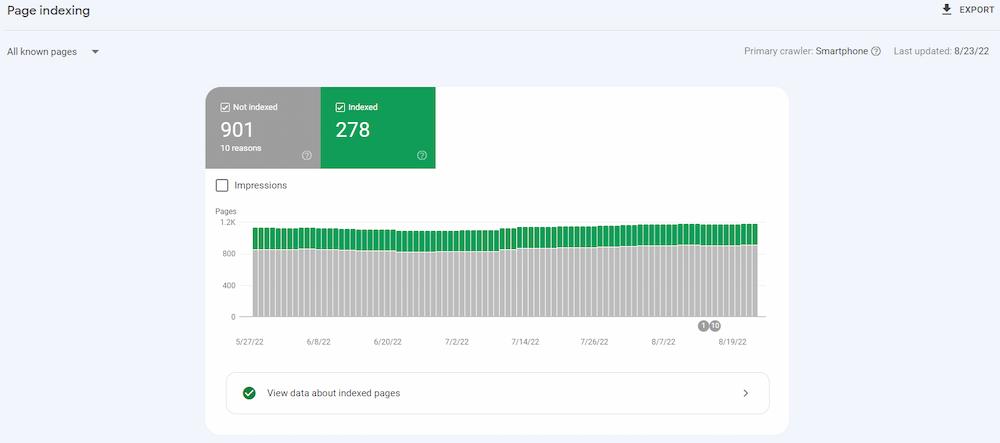
- Redirect Error When you see a ‘page with redirect’ in the Coverage report, this means that Google found a page that has a redirected URL on the website and did not index it. The reason for this is to avoid duplicate results, or it detects errors.
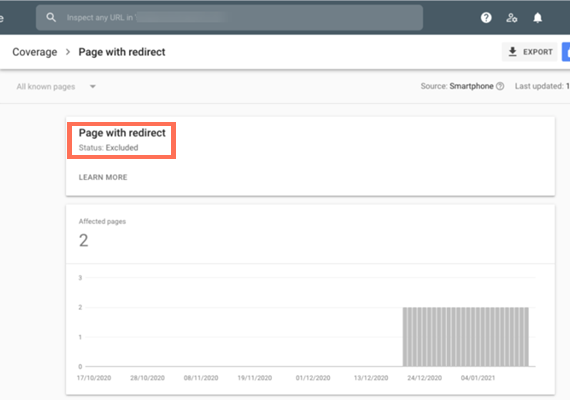
- URL blocked by robots.txt This means that Google indexed a URL even if the robots.txt file blocked it. Since Google is not certain if you want these URLs indexed, it will show a warning for these.
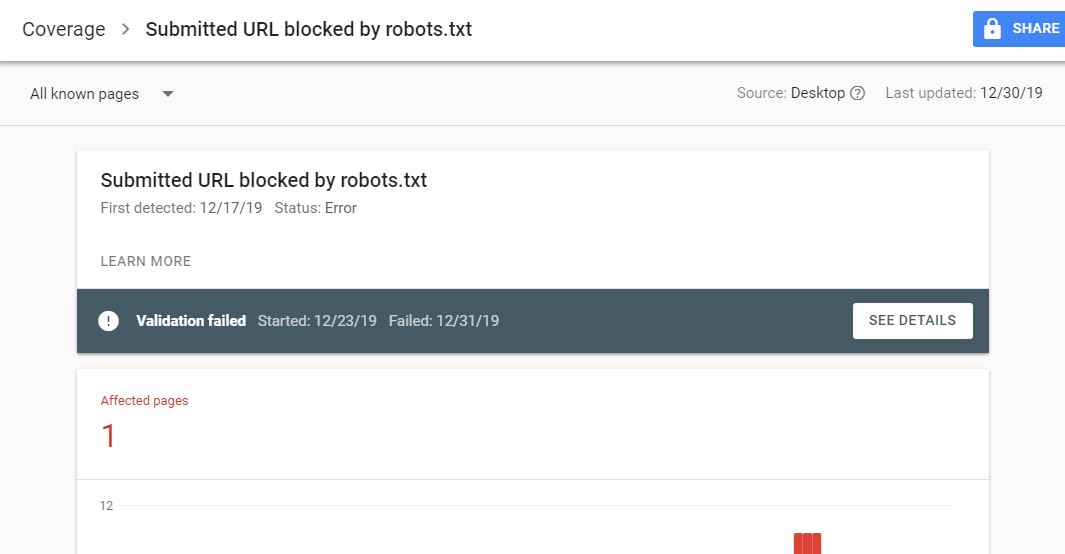
- URL marked ‘noindex’ This indicates that Google found URLs in the XML sitemap, marked as noindex. This results in Google not indexing it since they often follow the robots’ directives.
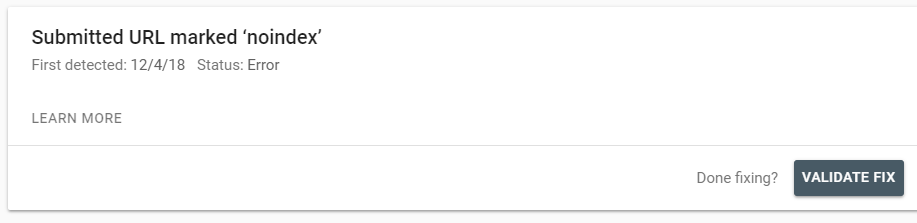
Sitemaps
Sitemaps are files wherein you provide information regarding the pages, videos, as well as other files on the website and their relationship. A sitemap will tell Google what pages and files you think are important to your website, as well as provide valuable information about them.
A sitemap could provide information on specific content types on the pages, including images, videos, and news content.
Sitemap URL Example: https://example.com/sitemap.xml
Inside the sitemap XML file, you will see the following information.
<?xml version="1.0" encoding="UTF-8"?>
<urlset xmlns="http://www.sitemaps.org/schemas/sitemap/0.9">
<url>
<loc>https://www.example.com/foo.html</loc>
<lastmod>2022-06-04</lastmod>
</url>
</urlset>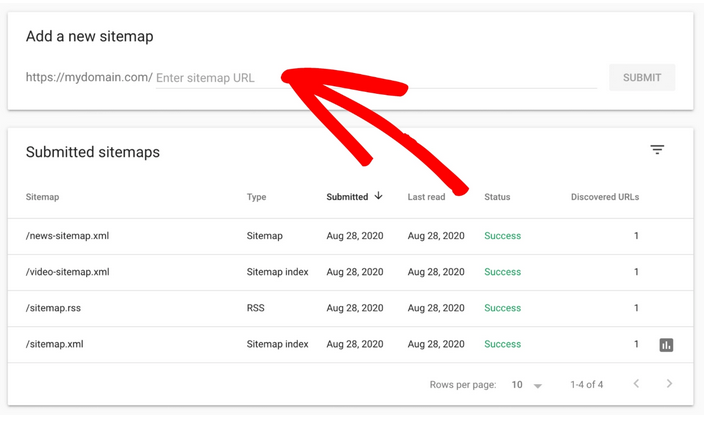
Session Replay for Developers
Uncover frustrations, understand bugs and fix slowdowns like never before with OpenReplay — an open-source session replay tool for developers. Self-host it in minutes, and have complete control over your customer data. Check our GitHub repo and join the thousands of developers in our community.
Removals
This tool allows you to temporarily block pages from the Google Search results on the websites you own. Furthermore, it lets you see a history of removal requests from property owners and non-owners alike. It also lets you see any URLs reported to contain adult content on your website.
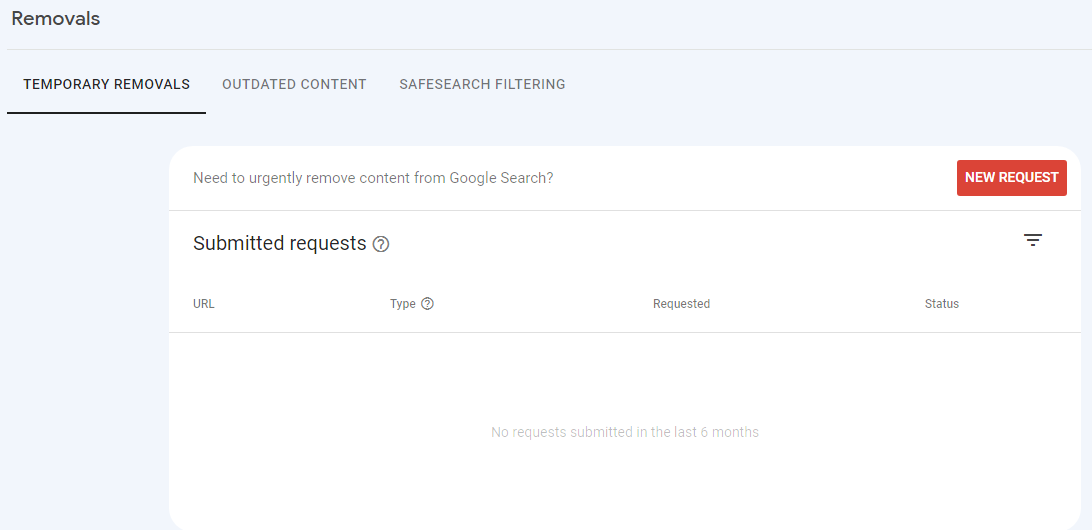
Core Web Vitals
Core Web Vitals report shows how the pages perform based on real-world data usage. Find out more information about different aspects of core web vitals below.
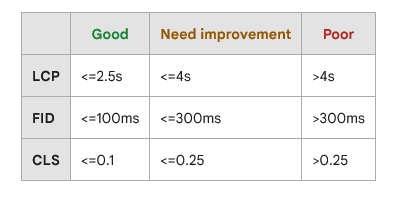
- LCP or Largest Contentful Paint It’s the amount of time to render the biggest element that’s visible in the viewport from when a user requests the URL. Typically, it is a video or image or even a big block-level text element.
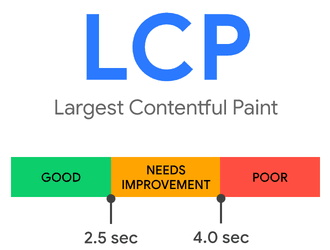
- FID or First Input Delay The time when a user interacts with the page first when they clicked on a link or tapped a button to when the browser responds to the interaction. This is important on pages where users need to do something since this is when the page becomes interactive.
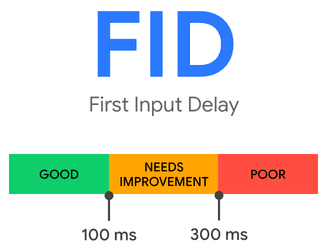
- CLS or Cumulative Layout Shift It measures the sum of all individual layout shift scores for each unexpected layout shift that happens in the entire lifespan of a page. The score is from zero to any positive number. Zero means there is no shift, and the bigger number indicates more layout shifts on a page. CLS is important since having page elements shift while a user is trying to interact with it is not a good user experience.
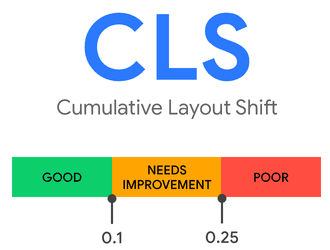
Find more information about Core Web Vitals here.
Accelerated Mobile Pages (AMP)
It helps fix errors that hinder your AMP pages from appearing in the Google Search results with features that are AMP-specific. The top-level view reveals critical issues that affect the site’s AMP pages.
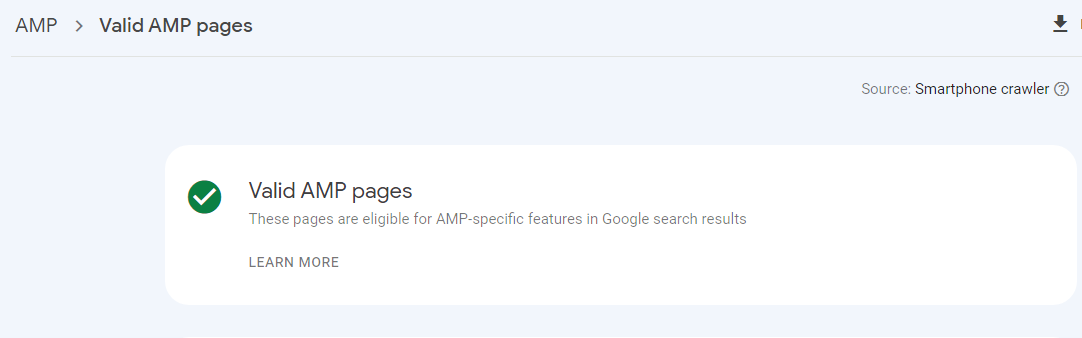
Mobile Usability
The Mobile Usability report shows the pages with usability issues when seen on mobile devices. Click a specific problem to see issue details, such as a sample list of pages affected by the problem, information on fixing it, and a process to notify Google of the fixes made.
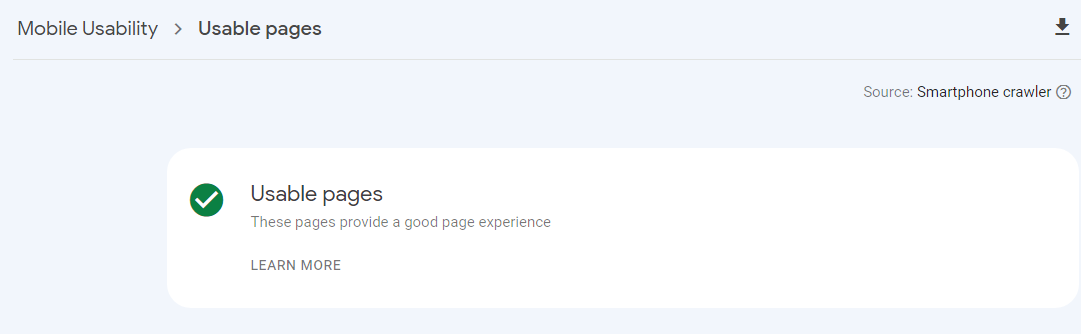
Links
Links help you see who links to your site the most, your top-linked pages, and so on.
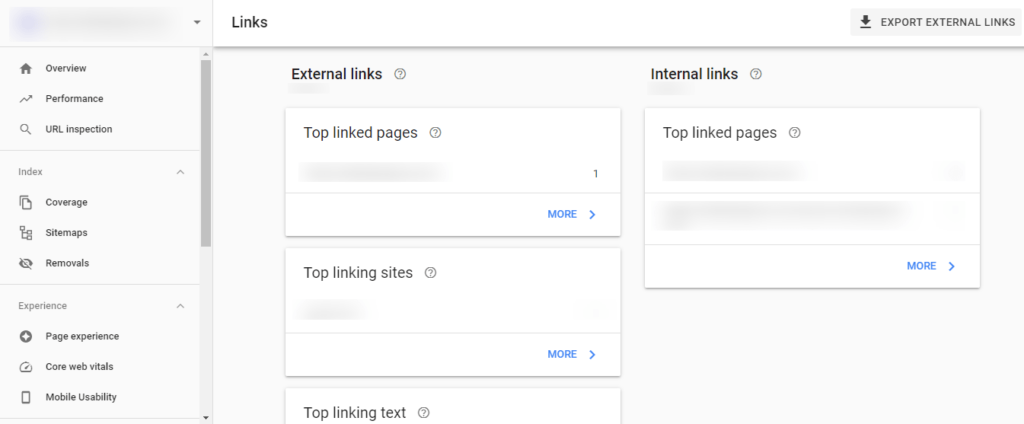
- External Links These are hyperlinks that point to any domain other than the domain that the link exists on. Simply put, if another website links to your site, this is considered an external link. In the same way, if you link to another site, this is also considered an external link.
- Internal Links Internal links refer to another page on the same site. Usually, it’s implemented through page navigation or elements, such as similar articles, hit lists, and so on. Furthermore, you can directly link topic-relevant pages in a text.
- Top Linking Sites You can see which sites link to you the most. The report shows the root domain of the websites that link to your site the most.
- Top Linking Text The report shows the anchor text that’s used by external sites. ‘Anchor Text’ contains a link and has a double value. It contributes to the contextual relevance of a page that has the link, as well as to the page linked.
Manual Action
Manual action is issued by Google against a website when a human reviewer has determined that the pages on the site do not comply with the webmaster quality guidelines of Google. A lot of manual actions address attempts to manipulate the search index. Furthermore, most issues reported here result in sites or pages ranked lower or even omitted from the search results.
Report with Manual Action
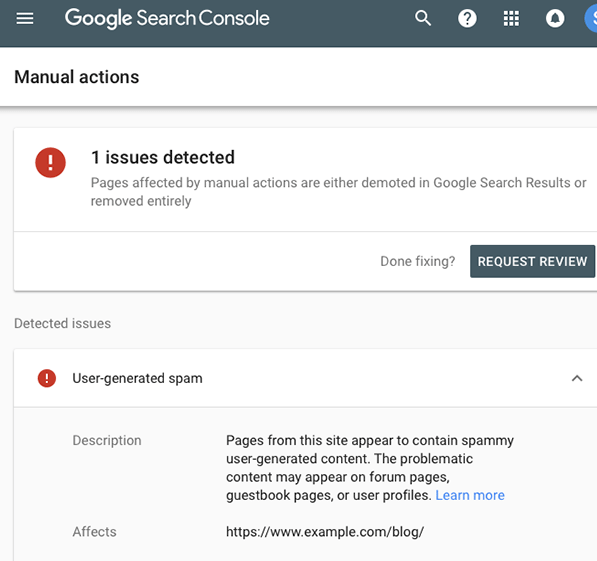
Crawl Stats
The report shows statistics regarding the crawling history on your site in Google. For instance, you can see how many requests were made and when, the server response, and the availability of the problems encountered.
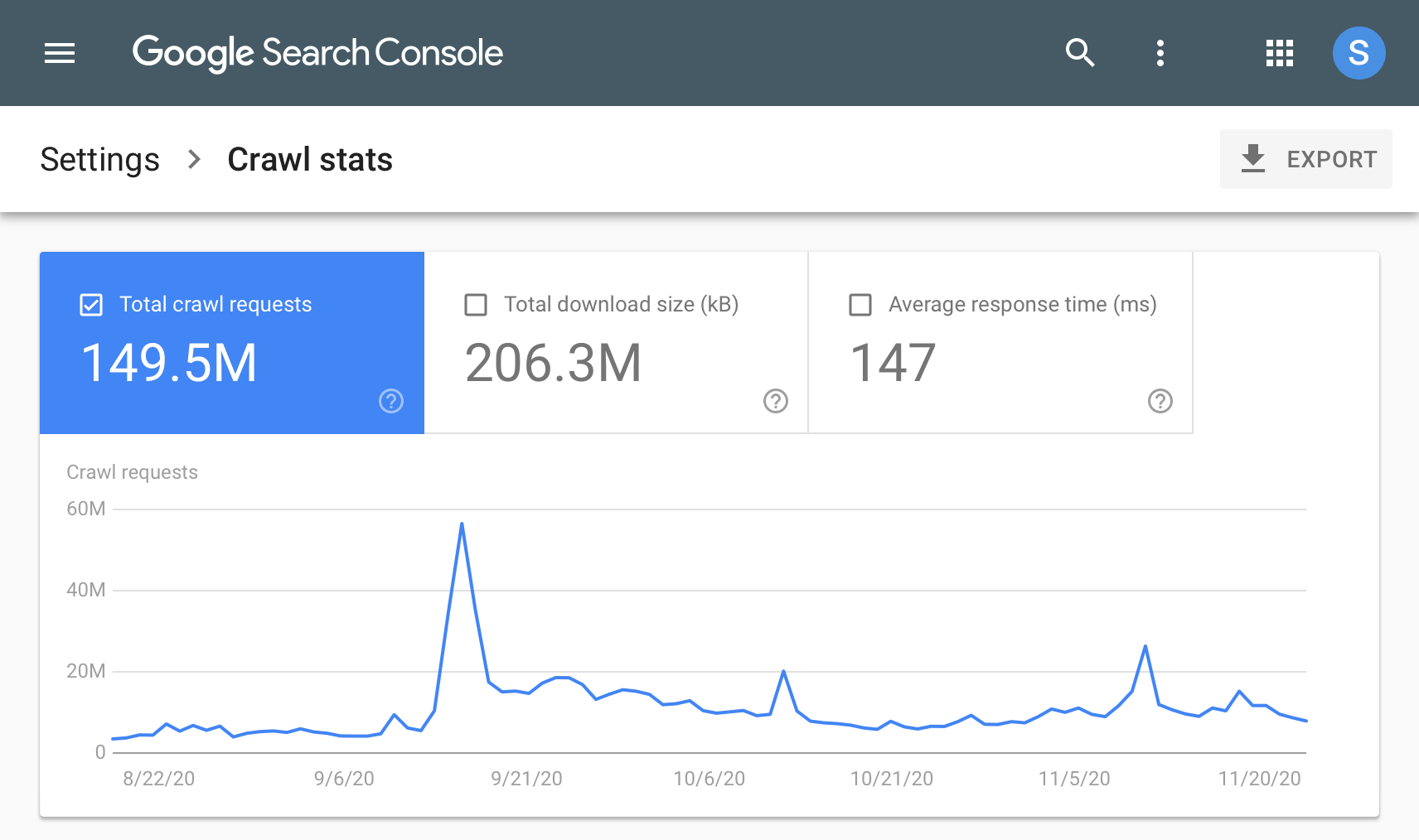
The report could be used to determine if Google encounters serving issues when crawling your website. The report is meant for advanced users. For pages with less than a thousand pages, this report is not necessary.
Conclusion
Google Search Console report provides you with deeper insights into your website’s performance. And also with the help of key metrics mentioned above you are able to fix your website SEO issues that will ultimately help your website to do well in the Google search engine.