OpenReplay: The Open Source Alternative to LogRocket

LogRocket is known for its user experience monitoring platform. It combines session replay, product analytics, and error tracking to help teams improve their product. The search for alternatives to Logrocket is a step many companies take to become informed about the market and the competitive possibilities offered by similar tools. So, if you’re considering alternatives to LogRocket, with a particular interest in OpenReplay, this comparison is for you.
Here’s what we’ll cover:
- Feature parity: Whether you’re exploring which platform to choose or switching from LogRocket, this shouldn’t mean fewer features or a steep learning curve. We’ll compare the features of both platforms and highlight the key differences.
- Dedicated cloud deployment: If you need your own cloud space and want to host your data in a specific region, not having these options can be aa deal-breaker. Unlike LogRocket, OpenReplay’s Dedicated cloud offering allows you to deploy an instance in any region of your choice. We’ll explore what this means for you and your data.
- Pricing: Budget considerations are key to making your choice, particularly when you’re capturing significant traffic. We’ll compare the LogRocket and OpenReplay pricing models, focusing on OpenReplay’s dedicated plan and explaining how OpenReplay offers a predictable and straightforward cost structure.
Our mission is to provide you with all the necessary information to make an informed decision. Let’s explore what makes these platforms different and determine if OpenReplay fits your needs better.
Table of Contents:
- OpenReplay vs. LogRocket: High-level Comparison
- In-depth Review: Key Features
- In-depth Review: Deployment Options
- In-depth Review: Pricing Models
- Looking for the best in Session Replay software?
OpenReplay vs. LogRocket: High-level Comparison
OpenReplay and LogRocket share core features including session replay, DevTools, product analytics and performance monitoring. This ensures an easy transition with no steep learning curve.
The table below highlights OpenReplay’s broader feature set, including co-browsing and unique advantages like its dedicated cloud plan and open-source nature, unlike LogRocket, which is closed-source. Here’s how they compare:
| Feature | 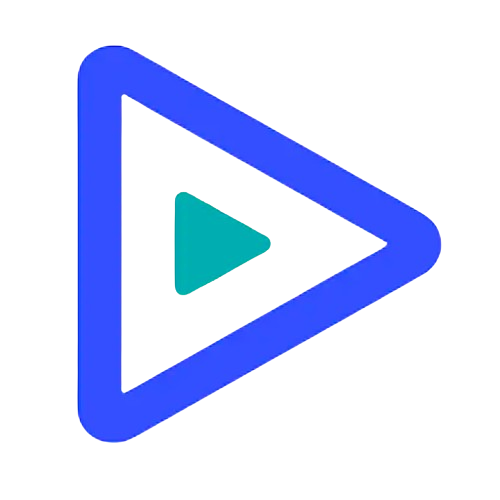 OpenReplay OpenReplay | 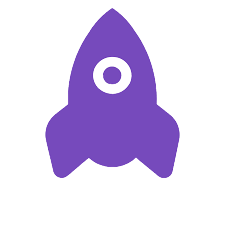 LogRocket LogRocket |
|---|---|---|
| Session Replay | | |
| DevTools | | |
| Product Analytics | | |
| Performance Monitoring | | |
| Co-browsing | | Limited |
| Alerts | | |
| Cloud Offerings | | |
| - Pay-as-you-go | ️ | ️ |
| - Dedicated | ️ | |
| Self-Hosted Offering | | Only for Enterprise with >1m sessions/mo |
| Open-Source | | |
*All data is accurate as of June 2024
In-depth Review: Key Features
Following our high-level comparison, we now take a closer look at key features including session replay, DevTools, product analytics, performance monitoring and co-browsing to see how both platforms compare.
1. Session Replay: OpenReplay vs. LogRocket
Session replay lets you see your product through your users’ eyes, analyze user behavior and identify underlying issues and frustrations.
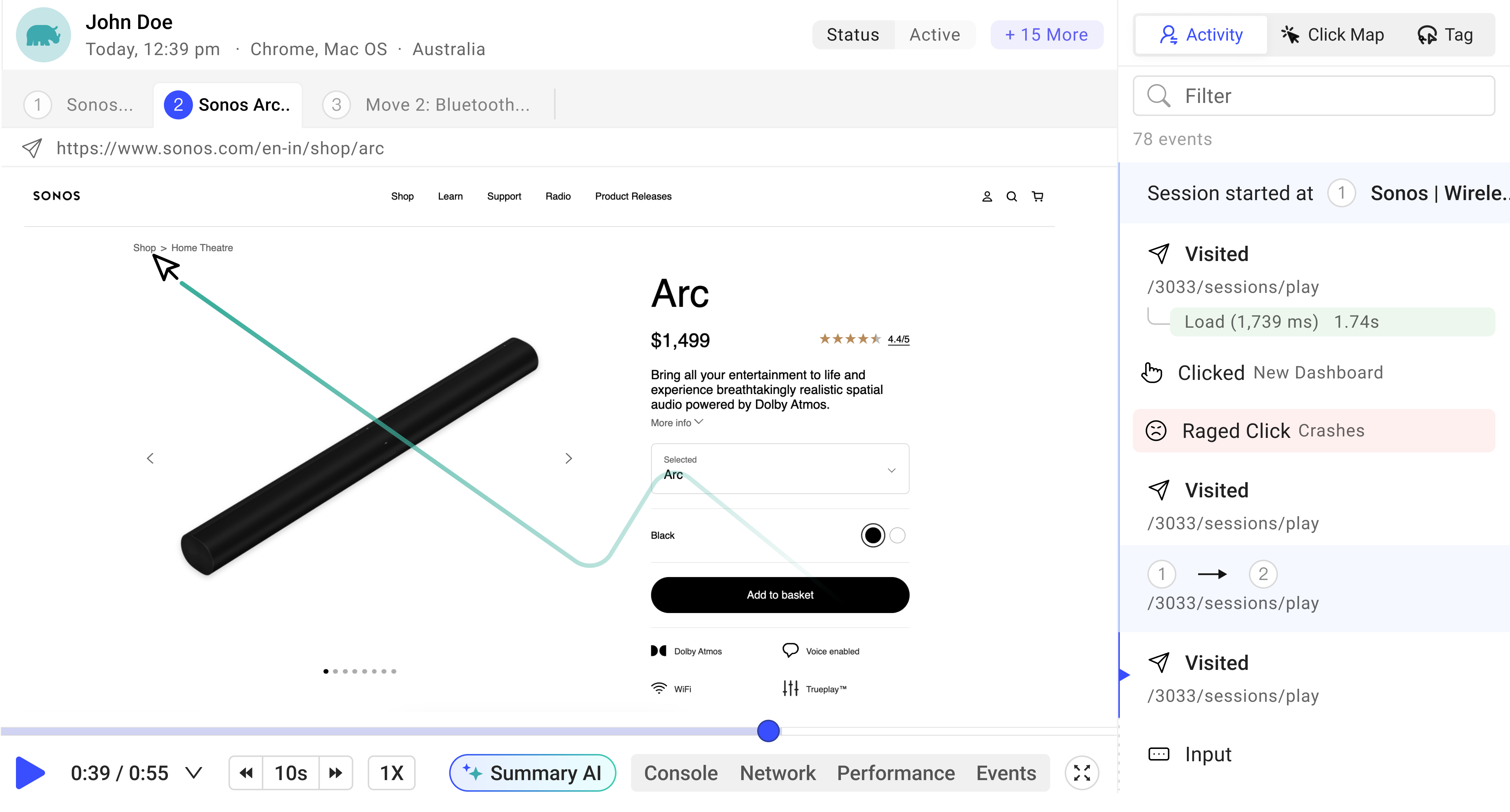
Image source: openreplay.com
Both platforms provide pixel-perfect session replay for web and mobile and can automatically analyze sessions to identify and categorize issues and user frustrations. However, OpenReplay has more to offer:
- Canvas / WebGL: OpenReplay offers full support for Canvas element recording.
- Ask AI: Use plain english, instead of filters, to find the replays you’re looking for.
| Feature | 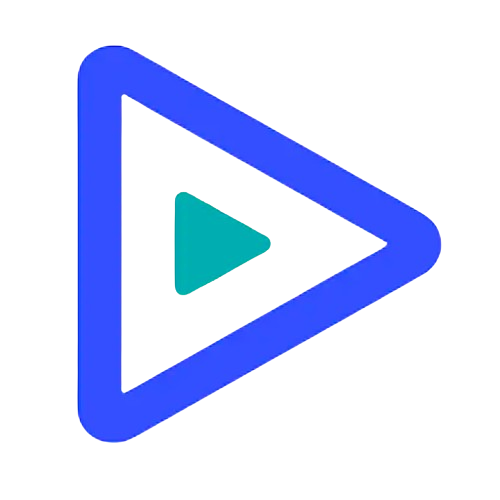 OpenReplay OpenReplay | 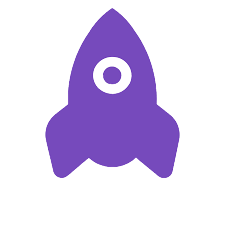 LogRocket LogRocket |
|---|---|---|
| Session Replay | ️ | ️ |
| - iOS | ️ | ️ |
| - Android | ️ | ️ |
| - React Native | ️ | ️ |
| - Watch Elements | ️ | ️ |
| - Tabbed Browsing | ️ | ️ |
| - User Activity | ️ | ️ |
| - Share | ️ | ️ |
| - Notes | ️ | ️ |
| - Canvas / WebGL | ️ | |
| - Ask AI | ️ | |
2. DevTools: OpenReplay vs. LogRocket
What’s the point of surfacing issues through session replays if you can’t fix them right away? Combined with DevTools, it provides the full technical context for troubleshooting and reproducing all sorts of bugs in your apps as if they happened in your local environment.
Image source: openreplay.com
Both platforms come with developer-grade DevTools, providing detailed console logs with source maps, network payload, application performance monitoring metrics. OpenReplay goes even further with :
- X-Ray: A holistic view of what went wrong, covering network activity, performance, errors, and user frustrations (rage click, dead click, hesitation and more)
- Summary AI: Generates AI summaries of user behavior, session issues, and errors, highlighting key moments for actionable insights.
| Feature | 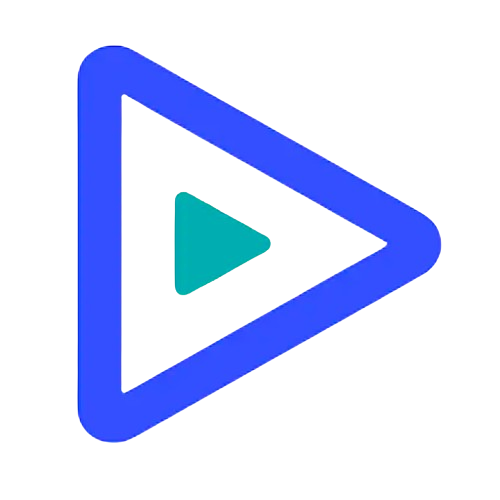 OpenReplay OpenReplay | 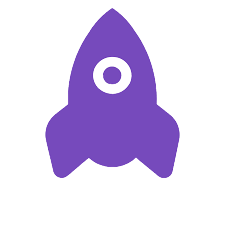 LogRocket LogRocket |
|---|---|---|
| DevTools | ️ | ️ |
| - Console (logs and errors) | ️ | ️ |
| - Network | ️ | ️ |
| - Performance | ️ | ️ |
| - Application State | ️ | ️ |
| - Custom Events | ️ | ️ |
| - X-Ray | ️ | |
| - Summary AI | ️ | |
3. Product Analytics: OpenReplay vs. LogRocket
Standalone product analytics provide numbers on features adoption and user activity. When combined with session replay, you can see the story behind every interaction, not just the numbers.
Image source: openreplay.com
When you say product analytics, you think of conversion funnels, path analysis, journey maps, metrics, and frustration signals like dead clicks or rage clicks.
Both OpenReplay and LogRocket offer these features and use cards and dashboards to organize and visualize data. They also link session replay to these cards, so you can understand drops in the conversion funnel by looking at related sessions, for example, or view sessions related to items that received rage clicks.
| Feature | 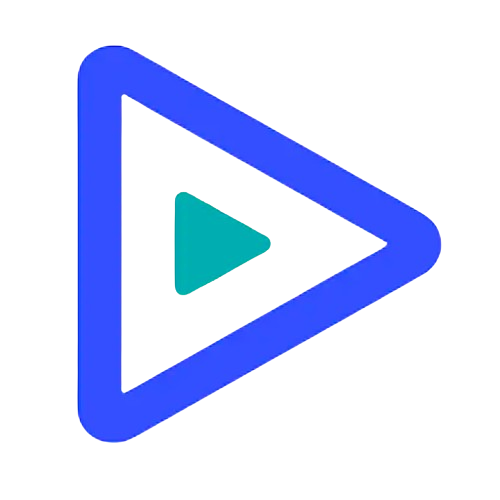 OpenReplay OpenReplay | 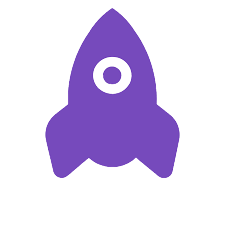 LogRocket LogRocket |
|---|---|---|
| Product Analytics | ️ | ️ |
| - Funnels | ️ | ️ |
| - Path Analysis | ️ | ️ |
| - Metrics | ️ | ️ |
| - Heatmaps | ️ | ️ |
| - Retention Analysis | | ️ |
| - Cohort Analysis | | ️ |
4. Co-browsing: OpenReplay vs. LogRocket
Co-browsing in session replay platforms lets teams observe and interact with users in real-time as they navigate their applications. This is a game changer for customer support, allowing them to assist users immediately.
Image source: openreplay.com
LogRocket’s co-browsing is limited to a “Go Live” feature, allowing passive viewing of online users with seconds of delay. This means you can watch live sessions but not interact directly unless you use links or third-party tools. In contrast, OpenReplay takes the co-browsing experience to the next level with interactive features.
- Only in OpenReplay:
- Video calls: Start a video call with active users in need of your support while they navigate your application. No links or binary downloads required.
- Remote control: Provide real-time assistance by directly guiding clients to the information they need.
- Annotations: Mark the user’s screen to show them around or highlight features
| Feature | 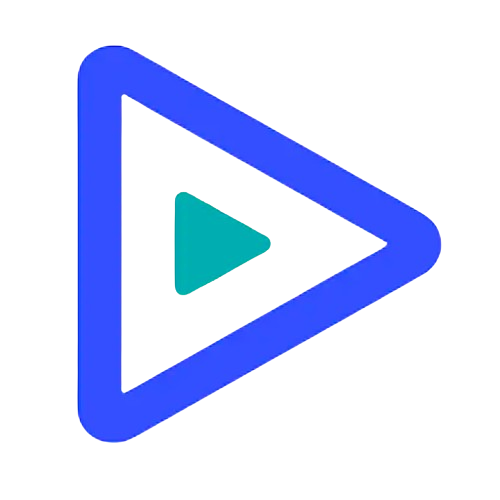 OpenReplay OpenReplay | 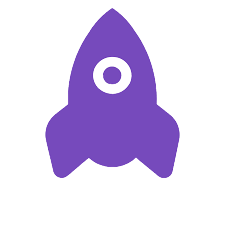 LogRocket LogRocket |
|---|---|---|
| Co-browsing | ️ | |
| - Live Sessions | Real-time | Near real-time |
| - Video Calling | ️ | |
| - Remote Control | ️ | |
| - Watch Console | ️ | |
| - Annotations | ️ | |
| - Multi-Session View | ️ | |
5. Application Performance Monitoring: OpenReplay vs. LogRocket
Performance monitoring in session replay software is key for identifying application speed and reliability issues. Even with the best-in-class user interface, a slow application can fail to retain users. When combined with session replay, tracking performance metrics over time helps you uncover factors beyond bugs and errors that may cause user churn.
Image source: openreplay.com
OpenReplay and LogRocket offer a full suite to track errors, performance metrics, and web vitals, allowing users to organize this data with cards and dashboards. Examples include monitoring loading times, frame rates, crashes, and CPU/memory usage, identifying missing or slow resources affecting application speed, and capturing JavaScript errors for thorough debugging.
| Feature | 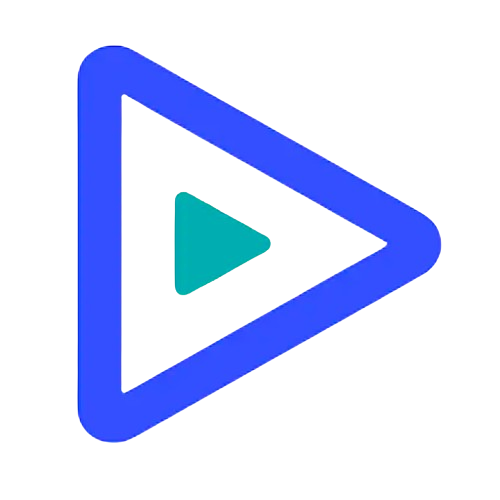 OpenReplay OpenReplay | 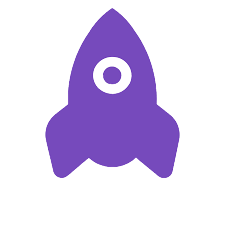 LogRocket LogRocket |
|---|---|---|
| Performance Monitoring | ️ | ️ |
| - Error Tracking | ️ | ️ |
| - Performance Tracking | ️ | ️ |
| - Resource Monitoring | ️ | |
| - Web Vitals | ️ | ️ |
Our takeaways
- OpenReplay and LogRocket are ISO functional. They both offer session replay, DevTools, product analytics, performance monitoring and ML-based technical and user experience issues recommendations.
- OpenReplay supports Canvas/WebGL recording and offers AI-powered replay search and session summaries.
- Unlike LogRockets, OpenReplay’s co-browsing includes real-time interaction, video calls, remote control, and screen annotations.
In-depth Review: Deployment Options
OpenReplay offers self-hosted and cloud deployment options. LogRocket operates mainly in the cloud, with self-hosting limited to companies with millions of monthly sessions.
For companies looking to self-host regardless of their traffic volume and aiming for the highest data privacy and compliance standards, OpenReplay’s self-hosted option is the go-to solution in session replay software. It scales to billions of events, allowing you to capture your entire traffic without limits.
For companies with high traffic, a need for control over data retention and a focus on data security without managing infrastructure, OpenReplay’s dedicated cloud offering, a first-of-its-kind in the market, is ideal. It’s simple, quick to deploy, and requires no infrastructure management.
You can deploy in any region, ensuring data security and compliance with regional regulations. The dedicated cluster offers unlimited recordings and data retention, with scalable options for processing power and memory to suit your needs.
| Feature | 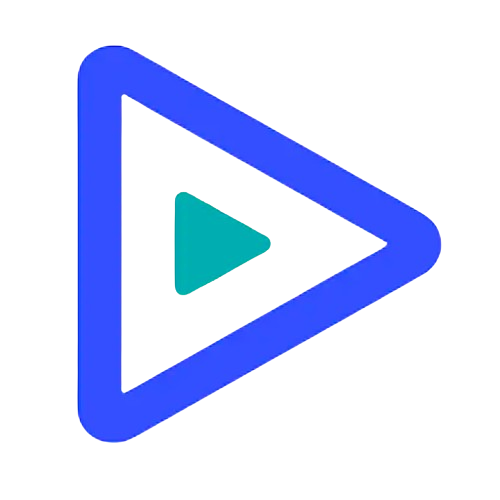 OpenReplay OpenReplay | 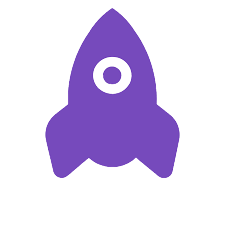 LogRocket LogRocket |
|---|---|---|
| Cloud | ️ | ️ |
| - Shared | ️ | ️ |
| - Dedicated | ️ | |
| Self-Host | ️ | Only for Enterprise with >1m sessions/mo |
In-depth Review: Pricing Models
LogRocket uses a volume-based pricing model, charges separately for web and mobile, and makes access to features dependent on the plan chosen. This means the more you capture and the more features or platforms you need, the more you pay.
OpenReplay’s pricing model is straightforward and all-inclusive. Every plan provides access to core features without hidden costs.
For the dedicated cloud offering, the pricing is not volume-based. Instead, you only pay for the VM capacity needed to capture your traffic. This means:
- No limits on recordings and data retention
- All features included: you get access to all features without additional charges.
- No separate bills: both web and mobile are covered under one price.
The dedicated plan ensures data security and compliance with regional regulations. It offers scalable options for processing power and memory, so you can choose the capacity that fits your needs without worrying about unexpected costs.
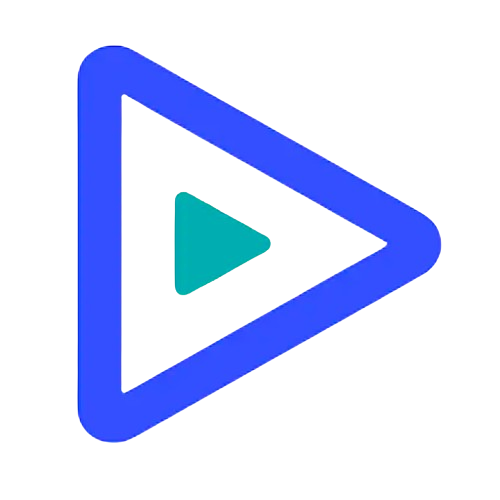 OpenReplay OpenReplay | 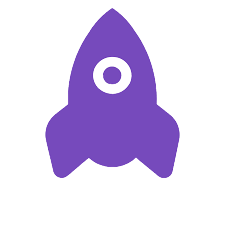 LogRocket LogRocket | |
|---|---|---|
| Pricing Plans (Shared Cloud) | - Free - Pay-as-you-go: $59.5 per 10k sessions/mo | - Free - Team: $99 per 10k sessions/mo (only web) - Professional: $350 per 10k sessions/mo (only web) - Enterprise |
| Pricing Plans (Dedicated Cloud) | - Dedicated: starting from $0.27/hr | — |
| Trial Period | - Serverless > Pay-as-you-go: 7-day - Dedicated: 7-day | - Free forever plan available - 14 days free trial for Team and Professional |
| Feature Access | All features in both plans | Depends on pricing plan |
| Data Retention | - Serverless: 30-days - Dedicated: Custom | - Free: 30-days - Team: 30-days - Professional: Custom - Enterprise: Custom |
| Self-Hosting option | - Open-Source Edition: free - Enterprise: seat-based (contact sales) | Only for Enterprise with >1m sessions/mo |
Looking for the best in Session Replay software?
If you want to benefit from the combined potential of session replay, product analytics, and error tracking for both web and mobile, regardless of your traffic, OpenReplay is the answer. Here’s why:
- Feature parity: OpenReplay matches LogRocket in key features.
- Full feature access: With OpenReplay, you get full access to core features across all deployment models, avoiding the limitations of LogRocket’s tiered plans.
- Costs: You won’t have to limit your traffic to control costs, or deal with separate bills for mobile and web.
- Dedicated cloud: OpenReplay’s dedicated cloud addresses the needs of industries where data security, control over data retention, and compliance with regional regulations are important. It’s fast to deploy and requires no infrastructure management. You also get full access to core functionality, unlimited projects, and single sign-on (SSO).
But that’s not all:
- Self-hosting capabilities: For even greater flexibility, OpenReplay offers self-hosting options that can be deployed on nearly any cloud provider, including AWS, Google Cloud, and Azure.
- Open source: Unlike LogRocket’s, OpenReplay’s source code is accessible on GitHub, allowing users to audit and contribute.
Bonus tip: if you’re still not sure, take a look at how we compare to some of the other LogRocket alternatives out there:




