Navigating the Labyrinth: A Guide for Newly Onboarded Developers in Large Codebases
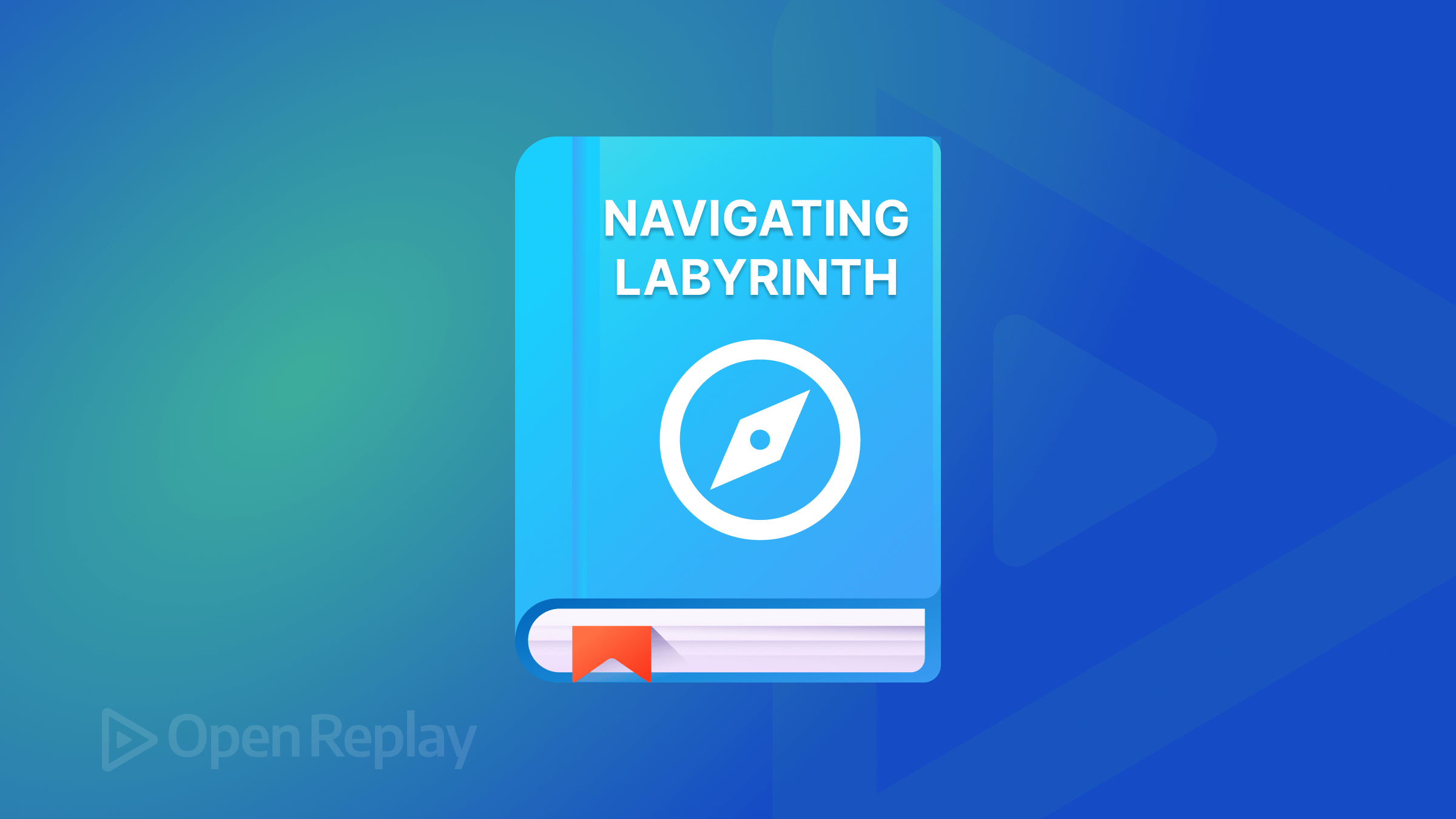
Navigating a large codebase is akin to exploring a labyrinth, where every turn reveals new complexities and challenges. Understanding the fundamental characteristics of these vast code repositories is paramount for newly onboarded developers. From the intricacies of scale and diversity to the nuances of legacy components and modularity, each aspect plays a pivotal role in shaping the landscape of large codebases, and this article looks at the characteristics that comprise a large codebase.

Discover how at OpenReplay.com.
Defining Large Codebases and Onboarding Challenges
Dan is a front-end developer who just got hired in a fintech company. He dives into the codebase and goes into a frenzy almost immediately, as it is massive and has been maintained by multiple developers over the years. Are you like Dan? Join me as we discuss ways to navigate a massive codebase like a pro seamlessly.
Before embarking on the journey of navigating the maze of large codebases, it’s essential to clearly understand what constitutes these expansive repositories of code. From their large scale and complexity to the diverse technologies they encompass, large codebases present a unique set of challenges for developers, particularly those newly onboarded to the project.
- Complexity: Large codebases tend to be inherently complex due to the sheer volume of code, various architectural patterns, and interdependencies. Complexities arise from the codebase’s diverse functionalities, design patterns, and integrations.
- Diversity of Technologies: Large codebases may incorporate diverse technologies, frameworks, and programming languages. This diversity can stem from third-party integrations, legacy systems, or evolving tech stacks. As a result, developers may need to be proficient in multiple languages or be adaptable to different coding paradigms.
- Scale: The scale of a codebase is directly proportional to its size in terms of lines of code, number of modules, or files. Large codebases often encompass thousands or even millions of lines of code, making it challenging to comprehend the entirety of the system at once.
- Legacy Code: Legacy code can be defined as outdated or obsolete code still in the codebase. Large codebases often contain legacy components inherited from previous versions or systems, which may lack documentation or adhere to outdated standards. Working with legacy code requires careful navigation and sometimes refactoring to maintain or improve functionality.
- Documentation and Comments: Meaning comments and comprehensive documentation are vital for understanding large codebases. Documentation should cover module functionalities, architectural decisions, API endpoints, and coding conventions. Lack of adequate documentation can significantly affect the onboarding process for new developers.
Common Challenges Faced During Onboarding
Navigating a large codebase often poses several challenges for newly onboarded developers. From understanding complex architectures to grappling with legacy code and undocumented functionalities, each hurdle requires strategic navigation. By recognizing and addressing these challenges, developers can streamline the onboarding process and contribute effectively to the codebase.
- Understanding the Architecture and Design Patterns: New developers often face the daunting task of understanding the sometimes complex architecture and design patterns employed within the codebase. Deciphering how different components interact, identifying architectural layers, and understanding design principles are essential for a holistic understanding of the system.
- Adapting to Coding Conventions and Styles: Large codebases often enforce specific styles and coding conventions to ensure maintainability and consistency. As an onboarding developer, you must familiarize yourself with these conventions, adapt their coding practices, and adhere to established guidelines to facilitate seamless collaboration and code readability.
- Effective Communication: Effective communication is essential for onboarding developers, enabling them to seek assistance, clarify requirements, and collaborate with team members. Establishing clear communication channels, fostering a supportive team culture, and providing avenues for asking questions and seeking guidance can significantly facilitate onboarding.
- Navigating Complex Dependencies: Large codebases often feature intricate dependency structures, where modules rely on one another in intricate ways. Mapping out these dependencies and understanding their implications is important for making informed changes without inadvertently introducing bugs or regressions.
- Managing Cognitive Load: The sheer amount of code and information to absorb can overwhelm newly onboarded developers, leading to cognitive overload. Balancing the need for depth of understanding with efficient time management is essential for avoiding burnout and maintaining productivity during onboarding.
Understanding the Codebase Landscape
Before going neck-deep into the intricacies of a large codebase, developers must first gain a comprehensive understanding of its landscape. This involves identifying key components and mapping dependencies to simplify the complex web of interactions within the codebase. By navigating these foundational aspects, developers can orient themselves within the codebase.
Identifying Key Components
Understanding the landscape of a large codebase involves recognizing its fundamental building blocks. These components serve as the system’s backbone, defining its structure, functionality, and dependencies.
Begin by dissecting the codebase into high-level architectural modules. These modules represent distinct functionalities or subsystems within the application, providing a macroscopic view of its architecture. Each module plays an important role in the application’s overall functionality, from user interfaces to data access layers.
As you delve deeper, focus on core functionalities and features that drive the application’s behavior. These essential components encapsulate the application’s primary objectives and use cases, serving as the powerhouse behind its operation. Tracing their implementation reveals insights into the application’s purpose.
Explore the codebase for reusable components, libraries, and frameworks utilized across different modules. These components promote modularity, code reusability, and consistency, thereby improving the codebase’s maintainability. Understanding their dependencies and usage patterns is vital for assessing their impact on the system.
External dependencies and integrations further expand the codebase’s capabilities by leveraging third-party libraries, APIs, or services. These integrations extend the application’s functionality and enable seamless interactions with external systems. Ensure proper documentation and management of these dependencies to reduce risks associated with deprecated APIs or versioning conflicts.
Configuration files, settings, and ENVs(environment variables oversee various aspects of the application’s behavior, from database connections to deployment parameters. Understanding how configuration is managed within the codebase is essential for maintaining consistency across different environments and deployment scenarios.
Lastly, identify the entry points and execution paths within the codebase that serve as starting points for different functionalities or user interactions. These entry points, whether API endpoints, event handlers, or command-line interfaces, define the flow of control and data through the application. Mapping out these execution paths facilitates debugging, optimization, and troubleshooting efforts.
By identifying these key components within the codebase, developers gain a deeper understanding of its structure, dependencies, and functionality.
Mapping Dependencies
Understanding the dependencies within a large codebase is vital for navigating its intertwined structure and grasping the flow of data and control between different components.
Start by identifying direct dependencies between modules, libraries, and external resources. These dependencies can manifest as function calls, method invocations, or import statements within the codebase. By tracing these connections, developers can discern the relationships between various components and understand how changes in one part of the codebase may impact others.
Beyond direct dependencies, consider transitive dependencies that stem from cascading effects within the codebase. These dependencies may not be immediately apparent but are vital for understanding the broader impact of changes or updates. Dependency management tools such as package managers and dependency graphs can help analyze and visualize transitive dependencies.
Furthermore, you can also map out the interactions between different layers or tiers within the codebase architecture. For example, identify how data flows from the presentation layer through the business logic layer to the data access layer.
Finally, it is important to consider the dynamic nature of dependencies within a large codebase, which may evolve due to feature enhancements, refactoring, or external changes. Continuously monitor and update dependency mappings to reflect the current state of the codebase and ensure alignment with evolving requirements and best practices.
By mapping dependencies within the codebase, developers gain insights into its interconnected structure and dependencies, facilitating effective navigation, development, and collaboration. This understanding serves as a cornerstone for managing complexity, maintaining the long-term integrity of the codebase, and mitigating risks.
Code Review and Feedback Loop
In software development, code review stands as a pivotal practice, ensuring code quality, fostering collaboration, and nurturing continuous improvement. The symbiotic relationship between code review and feedback forms the cornerstone of effective development processes, guiding developers through the labyrinth of large codebases with clarity, confidence, and collective expertise.
Importance of Code Review
Code reviews are pivotal in maintaining code quality, enhancing team collaboration, and mitigating risks in software development projects. They allow developers to scrutinize code changes, identify bugs, enforce coding standards, and share knowledge across the team. Understanding the quality standards and best practices within a large codebase can be challenging for newly onboarded developers. Code reviews provide a structured mechanism for them to learn and adhere to these standards while reviewing their code and receiving feedback from experienced team members.
Receiving and Providing Constructive Feedback
Effective communication is important in any collaborative environment, especially when providing and receiving feedback during code reviews. Constructive feedback helps developers improve their code, learn from their mistakes, and grow professionally.
Receive feedback with an open mind and willingness to learn and improve. Avoid getting defensive or dismissive of feedback, even if it is critical. Always seek clarification if you are unsure about the feedback or need clarification, don’t forget to ask questions. Take proactive steps to address feedback and improve your code, Implement suggested changes, and refactor code where necessary. Most importantly, reflect and learn from the feedback you have received; this way, you will get more acquainted with the codebase and navigate it more easily.
When providing constructive feedback, it is important to be specific and objective and focus on specific aspects of the code rather than generalized comments. Also, instead of merely pointing out flaws, offer constructive suggestions for improvement. Maintain a positive and respective tone, and more importantly, encourage dialogue and collaboration, as feedback should be a two-way conversation, not a one-sided critique. Foster a collaborative atmosphere where ideas can be exchanged openly and constructively.
Documenting Code and Processes
When navigating large codebases, effective documentation is a guiding light for newly onboarded developers, lighting the path to understanding and mastery. Documenting code and processes facilitates navigation through massive codebases and promotes collaboration, knowledge sharing, and codebase resilience.
Writing Effective Documentation
Effective documentation goes beyond mere descriptions of code functionality; it provides insights, guidance, and context to unravel the system’s intricacies.
- Clarity and Conciseness: It is important that documentation conveys information clearly and concisely, avoiding unnecessary jargon or verbosity. Aim for clarity in structure and language, ensuring readers can easily understand the documented components’ purpose, usage, and functionality.
- Examples and Use Cases: Support documentation with examples, use cases, and code snippets to illustrate using and interacting with the documented components. Real-world examples will help to bridge the gap between theory and practice, enabling developers to apply the documented concepts efficiently in their work.
- API Documentation: For APIs, reusable components, and libraries, it is very important to thoroughly document return values, parameters, interfaces, and error handling. Provide detailed descriptions of each API endpoint or function, usage examples, and expected behavior to guide developers in integrating and leveraging the API effectively.
- Maintenance and Updates: Documentation should be treated as a living document that evolves alongside the codebase. It is vital to regularly review and update documentation to reflect changes in architecture, code functionality, or best practices. Overlying or obsolete documentation must be deprecated or removed to prevent confusion.
Establishing Documentation Processes
In massive codebases, setting up effective documentation processes is crucial for consistency and accessibility.
- Define clear objectives and roles for documentation efforts within the team. Develop standards and templates to maintain consistency in documentation content and format.
- It is also important to integrate documentation tasks into the development workflow and provide developers with training and resources. Implement review processes to guarantee the quality and accuracy of documentation.
- Regularly update and refresh documentation to keep it aligned with code changes and project requirements.
- Finally, fostering a culture of continuous improvement is crucial, where documentation processes are regularly evaluated and refined. By following these steps, developers can create a solid foundation for navigating and collaborating within large codebases effectively.
Version control and Collaboration Practices
As newly onboarded developers embark on their journey to navigate the labyrinth of complex codebases, understanding version control systems and collaborations becomes paramount. Here’s how version control and collaboration practices are instrumental in guiding newly onboarded developers through the challenges of large codebases.
Version control systems like Git, SVN, or Mecurial, form the foundation of collaborative software development in large codebases. These systems enable developers to track changes to the codebase, coordinate concurrent development efforts, and maintain a historical record of revisions.
Using branching and workflow strategies, such as GitFlow or Feature Branching, helps streamline the development process and effectively manage the complexity of large codebases. By organizing code into distinct branches for features, bug fixes, and releases, developers can isolate changes, maintain a clean and stable codebase, and collaborate on specific tasks.
Adopting Continuous Integration and Deployment(CI/CD) automates build, test, and deployment processes, ensuring that code changes are validated and integrated into the codebase seamlessly. For newly onboarded developers, participating in CI/CD workflows provides valuable insights into the codebase’s stability, deployment practices, and test coverage, thereby enhancing the development lifecycle.
Integrating version control systems with development tools such as Integrated Development Environments(IDEs) or project management platforms improves developers’ productivity and efficiency. Feature life diff viewing, code navigation, and pull request management streamline development workflows and empower newly onboarded developers to understand, explore, and contribute to the codebase easily.
By adopting version control and collaboration practices tailored to the unique challenges of large codebases, newly onboarded developers can easily navigate the labyrinth of complex codebases.
Debugging and Troubleshooting techniques
In large codebases, debugging and troubleshooting techniques are indispensable for newly onboarded developers. These skills equip developers with strategies to navigate through complex code structures, identify issues, and resolve them efficiently.
Identifying Strategies for Effective Debugging
Effective debugging strategies empower developers to demystify the intricacies of the codebase and pinpoint the root causes of problems.
- Understanding the Problem: Before diving into debugging, it’s important to clearly understand the problem at hand. Analyze the symptoms, gather relevant information, and establish a hypothesis about the potential causes of the issue. By understanding the scope of the problem, developers can narrow down their focus and approach debugging with a targeted strategy.
- Divide and Conquer: Break down the problem into smaller, manageable components to detect the root cause. Techniques such as binary search and systematic elimination can be used to identify the specific code paths or modules contributing to the issue.
- Use Logging and Debugging Tools: Adopting logging frameworks, debuggers, and diagnostic tools to gain insights into the runtime behavior of the code. Insert logging statements strategically to trace the flow execution, monitor variable values, and detect anomalies. Utilize debuggers to step through code, inspect variables, and analyze program state in real time. These tools provide invaluable assistance in understanding code behavior and identifying discrepancies that may lead to issues.
- Reproduce and Test: Reproducing the issue in a controlled environment is vital for understanding its underlying causes and validating potential solutions. Create test cases or scenarios replicating the conditions under which the problem occurs and verify its consistency across different environments. By systematically testing hypotheses and verifying assumptions, developers can gain boldness in understanding the problem and its solutions.
- Document Findings and Solutions: Documenting the findings debugging process, findings, and solutions is vital for knowledge sharing and future reference. Be sure to capture key insights, observations, and troubleshooting steps in documentation or comments within the codebase. This helps in knowledge transfer and serves as a valuable resource for future debugging efforts and troubleshooting scenarios. By adopting these strategies, Debugging becomes not just a reactive process to resolve issues but a proactive approach to understanding a large codebase, enhancing its resilience, and driving continuous improvement.
Troubleshooting Common Issues
In the vast terrain of large codebases, newly onboarded developers often encounter common issues. Understanding how to troubleshoot these issues efficiently is crucial. Here are concise strategies for tackling common issues.
- Compilation Errors: Check for syntax errors and missing dependencies. Also, verify the build configuration aligns with the intended environment.
- Runtime Exceptions: Analyze stack traces to pinpoint error locations. Implement robust error handling to prevent crashes.
- Performance Degradation: Profile and monitor performance to identify bottlenecks. Be sure to optimize critical code paths and resource usage.
- Integration and Dependency Issues: Ensure compatibility among dependencies. Do stay updated on API changes and refactor accordingly.
- Security Vulnerabilities: Conduct vulnerability scans and code analysis. Implement security best practices and mitigate risks.
With these concise strategies, newly onboarded developers can effectively troubleshoot common issues and confidently navigate large codebases.
Exploring Tools and Resources.
This section highlights various tools and resources crucial for understanding, analyzing, and contributing to large codebases effectively.
Integrated Development Environments(IDEs) such as Visual Studio Code, atom, and PyCharm offer comprehensive features for coding, debugging, and version control integration.
Version Control Systems like Git, hosted on platforms like Github and GitLab, enable efficient code collaboration, branching, and version management.
Making use of code analysis and profiling tools like SonarQube and VisualVM assists in analyzing code quality, identifying bugs, and optimizing performance. Documentation repositories, knowledge-sharing platforms, and internal wikis provide sheer insight into code architecture, design patterns, and development processes. Chrome developer tools and Postman facilitate API testing, real-time debugging, and performance monitoring.
Platforms like Github Learning Lab and Stack Overflow offer resources and tutorials for troubleshooting, version control, and collaborative development practices.
These tools and resources help newly onboarded developers navigate large codebases efficiently and contribute effectively to software development projects.
Best Tips and Practices
Here are some invaluable tips and practices to guide you safely in navigating large codebases.
- Understand the codebase structure.
- Prioritize exploration of high-impact areas in the codebase.
- Properly utilize documentation and comments.
- Embrace version control best practices.
- Engage in code reviews and discussions.
- Seek mentorship and guidance.
- Document learnings and insights.
- Celebrate your milestones and progress.
By engaging these best tips and practices, newly onboarded developers can navigate the complexities of large codebases with confidence, resilience, and continuous improvement.
Cultivating a Growth Mindset
A growth mindset fosters adaptability, resilience, and a commitment to continuous learning and improvement. Here are some ways developers can cultivate a growth mindset when navigating large codebases.
View challenges and setbacks as opportunities for learning and growth rather than obstacles. Also, view failure as a natural part of the learning process and an opportunity to iterate, refine, and improve. Realize that progress and success stem from consistent practice, experimentation, and perseverance. Shift focus from innate intelligence or talent to the effort and persistence required for mastery.
Accommodate feedback from peers and mentors and code reviews valuable opportunities for growth and development. It is good to approach criticism with an open mind, seeking to understand and learn from constructive feedback. Develop a continuous learning and improvement mindset, staying curious and open to new ideas, technologies, and methodologies. To broaden your knowledge and skills, engage in professional development activities, such as attending workshops, participating in online courses, and reading.
Celebrate your progress and milestones. You may not have all the knowledge in the world. However, learn to celebrate each step and milestone you make. Acknowledge that growth and development are incremental processes.
By cultivating a growth mindset, you can navigate the intricacies of massive codebases with resilience, adaptability, and a commitment to continuous learning and improvement.
Conclusion
Navigating a large codebase can undoubtedly be daunting. However, developers can navigate with proficiency and confidence by embracing best practices, leveraging essential tools and resources, and cultivating a growth mindset.
Through continuous learning, collaboration, and a commitment to excellence, developers can contribute effectively to software development projects and embark on a journey of professional mastery and growth.
Go get that codebase; you’ve got this!
Understand every bug
Uncover frustrations, understand bugs and fix slowdowns like never before with OpenReplay — the open-source session replay tool for developers. Self-host it in minutes, and have complete control over your customer data. Check our GitHub repo and join the thousands of developers in our community.

