No Code vs. Low Code -- a Comparison
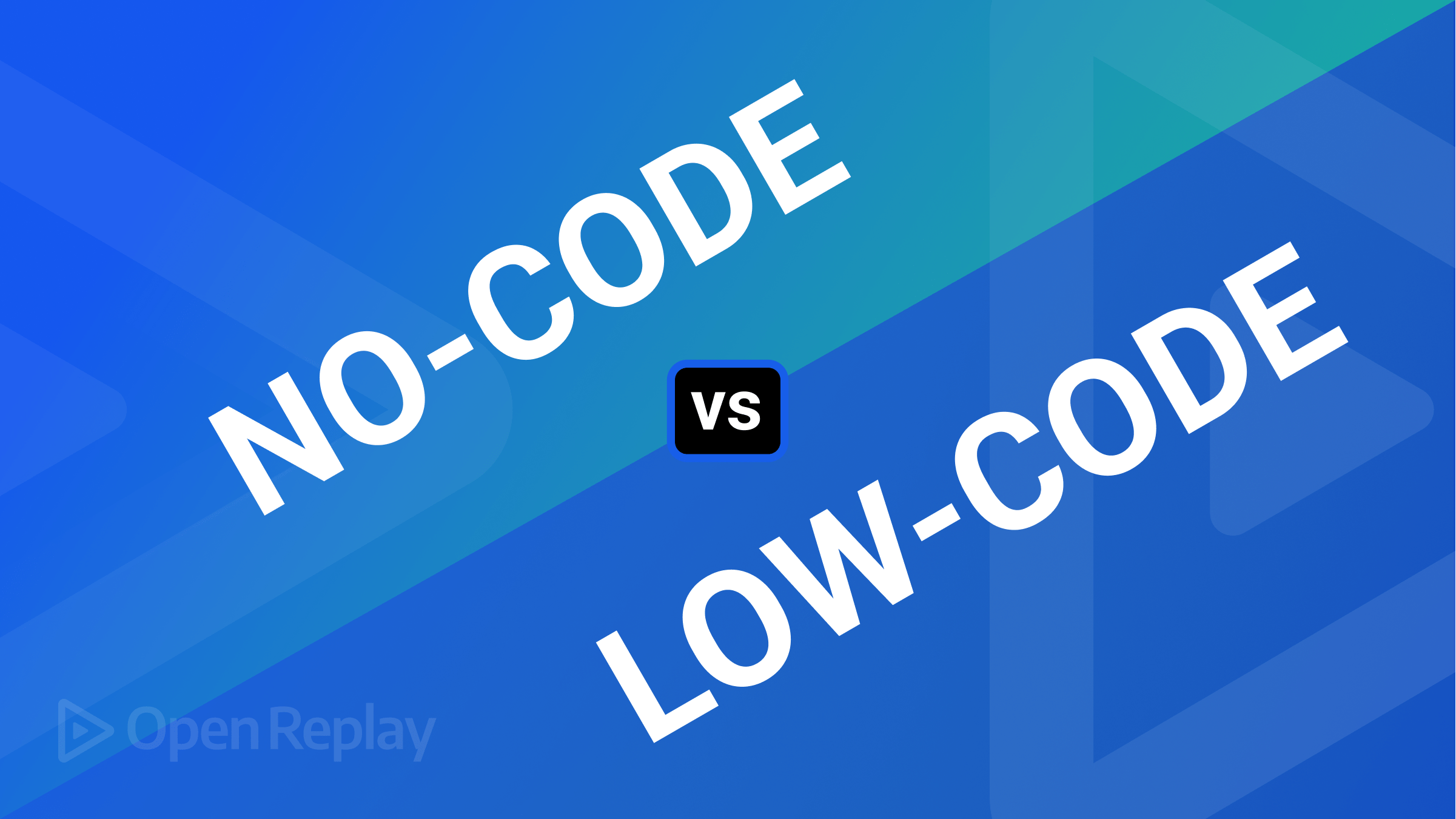
Both no-code and low-code platforms provide fast development. However, there are limitations when it comes to integrations, extensibility, and customizations. So, which one to choose? First, it’s important to know that both platforms are called the new frontiers when discussing rapid development.
Let’s find out more about what no code and low code have to offer.
No Code Development: An Overview
The no-code platform typically is a visual-based, drag-and-drop functionality that helps in creating basic yet functional applications. With no code, you need not overhaul legacy systems or scale very well since there’s a limit to its integration capabilities. Instead, the mode of creation is best for helping teams with specific requirements with a limited scope.
The ease of use and simplicity of these platforms make them easy to use by people without coding experience or knowledge, particularly those who can’t wait for the internal IT team to build something for them. The visual interfaces bridge the gap between ideas and workable apps, which help developers get products to market with fewer issues and faster.
No code is shaking up various industries and creating business opportunities by developing apps in ways that seemed impossible before. Moreover, it shifts how organizations build apps, enabling users to construct complex workflows without writing a line of code.
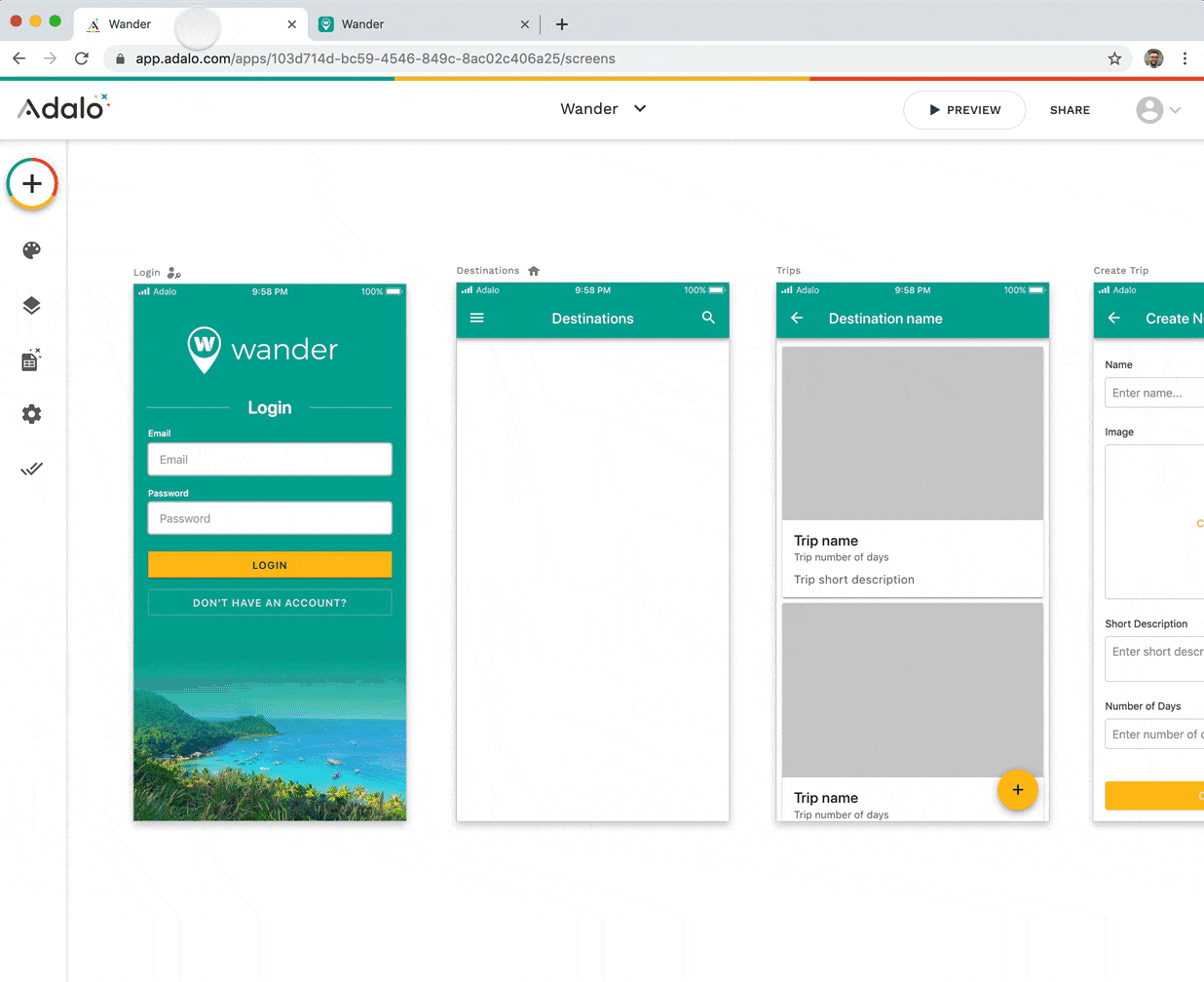
No Code Development Example - Adalo
Advantages of No Code Development
- Easy - Using no code tools is very easy. They’re intuitive and cut down on the learning process. Also, they’re pretty straightforward, and even high school kids could use them.
- Fast - With no code, fast means very fast. Building a simple app only takes a few hours and a few weeks for complex enterprise apps. On the other hand, the traditional development timelines begin with ‘months’ and could significantly extend.
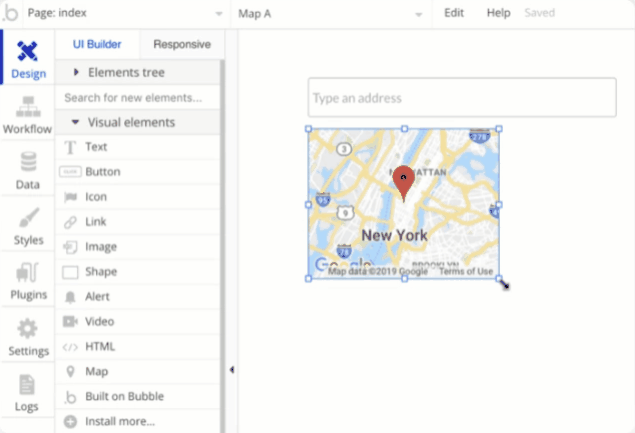
- Pivots easily - Doing the switch without engaging developers is easy. Furthermore, it gives the freedom to start building right away. No code provides the flexibility to adjust and redirect as needed.
- Update - Regarding updating, no code apps have no restrictions. With no code, a new code could be instantly developed even while the app is in use.
- Required fewer resources - Needs only one person, not an entire team. It’s remarkable that only one person could build an app within hours. With no code, you need not spend much money on having a big team of professionals.
Disadvantages of No Code Development
- Little space for customization - Because the framework is pretty much determined by the developers, there could be little to no room for customization.
- Could result in shadow IT - This could lead to other issues, including compliance problems, security risks, higher costs, etc.
- Risk of no scaling - No code could pose a risk in scaling it and integrating a project into the architecture of the enterprise.
- Lacks customization - No code focuses on efficiency without enough user experience.
When to use No Code (Use Cases)
Legacy Apps Migration Legacy apps could take years or even decades to mature fully. For programmers and managers, migrating legacy apps into modern systems could be a daunting experience. No code platforms ease migration issues and reduce costs since there’s no need to rely on buying ERP development and consultancy.
Dashboards and BI Reporting No code is perfect if you need to be equipped with the best reporting tools that could turn raw data into actionable insights. Furthermore, no code lets you access corporate data in real-time and convert it to insightful visualizations, key metrics, and data grids.
Data Management Apps A no-code solution lets you connect data sources to any database, which includes MySQL, MS SQL Server, PostgreSQL, and so on. Furthermore, it could provide the ability to edit, insert, delete, and update data. Business users could build their own database apps efficiently and rapidly.
No Code Development Platforms
Airtable
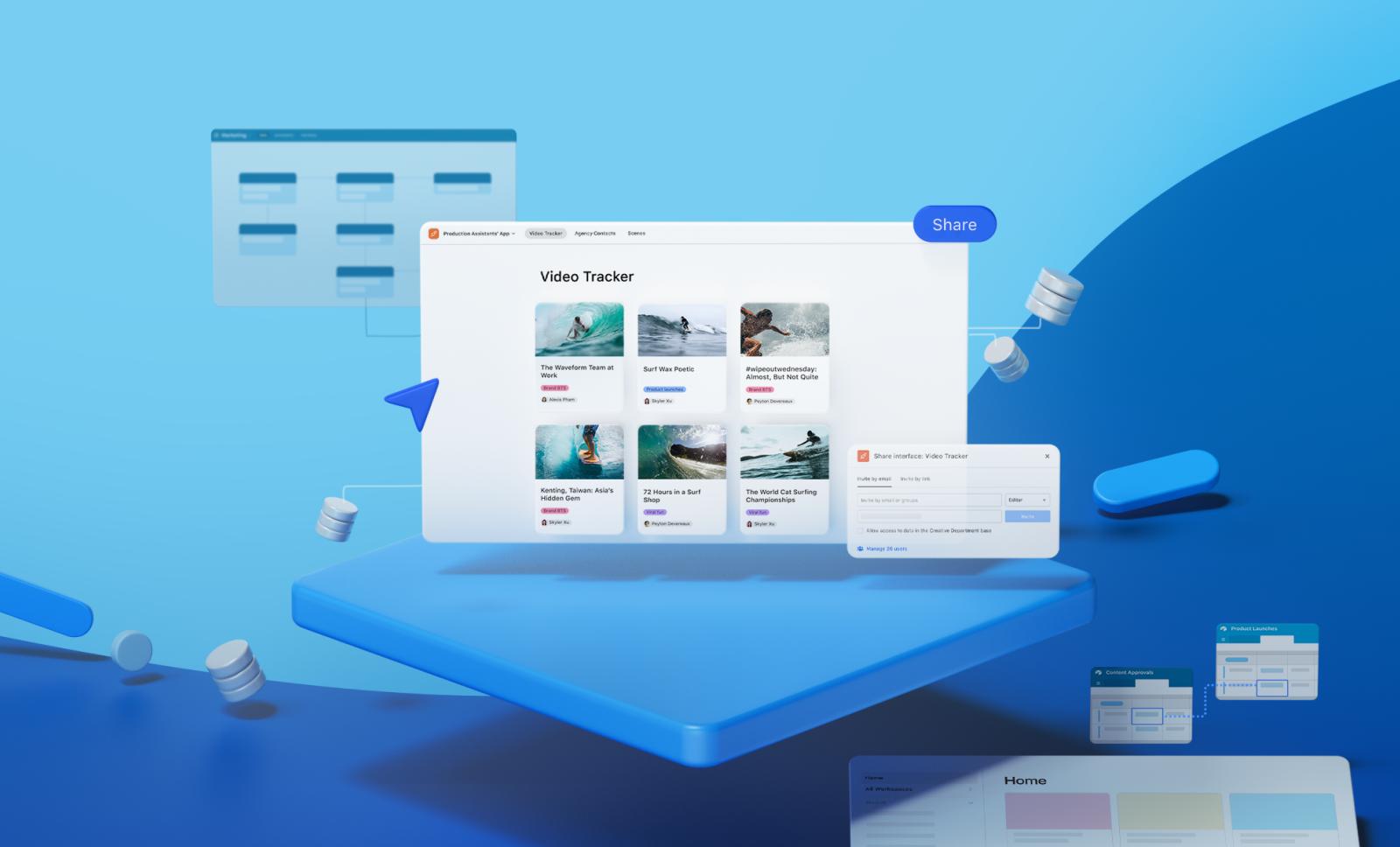
An independent tool, Airtable offers the freedom to organize tasks by filtering, grouping, and sorting that suits personal and in-house team use. Adding over 50 rebuild apps for a seamless workflow is easy with the platform. It lets you unlock potential and accelerate work with powerful applications that connect workflows, data, and teams. Airtable is the perfect match for a team’s agility and scale. Some features of Airtable include sharing a source of truth table outside the members of the organization not directly involved with the project possible, Easy real-time comments and edits, Users can connect the whole workflow to hundreds of applications to symmetrically align.
Appy Pie
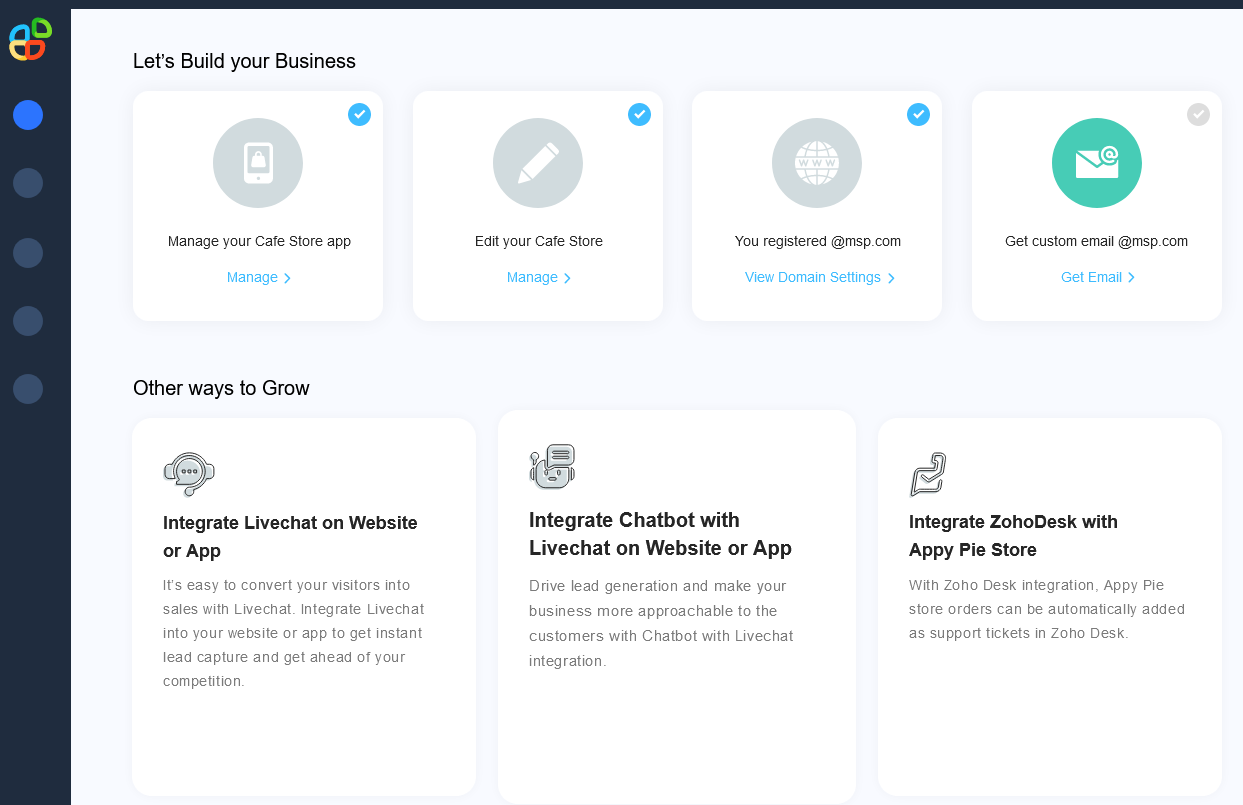
Appy Pie is among the best no-code platforms today, making developing mobile apps ten times faster. Anyone could use the platform to build apps regardless of technical skills, coding knowledge, and budget. Furthermore, you could drag and drop features, which make it ready to go live in minutes. In terms of no-code development, it breaks all barriers and boundaries, offering seamless integrations. Some key features of Appy Pie include it connects more than 300 apps for free, it has friendly and fast customer support, it creates and launches chatbots, atomates tasks to boost productivity, and has Live chat support.
Bubble
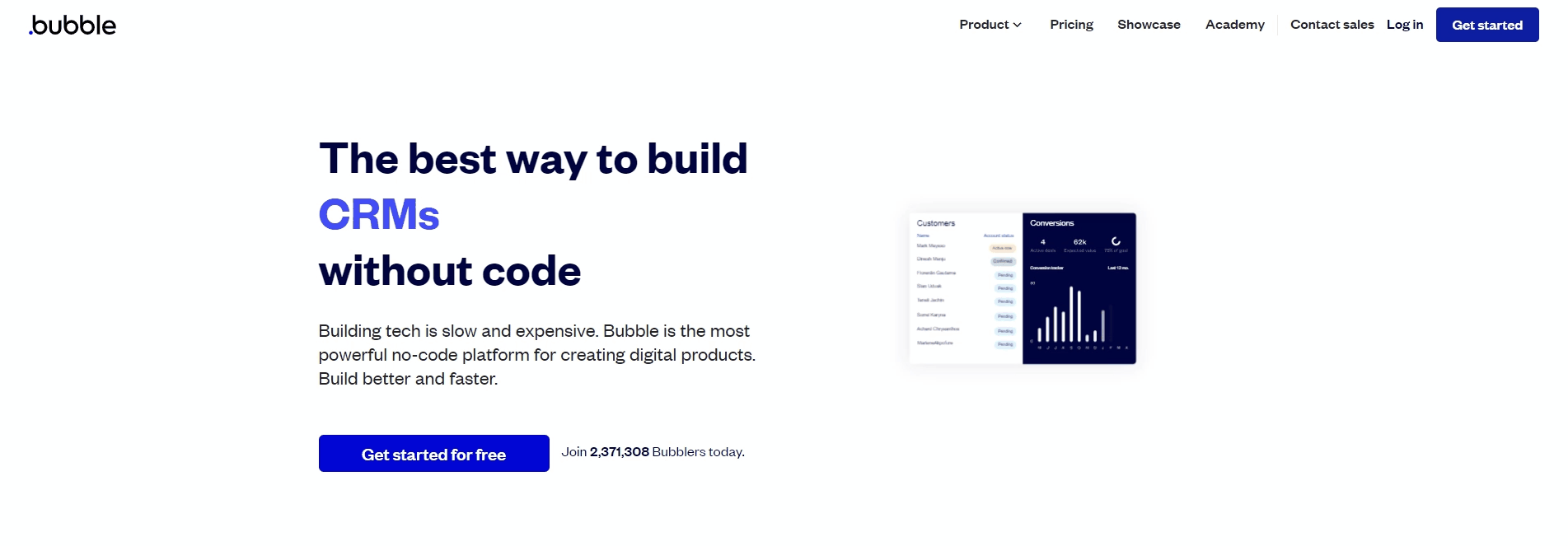
Bubble is one of the most common names on the list. It was mainly built as a front-end-oriented builder. Furthermore, it helps developers create responsive web apps that cater to mobile and web alike. Bubble also offers a wide range of templates and other elements, which could be seamlessly integrated into a project. Some key features of Bubble include robust data and code control with data privacy and Data exporting and management.
Knack
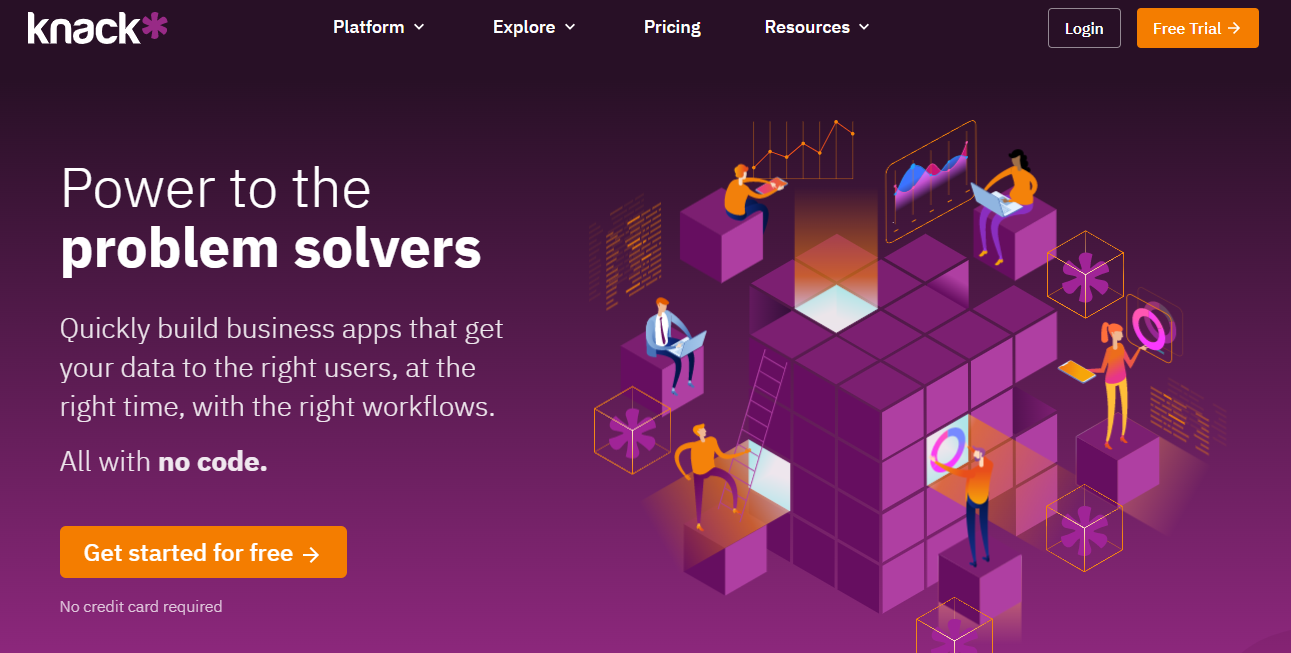
Knack was introduced to provide powerful features and intuitive design to create great apps with fewer or no bugs while running. Furthermore, it lets users structure data synchronically. Data, like names, emails, and so on, are connected in a parallel form so they can be called back when needed. It’s also the best tool for creating a robust database without writing a line of code. Key Features of Knack include a secure payment system and dozens of pre-built templates.
Glide
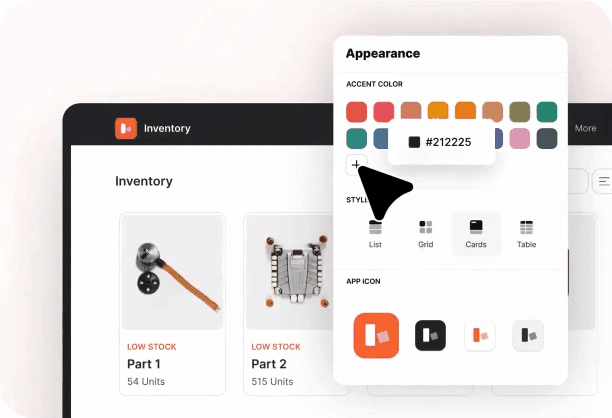
Glide pulls from data sources, including Google Sheets or Excel files and prompts you to add visual components through the drag-and-drop interface. The different pre-built components and templates make it very accessible to those with no coding experience. Furthermore, Glide does more than make spreadsheets easier to look at, and it also turns these spreadsheets into powerful progressive web apps. Moreover, Glide is a great way to build mobile for specific internal business processes. Key Features of Glide include beauty by default, ready-to-go templates.
Session Replay for Developers
Uncover frustrations, understand bugs and fix slowdowns like never before with OpenReplay — an open-source session replay tool for developers. Self-host it in minutes, and have complete control over your customer data. Check our GitHub repo and join the thousands of developers in our community.
Low Code Development: An Overview
A visual method, low code development has minimal coding requirements. Low code offers fast app delivery via a graphical UI with drag-and-drop features. This platform automates the development process, eliminating dependencies on conventional programming methods.
The customization level improves the development compared to no code, with a few more customization capabilities. Mainly meant for seasoned developers who want to customize certain features in a big project, low code platforms enable building small-scale applications. In addition, low code platforms provide APIs, visually integrated development environments, ready-made code templates, and data connectors, which enable fast development and better focus on product development.
Low-code platforms automate and abstract each step of the app lifecycle. Moreover, development is more accessible to users who have no technical expertise. These platforms can be used by all development skill levels, whether professional developers, novices, business stakeholders, decision-makers, or subject matter experts.
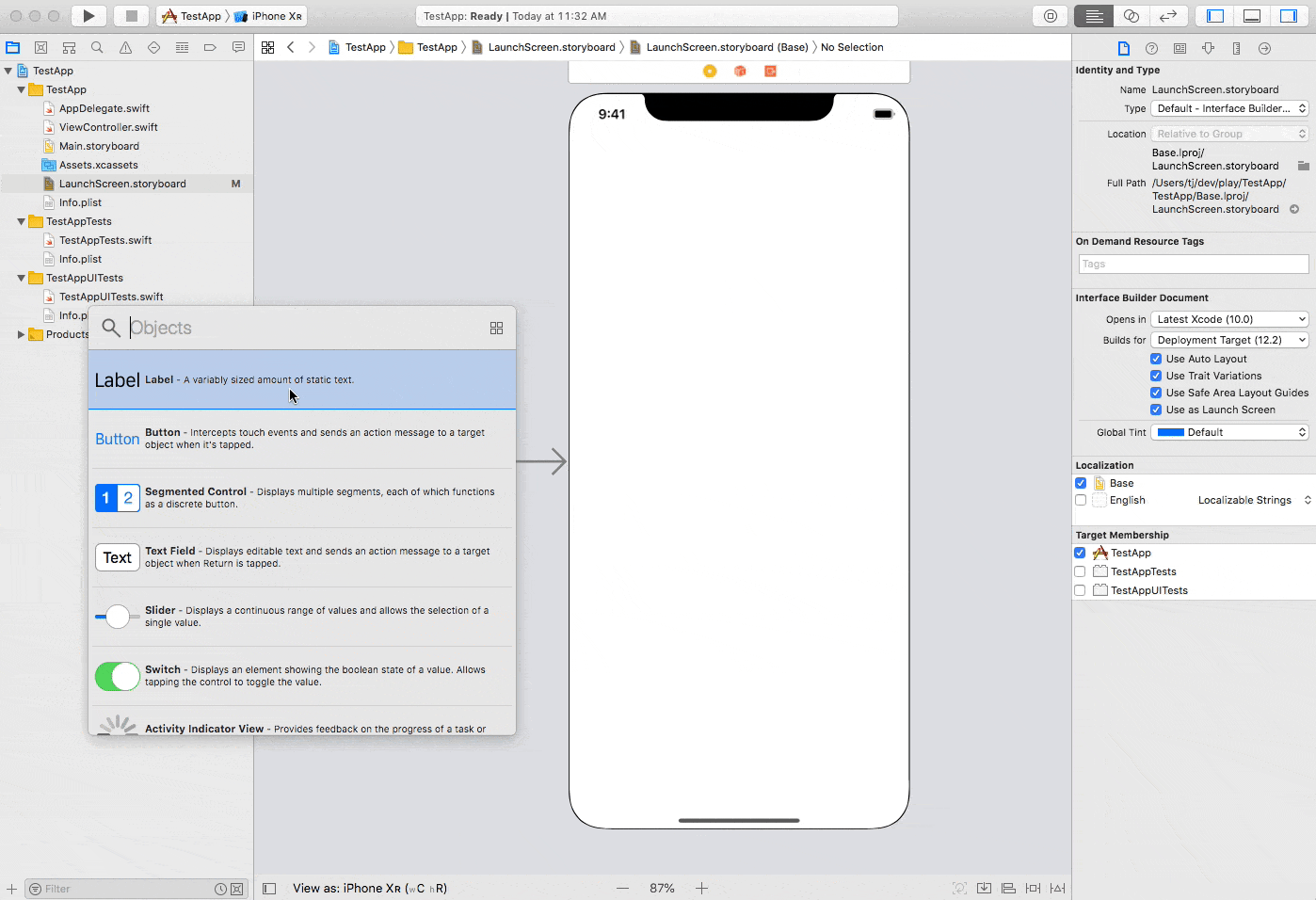
Low Code Example from progress.com
Advantages of Low Code Development
- Productivity Maximization - The platform accelerates software development ten times faster than traditional ones, and this maximizes developer productivity and empowers enterprises to do more with the same resources.
- More Agility - Enterprises could pivot new solutions to respond to the changes in the market faster. With low code, the development teams could present a working prototype fast, and they can then gather feedback much faster and adjust accordingly.
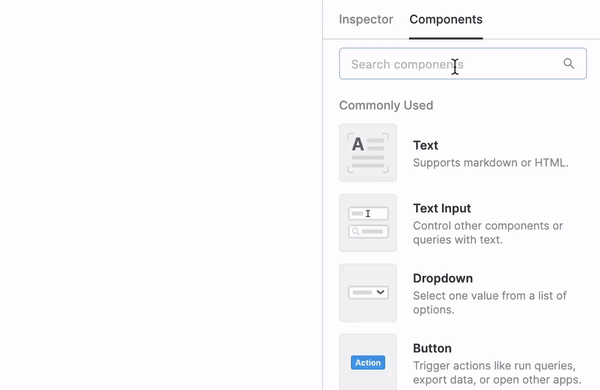
Image Source- Retool
- Improved Business and IT Collaboration - The visual programming approach empowers organizations to participate in the development process. This results in a whole-team collaboration, enabling brands to successfully capitalize on business expertise and developer knowledge.
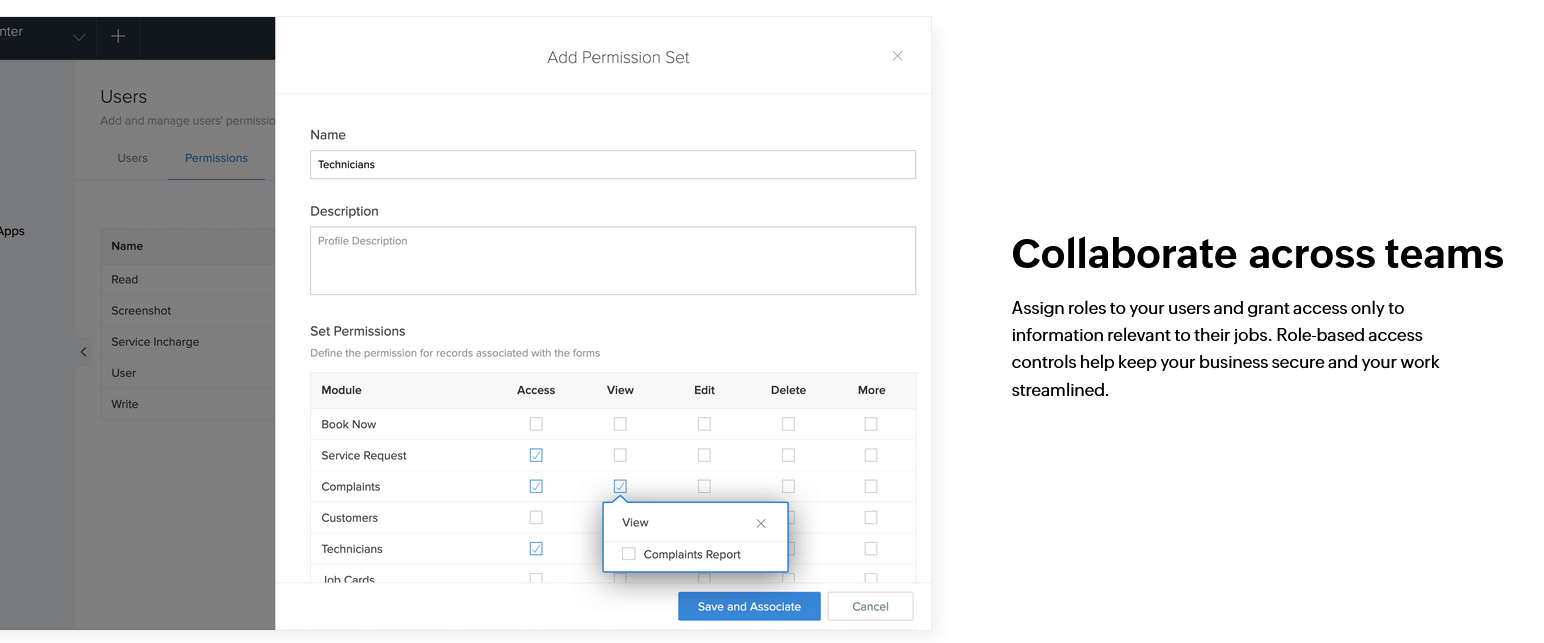
Image Source - Zoho
- Boosts the Customer Experience - With low code, an organization could launch new products to market, which meet customer expectations considerably faster. Furthermore, it enables adapting and changing existing products based on the feedback of customers and data more easily.
- Easy and Fast Change and Maintenance - Since development teams need not write every line of code, changing and adapting apps is a relatively easy and quick process. Changes must be made to adjust to the competition, and so on, and low code makes the process considerably faster.
Disadvantages of Low Code Development
- Risks and Security - Low code solutions have specific in-built security protocols. They, however, fail to provide the same security level as standalone development methodologies.
- Flexibility Limit - Since the functions are limited, there are fewer options to customize an app the way you want. In some instances, integrating it could be more expensive compared to a customized solution built from scratch.
- Shadow IT - With low code, IT departments could face a situation where an individual or department uses an unapproved low-code automation tool. This creates unnecessary risks as well as wastes resources.
- Business Logic Complication - Some low-code automation tools get complicated once the prototyping phase is completed. Not all low-code platforms are perfect; thus, you need a highly skilled professional team to build a project.
When to use Low Code (Use Cases)
- Low code is best for businesses looking to create apps fast. It’s great for a startup that’s on the lookout for a fast app launch.
- Best for developing apps fast but with less customization.
- The team consists of skilled and semi-skilled developers.
- If you require an app for data integration.
Low Code Development Platforms
Mendix

A popular platform, Mendix provides tooling that could be used to test, build, and deploy apps via a low-code software platform. Created in 2005, it has more than 4000 organizations using the platform. It relies on MDE or model-driven engineering, a development mode that emphasizes abstract modeling. Furthermore, it empowers co-creation across a wide variety of developer spectrums.
Nintex
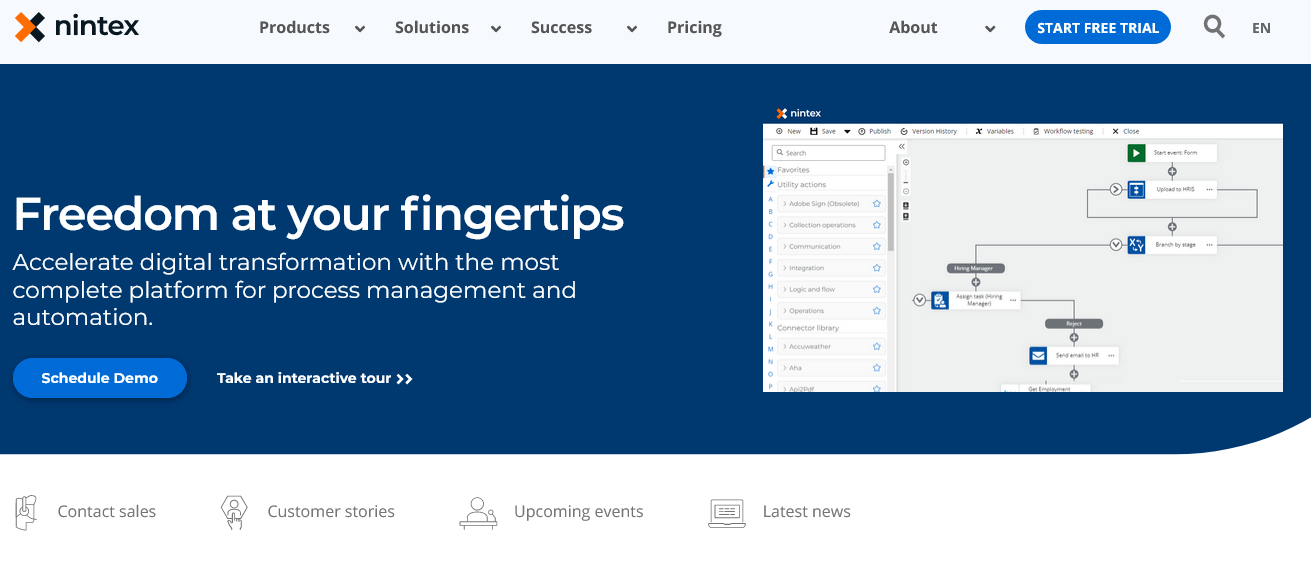
Another low-code platform used for workflow and process management automation. Automation tools could be the key to fostering business growth, and Nintex works to accelerate digital transformation. Furthermore, the tool is highly rated, with over 10,000 organizations across different industry verticals reporting desirable ROI.
Quickbase
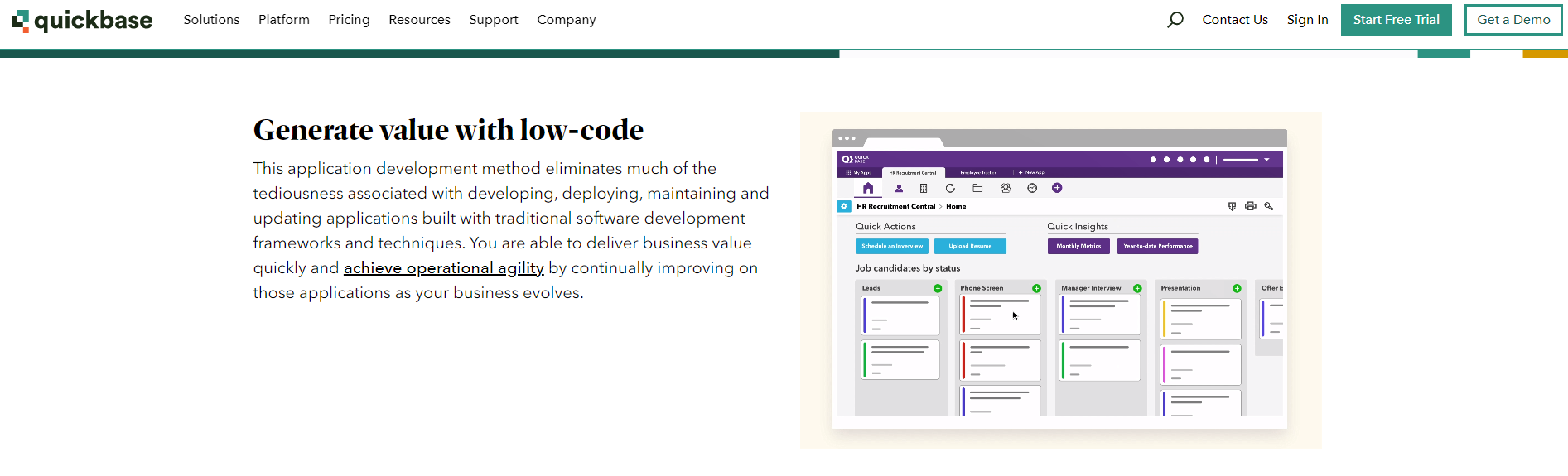
Quickbase is the perfect fit for helping teams look for solutions to bottlenecks in development and reform operations. The platform is strong on its prebuilt marketplace and useful third-party integrations. Users can build bespoke software solutions without paying a large sum or waiting a long time to build an app from scratch. Quickbase enables anyone to learn how to build apps fast.
Zoho Creator
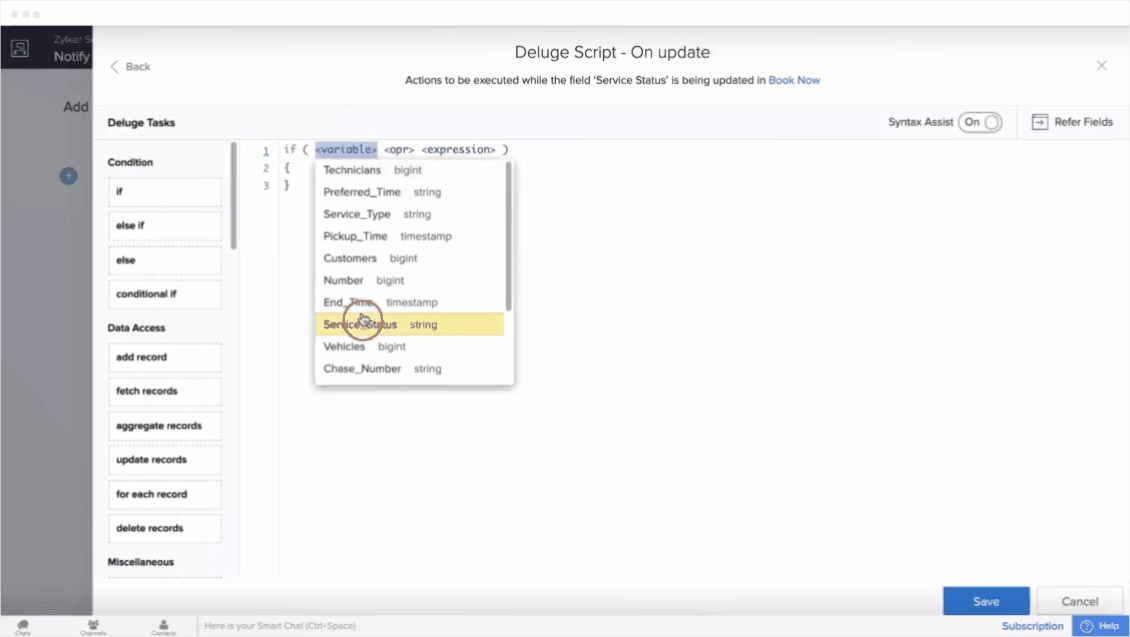
An Indian multinational tech company, it’s best known for its CRM or customer relationship management tool. Zoho is a minimalist platform with intuitive visual features for both no-code and low-code development and is considered a veteran in the industry. The platform helps build apps from scratch without writing endless code lines. With Zoho Creator, you can build apps that run automatically on any device.
Genexus
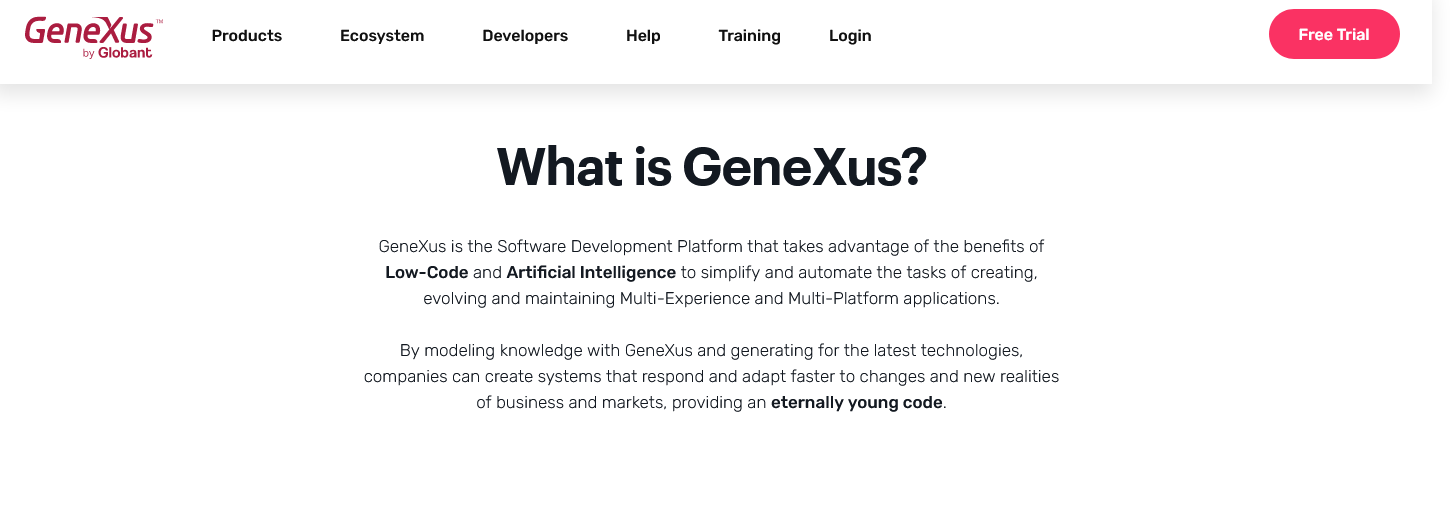
A software development platform that automates and streamlines the tasks of creating and evolving enterprise apps and multi-channel user experiences. Genexus is an agile, incremental approach with fully functional prototypes. The platform makes use of AI techniques to build software. It also enables truly incremental app development, providing a future-proof, enterprise low-code platform.
Difference between No Code and Low Code
Target Users
No-code is meant for business users with vast domain knowledge. It could also be best for those who are slightly tech-savvy but cannot manually write code. No-code is also an excellent choice for hybrid teams with software developers and non-IT teams, small businesses, and so on.
Low code is intended for professional developers to avoid basic code replication as well as to create space for the more complex development aspects, which leads to the richness of feature sets and innovation. By automating the standard coding aspects and adopting a syntax-agnostic approach, low code enables talent pool expansion and reskilling of developers.
Use Instances
No-code serves front-end apps well, which could be designed quickly by drag-and-drop interfaces. UI apps are good candidates, pulling data from reports and sources, and importing, exporting, and analyzing data. It’s perfect for internal apps that don’t carry the burden of complicated functionalities as well as for small-scale apps with less budget.
The comprehensive component library of low code could be extended to apps with heavy business logic. Furthermore, to incorporate external APIs and other applications, it enables connecting to several data sources and building systems with security guardrails.
Speed
No-code is highly configurable and takes less time to build than low-code. Also, testing time is shorter since there is a minimal risk of possible errors that are normally introduced by manual coding. With no code, it’s about ensuring that data flow and configurations are correctly set up.
Low code requires more time and training to get on board, develop, and deploy since it offers more customization opportunities. However, compared to traditional development, it’s still significantly faster.
Closed versus Open Systems
No-code is more closed and could be extended only through template feature sets. This could mean restricted use of instances and access to integrations and boilerplate plugins.
Low code is an open system that enables users to extend functionality via code, which means more reusability and flexibility.
Architectural Range
No-code has limited potential and less extensibility when it comes to connecting to legacy systems or integrating with other platforms. Thus, it addresses a limited-use instance set and has less scaling ability.
Low-code is better than no-code in its scalability support and cross-platform compatibility. Adding custom code and plugins opens up the possibility of a wider array of implementations and working with several platforms.
Similarities between No Code and Low Code
Productivity Enablers Both increase the development velocity. Furthermore, no-code and low-code clear IT backlogs, reduce timelines from months to days, and facilitate faster product rollouts.
Technology democratization Both solutions are built to empower a wide range of users, and this lowers dependency on expensive, hard-to-hire technologists and specialists.
Less risk and fast customer feedback Both platforms enable developers to get customer feedback by showcasing prototypes that are easy to build. This changes the go/no-go decision earlier in the schedule and minimizes cost and risk.
Consistency in architecture A centralized no-code/low-code platform ensures consistency in the code and design. The uniformity is beneficial while debugging apps, and developers could spend more time troubleshooting problems than understanding frameworks.
Cost-Effective No-code and low-code are both cost-effective compared to developing from scratch. This is because of the fewer resources, smaller teams, and lesser infrastructure and maintenance costs. This results in a better return on investment with faster agile releases.
Business and IT collaboration Development teams and business organizations have shared a push-pull relationship traditionally. Nevertheless, with more business users joining in the development via low-code and no-code movement, there’s a better understanding and balance between two seemingly different environments.
Conclusion
Both no-code and low-code platforms enable business organizations to modernize existing apps or build and launch new apps fast. There are many service providers that offer to build solutions using these two approaches.

