OpenReplay March Release (1.10.0)

In March we finally released our latest version of OpenReplay: v1.10.0, with new features and some exciting improvements.
If you want the complete list of changes, check out our release notes, otherwise please keep reading.
🚀 New features with version 1.10.0
This new version is packed with features, both for the community edition as well as for the enterprise edition.
So let’s take a closer look at some of the most interesting ones.
We revamped the dashboard creation flow
Custom dashboards are still possible within your OpenReplay projects but now we’ve streamline the process of building them.
Instead of having to choose between custom and pre-defined visualizations, we’ve given you the ability to create the charts you want and add them to the dashboard.
These visualizations are called “Cards” now, and you can create as many as you need with the filtering parameters you require.
Do you need to understand where are people clicking the most on the checkout page of your e-commerce? Not an issue, just add a clickmap card and filter it by URL:
Perhaps you’re seeing that your conversion rate is lower than expected? Set up a with a funnel analysis card of your critical path and understand what problems are causing your users to drop.
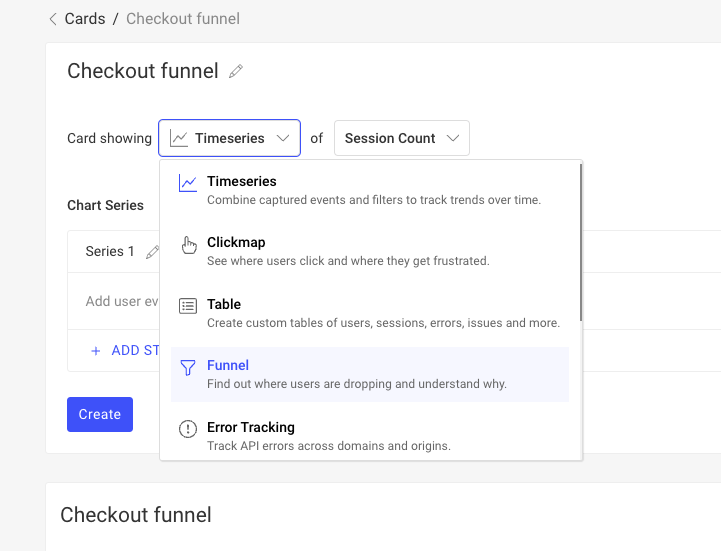
While the UI remains similar, you can now pick from many different options and in most cases, filter the data to focus on what’s really important to you.
You can now share your replays to MS Teams
That’s right!
We know that many enterprise teams like to use MS Teams over other solutions, so we decided to add it to the integration list.
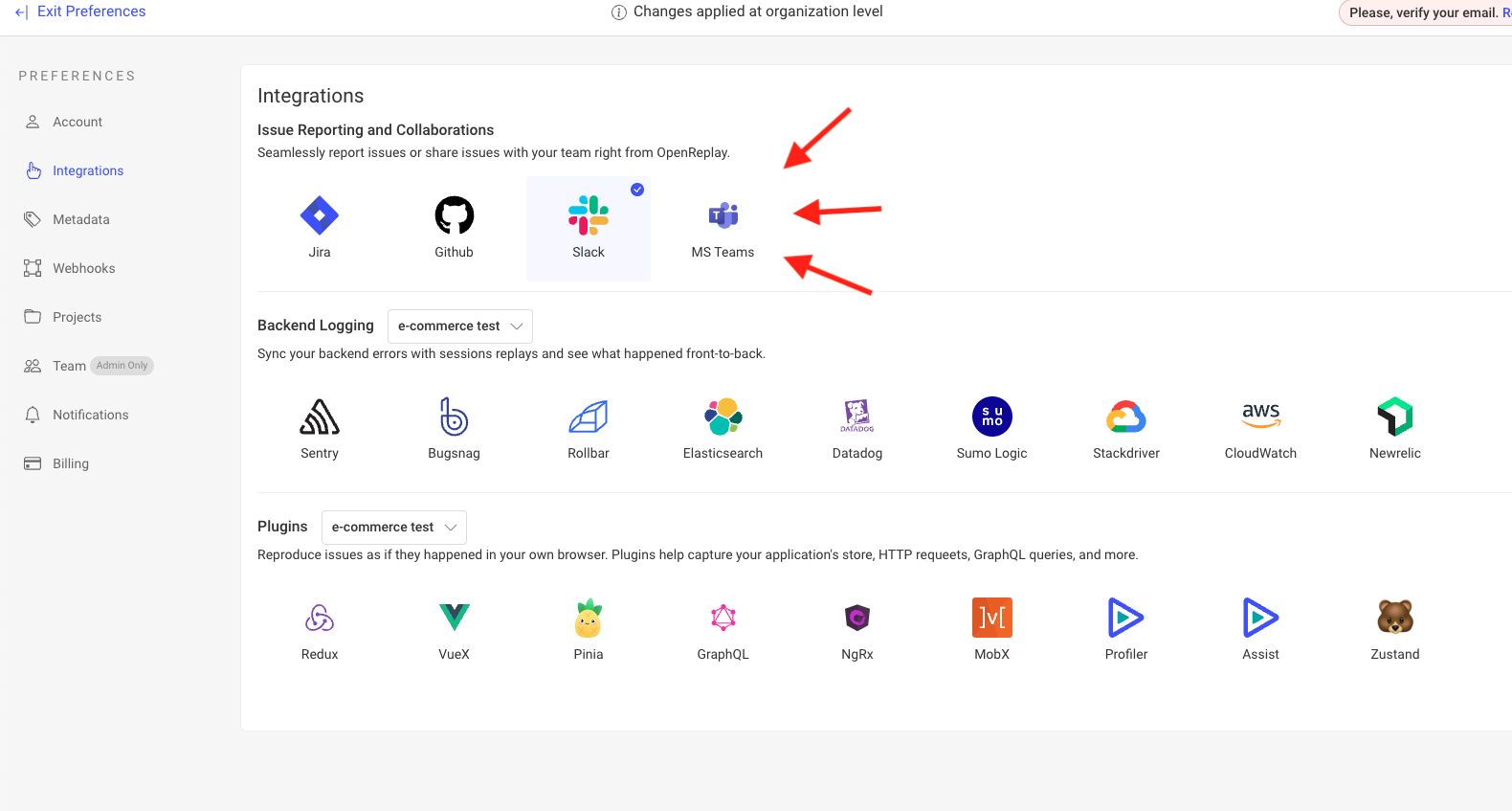
You can now share your replays and notes directly into your MS Teams chat rooms, just like you did with Slack.
Thinking about the Dev Experience
We’ve introduced a new CLI tool to help you with those DevOps tasks that you have to deal with.
Checking the status of your instance or restarting all services for example, can now be done with a single command.
You can also upgrade your custom installation of OpenReplay to the latest version simply by typing openreplay --upgrade

Some love for the Enterprise version also made it to this release
In addition to the new features available to all users, the Enterprise version of OpenReplay received some attention in the latest release.
Here are the highlights!
New Enterprise-only metric Card
One of the major updates for our enterprise version was the addition of the “Insights Card” to the list of custom metrics.
This particular card will show you how the metrics you chose change over time and it will also list the related sessions underneath.
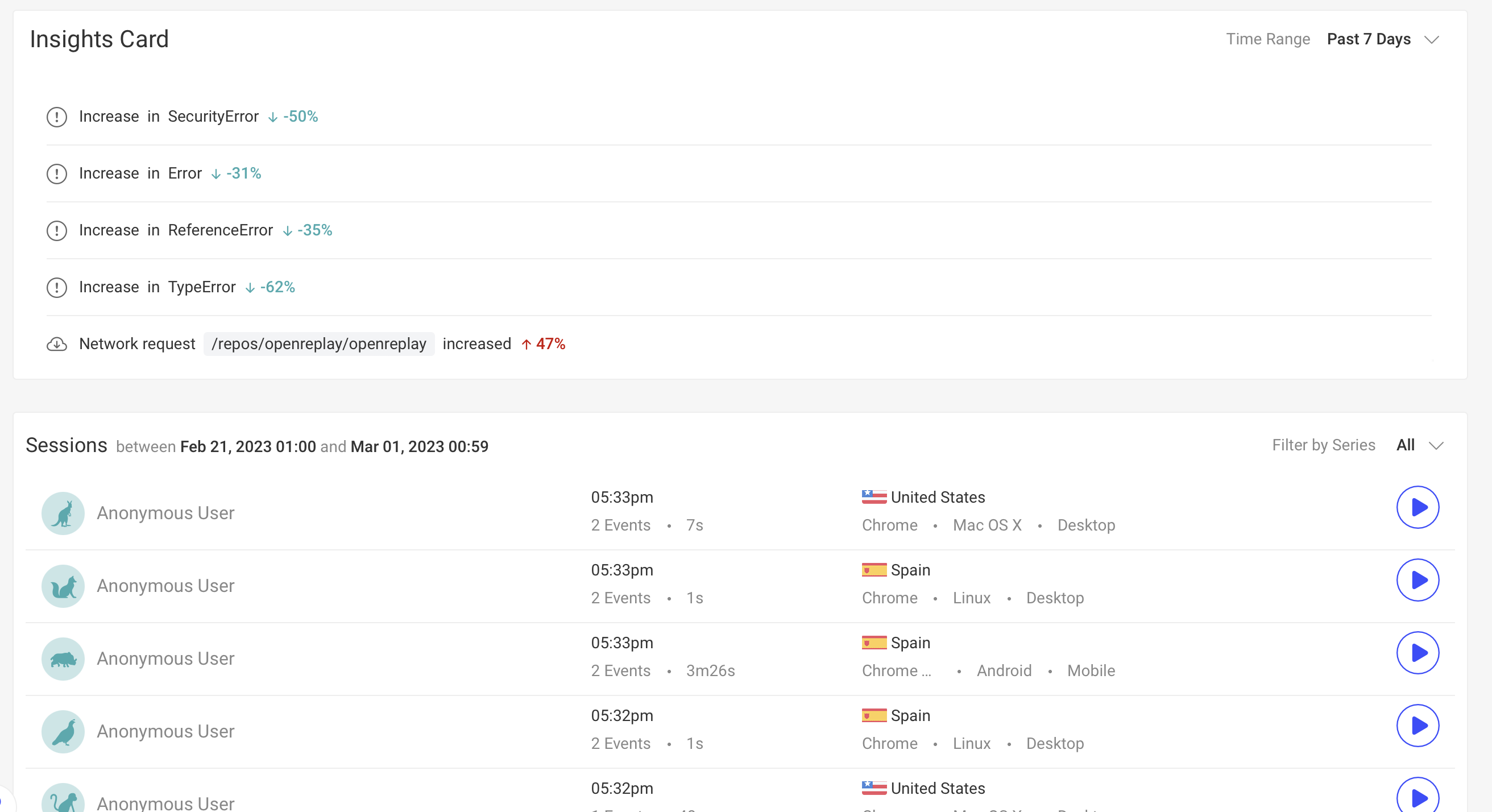
In the above screenshot we can see there is a decrease in errors of all types during the past 7 days and a sudden increase in the network requests done to one particular URL. If the spike in requests was not expected, you could analyze the listed sessions to understand why that’s happening.
Changes to Assist
Our live session feature, Assist, has had two highly requested new features added for our enterprise users:
- The ability to monitor more than one session at the time. Support operators can now watch and support up-to 4 different sessions at any given time.
- Record co-browsing sessions. You can record live sessions and then share them internally for on-boarding new members onto the support team.
💪 Improvements
With this new version, we also improved some of our existing features and the UI to make things simpler and easier to find.
We merged the Fetch and Axios plugins into the main tracker
Both these plugins allowed you to track network requests made with either of those libraries.
Since we noticed most of you were using one of those plugins anyway, we decided to merge them and optimize the code so you can get going a lot faster. Now all you have to do is install the tracker and you’re already able to capture all the Network requests done by your application.
Look at the following example:
import OpenReplay from '@openreplay/tracker';
//...
const tracker = new OpenReplay({
projectKey: PROJECT_KEY,
network: {
capturePayload: true
}
});
tracker.start();And that’s it, you’re now capturing all network requests.
Not only that, but you can also sanitize the transferred data by adding a sanitizer property to the network options.
You can read all about the new NetworkOptions object and how to configure it to capture this information in our updated docs (just make sure you’re looking at version 1.10.0 or above).
We improved the Replayer
While they might seem like minor changes, some of you have been asking for these updates and we were able to work on the for this release:
- You’re now able to slow down replay speed. We’ve added the option to go at 50% speed so you can take a closer look at your user’s action.
- We’ve removed the limit on the XRay metrics. Up until now you were only able to pick 3 metrics to visualized as part of the extended timeline presented by XRay. Now you can add as many metrics as you want.
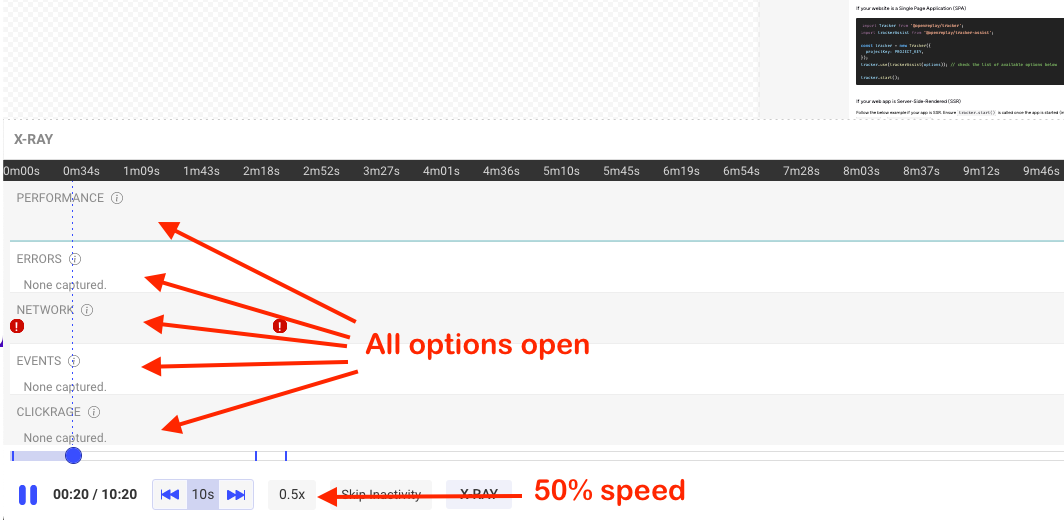
Get started with OpenReplay
That’s it for this release, if you want all the details, check out our release notes, otherwise happy debugging!
If you want to get started with OpenReplay but don’t know how, check out some of these links:
- Check out our tutorials to understand how to get started with your current tech stack.
- Join our Slack community and ask our devs directly!
- Check our Github repo and don’t forget to star us!
