OpenReplay September Release (1.8.0)

With the start of the month, we wanted to share the latest version of OpenReplay: 1.8.0!
Since our last release, we’ve been hard at work improving OpenReplay based on your fantastic feedback. Remember that we have a very active community on GitHub and our Slack server, so make sure to join if you haven’t yet!
🚀 We added some exciting features
With the release of 1.8, we have a few interesting features we’d like to share with you.
X-Ray
If you’re a Prime Video user, you probably know what we mean.
With the new X-Ray feature, you’ll be able to quickly pinpoint the issues you’re looking for inside a session replay.
Look at what the progress bar looks like without X-Ray:
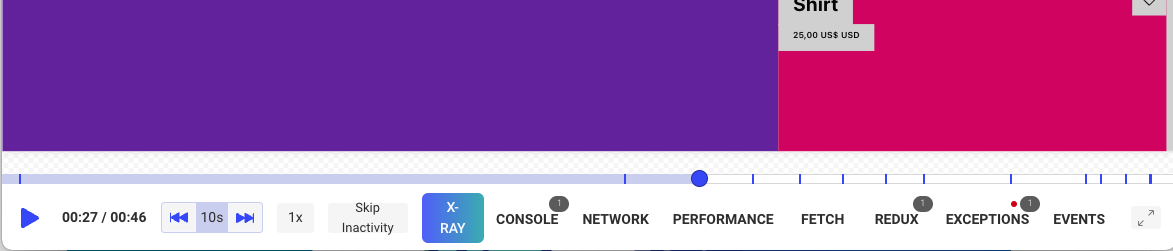
You get a basic idea that something is happening, but you don’t know what. If you’re looking for something specific, you must go point by point.
Now, look at what happens when you click on the “X-Ray” button:
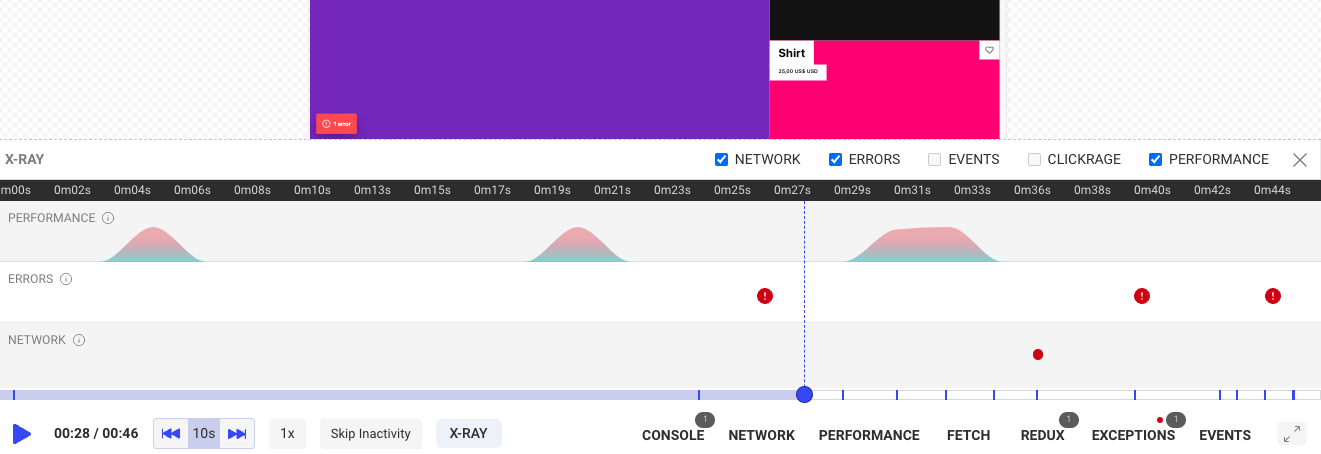
You’re presented with three parallel timelines showing you different types of events. Now, if you’re looking for performance issues, you know precisely when they happen. Or, if you’re searching for errors, you can directly click on them and jump to that moment in the replay.
With X-Ray you’ll be able to improve your issue-finding skills even further!
We improved Assist!
Before 1.8, you could only have one person viewing and interacting with the user through the live session replay feature (Assist!). Now our team of geniuses has taken the feature to the next level by adding the ability to have multiple support agents joining the same live session.
Not only that, but they’ve also made it so you can watch past events and actions from a live session! That’s right from a live session! That’s right, you can now rewind a live session, which is central for anyone trying to provide support to users.
💪 We also added many new improvements
Because it’s not always about the new features, we also spent a lot of time improving some of the existing functionalities.
-
On the UX level we:
- Redesigned the sessions list page. We’re trying to ensure you find what you’re looking for quickly and efficiently.
- Added support for keyboard lovers. Our replayer can now be operated entirely through keyboard shortcuts.
- Redesigned alerts and improved dashboard creation workflow. We’re constantly reviewing these sections, and we think they look and feel great. Check them out and let us know what you think!
- Added the ability to export search filters and events as a URL, that way, you can share them with other users or even bookmark them for future reference.
-
On the Tracker and Replay level, we:
- Added the use of virtual DOM to improve the replay of larger recordings.
- Added support to capture many different events in iFrames (you asked for it, you have it!).
- We ensured that plugin-based sanitization was done asynchronously. This way, your app’s performance was not affected.
And there are more improvements and bug fixes, so check out the release notes online if you want all the details.
Get started with OpenReplay
Don’t know how to get started? Check out some of these links:
- Check out our tutorials to understand how to get started with your current tech stack.
- Join our Slack community and ask our devs directly!
- Check our Github repo and don’t forget to star us!
