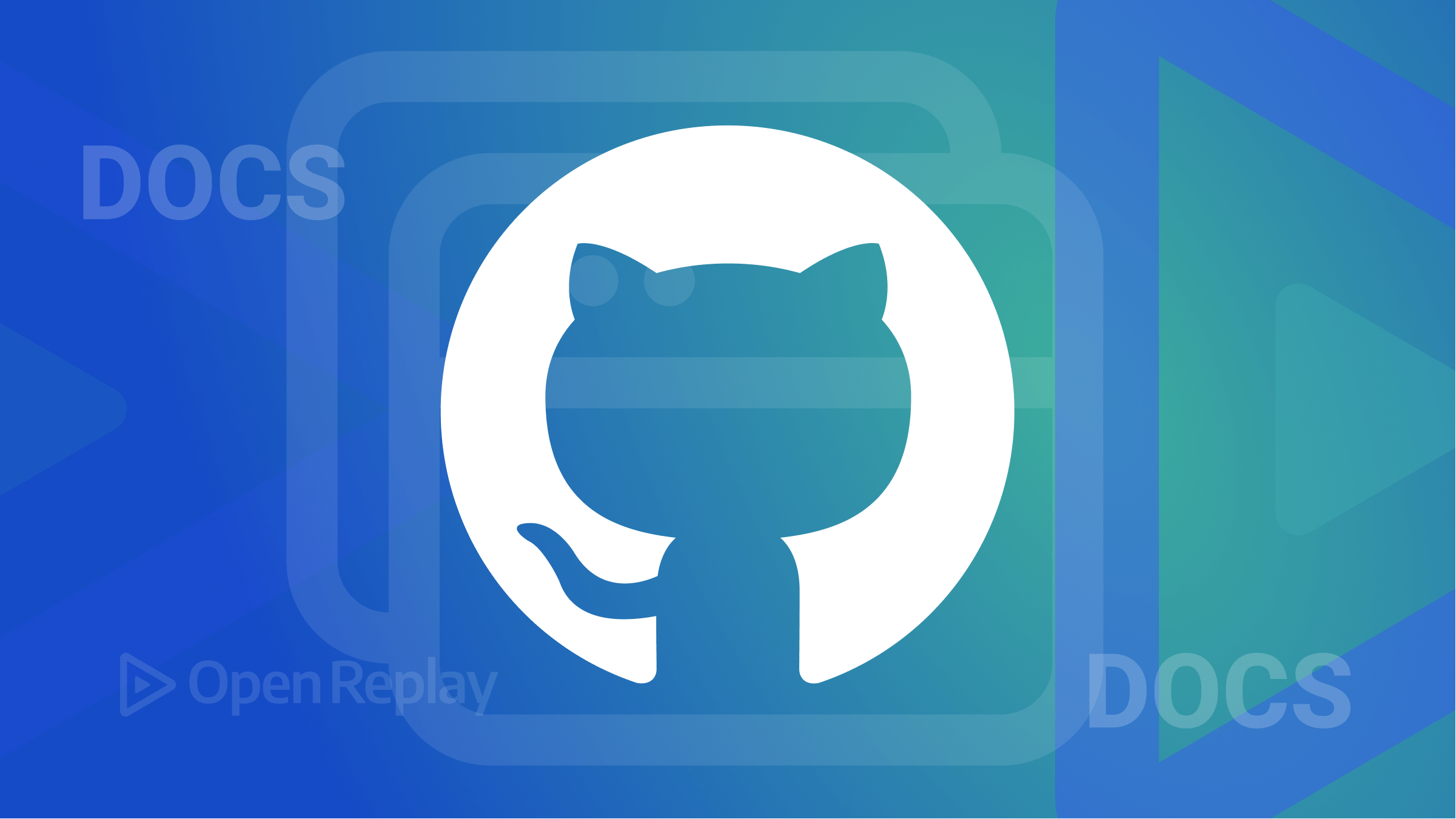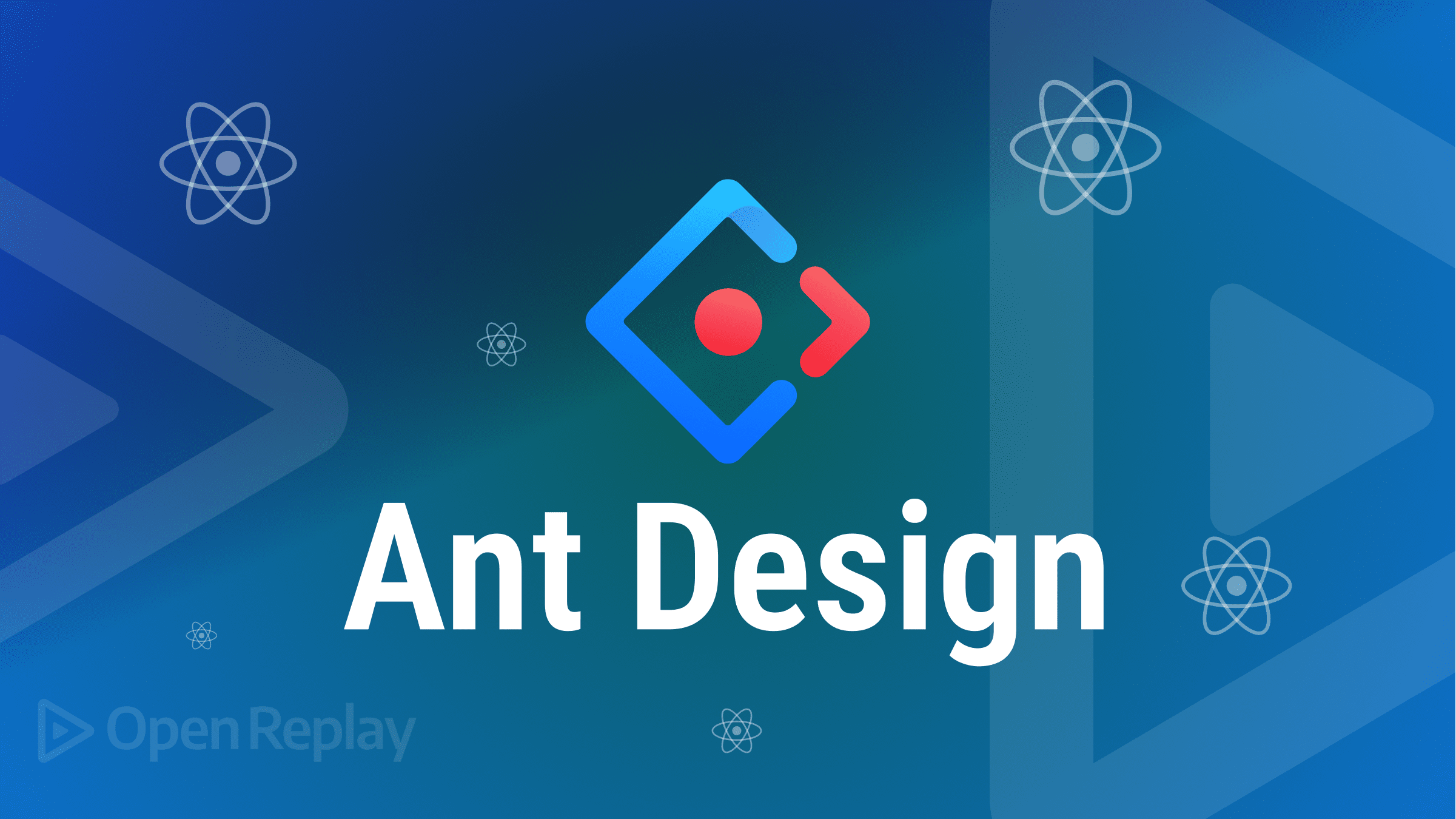Persistent Undo in Vim: How to Save and Restore Undo History Across Sessions

Vim’s powerful editing capabilities extend beyond a single session with its persistent undo feature. This allows you to maintain your editing history even after closing and reopening files. In this guide, we’ll explore how to effectively save and restore your undo history in Vim, enhancing your editing workflow with the ability to track and revert changes across multiple sessions.
Key Takeaways
- Vim’s undo system supports linear and tree-based undo
- Persistent undo allows saving and restoring undo history across sessions
- Plugins like
mundoandundotreehelp visualize undo history
Understanding Vim’s Undo System
- How Vim’s undo system works
- Linear vs. tree-based undo
- Undo branches explained
Enabling Persistent Undo in Vim
- Configuring
undofileandundodiroptions - Customizing undo behavior with
undolevelsandundoreload - Step-by-step guide to enabling persistent undo
Saving and Restoring Undo History
- How Vim saves undo history to file
- Restoring undo history when reopening a file
- Navigating undo history with
:earlierand:latercommands
Undo Branching and Time-Based Navigation
- Creating undo branches with
uandCtrl-r - Listing undo branches with
:undolist - Jumping to specific undo points with
:undo - Time-based navigation using
g-andg+
Visualizing Undo History with Plugins
- Overview of
mundoandundotreeplugins - Installing and configuring undo visualization plugins
- Using plugins to browse and navigate undo history
Troubleshooting Common Issues
- Resolving conflicts between persistent undo and other settings
- Dealing with large undo files
- Recovering from accidental undo history loss
Best Practices for Managing Undo History
- Regularly cleaning up old undo files
- Integrating persistent undo into your workflow
- Leveraging undo history for experimentation and testing
Conclusion
Persistent undo is a powerful feature in Vim that allows you to save and restore undo history across sessions. By enabling persistent undo and understanding how to navigate and manage the undo tree, you can greatly enhance your editing workflow. Plugins like mundo and undotree provide additional visualization and navigation capabilities. Experiment with persistent undo and incorporate it into your Vim workflow to leverage its benefits.
FAQs
To enable persistent undo in Vim, add the following lines to your vimrc file: ``` set undofile set undodir=~/.vim/undo``` This will enable persistent undo and specify the directory where undo files will be stored.
Yes, persistent undo works with multiple Vim instances. Each instance will save its undo history to a separate file in the specified undo directory.
You can use plugins like `mundo` or `undotree` to visualize and navigate the undo tree in Vim. These plugins provide a graphical representation of the undo history and allow you to easily jump between different undo branches.