PostCSS Unleashed: Evolution, Integration, and Future Trends in Web Styling

CSS plays a pivotal role in shaping websites’ design, layout, and responsiveness, providing developers with the control they need to create visually appealing web interfaces. However, the ever-changing landscape of web development presents challenges that traditional CSS finds difficult to handle effectively, so this article delves into the fundamental concepts of PostCSS, an innovative tool transforming how we approach styling in modern web applications.

Discover how at OpenReplay.com.
Let us look at some of the limitations of traditional CSS:
-
Lack of Native Support for Variables: Traditional CSS lacks native support for variables, making maintaining consistent styles across extensive projects challenging. Without variables, managing
colors,font sizes, and other design elements become cumbersome and prone to errors. -
Vendor Prefixes for Browser Compatibility: Ensuring cross-browser compatibility requires the use of vendor prefixes. These prefixes, like
-webkit-,-moz-, and-ms-, must make CSS properties work correctly across different web browsers. Managing and updating these prefixes for various CSS rules can be time-consuming and complex. -
Limited Nesting and Modularity: Traditional CSS does not offer a built-in way to nest selectors, which can lead to lengthy and repetitive code, especially when dealing with complex hierarchies. Modifying nested
stylesor reusing code components without proper modularity support can be challenging. -
No Built-in Functions or Operations: Traditional CSS lacks built-in functions or operations, making tasks like calculations,
colormanipulations, orstringconcatenation difficult. This limitation restricts the ability to create dynamic and responsive designs without using external tools orpreprocessors. -
Inefficient Handling of Responsive Design: Creating responsive designs that adapt seamlessly to various screen sizes and orientations requires intricate
media queries. Managing thesequeriesacross different sections of the code can lead to a lack of cohesion and difficulty in maintaining a consistent user experience. -
Limited Error Handling and Debugging: Traditional CSS provides limited error feedback, making it challenging to identify and rectify issues in the stylesheet. Debugging complex layouts or pinpointing the source of a problem can be time-consuming and frustrating for developers.
-
Global Scope of Styles: CSS rules have a global scope by default, meaning styles defined for one element can inadvertently affect other elements on the same or other pages. This lack of encapsulation can lead to unintended styling conflicts, especially in larger projects with multiple developers working concurrently.
-
Challenges in Managing Large Codebases: As projects grow in complexity and size, traditional CSS struggles to manage large codebases effectively. Without proper organization and structuring mechanisms, maintaining and scaling stylesheets becomes daunting, hindering developers’ collaboration and productivity.
Understanding the Evolution and Relevance of PostCSS
PostCSS emerges as a solution to the limitations of traditional CSS. It is not a new syntax or framework but rather a tool that operates on top of CSS, enhancing its capabilities. At its core, It is a JavaScript tool that transforms your CSS code into an Abstract Syntax Tree (AST) and then provides an (application programming interface) API for analyzing and modifying it using JavaScript plugins.
-
Ecosystem of Plugins: PostCSS provides a large ecosystem of plugins to perform different functionalities like linting, minifying, inserting vendor prefixes beside many other things.
-
Despite its name, it is neither a
postprocessornor apreprocessor, it is just a transpiler that turns a special PostCSSplugin syntaxinto avanilla CSS. You can think of it as theBabel toolfor CSS. -
It can be used in conjunction with existing preprocessors like Sass, Less, and Stylus or as an alternative to all of them together since it has all the required functionalities to be used alone. You may have already been using PostCSS without knowing that as it is used in the famous Autoprefixer plugin, which is used to automatically prepend `vendor prefixes to CSS properties that require them.
-
PostCSS also embraces the latest CSS standards, enabling developers to write modern CSS syntax without worrying about browser compatibility. It automatically adds necessary vendor prefixes and optimizes the output CSS, ensuring a seamless experience across different browsers and devices. This adaptability to evolving web standards makes PostCSS a valuable asset in the ever-changing web development landscape.
-
It is also used by other technologies like Vite and Next.js as well as the famous CSS framework TailwindCSS which is a PostCSS plugin.
Why Modify CSS? Addressing Real-World Problems and Use Cases.
The necessity to modify CSS goes beyond just overcoming its limitations.
-
Practical situations in the real world demand designs that seamlessly adapt to diverse devices and screen dimensions.
-
PostCSS enables incorporating media queries and custom properties, empowering developers to craft flexible layouts and interactive interfaces.
-
Additionally, it tackles performance enhancement by automating tasks such as minification and removing redundant code, leading to quicker website loading times and enhanced user interactions.
-
PostCSS signifies a fundamental change in how we approach CSS. By surmounting the constraints of traditional CSS and tackling real-world challenges, PostCSS empowers developers to design visually appealing, adaptable, and high-performing web applications.
The Future of CSS Development
In the rapidly changing realm of web development, keeping abreast of emerging trends and technologies is crucial. PostCSS, a dynamic tool in the developer’s toolkit, continues to evolve by embracing new trends and enhancing its capabilities to meet the requirements of contemporary web applications. Let’s delve into the exciting advancements and prospects that await PostCSS.
-
Integration with CSS-in-JS Libraries: The adoption of
CSS-in-JS libraries, where styles are directly written within JavaScript files, is a rising trend in web development. PostCSS is expected to integrate further with these libraries, enabling developers to enhance their styles seamlessly by utilizing PostCSS plugins within the JavaScript ecosystem. This integration offers a unified approach to styling, blending the potency of PostCSS with the flexibility of JavaScript-driven styling solutions. -
Enhanced Performance Optimization: With the escalating demands for faster loading times and enhanced performance in web applications, PostCSS is poised to enhance its optimization capabilities. This includes employing advanced techniques for CSS minification, tree shaking, and critical CSS extraction. By automating these processes and refining the output, PostCSS can significantly contribute to creating highly efficient and lightning-fast web experiences.
-
Deeper Support for CSS Variables and Custom Properties: CSS variables and custom properties have become fundamental in modern web design, enabling dynamic and responsive styling. PostCSS is expected to deepen its support for these features, empowering developers to fully utilize CSS variables. This enhancement may involve refining syntax handling, optimizing variable manipulation, and integrating seamlessly with other PostCSS plugins, ensuring smooth compatibility and extensibility.
-
Enhanced Developer Experience with Tooling: Addressing developers’ needs, PostCSS is likely to invest in enhancing its developer tools and integrations. This could encompass improvements in
error handling, debugging capabilities, and the creation of comprehensive documentation. By prioritizing the developer experience, PostCSS aims to provide an intuitive and user-friendly environment, enabling developers to harness its capabilities more effectively and efficiently. -
Collaboration with CSS Frameworks and Build Tools: PostCSS is anticipated to strengthen its collaboration with popular CSS frameworks and build tools. Seamless integration with frameworks like Bootstrap, Tailwind CSS, and build tools such as Webpack and Rollup will enable PostCSS to become an integral component of the modern web development stack. This collaboration streamlines developers’ workflow, allowing them to incorporate PostCSS seamlessly into their projects, minimizing friction and enhancing efficiency.
Community Contributions and Collaborations: Fueling Growth and Innovation
PostCSS gets better because of what it can do on its own and because of a big group of people working together. These people from around the world come up with new ideas and fixes for problems in PostCSS. They share what they know, help each other, and discuss how to improve PostCSS.
Imagine it like a big group project where everyone brings something unique to the table. They create new tools and improve the existing ones. This teamwork creates a learning environment where everyone keeps getting better at what they do. Different people in the group have different experiences and ideas, which helps them come up with cool new solutions and push PostCSS to do even more.
PostCSS doesn’t just stop with individual people; it also teams up with other software projects and tools related to web design. By working together, they ensure PostCSS can work smoothly with other technologies. It’s like different pieces of a puzzle fitting together perfectly. All of this teamwork and knowledge-sharing make PostCSS stronger and keep it useful in the ever-changing world of web design.
Speculating PostCSS’s Role in Modern Web Styling: Looking Ahead
When we peek into the future of web design, PostCSS emerges as a powerful force, ready to transform how digital content looks and feels. Its adaptability and flexibility position it as a key player, adapting to new design styles and technological advancements on the horizon.
-
Improved CSS Capabilities: PostCSS is expected to grow, incorporating advanced CSS features based on the latest standards. This evolution could mean support for upcoming CSS elements, empowering developers to craft intricate and interactive user interfaces, and pushing the boundaries of web design.
-
Integration of AI and Machine Learning: Integrating artificial intelligence and machine learning could revolutionize how websites are styled. PostCSS might explore AI-driven solutions, such as predictive styling and intelligent code suggestions. These innovations could usher in an era of efficient and creative web development, streamlining the design process.
-
Focus on Accessibility and Inclusivity: The future of web design emphasizes accessibility and inclusivity, ensuring websites are user-friendly for everyone. PostCSS is expected to contribute significantly by promoting accessible design practices. This might involve the development of plugins that analyze stylesheets, guaranteeing websites are enjoyable and usable for individuals of all abilities.
-
Real-time Collaboration and Live Styling: In response to the growing trend of collaborative workflows, PostCSS could introduce real-time collaboration features. This means developers could work on stylesheets simultaneously, seeing changes instantly. Live styling tools within the PostCSS ecosystem could facilitate seamless collaboration between designers and developers, encouraging efficient teamwork and swift prototyping.
Getting Started: Installation, Configuration, and Integration
Let’s create a simple HTML project and integrate PostCSS into it step by step.
- Create a Project Directory: Start by creating a new directory for your project.
- Initialize your project with npm (Node.js package manager): Inside your project directory, run the following:
npm init -yThis creates a package.json file with default values.
- Next, we create our HTML and CSS Files:
Create an
index.htmlfile and a styles.css file inside your project directory.
<!DOCTYPE html>
<html lang="en">
<head>
<meta charset="UTF-8">
<meta name="viewport" content="width=device-width, initial-scale=1.0">
<link rel="stylesheet" href="dist/styles.css">
<title>PostCSS Example</title>
</head>
<body>
<h1>Hello, PostCSS!</h1>
</body>
</html>And a styles.css
body {
font-family: 'Arial', sans-serif;
}
h1 {
color: #3498db;
}This is a basic HTML file with a linked CSS file.
Setting Up PostCSS
Now, let’s add PostCSS to our project
- Install PostCSS and Autoprefixer: Install PostCSS and Autoprefixer as development dependencies. Inside your project directory Run,
npm install postcss autoprefixer --save-devThis installs PostCSS and Autoprefixer in your project.
Now that PostCSS is part of your project tailor its configuration to meet your specific styling goals:
- Create a PostCSS Configuration:
Create a
postcss.config.jsfile in the root of your project:
// postcss.config.js
module.exports = {
plugins: [
require('autoprefixer'),
// Add more plugins as needed
]
};This configuration includes the Autoprefixer plugin.
PostCSS seamlessly integrates with various build tools and workflows. For Gulp users To incorporate PostCSS into a Gulp-based workflow, developers can utilize dedicated Gulp plugins that seamlessly integrate with PostCSS. These plugins facilitate the application of PostCSS transformations to CSS files as part of the build process.
- Install Gulp and Gulp PostCSS as development dependencies:
npm install gulp gulp-postcss --save-dev- Create a gulpfile.js:
const gulp = require('gulp');
const postcss = require('gulp-postcss');
gulp.task('styles', function () {
return gulp.src('styles.css')
.pipe(postcss([require('autoprefixer')]))
.pipe(gulp.dest('dist'));
});
gulp.task('default', gulp.series('styles'));This Gulp task processes your CSS with PostCSS and Autoprefixer.
- Run the Gulp task in your terminal:
npx gulpThis will process your styles.css file and create a new folder called dist with the transformed styles.css file. Let’s add some styles here:
body {
font-family: 'Arial', sans-serif;
background-color: #f5f5f5;
margin: 0;
padding: 0;
display: flex;
justify-content: center;
align-items: center;
height: 100vh;
}
h1 {
color: #3498db;
text-shadow: 2px 2px 4px rgba(0, 0, 0, 0.2);
margin-bottom: 20px;
}
/* Add a simple button style */
button {
padding: 10px 20px;
background-color: #3498db;
color: #fff;
border: none;
border-radius: 5px;
cursor: pointer;
transition: background-color 0.3s ease;
}
button:hover {
background-color: #2980b9;
}- Update HTML File: Update the href attribute in your index.html file to point to the processed CSS file:
<link rel="stylesheet" href="dist/styles.css">- Open in Browser:
Open your
index.htmlfile in a web browser, and you should see your styled HTML page.
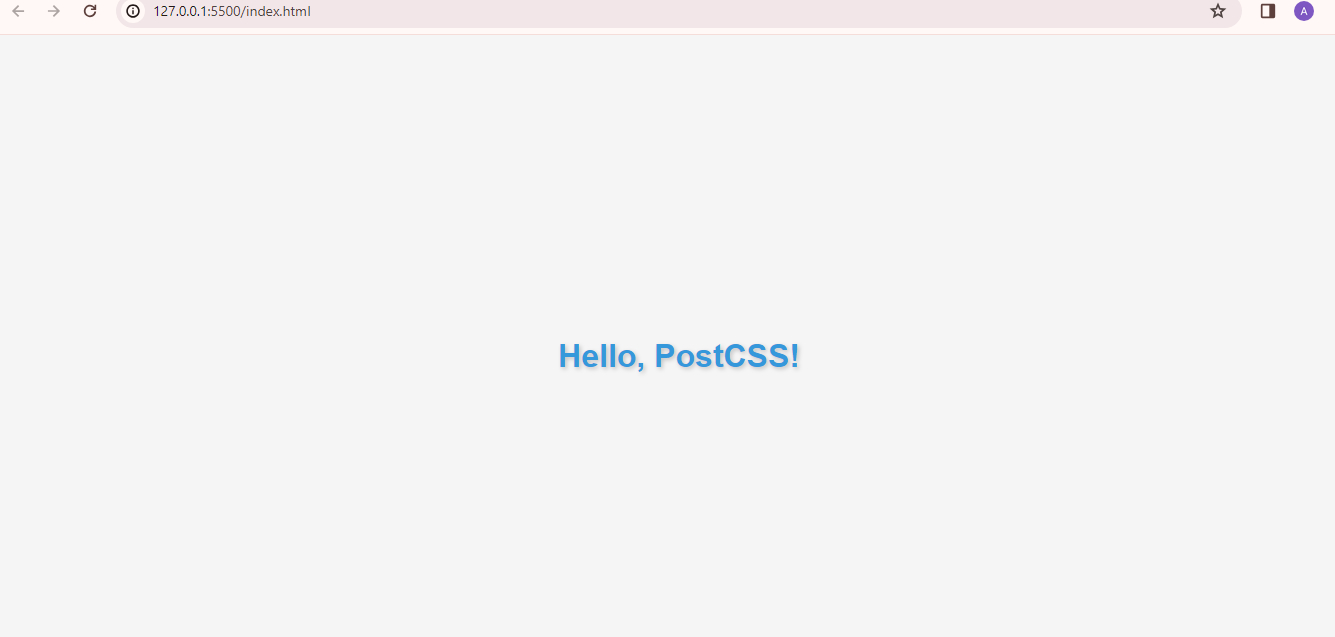
Harnessing PostCSS Plugins: Enhancing Your Styling Arsenal
Let us introduce the power of PostCSS plugins, powerful tools that extend the capabilities of our stylesheets. Learn how to leverage these plugins to automate tasks, add cutting-edge features, and optimize your workflow.
- Leveraging CSSNext CSSNext allows you to experiment with the latest features without worrying about browser compatibility. For instance, you can use the @custom-property rule to define custom properties and later access them within your styles.
@custom-property --primary-color #ff0000;
p {
color: var(--primary-color);
}-
Automating Vendor Prefixing Autoprefixer automatically adds vendor prefixes based on your browser configuration or target environment. This ensures your styles render correctly across different versions and browsers without manual prefixing.
-
PreCSS in Action PreCSS provides a familiar preprocessor-like experience within traditional CSS. You can define variables, nest rules, and leverage mixins to write cleaner and more maintainable code.
$primary-color: #ff0000;
body {
font-family: sans-serif;
color: $primary-color;
@mixin button {
background-color: $primary-color;
color: white;
padding: 10px;
border: none;
cursor: pointer;
}
button {
@include button;
}
}- Optimizing with CSSNano CSSNano helps you deliver your styles efficiently. It minimizes and compresses your code, removing unnecessary whitespace and comments, leading to smaller file sizes and improved page load speeds.
These are just a few examples of how PostCSS plugins can enhance your styling capabilities. With a vast array of plugins available, you can discover new functionalities and customize your workflow to fit your specific needs.
Empowering Your Styles
PostCSS empowers developers to apply tailored modifications to their styles, extending the capabilities of traditional CSS. Going beyond default styling, you can harness the power of plugins to introduce custom changes that suit your project’s unique requirements.
Applying Tailored Modifications: Going Beyond Default Styling
Customizing styles to suit specific needs is key to effective web design. PostCSS enables tailored modifications through its ecosystem of plugins. Let’s look at an example of applying tailored modifications using the postcss-custom-properties plugin, which allows the use of custom properties in CSS.
- First, we install the Custom Properties Plugin with the following command:
npm install postcss-custom-properties --save-dev- Update PostCSS Configuration: Update your postcss.config.js file to include the new plugin:
module.exports = {
plugins: [
require('autoprefixer'),
require('postcss-custom-properties),
],
};- Utilize Custom Properties in CSS:
In your new
styles.cssfile, leverage custom properties to enhance maintainability and flexibility:
:root {
--primary-color: #34db47;
}
body {
font-family: 'Arial', sans-serif;
}
h1 {
color: var(--primary-color);
}Here, we’ve defined a custom property --primary-color and used it for the color of our h1 element with a new color #34db47
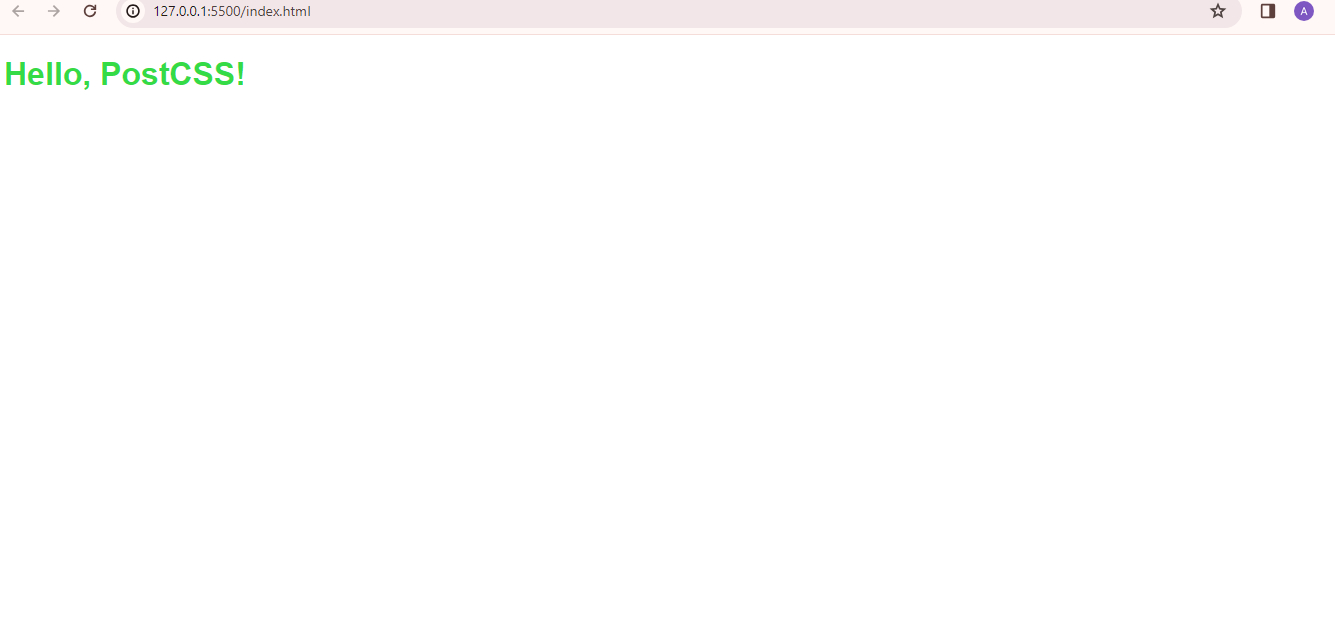
Mastering Mixins and Functions: Elevating CSS Efficiency
Mixins and functions are powerful tools in the PostCSS toolkit, offering a way to write more efficient and modular styles. Mastering these features allows you to create reusable and maintainable code, elevating your CSS efficiency.
Example: Creating a Button Mixin Let’s explore creating a reusable button mixin using PostCSS:
/* Input CSS - styles.css */
@define-mixin button-styles {
background-color: #3498db;
color: #fff;
padding: 10px 20px;
border: none;
border-radius: 5px;
cursor: pointer;
}
button {
@include button-styles;
}Here, we define a mixin called button-styles and include it in the styling for a button. This promotes code reuse and maintains consistency across your application.
Navigating Browser Compatibility Challenges: Solutions and Best Practices
Browser compatibility challenges are a common concern in web development. PostCSS, with its ecosystem of plugins, offers solutions and best practices to address these challenges and ensure a consistent user experience across different browsers.
Example: Autoprefixer Plugin One of the notable challenges is dealing with vendor prefixes for CSS properties. The Autoprefixer plugin in PostCSS automates this process:
/* Input CSS - styles.css */
:root {
--primary-color: #3498db;
}
h1 {
color: var(--primary-color);
}
button {
@include button-styles;
}// postcss.config.js
module.exports = {
plugins: {
'autoprefixer': {},
// Add more plugins as needed
}
};
The Autoprefixer plugin ensures that the necessary vendor prefixes are added to CSS properties, enhancing browser compatibility without manual intervention.
Synergy Between PostCSS and CSS Preprocessors: Integrating PostCSS with Sass, Less, and Stylus
CSS preprocessors like Sass, Less, and Stylus have long been valuable assets in the toolkit of web developers, offering features like variables, mixins, and nested syntax to streamline stylesheet authoring. However, combining the power of these preprocessors with the versatility of PostCSS opens up a realm of possibilities for an even more potent and flexible styling workflow. In this section, we’ll explore the harmonious blend of PostCSS with popular preprocessors, the enhancement of preprocessor workflows, and the advantages of leveraging this synergy for efficient and maintainable codebases.
Harmonious Blend
PostCSS seamlessly integrates with existing preprocessor setups, creating a harmonious blend of the enhanced capabilities of both tools. This integration is achieved through plugins that extend the functionality of preprocessors by tapping into the PostCSS ecosystem.
Example: Integrating PostCSS with Sass:
Consider a scenario where you want to integrate PostCSS with Sass using the postcss-sass plugin. In your Sass file styles.scss, you define variables like $primary-color:
// Input Sass - styles.scss
$primary-color: #3498db;
.button {
background-color: $primary-color;
color: white;
}In the postcss.config.js file, you add the postcss-sass plugin:
// postcss.config.js
module.exports = {
plugins: {
'postcss-sass': {},
// Add more plugins as needed
}
};By adding the postcss-sass plugin, PostCSS can process Sass syntax, allowing you to leverage the benefits of both Sass and PostCSS in a single workflow.
Enhancing Preprocessor Workflows: Simplifying Complex Tasks
Combining PostCSS with CSS preprocessors enhances your workflow by simplifying complex tasks and extending the capabilities of your preprocessor. For instance, the postcss-preset-env plugin enables the use of future CSS features in Sass, Less, or Stylus, providing a forward-looking approach without waiting for full browser support.
Example: Using postcss-preset-env with Sass:
In your Sass file styles.scss, you can use the display: flex property:
// Input Sass - styles.scss
.button {
display: flex;
align-items: center;
user-select: none;
}In the postcss.config.js file, you add the postcss-preset-env plugin:
// postcss.config.js
module.exports = {
plugins: {
'postcss-preset-env': {},
// Add more plugins as needed
}
};Here, the postcss-preset-env plugin allows you to use the display: flex property without worrying about browser compatibility, enhancing your preprocessor workflow with modern CSS features.
Leveraging Synergy for Efficient and Maintainable Codebases
The synergy between PostCSS and CSS preprocessors contributes to the creation of efficient and maintainable codebases. With this integration, you can utilize the best features of preprocessors while benefiting from PostCSS’s extensive plugin ecosystem, which includes tools for optimization, linting, and more.
Example: Comprehensive Configuration:
In your postcss.config.js file, you can have a comprehensive configuration that includes plugins for Sass, future CSS features, and autoprefixing:
// postcss.config.js
module.exports = {
plugins: {
'postcss-sass': {},
'postcss-preset-env': {},
'autoprefixer': {},
// Add more plugins as needed
}
};In this configuration, PostCSS acts as an orchestrator, seamlessly integrating Sass processing, future CSS features, and auto prefixing. This approach ensures that your codebase remains clean, adaptable, and forward-looking, all while maintaining compatibility across different browsers.
Performance Optimization and Maintenance
Efficient performance and streamlined maintenance are crucial aspects of successful web development. PostCSS offers a suite of tools and practices to optimize performance and facilitate ongoing maintenance.
Minification and Dead Code Elimination: Streamlining Your Stylesheet
Minifying and eliminating dead code are crucial steps in optimizing your stylesheets for performance. PostCSS offers plugins that automate these processes.
Example: Using cssnano for Minification:
// postcss.config.js
module.exports = {
plugins: {
'cssnano': {},
// Add more plugins as needed
}
};In this example, the cssnano plugin minifies your CSS, removing unnecessary whitespace and reducing file size.
Enhancing Stylesheet Performance: Tips for Swift and Smooth Rendering
- Optimize Images: Compress and serve images efficiently.
- Reduce HTTP Requests: Minimize the number of external resources.
- Critical CSS: Load critical styles first for faster rendering.
- Lazy Loading: Load stylesheets asynchronously for non-essential content.
Implementing these tips alongside PostCSS optimizations contributes to a swifter and smoother rendering experience.
Debugging and Profiling: Essential PostCSS Tools for Efficient Development
Example: Using postcss-reporter for Debugging:
/// postcss.config.js
module.exports = {
plugins: {
'postcss-reporter': {},
// Add more plugins as needed
}
};The postcss-reporter plugin provides detailed debugging information during development, making it easier to identify and fix issues.
Real-World Impact
- PostCSS in Noteworthy Projects: Examining Success Stories PostCSS has made a significant impact on various high-profile projects. For example, in the development of large-scale web applications like Airbnb and Alibaba, PostCSS played a pivotal role in ensuring maintainability, performance, and adaptability.
The flexibility of PostCSS allowed these projects to tailor their styling workflow to specific needs, seamlessly integrating with existing systems and evolving alongside changing requirements.
- Project Development Transformation: Assessing the Impact of PostCSS. The integration of PostCSS often marks a transformative phase in project development. Teams experience streamlined workflows, improved performance, and enhanced collaboration. The adaptability of PostCSS to various project architectures and its extensive plugin ecosystem contribute to the successful transformation of project styling practices.
Developers find that the implementation of PostCSS leads to cleaner, more maintainable codebases and a boost in overall development efficiency. As a result, projects are better equipped to meet the evolving demands of modern web development.
Conclusion
PostCSS emerges as a versatile and influential tool within the realm of web styling. Its capacity for smooth integration with preprocessors, performance optimization, and contribution to streamlined maintenance positions it as the preferred choice for developers seeking to enhance their styling workflows.
Whether you are an experienced developer or embarking on your initial journey in web development, the inclusion of PostCSS in your toolkit not only facilitates creativity but also promotes efficiency and success in navigating the continually evolving field of web styling.
Gain Debugging Superpowers
Unleash the power of session replay to reproduce bugs, track slowdowns and uncover frustrations in your app. Get complete visibility into your frontend with OpenReplay — the most advanced open-source session replay tool for developers. Check our GitHub repo and join the thousands of developers in our community.



