Best 5 Session Replay Tools for Qualitative Data Collection (2025)

Nobody likes guessing why users take too long to reach the “aha” moment or struggle to find value in a specific feature of their product. To improve our apps, we need a clear understanding of user behavior. This is where session replay comes into play.
Session replay helps us:
- Watch and understand user interactions.
- Understand why users behave the way they do.
- Improve to the user experience.
In this article, we’ll explain what session replay is and its relation to qualitative data and review the five best session replay tools for qualitative data collection. We will cover:
Why qualitative data matters now more than ever?
Understanding how your users interact with your product is more important than ever. Solely relying on quantitative data (numbers) is not enough. Quantitative data tells you what happened: like how many users abandoned their shopping carts. But qualitative data tells you why it happened.
Use case: If users frequently abandon a form on your site, quantitative data shows the drop-off rate. Qualitative data reveals confusion with a specific field.
Focusing on qualitative data helps you address user frustrations, make targeted changes, and improve the user experience.
What is session replay?
Session replay is a solution that allows you to watch and analyze how users interact with your website as if you were sitting next to them. The goal is to understand user behavior and improve their experience. Session replay tools like OpenReplay capture every interaction, helping you identify issues and frustrations.
The first step in using session replay is to implement it on your app. This involves adding a small piece of code to your site, which records user sessions. These recordings or replays include mouse movements, clicks, scrolling, errors and much more.
Once you have the replays, you can analyze them to identify all sorts of issues. Look for common points where users drop off, struggle, or get frustrated to understand what’s not working well.
These detailed observations reveal the reasons behind user behaviors leading us to the importance of qualitative data.
Understanding the relation between qualitative data and session replay
Connecting the dots between our previous sections, session replay is one of the few sources of qualitative data. Other sources include user interviews, surveys and usability testing.
Continuing with our previous use case, where users frequently abandon a form on your site, quantitative data shows the drop-off rate. Session replay, as a source of qualitative data, reveals where users hesitate, struggle, or leave the form, providing the “why” behind their actions.
By capturing every user interaction, session replay helps you understand the reasons behind the numbers. It bridges the gap between quantitative and qualitative data, turning raw numbers into complete stories and helping you address user frustrations.
Best 5 session replay tools for qualitative data collection (2025)
Building on our understanding of the relationship between qualitative data and session replay, it’s clear that session replay tools help you gain detailed insights into user behavior.
As we explore these tools, we’ve noticed that they bridge session replay with other features like usability testing and surveys to better collect and interpret qualitative data.
1. OpenReplay
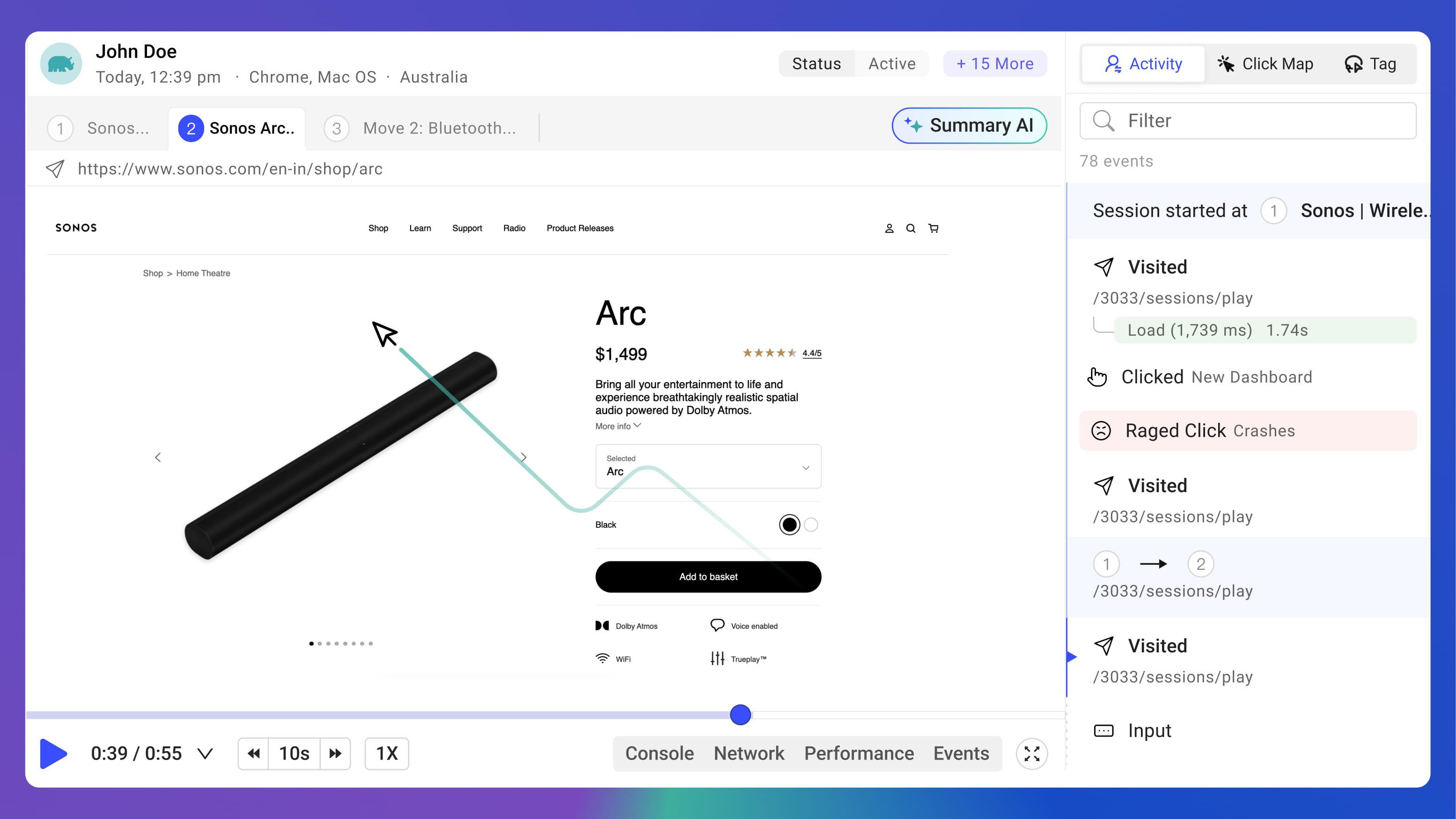
Image source: openreplay.com
What is OpenReplay?
OpenReplay is an open-source session replay and analytics tool you can self-host. It also has extra capabilities like developer tools for bug reproduction and co-browsing for real-time support.
Key features of OpenReplay for qualitative data collection
- Session replay
- Co-browsing
- Usability testing
Use cases of OpenReplay in qualitative data collection
Using OpenReplay for qualitative data collection, you can capture detailed user interaction data through session replay. This includes clicks, mouse movements, scrolls, hesitations, click rages, excessive scrolling, and dead clicks. By analyzing this data, you can better understand user behavior and improve the overall user experience.
Co-browsing lets you immediately assist live users encountering issues and collect direct qualitative feedback during real-time support sessions using built-in video calls. This hands-on approach ensures you understand user frustrations.
Additionally, usability testing helps identify user pain points and areas for improvement in your product or website, offering qualitative data to improve usability.
2. FullStory
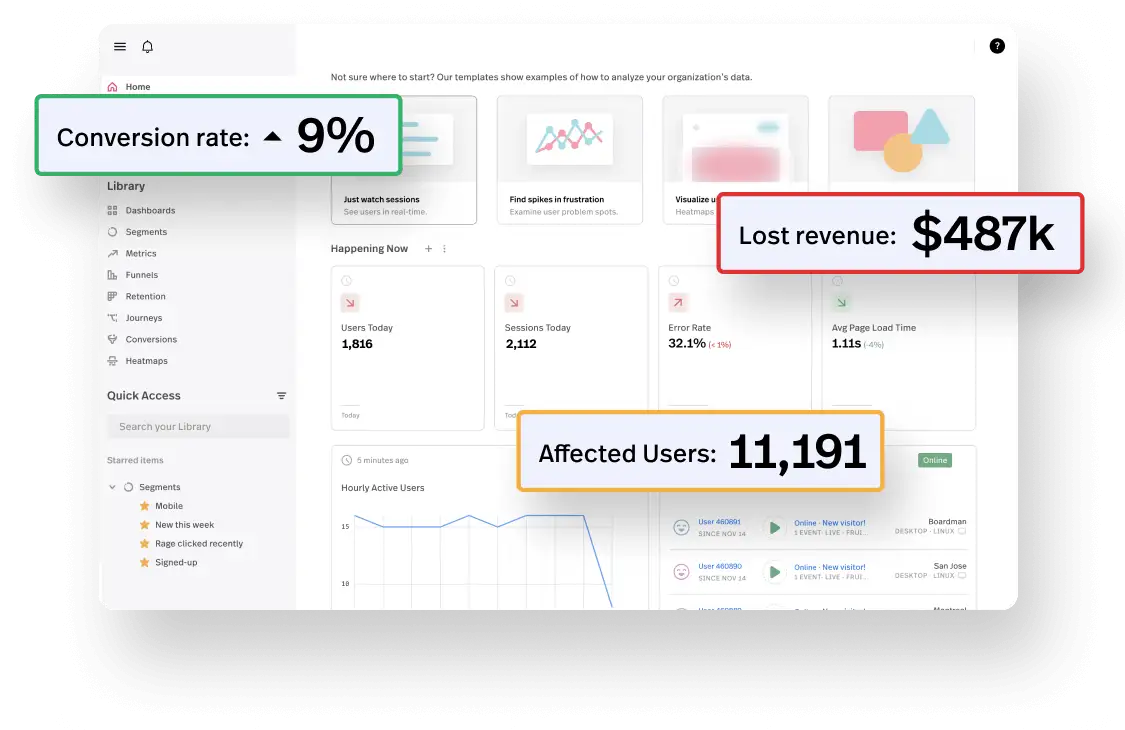
Image source: fullstory.com
What is FullStory?
FullStory is a digital experience intelligence platform that provides session replay, and user behavioral data analytics.
Key features of FullStory for qualitative data collection
- Behavioral insights: Session replay
- Custom events and segments
Use cases of FullStory in qualitative data collection
Using FullStory for qualitative data collection, you can capture and analyze detailed user interactions through behavioral insights that include session replay. Session replay allows you to see exactly how users navigate your site, identify pain points, and understand their motivations.
You can also analyze behaviors within defined user groups and track specific user actions with custom events and segments. This makes it possible to collect qualitative data on how different audience segments use your website or product, which paves the way for targeted improvements.
3. LogRocket
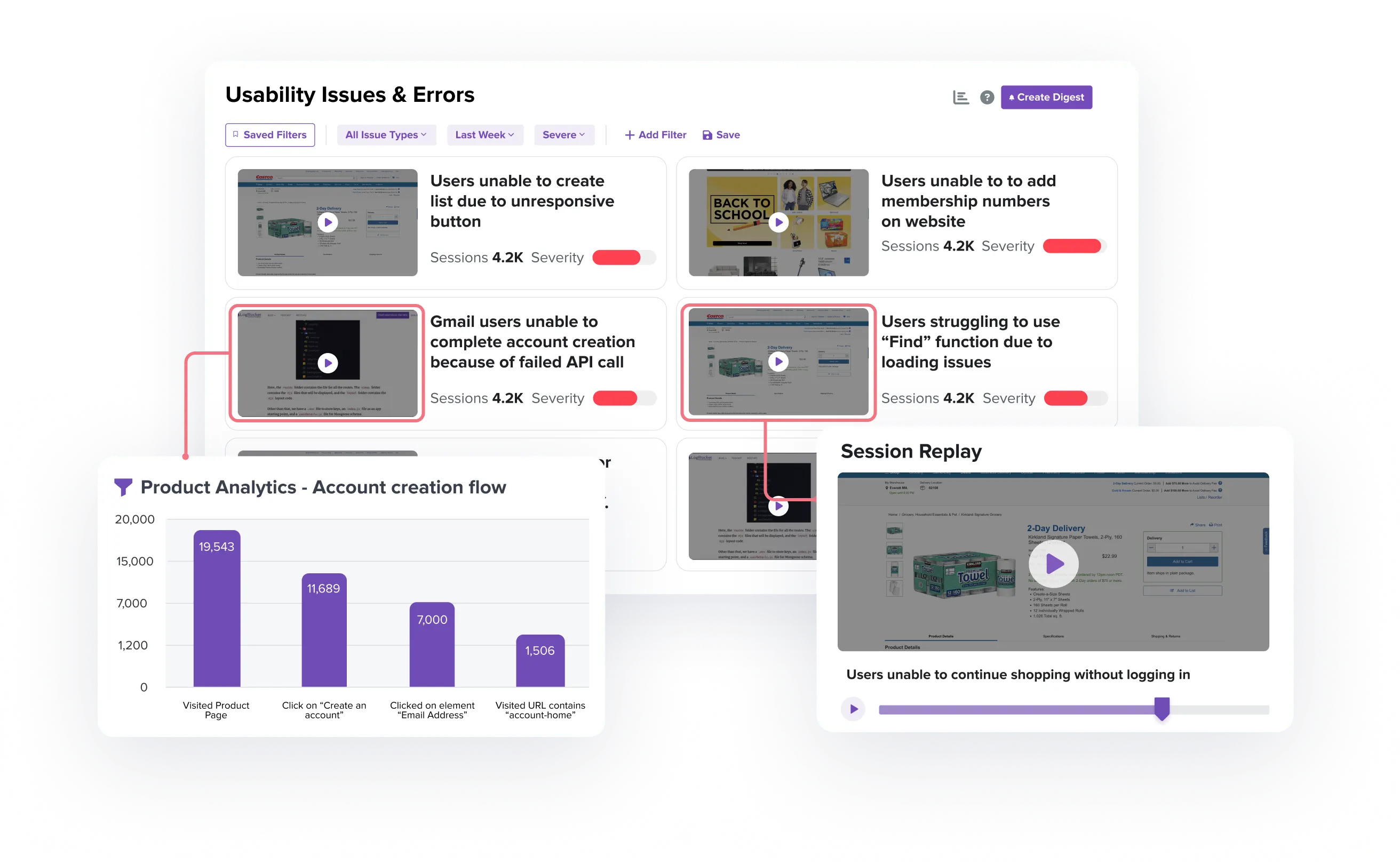
Image source: logrocket.com
What is LogRocket?
LogRocket is a platform that combines session replay and analytics to identify user experience issues, quantify their impacts and see exactly what went wrong.
Key features of LogRocket for qualitative data collection
- Session replay
Use cases of LogRocket in qualitative data collection
Session replay in LogRocket, like in OpenReplay, lets you see how users navigate your site, helping you understand their behaviors and identify usability issues. So, if users frequently abandon a checkout form, you can see where they are having trouble by watching session replays. This qualitative data provides the context you need to understand the underlying issue, which may be a result of the field being confusing or requiring information that users don’t have.
4. PostHog
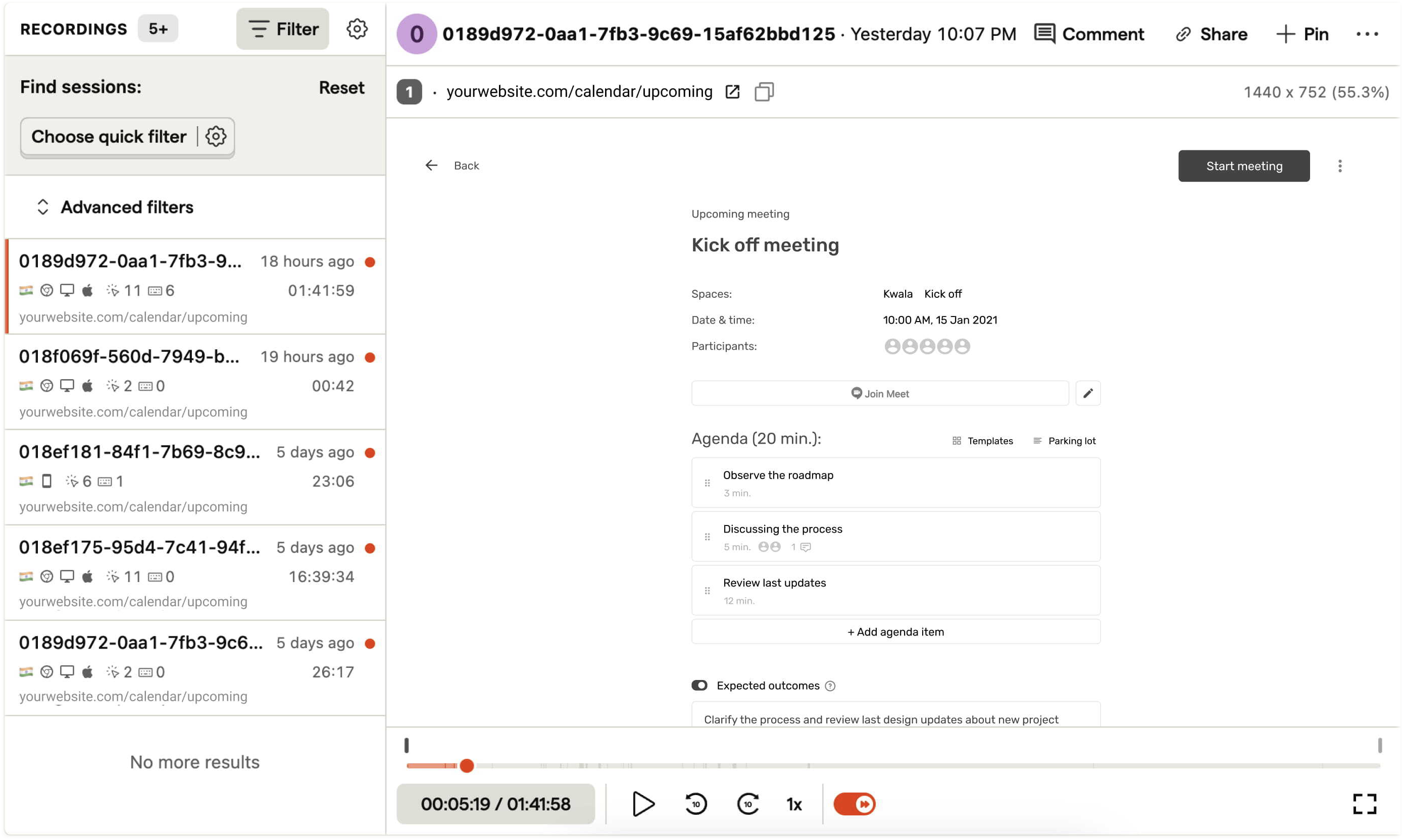
Image source: posthog.com
What is PostHog?
PostHog is an engineer-focused product analytics platform. It combines session replay, product and web analytics, feature flags, A/B testing, and surveys.
Key features of PostHog for qualitative data collection
- Session replay
- Surveys
Use cases of PostHog in qualitative data collection
Using PostHog for qualitative data collection, you can capture detailed user interaction data through session replay. This includes clicks, mouse movements, scrolling, and form inputs, allowing you to see how users interact with your site and help you understand the exact friction points in the user journey.
PostHog’s built-in surveys complement session replay by collecting user feedback. After analyzing session replays and identifying patterns of hesitation or frustration, you can deploy targeted surveys on your product, website, or blog to gather qualitative insights directly from users, helping you understand their thoughts, motivations, and frustrations.
5. Quantum Metric
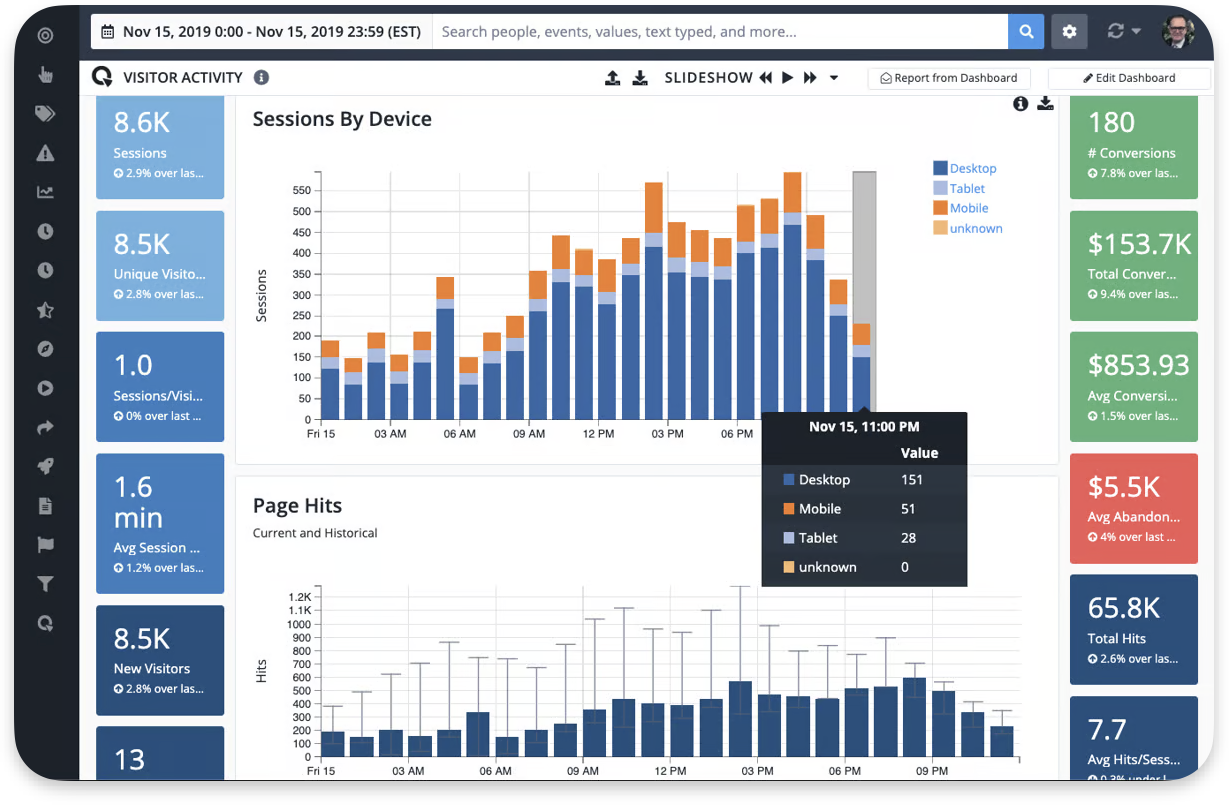
Image source: g2.com/products/quantum-metric
What is Quantum Metric?
Quantum Metric is a digital analytics platform that helps organizations understand and optimize the customer experience across web and mobile applications.
Key features of Quantum Metric for qualitative data collection
- Session Replay
- Custom metrics
Use cases of Quantum Metric in qualitative data collection
You can view full session replays of individual customer journeys. They provide insights into how customers interact with your product, helping you identify friction points such as rage clicks, form abandonment, and error messages.
Quantum Metric also allows you to configure custom metrics and attributes without any coding. This feature helps you track specific qualitative behaviors and interactions.
Session replay is the ticket to understanding user behavior
To build products users love, you need to understand their behavior. Session replay tools help you achieve this. They provide the qualitative data needed to understand the reasons behind user actions and frustrations.
Throughout this article, we have explored session replay tools and their features that specifically support qualitative data collection.
Yet, it’s important to note that these tools also come with additional features such as product analytics, performance monitoring, and developer tools that support quantitative data collection.
If you’re not currently using session replay to gather qualitative data, it’s easier than ever to start. From pixel-perfect session replays and product analytics to developer-grade devtools and real-time co-browsing, you can start collecting qualitative data for free with OpenReplay.
