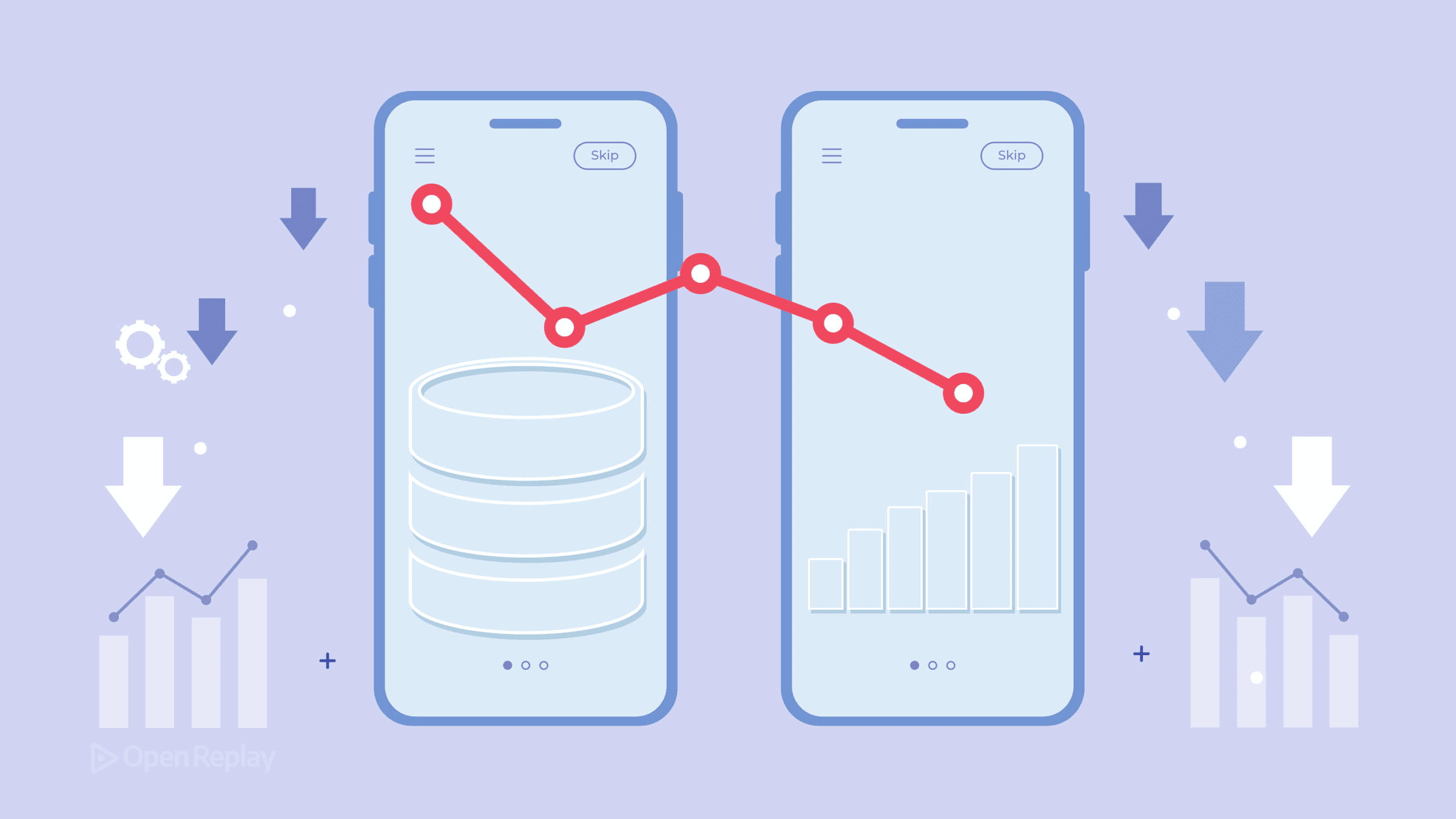Socket.io vs. Pusher -- A Comparison

Socket.io and Pusher are packages that help you utilize real-time communications, and in this article, we’ll compare them, showing pros, cons, and usage.
What is Socket.io?
Socket.io is a JavaScript package that allows web clients and servers to communicate in real-time. To support real-time communication between clients and servers, it employs WebSockets, a technology that provides full-duplex communication channels over a single TCP connection. Socket.io allows you to construct dynamic contents that transmit and receive data in real-time, such as chat rooms, online games, and collaborative editing tools. Socket.io is intended to be simple and straightforward, with a minimal API that allows you to get started quickly.
You must connect to a Socket.io server and include the Socket.io client library in your web page to use Socket.io. The Socket.io API can communicate between the client and server by sending and receiving messages. To ensure that messages are delivered effectively and with little latency, even over unreliable networks, Socket.io employs a number of strategies. Node.js, a JavaScript runtime based on Chrome’s V8 JavaScript engine, frequently pairs Socket.io with it. Since Socket.io handles I/O operations using the same event-driven, non-blocking approach as Node.js, it is simple to integrate with Node.js applications.
What is Pusher?
Pusher is a software platform that offers tools and APIs for creating real-time communication and collaboration applications. It enables developers to include functionality in their online and mobile applications, including messaging, chat, and real-time updates. Pusher offers many features, such as real-time data synchronization, chat integration, and push alerts. With APIs readily available for several programming languages and frameworks, it is intended to be simple to use and integrate. Applications that demand real-time updates, like social networks, games, and e-commerce, frequently use Pusher.
Pusher also establishes a connection between a client and its servers using WebSockets and then leverages this connection to send and receive messages in real-time. Pusher provides APIs and modules that make it simple for developers to use WebSockets in their applications, allowing them to construct real-time functionality without worrying about the protocol’s underlying mechanics.
The difference between Socket.io and Pusher
Both the software platforms Socket.io and Pusher offer real-time collaboration and communication features for online and mobile applications. They have some significant variances, though, and operate somewhat differently:
- Protocols: Real-time communication is made possible by Socket.io using a combination of WebSockets and other protocols, whereas Pusher solely uses WebSockets.
- Data transfer: While Pusher uses a publish/subscribe paradigm where clients can subscribe to channels and receive updates when data is published to those channels, Socket.io enables developers to transmit and receive data in real time through a single connection.
- Scalability: Socket.io is better suited to smaller-scale applications, but Pusher is built to be extremely scalable and can handle many concurrent connections.
- Ease of use: Pusher has a variety of SDKs and integrations available for various languages and frameworks, making it typically simpler to use and set up. It may take longer to set up and configure Socket.io.
The decision between Socket.io and Pusher will ultimately come down to your application’s particular needs and your development team’s preferences. Both platforms can be useful for developing real-time applications; therefore, comparing them to determine the best fit for your requirements may be worthwhile.
Benefits and drawbacks
Because of its adaptability and capacity to function with a range of protocols, Socket.io is a well-liked option for real-time communication in online and mobile applications. Using Socket.io has several advantages, including:
- Cross-platform compatibility: Web, mobile, and desktop platforms are just a few of the platforms that Socket.io is compatible with, making it a fantastic option for developing apps that need to support various platforms.
- Real-time data transfer: Socket.io is a fantastic option for apps that need quick updates and communication since it enables developers to send and receive data in real-time over a single connection.
- Customizability: Because of Socket.io’s extensive customization options, developers can precisely control how their apps’ real-time communication capabilities operate.
To be aware, Socket.io also has the following disadvantages:
- Complexity: Socket.io may demand more time and effort from developers to set up and configure than certain real-time communication platforms.
- Scalability: Socket.io may not be able to handle a high number of concurrent connections as effectively as some other platforms because it is better suited to small to medium-scale applications.
Pusher offers a variety of APIs and tools for creating apps with features including messaging, chat, and live updates. Utilizing Pusher has some advantages, such as:
- Ease of use: With SDKs and integrations available for several languages and frameworks, Pusher is easy to use and integrate.
- Scalability: Pusher is suitable for developing large-scale applications because it is very scalable and can manage numerous concurrent connections.
- Publish/subscribe model: Pusher’s publish/subscribe mechanism is a helpful feature for some applications, which enables clients to subscribe to channels and get updates when data is published to those channels.
Pusher does have a few negatives to take into account, though:
- Dependency on WebSockets: WebSockets, which Pusher largely employs for real-time communication, can be a barrier for some applications.
- Limited customization: As opposed to Socket.io, Pusher’s APIs and tools are more rigid, which may limit developers’ control over how real-time communication capabilities behave in their apps.
- To choose the software platform that best fits your needs, thoroughly weigh the advantages and disadvantages of Pusher and Socket.io.
Comparison: Socket.io vs. Pusher
In this session, we’ll compare Pusher and Socket.io in great detail. You’ll learn a lot from this section. Based on performance, community, statistics, size and load, file structure, license, popularity, and learning curve, comparisons will be made.
Performance
It is challenging to draw a firm comparison between the performance of Socket.io and Pusher because the performance of a real-time communication platform depends on a number of variables, including the network infrastructure, the workload of the application, and the particular hardware and software configuration of the server and client. Eventually, your application’s exact requirements and the environment it is executing will determine how well Socket.io and Pusher function. To ascertain which platform works better in your particular case, it can be important to benchmark and evaluate both.
Community
Developers actively utilize and contribute to the Socket.io and Pusher platforms, respectively. When selecting a platform, it can be crucial to consider the size and strength of a community because it can offer assistance, resources, and chances for collaboration. A sizable and vibrant developer community exists around Socket.io, and various tools are available, including forums, tutorials, and documentation. A group of developers and maintainers work on the Socket.io project, which has a GitHub repository with over 14,000 stars and over 1,000 collaborators. A robust developer community exists for Pusher, and it offers a variety of resources, such as documentation, tutorials, and help forums. Over 100 people have contributed to the Pusher GitHub repository, which has over 7,000 stars. The company also has a team of developers and support professionals to assist with questions and problem-solving. The final decision between Pusher and Socket.io will be based on your development team’s particular requirements and preferences. Both platforms have vibrant developer communities and various tools at their disposal, so it could be worthwhile to compare them both to determine which is the best fit for your requirements.
Statistical Comparison
Socket.io and Pusher are distinct products with distinct uses, making statistical comparisons challenging. A paid service called Pusher offers real-time messaging capabilities, whereas Socket.io is an open-source, free toolkit to create your real-time communication solution. Widespread usage and a sizable developer community support Socket.io. Socket.io has more than 200,000 dependent packages and more than 4,953,928 million weekly downloads, according to npm (a JavaScript package manager). It is important to remember that Socket.io’s popularity does not necessarily correspond to its use or effectiveness in real-world settings. As opposed to this, many businesses and developers use Pusher, a paid service. Daily, billions of real-time messages are served by Pusher, according to its website, which is used by over a million developers. To gauge the service’s dependability and availability, Pusher asserts that it has an uptime of 99%. In conclusion, Socket.io and Pusher serve separate functions and have different metrics for gauging utilization and performance, so a statistical comparison between them is not conceivable. Depending on your unique requirements, the degree of control and flexibility you desire over your real-time communication solution, and your individual needs, you should choose between Pusher and Socket.io.
Size and load times
Given that Pusher and Socket.io are both software platforms that offer various sorts of functionality and are used in various scenarios, it is challenging to meaningfully compare the sizes of the two platforms. The Socket.io GitHub repository presently has approximately 70,000 lines of code, making it a larger project than Pusher in terms of codebase size. With only about 15,000 lines of code in its GitHub repository, Pusher has a more compact codebase. It’s crucial to remember that platform complexity or functionality are not always directly correlated with the codebase size. Socket.io and Pusher both have vibrant developer communities backed by teams of maintainers and support personnel, and both have many developers contributing to the projects. The number of developers engaged in these projects is unknown because this data is not available to the general public. In the end, the scale of a software platform does not necessarily indicate its quality or usefulness. To establish whether a platform is a good fit for your needs, it is vital to assess its features and capabilities.
File structure
A software platform’s file structure describes how the platform’s constituent files are arranged and stored. Depending on the particular version and implementation of the platform you are using, Socket.io and Pusher will have different file structures. Socket.io comprises a set of core modules and optional middleware modules and generally adheres to a modular architecture. The core modules provide the platform’s fundamental features, such as the capacity to create WebSocket connections and send data in real time. The middleware modules can be added to a Socket.io application and offer extra features like authentication and authorization. Like other modular architectures, Pusher offers alternative integrations for several programming languages and frameworks in addition to a core set of libraries. The core libraries offer the platform’s fundamental features, such as the capacity to create WebSocket connections and publish and subscribe to channels. A Pusher application may add the integrations as needed to add other features like chat and messaging. It’s crucial to note that the file organization and structure of Socket.io and Pusher may change depending on the version and implementation of your platform. You should refer to the platform’s documentation and resources to learn more about file organization and structure.
License
Both software platforms are distributed with open-source licenses. This indicates that subject to the license’s restrictions, anybody may access, use, and edit the source code for these platforms. The MIT License, a permissive open-source license, is used to release Socket.io. It permits developers to use the program for any purpose, including commercial use, as long as the copyright notice is included in all program copies. Pusher is distributed under the Apache License 2.0, a different permissive open source license that enables programmers to use the application for any purpose, including commercial use, as long as they abide by the license’s conditions. Developers must provide a copy of the Apache License and a notice of copyright with any copies of their software, as well as a copy of the license with any derivative works, according to the Apache License 2.0. It’s crucial to thoroughly read the license terms for Pusher and Socket.io to ensure you are adhering to the license terms and using the software in a way that is compatible with the platform’s intended usage.
Popularity
The adoption of a software platform depends on many factors, including the particular requirements and preferences of developers, the accessibility of resources and support, and the general market demand for real-time communication solutions, making a conclusive comparison of the popularity of Socket.io and Pusher challenging. Having said that, there are a few techniques to determine how popular specific platforms are:
- Market share: Data from the website SimilarWeb indicates that Socket.io has a market share of about 10%, whereas Pusher has a market share of about 20% among websites using real-time communication platforms. It’s crucial to remember that this data only represents how these platforms are used on the open web and might not accurately reflect how they are used generally.
- GitHub activity: Examining a software platform’s activity on GitHub, a well-known repository for open-source projects, is another technique to assess its use and popularity. The Socket.io GitHub repository has more than 14,000 stars and more than 1,000 contributors as of December 2021, whereas the Pusher GitHub project has more than 7,000 stars and more than 100 collaborators. This shows that compared to Pusher, Socket.io may have a larger and more vibrant developer community.
- Customer base: Socket.io and Pusher are widely used by various businesses and organizations, and each has a sizable customer base. While Pusher touts clients like GitHub, MailChimp, and Hootsuite as clients, Socket.io lists clients like Trello, Zendesk, and Asana.
Below is a screenshot of a list of well-known companies using Socket.io:
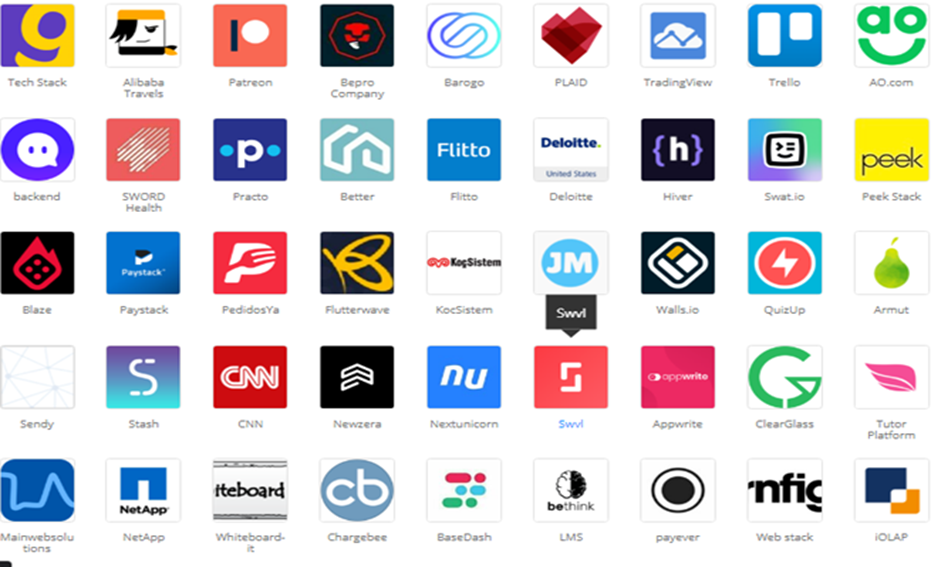
Below is a screenshot of a list of well-known companies using Pusher:
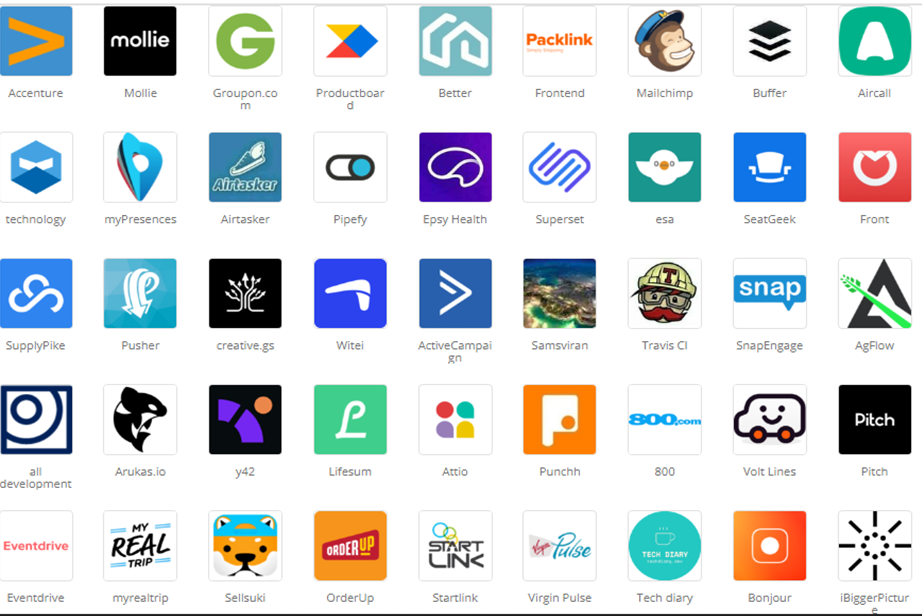
Finally, it’s crucial to consider a platform’s specific features and capabilities to assess whether it is a good fit for your needs because a software platform’s popularity is not always a fair indication of its quality or usefulness.
Learning curve
When discussing the time and effort required for developers to become adept in utilizing a software platform, the term “learning curve” is sometimes used. The complexity and functionality of the platform, as well as the developer’s individual experience and ability, will all affect the Socket.io and Pusher learning curve. As it offers a broad variety of functionality and customization choices that can be more difficult to understand and use, Socket.io can often have a steeper learning curve than Pusher. Although Socket.io is a strong tool, understanding and using it may take more time and effort. It allows developers to customize the behavior of the real-time communication capabilities in their applications. Pusher offers a more opinionated collection of APIs and tools meant to be simple to integrate into applications, making it typically simpler to learn and use than Socket.io. Developers unfamiliar with real-time communication may find it easier to understand Pusher’s publish/subscribe paradigm because it is relatively simple. The learning curve for Pusher and Socket.io ultimately depends on your application’s demands and the particular requirements of your development team. It might be worthwhile to compare the two platforms to see which one best suits your requirements and level of expertise.
Session Replay for Developers
Uncover frustrations, understand bugs and fix slowdowns like never before with OpenReplay — an open-source session replay tool for developers. Self-host it in minutes, and have complete control over your customer data. Check our GitHub repo and join the thousands of developers in our community.
Installation/setup
The installation process in Socket.io and Pusher is simple to implement. However, this depends on the language you’re speaking of. I’ve been using JavaScript to deal with Socket.io, and I found that installing it in React and standard HTML is simple.
Socket.io
To configure Socket.io in a Node.js application, you must:
- In your terminal, type “npm install Socket.io” to install the Socket.io library.
- Include the Socket.io library as a need in your application and configure the server by adding the following code:
const io = require("Socket.io")(3000);On port 3000, a Socket.io server will launch as a result.
- You may use the ‘io.on’ method to handle connection events as follows:
io.on("connection", (socket) => {
console.log("a user connected");
});When a client connects to the server, this will log a message to the console.
- You can use the “socket.emit” method on the server side to convey data from the server to the client as follows:
io.on("connection", (socket) => {
socket.emit("message", { message: "hello world" });
});With the payload “message: “hello world”,” this will deliver a message event to the client.
- You must include the Socket.io JavaScript library and create a listener to receive events on the client side. To your HTML file, add the following code:
<script src="/Socket.io/Socket.io.js"></script>
<script>
var socket = io();
socket.on("message", function (data) {
console.log(data);
});
</script>This will keep an eye out for “message” events and log the information to the console when one is detected. I hope this was beneficial. For more about the setup and usage instructions, kindly click on this link.
Pusher
To configure Pusher in a Node.js application, you must:
- Create a new app using the dashboard after creating a Pusher account.
- In your terminal, type
npm install pusherto install the Pusher Node.js module. - Include the following code in your application to require the Pusher library and configure the client:
const Pusher = require("pusher");
const pusher = new Pusher({
appId: "APP_ID",
key: "APP_KEY",
secret: "APP_SECRET",
cluster: "APP_CLUSTER",
});- To trigger an event, you can use the
**pusher.trigger**method, like this:
pusher.trigger("my-channel", "my-event", {
message: "hello world",
});This will start an event with the name “my-event” on the channel “my-channel,” with the payload “message: “hello world"". 5. You must include the Pusher JavaScript library and configure a listener to listen for events on the client side. To your HTML file, add the following code:
<script src="https://js.pusher.com/6.0/pusher.min.js"></script>
<script>
// Enable pusher logging - don't include this in production
Pusher.logToConsole = true;
var pusher = new Pusher("YOUR_APP_KEY", {
cluster: "YOUR_APP_CLUSTER",
});
var channel = pusher.subscribe("my-channel");
channel.bind("my-event", function (data) {
alert(data.message);
});
</script>When an event is received, this will listen for “my-event” events on the “my-channel” channel and display an alert with the message. I hope this is useful. If you need any help or have any questions, please you can navigate to this link to learn more about the configuration.
When to Use Either Library
Since socket.io and pusher are excellent tools for building real-time apps, it is essential to understand when to utilize each library on a project, regardless of how big or little it is. However, you shouldn’t worry too much because, in this section, we’ll discuss when to use Socket.io and Pusher in a project.
When to use Socket.io
For web and mobile applications, Socket.io is a software platform that offers real-time communication and collaboration functionalities. It is a wonderful option for developing applications that need quick updates and communication, such as social networks, gaming, and e-commerce, as well as chat and message programs. Here are some specific situations where Socket.io might work well:
- Applications that require cross-platform compatibility: Socket.io is a wonderful option for developing applications that need to support various platforms because it works with a range of platforms, including web, mobile, and desktop.
- applications that demand instantaneous data transfer: Socket.io is a fantastic option for apps that need quick updates and communication since it enables developers to send and receive data in real time over a single connection.
- Applications that require customization: With Socket.io, developers can completely customize how their apps’ real-time communication features operate. This capability is beneficial for some applications.
It’s crucial to remember that Socket.io is not the only platform for building real-time applications, nor is it always the best one. It’s essential to carefully evaluate the unique requirements of your application as well as the capabilities and experience of your development team before deciding whether Socket.io is a suitable solution.
When to use Pusher
For developing apps that require quick updates and communication, such as social networks, games, e-commerce, chat, and messaging programs, it is an excellent substitute for Socket.io. Pusher may be a good fit in a number of special circumstances, including:
- Applications requiring scalability: Pusher is a suitable option for developing large-scale applications because it is highly scalable and can manage several concurrent connections.
- Applications that require a publish/subscribe model: Pusher is a suitable option for developing large-scale applications because it is made to be highly scalable and can manage numerous concurrent connections.
- Applications that require ease of use: Pusher offers a variety of SDKs and integrations for various languages and frameworks, making it generally simpler to use and set up than some other real-time communication systems.
It’s important to remember that Pusher is not the only tool available for creating real-time apps, nor is it necessarily the best option in all circumstances. To decide whether Pusher is a good fit for your application, it’s crucial to thoroughly analyze your application’s exact requirements and the resources and experience of your development team.
Socket.io vs. Pusher: Who wins?
It is challenging to pick a “winner” between Pusher and Socket.io because a software platform’s selection depends on the application’s particular requirements and the development team’s demands and preferences. Both Pusher and Socket.io are well-liked options for real-time communication in online and mobile applications, and each offers particular advantages and disadvantages that make it appropriate in specific circumstances. Building apps that need cross-platform interoperability and fine-grained control over the behavior of the real-time communication capabilities is a good fit for Socket.io since it is a flexible and adaptable platform that works with a range of protocols and platforms. However, Socket.io may not be as well suited to large-scale applications and can be more difficult to set up and operate than certain other platforms. With numerous SDKs and connectors offered for various languages and frameworks, Pusher is a scalable platform that is made simple to use and integrate. It can manage many concurrent connections and is especially well-suited to applications that use a publish/subscribe mechanism. Pusher is mostly built on WebSockets, which may not be suitable in all situations, and may not provide as much flexibility and customization as Socket.io. In the end, the decision between Socket.io and Pusher will be based on your application’s demands and the particular requirements and preferences of your development team. To choose the platform that best suits your demands, it can be important to compare the two.
Conclusion
This competition has no true winner because both Pusher and Socket.io have benefits and drawbacks, and the best choice will depend on your programming experience as well as the goals and requirements of your project. Building real-time applications with Socket.io and Pusher makes sense if you are comfortable with JavaScript. If you have been using Socket.io and are seeking to advance your web development skills, you could consider giving Pusher a try.
A TIP FROM THE EDITOR: We’ve seen how to use Socket.io at Rendering real-time data with Vue, Node, and socket.io.