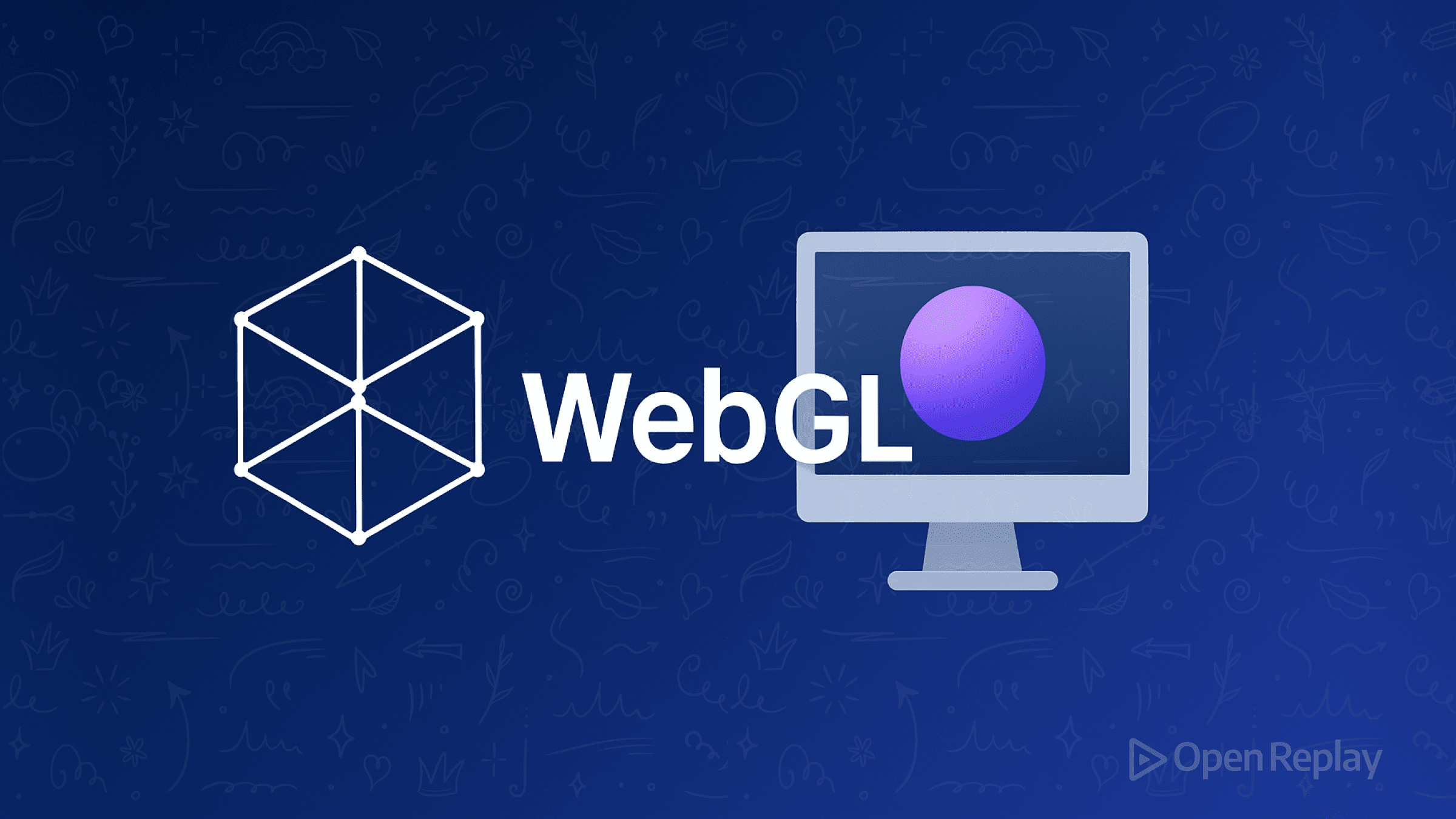Solving Database Performance Bottlenecks

In web applications, database performance refers to the speed and efficiency at which a database system processes data or responds to queries. Database performance comprises a set of factors such as throughput, query execution time, latency, and resource utilization. This article looks at the various challenges faced in achieving optimal database performance in web applications, diving into several strategies, best practices, and a few tools to help identify and address performance bottlenecks efficiently.

Discover how at OpenReplay.com.
Database performance bottlenecks are constraints or issues found within a database that can hinder its ability to operate efficiently and deliver optimal performance. In web development, several factors can contribute to the formation of bottlenecks, and they include:
- Hardware Limitations: The lack of hardware resources like CPU, storage, or memory can restrain the database’s processing capacity, which leads to bottlenecks.
- Insufficient Query Execution: Poorly optimized queries, a lack of appropriate indexing, or complex join operations can lead to slow query execution times, thereby increasing bottlenecks.
- Contention for Resources: When there is concurrent access to shared resources within the database, such as locks, buffers, or disk I/O, it can result in slowdowns and contentions.
- Suboptimal Database Design: Inadequate database schema design or suboptimal design choices can lead to inefficient data retrieval, storage, or manipulation, which leads to bottlenecks.
- Inadequate Database Configuration: When the configuration settings, such as buffer pool size, connection pool settings, or cache, are incorrect, it can affect database performance bottlenecks.
Bottlenecks appear when some or all of the above factors come together to affect the database performance of a web app. It affects the web app’s effectiveness and decreases user satisfaction if you don’t eliminate it on time. Bottlenecks lead to slow response times, and unresponsive interfaces can cause frustration for users, resulting in decreased user satisfaction. Aside from the slow response times, it will always limit the scalability of web apps, making it difficult to accommodate increasing data volumes or user load. In web development, scalability is usually important to meet the demands of growing user bases and heavy performance loads.
Additionally, if the database operations on your web apps are inefficient, it can require more hardware resources or infrastructure upgrades to get rid of performance bottlenecks. The need for additional hardware resources translates to an increase in operational costs, maintenance costs, and even energy consumption. With knowledge of the impact of database performance on web applications, it’s important to actively identify and address performance bottlenecks.
How can you Identify Database Performance Bottlenecks?
To maintain optimal database performance, you need to be able to identify and diagnose bottlenecks. There are several tools and even techniques you can use to carry this out. These tools provide you with a detailed view of the health and performance of your web app by monitoring a few key metrics.
These database monitoring tools come with a set of important components, one of which includes metric collection. These tools collect a wide range of metrics from the database system, including memory utilization, CPU usage, network traffic, query execution times, etc. These metrics help to provide insight into the health and performance of the database. The collected metrics are collected and stored in a central repository for analysis and visualization. This data storage allows you to track your performance and identify any anomalies when they pop up.
These tools also offer visualization and reporting features that help present performance metrics in ways that are easy to understand. Charts, graphs, and dashboards will provide you with a visual representation of the key performance indicators. This whole process makes it seamless to identify potential bottlenecks. These database monitoring tools offer the following capabilities:
- Real-time Monitoring: Monitoring tools allow you to keep track of database performance metrics in real time. With this, you can detect performance issues as they occur and tackle them.
- Alerting: These tools also generate notifications and alerts based on predefined criteria. You can configure alerting rules to notify you when performance metrics exceed a certain threshold, indicating issues that need attention.
- Historical Analysis: Monitoring tools also store and analyze historical data you can use to identify long-term trends, seasonal patterns, or reoccurring issues that may hurt performance.
- Capacity Planning: They provide capacity planning features to help forecast future resource requirements and scalability needs. With an idea of performance trends or patterns, you should be able to make informed decisions on capacity upgrades using these tools.
There are lots of choices available when it comes to picking a database monitoring tool to integrate with your database. Here are a few of them you can keep in mind:
- Prometheus: Prometheus is a popular open-source tool for monitoring cloud-native applications and microservice architecture. It provides powerful visualization features, a flexible query language, and integration with popular databases and cloud platforms.
- Grafana: Grafana is another open-source analytics and visualization platform that seamlessly integrates with various data sources, including databases, to create customer visualizations and dashboards. It offers high graphing abilities, alerting features, and support for data exploration.
- Datadog: Datadog is a cloud-based monitoring and analytics platform. It also offers detailed monitoring solutions for databases, applications, and infrastructure. It also comes with features like real-time monitoring, anomaly detection, and alerting.
- Nagios: Nagios is an open-source monitoring system that offers alerting and monitoring solutions for databases and servers. It also has a lot of customizable features for alerts and dashboards. In addition, it provides support for plugins to extend monitoring functionality.
Any of the above database tools should help you potentially identify bottlenecks in your database. By making the most of these tools, you should be able to gain valuable insights into your database performance, optimize system resources, and ensure the seamless operation of your web apps.
Strategies to Solve Database Performance Bottlenecks
In this section, we are going to dive into various strategies you can use to address database performance bottlenecks within web apps. With these strategies, you should be able to ensure the scalability and reliability of a web app while also improving the user experience. Let’s head on to some of these strategies:
Optimizing Database Schema and Indexing
A well-designed database schema is crucial for efficient data storage, retrieval, and manipulation within a database system. It serves as a foundation for organizing data in an efficient and structured manner. This has a direct impact on the performance of database operations. A good database schema can minimize data redundancy and maximize data storage. This ensures that the data remains accurate and consistent across the database.
In addition to data integrity, the database schema also helps to facilitate efficient data retrieval operations (as previously stated). Properly normalized tables and well-defined relationships between entities allow for faster query execution and reduce the need for complex joints or data manipulation operations. A well-designed schema also contributes to the scalability of a database system. By organizing data and minimizing redundancy, the database schema can accommodate future growth as the application evolves. Scalability is critical for handling ever-increasing data volumes and user loads without affecting performance.
Database indexing also plays a key role in optimizing database performance, as it improves the efficiency of data retrieval operations by enabling faster access to data. You can optimize database indexes using the strategies below:
- Identifying Key Queries:
You should analyze the database workload to identify the key queries. The key queries are those that are frequently executed and have a significant impact on performance. These queries often sort operations into columns that are commonly accessed. When you identify these key queries, you can prioritize index creation or optimization efforts for these queries.
- Indexing Columns:
Once you identify the key queries, consider creating indexes on columns frequently used in WHERE clauses, JOIN conditions, or ORDER BY clauses of these queries. Indexing relevant columns helps to improve query performance by reducing the number of rows to be scanned during data retrieval operations. Here’s a simple example of how to create a single-column index on a WHERE clause column:
CREATE INDEX idx_column1 ON table_name (column1);- Composite Indexes:
When the queries involve multiple columns in the WHERE clause or JOIN conditions, you should create composite indexes that span multiple columns. Composite indexes are particularly useful for optimizing queries that filter data based on multiple criteria, improving query performance by minimizing the need for additional index lookups. Example:
CREATE INDEX idx_column1_column2_column3 ON table_name (column1, column2, column3);- Using EXPLAIN Command:
Make use of the EXPLAIN command to analyze the query execution plan and identify potential performance bottlenecks. This command gives insights into how the database executes a query. It also helps optimize query performance by suggesting index usage or identifying inefficient query execution paths. Example:
EXPLAIN SELECT * FROM table_name WHERE column_name = 'value';If you plan on making the most of the EXPLAIN command, you can find further documentation through the MySQL official documentation.
- Avoid Overindexing:
To achieve this, you need to start analyzing the query patterns and workload of your application. Identify the most frequently executed queries and focus on creating indexes for columns that are frequently used in WHERE clauses, JOIN conditions, or ORDER BY clauses of these queries. Only prioritize indexing for columns that are heavily queried. You should also review the existing indexes in your database to identify redundant indexes. Remove indexes that are no longer being used, as they contribute to overindexing.
- Regular Maintenance:
These are the tasks aimed at optimizing and managing indexes for optimal performance. This maintenance consists of several key activities you need to undertake regularly. One aspect is to monitor and analyze usage patterns of indexes to see those utilized by queries; this helps identify underused indexes that need to be removed. Index fragmentation is another key aspect of regular maintenance. Index fragmentation occurs when the logical ordering of index pages does not match the physical ordering of data pages, leading to decreased query performance. You can perform index defragmentation or rebuild operations as needed to optimize query performance.
Keeping statistics up-to-date is another critical aspect of regular maintenance. Index statistics provide query optimizers with information about the distribution of data in indexes. Outdated statistics can lead to poor performance due to inaccurate cardinality estimations. Lastly, implementing monitoring and alerting mechanisms is essential for regular maintenance. These tools help to easily track index-related metrics we previously mentioned, like index usage, fragmentation levels, and performance degradation. This makes it easier to identify and mitigate problems promptly.
Query Optimization
Query optimization is a crucial aspect of improving database performance, and it’s done by identifying and optimizing slow or inefficient queries. Query profiling is one approach to query optimization, it involves analyzing the execution plans and performance statistics of individual queries. This will help you identify queries with high execution times (queries taking longer to execute or having inefficient execution plans). By recognizing these problematic queries, you can focus your optimization efforts on boosting their performance.
Rewriting queries after profiling them can improve performance. This is done by modifying or restructuring queries to optimize JOIN conditions, reduce the number of rows scanned, and minimize unnecessary data retrieval. When you analyze query execution plans and identify inefficient query patterns, you can rewrite queries using alternative constructs to achieve better performance.
As an example, consider the following original query:
SELECT * FROM table1 JOIN table2 ON table1.column = table2.column WHERE table1.condition = value;This query can be rewritten to optimize the JOIN condition using a subquery instead of a JOIN operation. It potentially reduces the number of rows scanned and improves performance, like so:
SELECT * FROM table1 WHERE table1.condition = value AND table1.column IN (SELECT column FROM table2);Query hints and optimizer hints provide you with more optimization opportunities by guiding the database optimizer in generating the query execution plan. Query hints allow you to specify join strategies, index hints, and query execution plans within SQL queries. Similarly, optimizer hints provide directives within SQL queries to guide the optimizer in index selection, join order, and access methods, which allows you to fine-tune query performance for specific scenarios.
Example: The following SQL query includes a query hint (WITH (INDEX(idx_column))) to specify the use of a specific index (idx_column) during the JOIN operation, guiding the database optimizer to select the specified index for improved query performance:
SELECT * FROM table1 INNER JOIN table2 WITH (INDEX(idx_column)) ON table1.column = table2.column WHERE condition;The above examples perfectly explain how query profiling, query rewriting, and query hints can be used to optimize query performance in a database environment.
Utilizing Caching Mechanisms
Caching mechanisms are important when it comes to improving database performance, and they do this by reducing the need for repetitive data retrieval operations. By caching frequently accessed data or computed results, you can significantly minimize the overhead of database queries and, hence, optimize the performance of the system. It’s important to try and implement query caching and data caching techniques.
Query caching involves storing the results of frequently executed queries in memory or a dedicated caching layer. This allows for subsequent execution of the same query to retrieve the cached results directly. This whole process leads to a reduction in the overhead of query processing and improves response times for queries that repeatedly access the same data.
A common approach to implementing query caching is through the use of an in-memory cache or a distributed caching solution like Memcached or Redis. You can configure the caching layer to store the results of specific queries alongside a cache key or unique identifier. When you execute a query, the system first checks the cache for a matching cache key. If the result is found in the cache, it will be returned directly without having to execute the query against the database. Something like the below:
// Example of using Redis for query caching in Java
String query = "SELECT * FROM products WHERE category = 'electronics'";
String cacheKey = "query_" + query.hashCode();
String cachedResult = redis.get(cacheKey);
if (cachedResult != null) {
// Cached result found, return it
return cachedResult;
} else {
// Execute the query against the database
ResultSet result = executeQuery(query);
// Store the result in the cache
redis.set(cacheKey, result.toString());
// Return the result
return result;
}In addition to query caching, you can also leverage data caching techniques to cache all frequently computed results or accessed data. It typically involves storing data in memory using a distributed caching solution. A common approach is to implement application-level caching, where frequently accessed data is stored within the application memory. You can do this using data structures such as hash maps or memory caches provided by libraries like Ehcache or Guava. When you store data in memory, it reduces the need for repeated database queries. Something like the below:
// Example of using Ehcache for data caching in Java
CacheManager cacheManager = CacheManagerBuilder.newCacheManagerBuilder().build();
cacheManager.init();
Cache<String, Product> productCache = cacheManager.createCache("productCache",
CacheConfigurationBuilder.newCacheConfigurationBuilder(String.class, Product.class, ResourcePoolsBuilder.heap(100)).build());
// Check if the product is in the cache
Product cachedProduct = productCache.get(productId);
if (cachedProduct != null) {
// Cached product found, return it
return cachedProduct;
} else {
// Fetch the product from the database
Product product = fetchProductFromDatabase(productId);
// Store the product in the cache
productCache.put(productId, product);
// Return the product
return product;
}Utilizing caching mechanisms should improve the scalability of a web app by reducing the load on the database system. If you follow the above tips correctly, you should be well on your way to getting this done.
Scaling Database Resources
Scaling database resources is crucial for accommodating growing workloads in web applications for seamless performance. This works by increasing the capacity and resources of a database system, allowing you to handle increased data volumes, user loads, and transaction throughput effectively. There are two primary approaches to scaling database resources: vertical scaling and horizontal scaling. Let’s have a look at both of them:
- Vertical Scaling:
This is also known as scaling up, as it involves increasing the capacity of a single server by adding more resources such as CPU, memory, and storage. It is mostly used for applications with moderate data volumes or user loads, where a single server can easily be optimized to handle the workload efficiently. It involves replacing existing hardware (CPU, memory modules, and storage drives) with more powerful ones or adding additional hardware to the server. Example:
// Example of upgrading CPU and memory on a server
Server server = new Server();
server.upgradeCPU("Intel Xeon Gold");
server.upgradeMemory(64); // Upgrade to 64GB RAM- Horizontal Scaling:
This is also known as scaling out; it involves distributing data and workload across multiple servers to try and handle increased user loads and data volumes. It is mostly used for applications with high data volumes or apps with geographic distribution requirements. A common method of horizontal scaling is sharding, which involves partitioning data across multiple database instances or shards based on criteria like ranges, hashes, or lists. Each shard will operate independently and handle a subset of the data. Something like the below:
// Example of sharding data across multiple database instances
Shard shard1 = new Shard("Shard1", "Region1");
Shard shard2 = new Shard("Shard2", "Region2");
// Distribute data across shards based on a sharding key
String shardingKey = "user_id";
if (shardingKey.hashCode() % 2 == 0) {
shard1.insertData(data);
} else {
shard2.insertData(data);
}Implementing Database Performance Monitoring and Tuning
This involves continuously monitoring the performance of the database system and making adjustments where necessary to improve its performance. The first step in implementing database performance monitoring and tuning is to select the appropriate monitoring tools. These tools are what give you insight into various performance metrics such as memory utilization, CPU usage, database executions, etc. There are several monitoring tools available, which include MySQL Enterprise Monitor, Oracle Enterprise Manager, pgAdmin, and Prometheus, to name a few.
Once you have selected the monitoring tool of your choice, you can configure these tools to collect relevant performance metrics from the database system. This includes setting up monitoring dashboards, defining alerting thresholds, and setting up data retention rules to ensure performance is properly tracked. When you collect and analyze these metrics, you can easily identify trends and anomalies. Here’s an example of setting up a monitoring tool (Prometheus):
// Example of setting up database performance monitoring with Prometheus
prometheus.configureMetrics();
prometheus.createDashboard();
prometheus.setAlertingThresholds();The performance tuning process begins with identifying performance issues that are based on insights gathered from performance monitoring. You can analyze performance metrics to better pinpoint areas that need optimization such as CPU usage spikes, slow query execution times, and memory bottlenecks. From the above metrics, you should get the idea of adjusting buffer pool sizes, cache sizes, connection pool settings, and other configuration parameters based on monitoring insight. Continuous monitoring of performance metrics is important for identifying performance degradation so you can address issues promptly.
Conclusion
In this article, we have discussed various strategies for addressing database performance bottlenecks. We have covered the importance of database schema and indexing, utilizing caching mechanisms, scaling database resources, and implementing performance monitoring and tuning. Every one of these strategies is important when it comes to optimizing your database performance. In addition, you should always monitor the database performance using the above-mentioned tools. This way, you can always stay ahead of any performance bottlenecks that may seem to be building up.