Testing tools: Launchers and Structure Providers

Software testing tools make testing appealing, fun, and less stressful for the team of software testers. Software testing is well known as executing the software or an application to find out if there are any bugs or errors before the software goes public. Software testing tools support one or more test activities suitable from planning to requirements to creating a build, test execution, defect logging, and test analysis.
In this article we’ll discuss testing tools in general, and then we’ll get into specific lists of possible tools that you should use.
Why are testing tools used?
When it comes to software products delivering and giving off the expected qualities, testing tools are there to ensure this. Thoroughness in performance, among other benefits, which we’re going to find out below:
- A testing tool helps a product be market-ready and climb up in the charts to meet user expectations.
- Using tools to perform testing offers testers to achieve higher coverage with greater process consistency and relevant repetition. The repeated task can be automated with these tools and write test cases that cover maximum scenarios.
- Testing tools save time and resources used.
- They provide support for numerous platforms. Testing regularly involves performing the same kind of test on multiple applications or different platforms, and carrying such processes out without the help of any tools is tedious. Software testing tools are made so that, using a single tool, you can check the functionality of your software or application on multiple platforms in a short amount of time.
- Software testing tools relieve the drudgery involved before every release, and they own praises for bug-free releases.
- Tools help find defects in the early stages of development and fix them quickly in the beginning, not just in the front but in later stages, to speed up your testing process. They make it easy for testers to find and fix defects before end users find them.
- They facilitate faster software releases, patches, and new applications with minimal to zero end-user issues.
Characterization of a good software testing tool
These are the characteristics of good software or the qualities that make a software testing tool good for a particular use.
- If tools make our work more complex, the idea behind using them will be pointless, so they should be easy to use and maintain.
- Ideally, tools should support all and most of the applications and platforms you use for your project. It should hold compatibility with multiple platforms and the technology you are using. So a tool supports a variety of operating systems. Configuration is a great asset; therefore, tools should have operating system and platform compatibility.
- It should include features for implementing checkpoints to verify your application’s values, databases, or critical functionality. A good tool should support record and playback test creation and a manual result of your automation test.
- It should have an excellent debugging facility; additionally, the tool should provide detailed failure logs so any script error can be easily singled out and taken down without wasting time.
- It should offer robust object identification, object and image testing abilities, and object identification. It should also support the testing of a database.
- Lastly, suitable software should do everything needed to be done without being a slow drain on your testing budget.
The test management and tools.
The test management involves a set of activities that is critical, detail-oriented, and instrumental in ensuring the entire testing effort is successful.
- Test management requires building and maintaining release or project cycle and component information.
- The test team creates and maintains the test artifacts specific to each release/cycle we have- requirements, test cases, etc.
- They establish traceability and coverage of the test assets.
- Test execution support – test suite creation, test execution status capture, etc.
- Metric collection/report-graph generation for analysis.
- Bug tracking/defect management.
The main list of tools to consider is:
- JIRA: Use the new standard procedure to sketch out the big picture, communicate plans with stakeholders, and certify that your team remains on the same page.
- JunoOne: It is a practical tool for Project Management, including Issues and Tests management. It’s a uniquely designed environment where you can easily, quickly, and efficiently manage your work. At the same time, you will have a constant overview of its status and development.
- Klaros-Testmanagement: Klaros can be configured differently, reducing maintenance costs through reusable test procedures. Plan, control, and document your entire test process with Klaros Test Management and integrate it seamlessly with leading tools for test automation, defect management, and requirements management.
- Kualitee: Provides a seamless workflow and has personalized dashboards for developers, managers, and testers.
- PractiTest: It will orchestrate your entire QA process and optimize your QA operation.
- QACoverage: With this, you can efficiently manage your testing processes to produce high-quality, bug-free products.
- Qase: With Qase, you can create tasks in your favorite issue trackers directly from the test case management system. Then, submit a bug report to the development team with detailed instructions on reproducing it.
- Requirements and Test Management for Jira (RTM): An excellent tool for requirement management, it is simple and efficient and has a very responsive support team.
- SPIRATEST by Inflectra: Compose and run all your tests from a central platform: manual and automated, seamless bug and issue tracking. Powerful and customizable reports let you check the health of your projects and tests at a glance.
- TestCollab: It fetches your team’s work together in a shared space. Keep all your test cases, test plans, requirements, and conversations in a single centralized hub. You don’t have to search through messy spreadsheets and folders when all information is stored in your test management tool.
- TestFLO for JIRA: It’s the most flexible Jira testing tool, an Ideal tool for enterprise and highly regulated environments. It allows you to create your test flow and manage it smoothly. You can customize the app to adjust Jira to your testing and QA process fully. Make use of Jira projects, screens, permissions, and advanced workflows. Monitors progress every step of the way with transparent reports. I highly recommend it for Large-scale enterprises, Highly regulated industries, Requirements testing, and Agile and DevOps testing.
- Testiny: It has the Simple test case structuring that immediately recognizes the structuring of your test cases through the visual hierarchy display. It allows you to work naturally and drag and drop individual test cases to re-organize your test run. Quick and easy.
- TestMonitor: In implementing enterprise software, building a quality app, or improving your manual testing process, TestMonitor is the best.
- Testpad: TestPad is a tool that helps in finding essential bugs. Less time playing around with spreadsheets or old-school test case management means more time for testing. In addition, the keyboard-driven interface, checklist approach, and drag-drop organization easily keep pace with rapid development.
- TestRail: It Increases test coverage and traceability by drafting test cases faster, evaluating range, and linking tests to requirements and defects in Atlassian Jira, GitHub Issues, GitLab, etc. In addition, it instantly generates traceability reports so everyone on your team can see the testing status in real time.
- XQual: XStudio is a supple and scalable Application Life-cycle Management (ALM) solution. This tool orchestrates the delivery of your projects and products from beginning to end.
- Xray – Cutting Edge Test Management: With Xray, QA and Development use the same naming and terminology, and they see each other’s processes, so quality runs with DevOps agility.
- Zephyr Scale: You can organize these test cases into libraries to reuse and repurpose them across project releases and sprints. It is built for speed and constantly improved to meet advanced test management needs inside Jira.
- Zephyr Squad: It understands QA metrics and allows seamless integration.
Open Source Session Replay
OpenReplay is an open-source, session replay suite that lets you see what users do on your web app, helping you troubleshoot issues faster. OpenReplay is self-hosted for full control over your data.

Start enjoying your debugging experience - start using OpenReplay for free.
Process of implementing testing tools.
The following activities involve putting testing tools into effect to ensure better performance of a software product.
- Analyze the problem carefully to identify strengths, weaknesses, and opportunities thoroughly.
- The limitations like budgets, time, and other project requirements should be understood considerably, as also the project type, the scope of the project, etc.
- Evaluating the options in the shortlisted tool is based on specific vital criteria like; Easy to use, Operating system compatibility, platform support, multiple languages, etc., and determining the best from them through these.
- Developing a Proof of Concept that will capture the advantages and drawbacks.
- Create a Pilot Project using the selected tool within a specified team with the correct technical expertise.
- Rolling out the tool phase-wise across the organization.
In simpler terms:
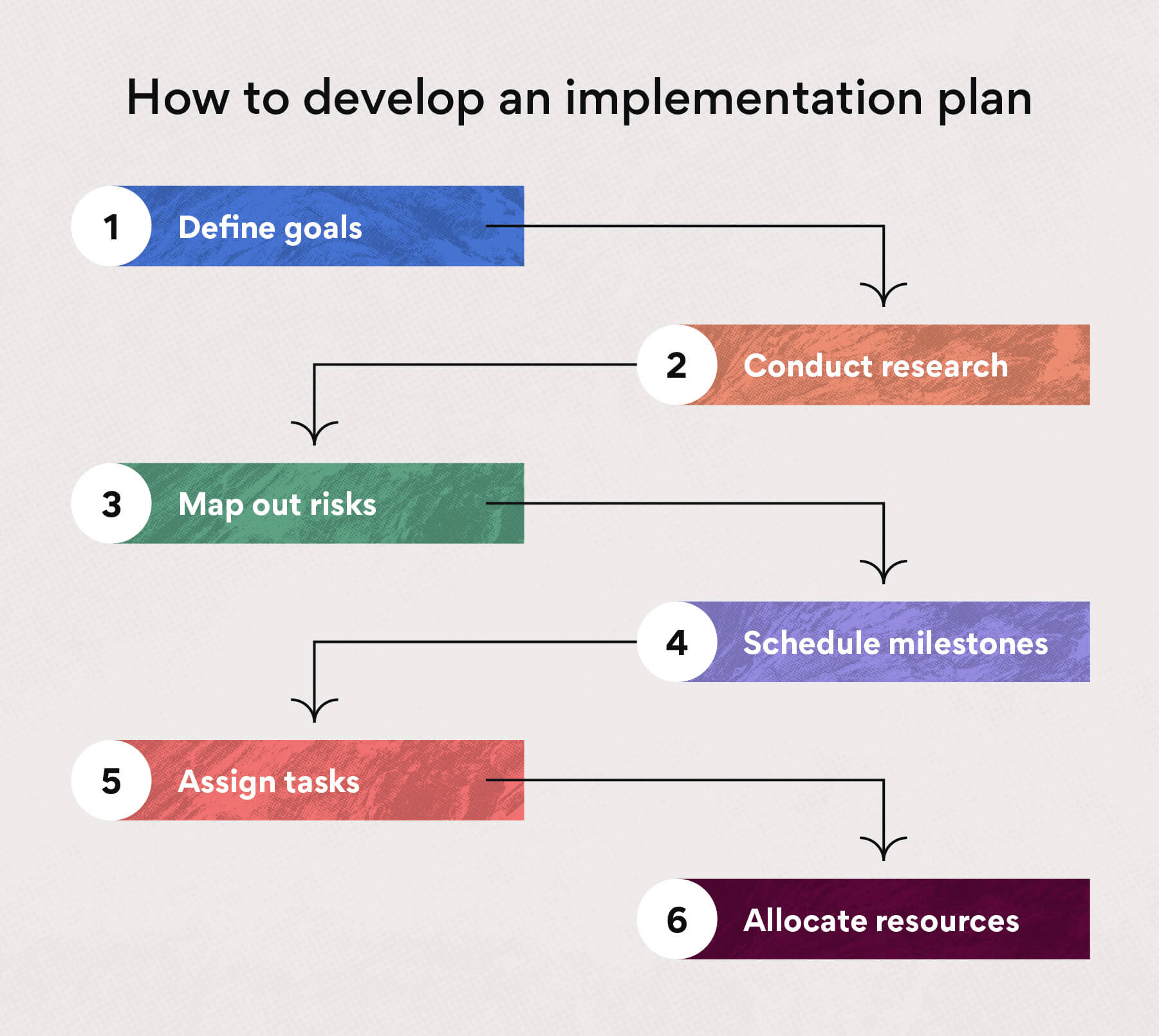
Types of testing tools
Testing tools are categorized into two segments, for static and dynamic testing.
Static testing tools
These tools test software without executing it. They are somewhat concerned with analyzing and documentation for syntax consistency etc. Static testing can be done manually or even automated using static analysis tools. Static analysis tools they examine are the test that the program’s source code highlights the statements withdrawn syntax, undefined symbols or variables, or if there are any uninitialized variables. They also check the flaws in the logic of the program. In a nutshell, They do not interfere with the execution of a program.
Some examples of static testing/Code analysis tools:
- CAST: You can use this automated testing tool to investigate more than 50+ languages. It works competently, irrespective of the project size. In addition, it provides a Dashboard to users, which helps measure quality and productivity.
- CodeSonar: CodeSonar’s static analysis engine is intense, finding 3-5 times more defects on average than other static analysis tools. It doesn’t just help in finding a programming error, but it also helps in finding out domain-related coding errors.
- DeepSource: Unlike traditional static analysis tools, DeepSource is easy to set up, has a great user experience, and detects thousands of code quality and security issues early in your software’s development lifecycle without any configuration.
- Parasoft: Parasoft integrates critical industry security standards directly into your existing development processes. It can also support various static analysis techniques, e.g., Pattern Based, Flow-Based, Third Party Analysis, and Metrics and Multivariate analysis.
- SonarQube: Detect Bugs & Vulnerabilities With thousands of automated Static Code Analysis rules in more than 25 programming languages while integrating directly with your DevOps platform. The sole aim is to enhance code quality and ensure code security.
Dynamic testing tools
They interact with the software while execution is ongoing. They equally help the testers by providing information about programs at different scenarios and levels. These tools interact with the software during performance.
Some examples of Dynamic testing tools:
- AddressSanitizer (ASan): This dynamic testing/analysis tool effectively detects memory errors. It assists in finding stack buffer overflow, global buffer overflow, heap buffer overflow, memory leaks, and initialization of order bugs, among others.
- BoundsChecker: BoundsChecker assists in automatically detecting software code defects and identifying memory leaks and performance bottlenecks. BoundsChecker finds memory errors in Windows-based applications, also instabilities like API overuse, etc.
- Droidbox: It ****performs a dynamic assessment on an Android application and helps identify incoming and outgoing network data, information leaks via the network, cryptographic operations performed using Android API, etc.
- Procmon: Procmon, AKA Process Monitor, is an advanced tool for Windows that monitors and displays real-time file systems, registries, and processes or threads.
- TotalHash: It provides practical dynamic analysis. You can efficiently identify the dynamic characteristics of your sample in this malware validation tool.
Comparing both types of testing tools are further explained in this image:
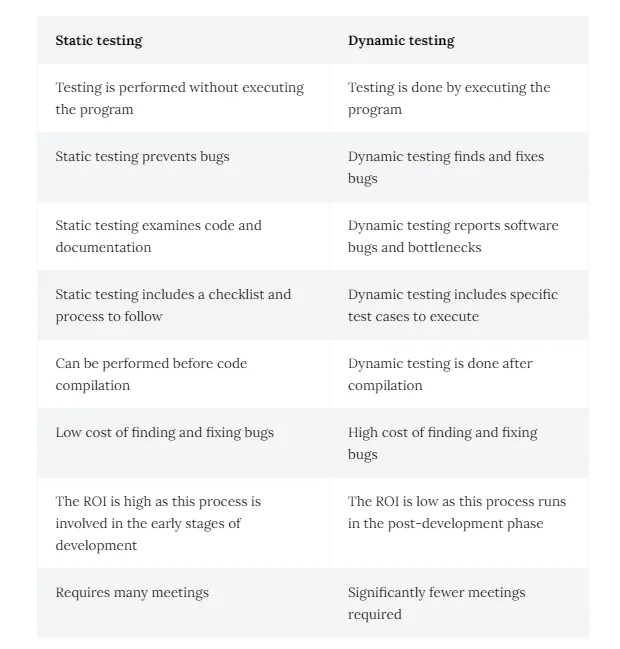
Test launchers
Test launchers enable you to specify which applications to open when a record or run session begins. Test launchers use CLI or UI with user configuration. It can equally open browsers manually to achieve this. You can launch tests in Node.js or browsers with test launchers.
- Karma: Karma is a node-based testing tool created by the AngularJS team that allows you to test your JavaScript codes across multiple real browsers.
- Jest: Jest is a JavaScript testing framework with zero configs, parallelizing tests by running them in their processes to maximize performance and Great API.
- Jasmine: Jasmine is an open-source Behavior Driven Development framework for testing JavaScript units and launching. Jasmine doesn’t rely on browsers, DOM, or any JavaScript framework.
- TestCafe: With TestCafe, you get all the advantages of strongly-typed languages, like prosperous coding assistance, easy scalability, check-as-you-type code verification, etc., by using TypeScript to write your TestCafe tests. In addition, you can manually launch all the required browser instances on a remote device.
Structure providers
These tools help in organizing and arranging test files. These are a few tools that can provide structure.
- Mocha test: Mocha is a JavaScript test framework running on Node.js. It makes asynchronous testing simple and fun. In addition, Mocha tests run serially, allowing for flexible and accurate reporting while mapping uncaught exceptions to the correct test cases.
- Cucumber: Is also based on Behavior Driven Development (BDD) framework. You can use it to write acceptance tests for the web application.
- Jasmine: Jasmine is an open-source Behavior Driven Development framework for testing. Jasmine can be a lightweight and powerful tool that adds excellent coverage to your existing automation stack and doesn’t rely on browsers, DOM, or any JavaScript framework.
- TestCafe: Allows you access to all the advantages of strongly-typed languages, like prosperous coding assistance, easy scalability, check-as-you-type code verification, etc., by using TypeScript to write your TestCafe tests. TestCafe test files consist of fixtures, and each fixture can possess multiple tests. In addition, you can attach hooks to both institutions and tests.
Conclusion
The primary objective of any developer is to get a high-quality output while reducing the cost and time required for completing the project; companies need to test their software before it goes out the door. It is important to note that testing tools facilitate this. Software testing over time has evolved as an essential domain in computer science. Testers recently have a high demand in the IT market. According to recent findings, companies contribute about 25% of the budget to testing alone, and by 2025 it may be around 33%, pointing out the demand for testing in contemporary times.
A TIP FROM THE EDITOR: For more on testing, see our The Software Testing Life Cycle article.
