Top 5 Collaboration Tools Every Remote Team Needs in 2025

Effective collaboration tools are the backbone of any successful remote team. By ‘effective,’ we mean tools that improve teamwork over any distance, thus saving time and increasing productivity.
Drawing from my remote work experience and further enriched by insights from colleagues in engineering, product management, design, and quality assurance, we have compiled a list of key collaboration tools for remote teams. These tools have proven to be effective for teamwork in our remote environments.
While many articles recycle long lists of similar tools, our approach is different.
We will only share what has genuinely improved our ability to collaborate and build together, cutting through the noise to highlight the essential.
Collaboration tools for all roles in remote teams in 2025
We promised a different approach, and here it is:
Instead of listing multiple tools for the same job or focusing on role-specific tools, we will highlight collaboration tools that increase productivity and improve collaboration for everyone, no matter their role—be it engineering, product, design, development, or QA testers.
In this article, we will explore both well-known and niche tools in key areas:
- Bug reporting: OpenReplay Spot
- Issue tracking: Linear
- Automated team meetings and feedback: Geekbot
- Documentation and knowledge base: Notion
- Communication: Slack
We will approach these tools from unique perspectives not typically covered.
Each category is selected to provide fresh insights, ensuring we avoid redundancy and the overload of options.
Top 5 collaboration tools every remote team needs in 2025
1. OpenReplay Spot for bug reporting
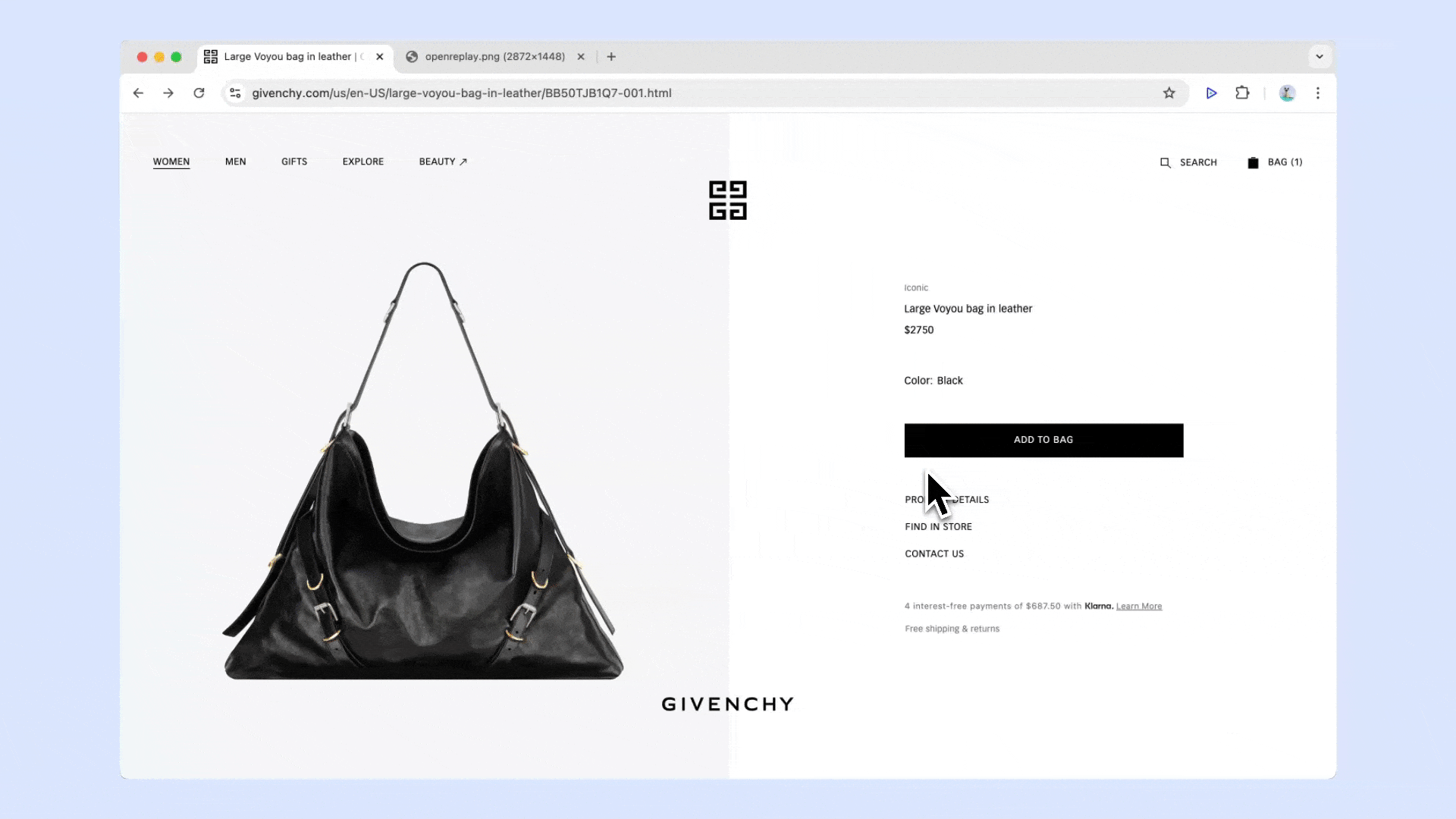
What Spot does
Spot is a Chrome extension that makes bug reporting blazingly fast and simple. Teams can use it to report issues directly from their web browsers.
The end result is a comprehensive ready-to-share bug report. It’s a video recording of the issue, including user actions, console logs, errors, network payloads, and user agent data (such as browser version, screen resolution, and device info).
How to get bug reporting done with Spot
Using Spot is straightforward:
- Install Spot: Add it from the Chrome Web Store to your browser.
- Record: When a bug is spotted, simply click the Spot icon to start recording your screen. You can describe your observations using audio.
- Share: After recording, Spot creates a shareable link. This link can be shared with team members or embedded in bug tracking tools like Linear or Jira for immediate access to bug reports.
This process speeds up bug reporting and resolution, strengthening remote team collaboration with clear, simple bug reports.
Bug recordings can be shared via internal or public links, and easily integrated into tools like Slack, Teams, Jira, or Linear, making collaboration easier than ever.
Alternatives to Spot for bug reporting: BugHerd, Usersnap, Marker.io, Jam.dev
For more detailed insights on how to use the Spot extension, refer to our article on the 5 Chrome Extensions for Bug Reporting.
2. Linear for issue tracking
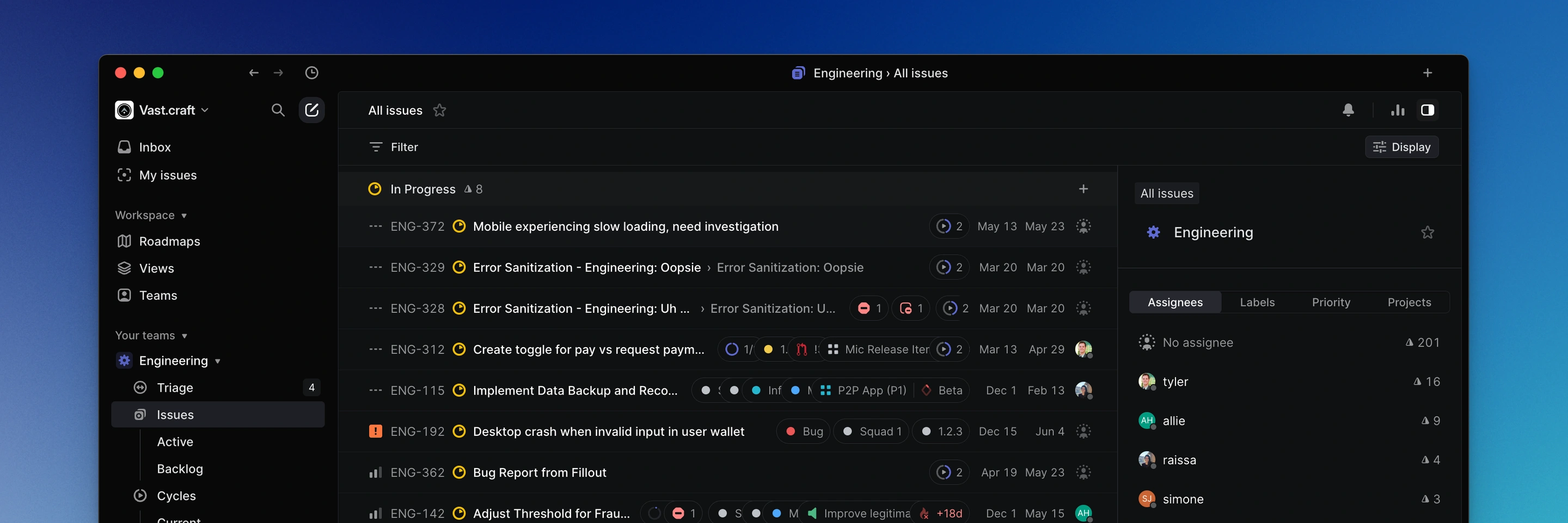 𝘐𝘮𝘢𝘨𝘦 𝘴𝘰𝘶𝘳𝘤𝘦: 𝘭𝘪𝘯𝘦𝘢𝘳.𝘢𝘱𝘱
𝘐𝘮𝘢𝘨𝘦 𝘴𝘰𝘶𝘳𝘤𝘦: 𝘭𝘪𝘯𝘦𝘢𝘳.𝘢𝘱𝘱
What Linear does
Linear helps streamline the management of issues, sprints, and product roadmaps for software teams.
How to get issue tracking done with Linear
Linear’s clear and simple user interface helps remote teams manage projects efficiently:
- Create and discuss tasks: Create tasks quickly within Linear and discuss them to maintain clarity and collaboration among team members.
- Organize with cycles: Use cycles to maintain velocity and progress. Cycles help in organizing work, tracking issues, and predicting potential delays.
- Plan with roadmaps: Use Linear’s roadmap for visual planning, cross-team collaboration, and project progress insights.
- Use issue templates: Help your team write effective issues by using issue templates.
Alternatives to Linear for issue tracking: Jira, ClickUp, Trello
Pro tip: Track issues with simple bug reporting using Spot and Linear
We use Spot to capture every bug and directly attach the video link to the relevant Linear issue.
This provides engineers with clear context and visual evidence, reducing the need for lengthy explanations or multiple screenshots.
3. Geekbot for automated team meetings and feedback
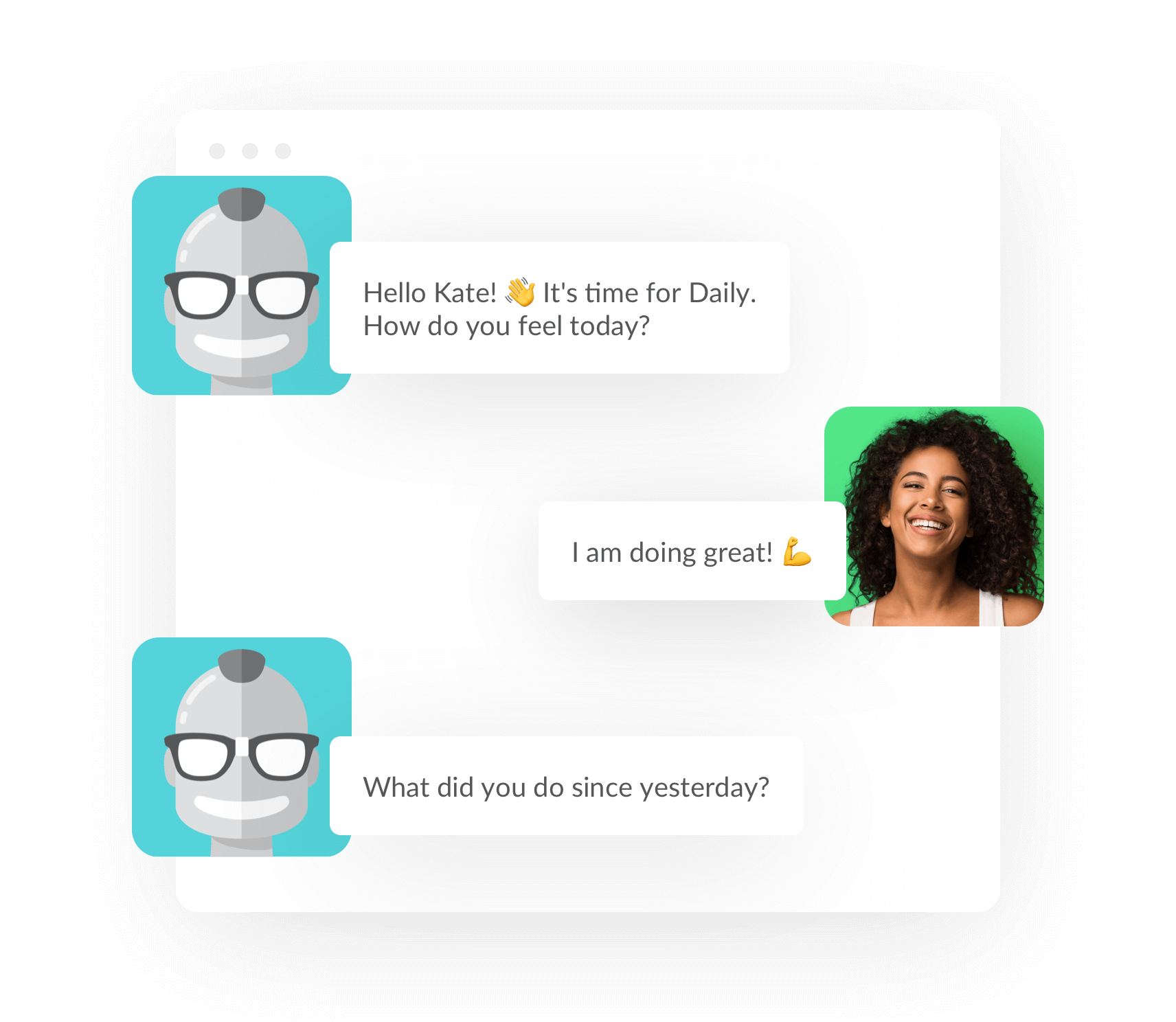 𝘐𝘮𝘢𝘨𝘦 𝘴𝘰𝘶𝘳𝘤𝘦: 𝘨𝘦𝘦𝘬𝘣𝘰𝘵.𝘤𝘰𝘮
𝘐𝘮𝘢𝘨𝘦 𝘴𝘰𝘶𝘳𝘤𝘦: 𝘨𝘦𝘦𝘬𝘣𝘰𝘵.𝘤𝘰𝘮
What Geekbot does
Geekbot integrates with Slack and Microsoft Teams to facilitate asynchronous collaboration in remote teams through automated standups, retrospectives, and surveys. It also offers analytics for monitoring team progress and sentiments.
How to automate team meetings and feedback with Geekbot
Geekbot simplifies collaboration in remote teams by integrating directly with Slack and Microsoft Teams:
- Automate team standups: Use Geekbot to automate daily or weekly standups in Slack or Teams. This allows team members to provide updates asynchronously, supporting continuous collaboration without workflow interruptions.
- Conduct retrospectives and surveys: Use Geekbot to easily gather collective feedback and insights, promoting a collaborative improvement environment.
- Share responses: Geekbot can broadcast team responses to improve transparency and keep everyone updated.
- Analyze and act on feedback: Leverage Geekbot analytics to understand team sentiment, track projects, and improve collaborative decision-making and team alignment.
Alternatives to Geekbot for automated team meetings and feedback: Standuply, ScrumGenius, DailyBot, Range, Parabol
4. Notion for documentation and knowledge base
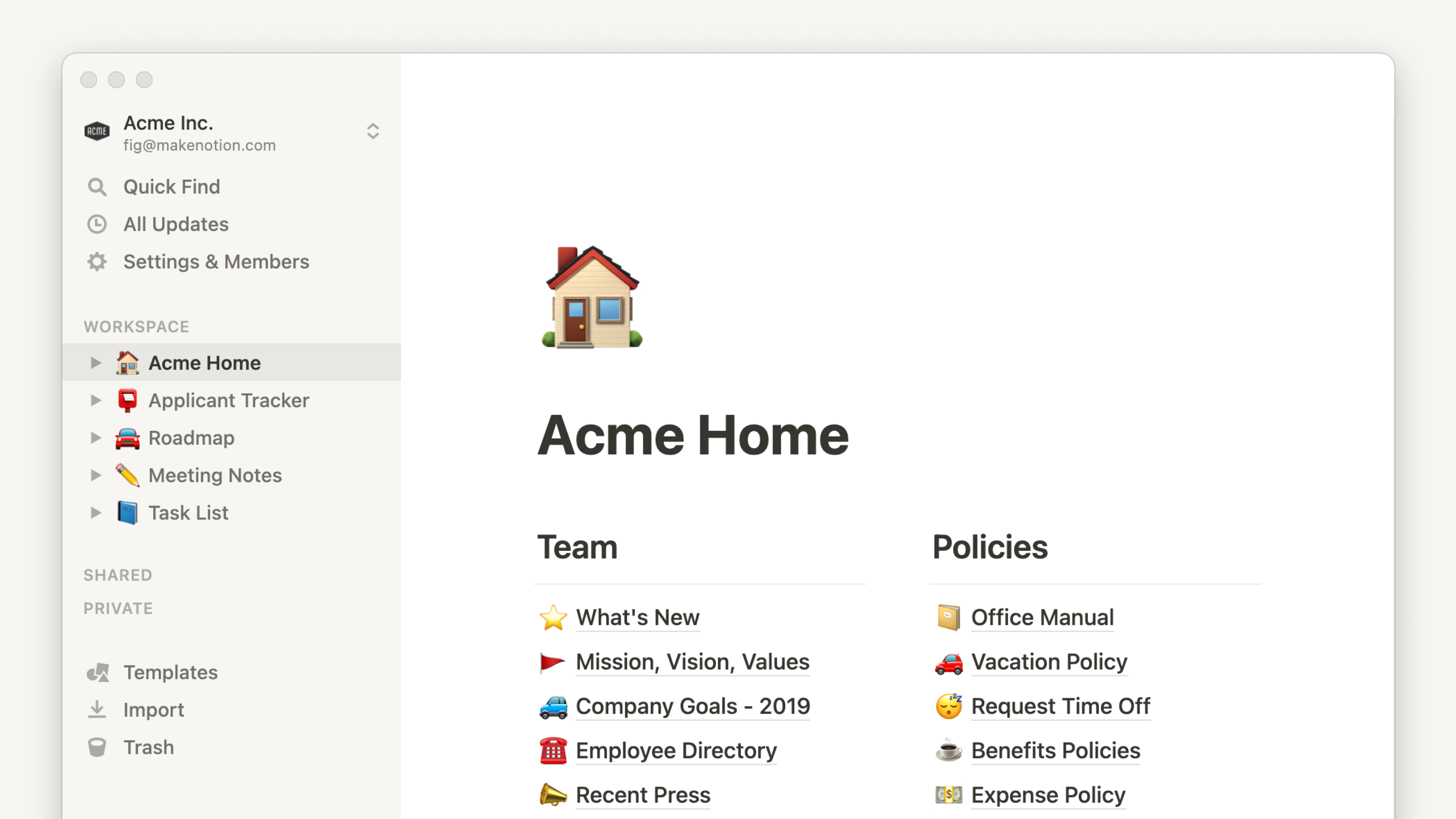 𝘐𝘮𝘢𝘨𝘦 𝘴𝘰𝘶𝘳𝘤𝘦: 𝘯𝘰𝘵𝘪𝘰𝘯.𝘴𝘰
𝘐𝘮𝘢𝘨𝘦 𝘴𝘰𝘶𝘳𝘤𝘦: 𝘯𝘰𝘵𝘪𝘰𝘯.𝘴𝘰
What Notion does
Everyone knows Notion. It is widely used to centralize documentation and knowledge management in one collaborative platform, making it a favorite among teams (and ours as well).
How to collaborate effectively using Notion
Here are some less common yet effective ways to use Notion for remote team collaboration:
- Dynamic workspaces: Beyond collaborating on company docs, wikis, and projects, you can embed interactive elements like timelines and Kanban boards directly within your documentation pages for a comprehensive view.
- Notion AI: What sets Ask Notion AI apart is its ability to provide answers, improve your writing, and turn databases of any size into actionable insights derived from your own data.
- Cross-Platform Automation: One example is integrating Notion with Zendesk to automate updates. When a Zendesk ticket changes, the corresponding Notion page automatically reflects the latest details and feedback.
Alternatives to Notion for documentation and knowledge base: Confluence, Evernote, Asana ClickUp, Monday
A second pro tip: Improve team collaboration in Notion using Spot
During our website maintenance, team members used Spot to record issues as they occurred. They then embedded these video recordings into the relevant Notion pages.
This approach gave everyone immediate visual context to the problems, facilitating quicker understanding and resolution.
5. Slack for team communication
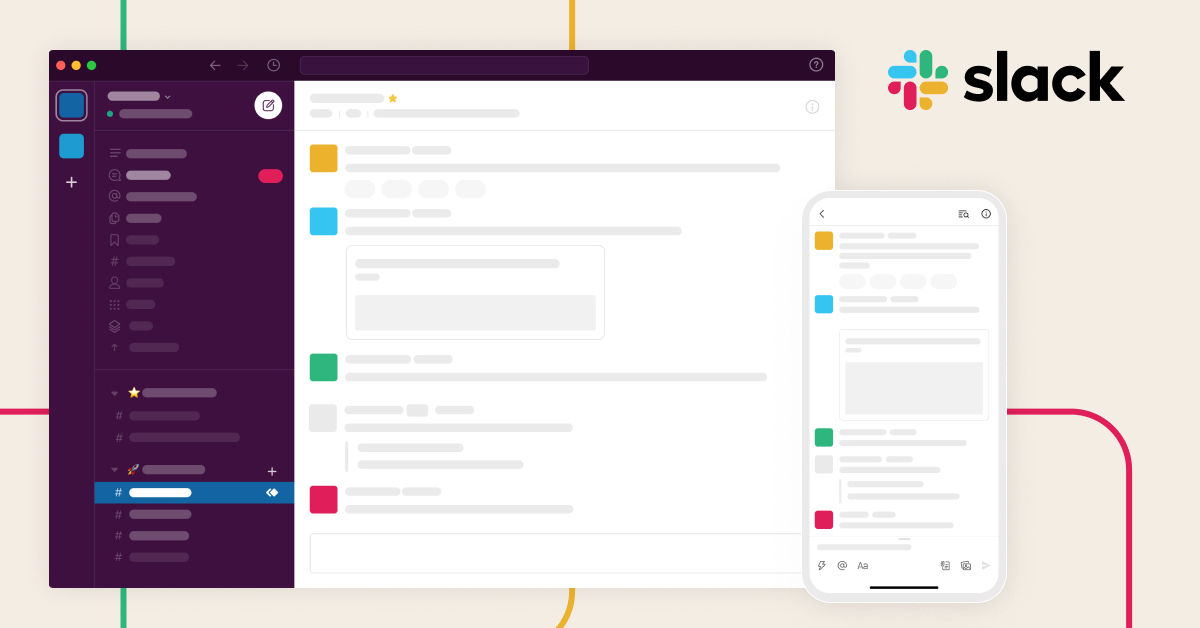 𝘐𝘮𝘢𝘨𝘦 𝘴𝘰𝘶𝘳𝘤𝘦: 𝘴𝘭𝘢𝘤𝘬.𝘤𝘰𝘮
𝘐𝘮𝘢𝘨𝘦 𝘴𝘰𝘶𝘳𝘤𝘦: 𝘴𝘭𝘢𝘤𝘬.𝘤𝘰𝘮
What Slack does
Slack, often recognized as a messaging app, integrates tools and services that transform team communication into effective action, especially for remote teams.
Innovative ways to use Slack for remote teams
Here are some fresh perspectives you may not have encountered on using Slack.
- Automate routine updates: Employ Slack’s workflow builder for automatic daily check-ins or regular updates, collecting information without manual input.
- Custom Slackbots: Develop custom Slackbots to handle specific tasks. They can automate responses, schedule meetings, or pull reports, boosting your remote team efficiency.
- Centralize integrations: Slack integrates with all the tools mentioned, including Notion, Spot by OpenReplay, Geekbot, and Linear, serving as a central hub for project and communication needs.
- Use shared channels: Collaborate securely with external partners within Slack, keeping all communications unified.
Alternatives to Notion for documentation and knowledge base: Microsoft Teams, Discord, Mattermost, Chanty
Final pro tip: Quick bug reports with Spot and Slack
Our QAs use Spot to record videos of our website bugs, which include detailed console logs and network data.
They immediately share these recordings in a dedicated Slack channel, enabling engineers to visualize and address the issues faster.
Conclusion
We chose these tools carefully. Each one makes remote teams collaboration better:
- OpenReplay Spot: Collaborate on reporting bugs with fast, all-inclusive video bug reports.
- Linear: Streamline issue tracking.
- Geekbot: Automate team meetings and feedback collection.
- Notion: Collaborate on organizing and sharing information effectively.
- Slack: Facilitate team communication.
Why these few? Barry Schwartz explains in “The Paradox of Choice” that having too many options can lead to confusion and loss of focus. That’s why we’ve cut through the clutter to make your choice simpler and more effective.

 Try Spot for Free
Try Spot for Free
 Add Extension To Chrome
Add Extension To Chrome